Find Your Amazon Gift Card Code Easily and Quickly
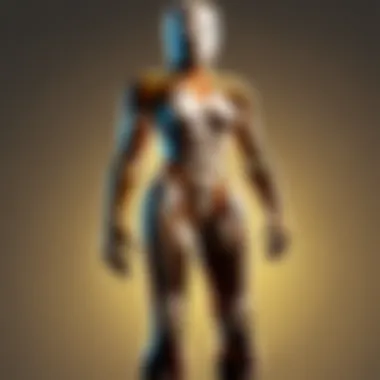

Intro
Whether you received a digital code via email or purchased a physical card from a store, knowing how to access this code is crucial for making online transactions smoothly. We aim to provide insights into different sources for acquiring gift cards and outline common troubleshooting techniques to resolve any issues you may face. This guide will equip you with the necessary knowledge to confidently apply your gift card toward Amazon purchases, ensuring a hassle-free shopping experience.
Methods to Find Your Amazon Gift Card Code
Gift cards can come in various formats, and locating the code may vary based on how you received the card. Here are the primary methods of finding your Amazon gift card code:
- Email Confirmation: If you purchased an e-gift card, check your email inbox for a message from Amazon. The email will typically contain a section describing your gift card, along with the code. Be sure to check your spam folder if you don't see it in your inbox.
- Physical Cards: For those who have a physical gift card, the code is generally found on the back. You may need to scratch off a protective coating to reveal the code. Ensure that you handle the card gently to avoid damaging the code itself.
- Amazon App: If you have linked your gift card to your Amazon account through the mobile app, you can view your balance and any applied codes right there in the app. Navigate to the 'Account' settings and tap on 'Your Gift Cards' to find relevant information.
- Amazon Website: Logging in to your Amazon account on a computer or mobile browser provides another simple way. After logging in, go to 'Your Account' and then select 'Gift Cards.' Here you can see all added gift cards and their associated codes.
Troubleshooting Common Issues
Sometimes, users may face challenges while trying to locate or apply their gift cards. Here are some common issues and how to resolve them:
- Invalid Code: Ensure that you are entering the code correctly. Double-check for any typos or misread characters. Sometimes, certain letters can be confused with numbers.
- Expired Cards: Confirm that your gift card has not expired. Most gift cards do have an expiration date, which can limit their usability.
- Limited Usability: Some gift cards may have restrictions on their usage. For example, certain promotional cards may only work for specific items or may not apply to third-party sellers.
Remember, always read the terms of your gift card carefully to understand its limitations and expiration.
- Account Issues: If you experience difficulties in redeeming your code, check if there are any account issues. Sometimes an account verification issue may prevent you from applying gift codes.
Finale
Preamble to Amazon Gift Cards
Amazon gift cards offer users a practical solution for shopping flexibility. This section underscores the significance of understanding these cards as a vital aspect of utilizing them effectively. With the rise of online shopping, gift cards have become increasingly popular. They provide an easy and convenient way to purchase items on Amazon, catering to both gift-giving and personal use. Knowing how to navigate the different types of gift cards, their features, and how to locate their codes is essential. It not only enhances the shopping experience but ensures that users make the most out of their purchases.
What is an Amazon Gift Card?
An Amazon gift card is a prepaid card that allows customers to make purchases on the Amazon platform. It comes loaded with a specific dollar amount, which can be redeemed toward an extensive array of products and services available on the website. These cards can be especially useful for gifting purposes. They provide recipients the freedom to choose what they want, eliminating the guesswork often associated with traditional gift-giving. Users can easily redeem these cards during checkout by entering the code provided.
Types of Amazon Gift Cards
Amazon offers various types of gift cards, each serving different needs and preferences of consumers.
Digital Gift Cards
Digital gift cards are sent electronically, typically via email. This aspect makes it a quick option for those who need to send a last-minute gift. The key characteristic of digital gift cards is their instant accessibility. They provide a seamless experience for the recipient, who can start shopping right away. A unique feature is that Users can also personalize these cards with messages, making them more heartfelt.
However, digital gift cards do have some limitations. They require an internet connection for redemption, which could be a challenge for those in areas with poor connectivity. Additionally, users must be cautious with phishing attempts as scammers often target digital gift card codes.
Physical Gift Cards
Physical gift cards are tangible cards that can be bought at various retail outlets or online. The main appeal of physical cards lies in their physical presence, making them ideal for personal handovers during special occasions. The essential characteristic is their traditional look, which can be wrapped nicely with gifts. This aspect adds a personal touch to the gifting experience.
Although they seem straightforward, physical gift cards can sometimes be vulnerable to loss or damage. They also might require the recipient to visit the store to purchase items, unlike digital cards which can be used right away online.
Third-Party Gift Cards
Third-party gift cards refer to Amazon gift cards sold by retailers other than Amazon itself. This could range from grocery stores to convenience shops. The key advantage here is the availability, as these cards can often be found in various locations. Shoppers can easily purchase them while running their everyday errands.
However, they come with certain conditions. Typically, these cards are subject to the terms and conditions of both Amazon and the third party, which may include limited availability for specific products. Thus, it’s important for customers to read the guidelines before making a purchase.
Where to Purchase Amazon Gift Cards
Understanding where to purchase Amazon gift cards is key to smooth transactions and enjoyable shopping experiences. Various sources provide gift cards, offering flexibility and convenience for users. Selecting the right source can depend on factors like accessibility, immediacy, and potential discounts. It’s essential to evaluate each option to ensure it fits your needs.
Official Amazon Website
The Official Amazon Website is the most straightforward source for gift cards. By visiting Amazon.com, users can find a dedicated section for gift cards under the menu. Here, you can choose from digital or physical cards. Digital gift cards are typically delivered via email, allowing for instant use. Physical cards can be sent to your address, though they take more time to arrive.
Purchasing directly from Amazon guarantees that you receive a legitimate card, eliminating concerns about scams or counterfeit products.
Retail Stores and Supermarkets
Retail stores and supermarkets represent a more traditional method of acquiring Amazon gift cards. Many grocery chains and convenience stores have racks specifically for gift cards. Going this route allows you to purchase a gift card during regular shopping. Customers should look for prominent displays usually found near the checkout sections. This method can be practical since it combines daily errands with gift card acquisition.
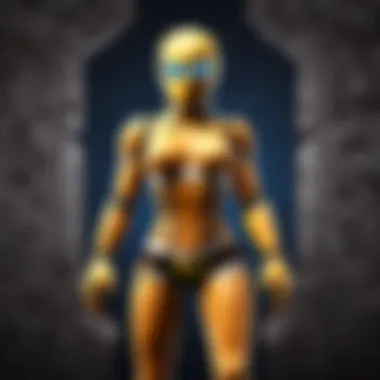

Moreover, you might find promotions or discounts at local stores that make the purchase even more worthwhile. Remember to keep your receipt as proof of purchase.
Online Platforms and Marketplaces
Online platforms and marketplaces offer another convenient way to buy Amazon gift cards. Websites like eBay or certain social media marketplaces provide options for both new and slightly used gift cards. Additionally, numerous third-party websites might sell gift cards, sometimes at lower prices. However, caution is necessary when buying from these sources.
Be sure to check the seller's reputation and note any fees associated with the purchase. Only buy from platforms that guarantee the legitimacy of their products. This ensures you do not fall victim to scams or invalid codes.
On occasion, online platforms allow easy access to various types of gift cards, providing a broader selection than traditional retail sources. Whether you choose the official site, a store down the street, or an online marketplace, ensure you are aware of the conditions attached to each purchase. Think about what method fits your routine best to make the acquisition process seamless.
Finding the Gift Card Code
Locating the Amazon gift card code is crucial for anyone wishing to redeem it. The procedure can vary depending on the type of gift card. Understanding how to find this code ensures a smoother experience when purchasing items on Amazon. The accessibility of gift card codes directly influences the ease of online transactions. Consequently, identifying the most convenient method for retrieval is essential.
Digital Gift Card Codes
Digital gift cards offer a level of convenience that appeals to many users. They are often delivered instantly, making them ideal for last-minute gifts. Knowing how to access these codes is important for prompt redemption.
Email Delivery
Email delivery is a common method for obtaining digital gift card codes. When you purchase a digital gift card, you are typically sent an email containing the code. This factor makes email delivery a widely favored option. The major advantage is the immediacy of access. You receive the gift card code right into your inbox without any wait.
However, one must ensure that the email address entered during the purchase is correct. If it is erroneous, the gift card may not reach you. Furthermore, checking your spam folder is wise, as legitimate emails can sometimes mistakenly end up there.
Online Account Access
Online account access provides another way to retrieve digital gift card codes. If you have registered with Amazon, your purchased gift cards can be stored in your account. This feature makes it easy to access past purchases, including gift cards. The benefit of this method is that you can manage all your transactions in one place without the risk of searching through emails.
Yet, the disadvantage arises if you forget your account login information. Access can become frustrating if you cannot recover your account. This risk emphasizes the importance of keeping your credentials secure.
Physical Gift Card Codes
Physical gift cards remain popular despite the rise of digital options. Many people appreciate the tangible aspect and the aesthetic appeal of physical cards. Finding the code on these cards is straightforward but has its own considerations.
Code on the Card
The code on the card is typically printed on the back. This code is necessary for redeeming the gift card online. The primary reason it's beneficial is its simplicity. You can see and use the code after purchasing without any further steps.
However, mishandling or losing the card can lead to issues. If the physical card is lost or damaged, the ability to redeem the gift card might be severely hindered. It is wise to store the card safely after acquiring it.
Scratch-off Area
The scratch-off area adds a level of security to gift cards. Users need to scratch off a protective layer to reveal the code. This feature prevents unauthorized access, ensuring that only the purchaser can use the code initially. The scratch-off area is beneficial as it helps prevent fraud.
On the other hand, scratching too hard can damage the card or obscure essential parts of the code. Carelessness in handling this area could lead to not being able to redeem the gift card at all. Therefore, users have to be cautious while revealing the code.
Redeeming Your Amazon Gift Card
Redeeming an Amazon gift card is a straightforward yet crucial process. It allows users to unlock the value of the card for purchasing items across the vast Amazon marketplace. Understanding this process not only enhances your shopping experience but also ensures that you utilize your gift card completely. Misunderstanding this can lead to frustration when attempting to make a purchase, so it is important to grasp each step clearly.
Step-by-Step Redemption Process
The redemption process for an Amazon gift card can be completed in a few simple steps. Here is a detailed walk-through that can help ensure a smooth transaction:
- Log into Your Amazon Account: Start by navigating to the Amazon website and logging into your account. If you do not have an account yet, you will need to create one before proceeding.
- Locate the Gift Card Section: Once logged in, you can find the gift card redemption section. This can usually be found under "Your Account" or simply by visiting the gift card redemption page directly at amazon.com/gc/redeem.
- Enter The Gift Card Code: On the redemption page, you will see a box where you can input your gift card code. This code might be located on a physical card or sent to you via email in the case of digital cards. Make sure to enter it precisely,
- Press Redeem: After entering the code, click on the "Apply to your balance" button. This will add the value of the gift card to your Amazon account.
- Check the Balance: It is wise to check your new balance once the process completes. This can help you keep track of how much money you have available for future purchases. You can usually view your balance on the account homepage or in the gift card section.
- Start Shopping: With your balance now updated, you can begin shopping. Choose items you wish to purchase and when you go to checkout, your gift card balance will automatically apply, covering the costs up to your balance amount.
Remember, redeeming your card promptly is always a good idea. It not only guarantees that you benefit from your card's value but also allows you to keep track of any potential expiration issues. Following these steps will help to ensure that the redeeming process is seamless and effective.
Common Issues and Troubleshooting
Understanding the common issues that may arise when using Amazon gift cards is critical to ensuring a smooth experience. Many users encounter challenges at some point, which can lead to frustration. However, addressing these issues effectively not only saves time but also enhances the overall shopping experience. This section aims to provide clear insights into three primary areas of concern: invalid code errors, codes not working, and expired gift cards, enabling users to troubleshoot and resolve problems efficiently.
Invalid Code Error
An invalid code error occurs when the gift card code entered does not match any known codes in Amazon’s database. This can happen for several reasons. Sometimes, the most straightforward cause is a simple typo during input. In other instances, users might be trying to redeem a code that has already been used or is not valid for their specific account. To avoid this when entering your code:
- Verify the Code: Double-check the code for any mistakes such as transposed letters or numbers. Gift card codes can be long, so taking extra attention can help.
- Check for Usage: Make sure the code hasn’t already been redeemed on a different account.
- Account Type: Ensure that the card is valid for your account type, as some gift cards may have restrictions.
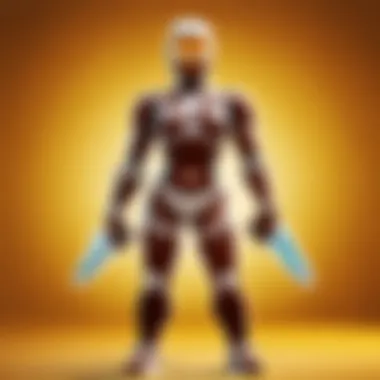

If the error persists, contacting Amazon customer support may be necessary.
Code Not Working
When a gift card code fails to work, it can be understandably frustrating. There are multiple reasons why this issue may occur. For instance, users may input the code correctly but still receive an error. Here are a few considerations:
- Internet Connectivity: Sometimes, issues may arise from a poor internet connection. Test internet speed or switch the connection briefly to see if it addresses the issue.
- Account Issues: Issues such as account suspensions or restrictions could potentially prevent the code from being accepted.
- Expired or Damaged Card: Make sure that the gift card has not been expired or physically damaged.
Once again, if these troubleshooting steps do not yield results, reaching out to Amazon’s support team can help clarify the status of the gift card.
Expired Gift Cards
The potential for gift cards to expire is a significant concern. Users often assume that once they receive a gift card, they can use it at their leisure without worrying about expiration dates. However, it is crucial to be aware that certain gift cards do have time limits. The following are critical points to consider:
- Expiration Policy: It is important to check the specific expiration policy of the issued gift card. Most Amazon gift cards may not expire, but others, especially those from third-party sources, might have a limited validity period.
- Regulatory Variations: Different states may have different regulations regarding gift card expiration, which can affect how long the card remains valid.
- Notification of Expiration: Users are encouraged to utilize the gift card soon after redeeming to avoid unexpected expiration.
By being proactive about these aspects, users can enjoy their Amazon shopping experience without unnecessary disruptions. Remember, when in doubt, consulting Amazon’s guidelines or reaching out for support can yield clarity and peace of mind.
Checking Your Gift Card Balance
Understanding the balance on your Amazon gift card is crucial for an efficient shopping experience. Knowing how much money is available allows users to plan their purchases better and avoid any unpleasant surprises during checkout. Keeping track of your balance helps you to utilize your funds fully and make informed decisions about future purchases. Moreover, by monitoring your gift card balance, you can also identify if there are any discrepancies or issues that might need addressing.
In addition, checking your gift card balance regularly can be especially useful during promotional periods. Sales on Amazon often require quick decision-making, and being aware of your gift card availability can help you seize the moment. If you have multiple gift cards or a mix of gift cards and regular payment methods, keeping track can improve your overall shopping strategy.
How to View Balance on Amazon
Verifying your gift card balance on Amazon is a straightforward process. Here are the steps you can follow to check your balance:
- Log in to Your Account: Start by logging into your Amazon account using your email and password.
- Navigate to Your Account: Once you are on the homepage, hover over the "Accounts & Lists" menu near the top right corner.
- Select 'Your Gifts': Click on "Your Gifts." This section contains information about all gift cards associated with your account.
- View Your Balance: You will see your gift card details, including the remaining balance.
For users who prefer a more direct approach, you can also check your balance using the Amazon mobile app. Simply open the app, go to the menu, and find 'Your Gift Cards' to see your balance in an instant.
Important Note: Always ensure your Amazon account is secured to protect your gift card information.
Keeping your gift card balance updated in your mind can enhance your shopping experience on Amazon. Whether buying electronics, books, or even groceries, knowing your available funds will provide peace of mind during the purchasing process.
Gift Card Expiration Policies
Understanding gift card expiration policies is essential for anyone who frequently uses Amazon gift cards. Gift cards can be a convenient way to purchase items, but knowing when they expire helps avoid losing money and enhances your shopping experience.
Gift card expiration dates determine the time frame within which you can use the funds. If you do not redeem your gift card before it expires, you may lose the value completely. This can be frustrating, especially if the card was a gift or if you had intended to use it at a later date. Therefore, being aware of the expiration rules allows users to plan their purchases effectively, preventing waste and ensuring maximum value.
Understanding Expiration Dates
Expiration dates vary between gift cards and can be a point of confusion for consumers.
- Some Amazon gift cards do not have an expiration date. This means you can keep the card until you choose to use it, which provides flexibility.
- However, if a gift card does have a date, it is usually printed on the card itself or accompanying documentation. Be sure to check this carefully.
- It's also important to remember that the funds on unused gift cards may not accrue interest. Thus, the longer you wait, the less useful the funds become.
To prevent any disappointments, it is wise to check your gift card balance periodically and redeem it before the expiration date. This way, you ensure that the money is always available for use.
State-Specific Regulations
Gift card regulations can vary significantly depending on where you live. In some places, laws may prevent sellers from imposing expiration dates on gift cards or enforce rules that require a card to be valid for a specific length of time after purchase.
- For instance, in California, gift cards must remain valid for at least five years from the date of purchase. Other states might have similar laws, while some places allow stricter expiration policies.
- Additionally, some states also protect the remaining balance on unused gift cards. If a card is inactive for a certain period, the funds may become subject to maintenance fees or other charges.
Understanding your state’s regulations is vital. Regularly review the policies affecting gift cards in your area. Knowing these laws can empower you as a consumer, maximizing the benefits of your gift cards and reducing the likelihood of losing funds.
Acquiring Amazon Gift Cards as Gifts
Gift cards, especially Amazon gift cards, play a significant role in contemporary gift-giving practices. They provide a level of flexibility unmatched by traditional gifts. When you give an Amazon gift card, you allow the recipient the freedom to choose what they truly want or need. This makes gift cards an attractive option for many occasions.
Benefits of Gift Cards as Presents
- Versatility: Amazon offers a vast range of products. A gift card lets the receiver pick items that match their preferences.
- Convenience: Buying an Amazon gift card is quick and can be done online or in-store. You save time compared to searching for the perfect gift.
- No Sizes or Preferences: Unlike clothing or other specialized items, gift cards eliminate the worry about sizes or styles. Every buyer can easily tailor their choice.
- Special Personal Touch: Adding a personal message when giving a gift card can enhance the sentiment. It makes the giving process more heartfelt.
- Ideal for Last-Minute Gifts: If time is short, Amazon gift cards are convenient. They can often be purchased at the last moment without losing thoughtfulness.
Considerations for Gift Cards
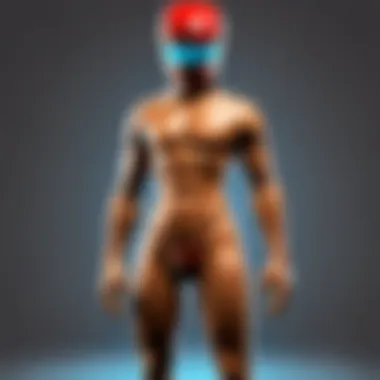

While there are many benefits, there are also considerations to keep in mind:
- Expiration Dates: Check the expiration policies. Some gift cards may have limitations on their validity period.
- Potential Fees: Understand if there are fees associated with the purchase or activation of the card.
- Usage Restrictions: Ensure the recipient can use the card in their region. Some cards might not be valid internationally.
Giving an Amazon gift card empowers the recipient to choose exactly what they desire, making it an exceptionally pragmatic gift choice.
By considering these factors and benefits, you can effectively incorporate Amazon gift cards into your gifting strategy. It ensures that your presents are not just thoughtful but also enjoyable for the receiver.
Alternatives to Gift Cards
Gift cards are a popular choice for gifts and purchases. However, they are not the only option available when it comes to making purchases on Amazon. Understanding the alternatives to gift cards can enhance your shopping experience and provide more flexibility in payment options. In this section, we will discuss two main alternatives: Amazon Credit and prepaid debit cards. Each alternative has its own unique benefits and considerations, making it essential to evaluate each one based on your needs.
Amazon Credit
Amazon Credit is a distinct option available to users who shop on the platform. This credit can be earned through various promotions or by signing up for services like Amazon Prime. The beauty of Amazon Credit lies in its ease of use; once added to your account, it can be applied directly at checkout. This means you do not need to remember specific codes or worry about expiration dates typical of standard gift cards.
Furthermore, Amazon Credit often comes with promotional offers that can boost your buying power. It is not subject to the hidden fees that some gift cards might have, making it a transparent choice. However, it's important to keep in mind that Amazon Credit can typically only be used on Amazon. This makes it less versatile than some other payment methods but can still provide a seamless shopping experience within the platform, especially for frequent users.
Prepaid Debit Cards
Prepaid debit cards represent another alternative to traditional gift cards. These cards work like regular debit cards, but you preload them with a specific amount of money before using them. They are widely accepted, which means you can use them on Amazon as well as other websites and physical stores.
One of the main advantages of prepaid debit cards is their flexibility. You can load any amount of money that suits your budget, and many cards allow for online management of your balance. This is especially helpful if you wish to track spending or gift someone a specific amount without the limitations of a gift card.
However, users should compare fees associated with loading money onto the prepaid card and maintaining the balance. Some cards come with monthly fees or transaction fees that can eat into the funds you load. It's essential to read the terms and understand what fees may apply before choosing this option.
Both Amazon Credit and prepaid debit cards offer viable alternatives to gift cards. They provide flexibility and can enhance your purchasing power. Evaluating your preferences and needs will help you decide which method works best for you.
Staying Safe with Gift Card Transactions
Gift card transactions can be easy and convenient, but they come with their own set of risks. Understanding how to protect yourself is essential. Many people may not realize the importance of being cautious when using gift cards. In today’s online environment, where scams are growing, careful practices can prevent possible losses. This section aims to highlight key considerations for staying safe while using Amazon gift cards.
First, verifying the source of your gift cards is important. Purchase gift cards only from authorized retailers or directly from Amazon. Buying from unknown or untrustworthy sellers or websites increases the risk of fraud. Always do a quick check on the card’s legitimacy before making a purchase.
Key points to consider include:
- Seriousness of Scams: Gift card scams can take many forms, often convincing people to reveal their card information unknowingly.
- Awareness of Phishing: Be cautious with unsolicited emails or messages asking for your gift card details.
- Transaction Receipts: Always keep receipts and transaction records. This can help if a problem arises later on.
Taking these precautions does not guarantee complete safety, but it significantly reduces the chances of falling victim to scams. Having a vigilant mindset is your first line of defense.
Recognizing Scams
Scams targeting gift card users have evolved and adapted over the years. Recognizing these tactics is crucial for safeguarding your purchases. Scammers often use various methods to trick unsuspecting individuals into providing gift card codes.
Some common scams include:
- Impersonation Scams: Scammers may pose as Amazon representatives or even friends and family, requesting gift card codes as a means of resolving fictitious issues.
- Urgent Requests: Be cautious of messages that create a sense of urgency. Phrases like "Act now!" or "Limited time offer!" are common indicators of a scam.
- Unrealistic Offers: If an offer sounds too good to be true, it probably is. Scammers may lure you with promises of free gifts or services in exchange for card numbers and codes.
Tips for Spotting Scams:
- Always double-check the sender's email address if it's from an email. Legitimate emails from Amazon should come from an @amazon.com domain.
- If someone pressures you for your gift card information, take a step back. Real companies will never ask for this information via email or message.
- Search online for any reports related to specific offers or scams before engaging further.
If you believe you have fallen victim to a scam, report it. Websites like reddit.com have communities discussing scams, and sharing your experience may help others. Protect your gift card transactions by being informed and vigilant.
Frequently Asked Questions
The section of Frequently Asked Questions plays a crucial role in understanding the nuances of Amazon gift cards. It addresses common queries that users may have while navigating the Amazon platform. Knowledge in this area helps to eliminate confusion and enhances the overall user experience when it comes to gift card transactions.
One key benefit of this FAQ section is that it provides clear answers regarding the usage of gift cards. Many users wonder about the limitations or conditions that come with using multiple gift cards in a single transaction. Addressing these questions upfront prevents trial and error that could frustrate users.
Moreover, the FAQ section sheds light on typical issues that may arise, such as problems with redeeming codes or issues related to balance inquiries. Providing guidance on these matters establishes trust in the purchasing process and empowers the consumers with knowledge.
Can use multiple gift cards?
Yes, you can use multiple gift cards on Amazon in a single transaction. This flexibility allows you to combine balances from different cards, thus maximizing your purchasing power. When checking out, you simply enter each gift card code in the designated area.
It's important to keep a few considerations in mind:
- Order of Entry: You may need to enter the codes in the order you want the balances applied. If one card has a smaller amount than your total, the system will automatically use the remaining balance from the next card entered.
- Limitations: While you can use multiple gift cards, it’s essential to note that there is no specific upper limit indicated by Amazon. However, the total value of gift cards must not exceed the total order amount.
- Redeeming Process: When redeeming multiple cards, each one has to be processed successfully. If a card fails, it does not affect the redemption of others already entered.
Using multiple gift cards can enhance your purchasing experience on Amazon, enabling more flexible shopping options.
Understanding these points can streamline your checkout process and make shopping on Amazon more efficient.





