Find Your Email Password: A Comprehensive Recovery Guide
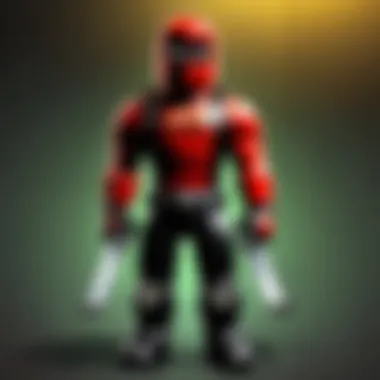

Intro
Recovering your email password can often feel overwhelming, especially when faced with the array of steps and options available. Whether you have forgotten your password or need to access an account for a critical reason, understanding how to find your email password is essential. This guide aims to present a thorough yet accessible approach to navigating various password recovery methods applicable to different email platforms.
It’s vital to approach this topic with an understanding that each email service has its own unique recovery protocol. Thus, this content will also guide both novice users and those familiar with technology. By offering practical recommendations and strategies, you can enhance your account security and minimize the chances of encountering similar issues in the future.
Recovery Methods
Password recovery does not have to be a daunting task. Knowing the key methods available for your particular email service can make a significant difference. For instance, most platforms like Gmail, Yahoo, and Outlook provide a recovery option through a registered phone number or alternate email. Here are the fundamental options to consider:
- Password Reset via Recovery Email: Most services allow you to reset your password by sending a link to your registered email address.
- SMS Verification: Providing a mobile phone number allows most services to send a verification code via text message.
- Security Questions: Some platforms might ask you to answer previous security questions set during account creation.
"Before starting the recovery process, make sure you have access to your recovery options. This step is crucial for a smoother experience."
It is also advisable to check your browser’s saved passwords. Browsers like Chrome, Firefox, and Safari often store login information, which might include your email password.
Common Pitfalls
In the quest to recover a lost password, users often make certain mistakes. Being aware of these can save valuable time and effort:
- Incorrect Email Input: Double-check that you are entering the correct email address linked to the account.
- Multiple Accounts Confusion: If you have several accounts, ensure you are attempting to recover the right one.
- Ignoring Security Measures: Some platforms enforce security protocols that, if bypassed, can hinder access to your account.
Enhancing Security
Once you have regained access to your email, consider bolstering your account's security through these measures:
- Two-Factor Authentication: Activate it to add an extra layer of security, which requires not only a password but also another verification method.
- Strong Password Creation: Use a combination of uppercase and lowercase letters, numbers, and special characters to form a strong password.
- Regular Updates: Periodically change your password to minimize potential breaches.
Following these guidelines can help ensure a smooth and effective password recovery process. With the proper knowledge and tools, regaining access to your email account becomes much more feasible, allowing you to focus on tasks that truly matter.
Understanding Email Password Security
In today’s digital world, understanding email password security is crucial. As individuals increasingly rely on email for personal and professional communication, the significance of secure passwords cannot be overstated. A strong password serves as the first line of defense against unauthorized access and potential data breaches. While it may seem trivial, the complexity and unpredictability of a password can drastically influence account safety.
Moreover, with rising cases of identity theft and cyber crime, users must recognize that the stakes are high. Simple passwords may be easily guessed or cracked, providing little protection. Therefore, knowing how to create and manage passwords effectively can greatly enhance the security of email accounts. Additionally, implementing multi-layered security measures, like two-factor authentication, can prevent unauthorized access even if the password is compromised.
It is also vital to comprehend the consequences of a forgotten password. Passwords are often the gateways to personal information, financial data, and sensitive communications. Losing access to this vital information can result in significant frustration, loss of access, and even financial repercussions.
To establish a robust email password management strategy, users should understand their own password habits as well as recognize the need for helpful recovery options. This foundational knowledge aids in avoiding future password-related issues, ensuring a smoother, more secure online experience.
Importance of Passwords
Choosing a strong password is of utmost importance. A strong password should consist of a mixture of uppercase and lowercase letters, numbers, and special characters. This combination increases the complexity, making it more difficult for cyber attackers to guess or use brute-force methods to crack the password.
An effective password works not just to protect an email account, but also indirectly secures linked accounts and sensitive information within them. Here are some key elements to consider when creating a password:
- Length: Aim for at least 12 characters.
- Complexity: Utilize symbols, numbers, and different cases.
- Unpredictability: Avoid common words or phrases.
- Unique: Never reuse passwords across multiple sites.
"A strong password is your shield against unauthorized access. Protect it diligently."
Furthermore, the constant evolution of cyber threats implies that password security is an ongoing concern, not a one-time task. Regularly updating passwords is essential.
Consequences of a Forgotten Password
Forgetting a password can lead to a series of challenges. First and foremost is the loss of access to the email account. This can prevent users from receiving important information, such as work emails or notifications from other services.
In many cases, the inability to access email can also hinder recovery options for other accounts, since many services rely on email for password resets. This can ultimately lead to a tedious recovery process, often requiring identity verification steps that can be time-consuming and stressful.
Beyond inconvenience, there may be serious implications for sensitive information. If accounts are linked to sensitive data like banking details, losing access can invite security risks. Therefore, adopting a proactive approach to password security is not just advisable but imperative. Users must keep track of their passwords and create recovery strategies to minimize the impact of a forgotten password.
Initial Steps to Recover Your Password
Recovering your email password is a critical task that can feel overwhelming, especially when you do not remember your credentials. To start this process effectively, there are preliminary steps that set the foundation for successful recovery. These initial actions are vital because they simplify the process, reduce stress, and can save significant time. Knowing where to begin allows you to navigate the complexities of email recovery with confidence.
Check Your Password Manager
Many users these days utilize password managers which securely store and manage passwords. Checking your password manager first is often the simplest step. These tools can automatically fill in login credentials for you in the browser, which means you may have saved your email password without recalling it consciously. For example, applications like LastPass, Dashlane, or Bitwarden can be invaluable for retrieving forgotten passwords.
To check your password manager:
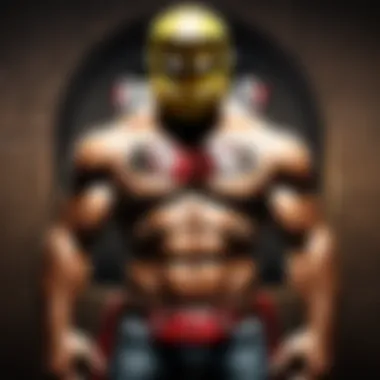

- Open the application or browser extension.
- Search for entries related to your email.
- Note any saved passwords and try them to see if they grant you access.
This step is quick and could potentially resolve your issue without requiring further actions. If nothing is found, don’t despair just yet. You still have other avenues to explore.
Search for Written Clues
If you do not use a password manager, or if it did not provide the right answer, reviewing any physical notes or documents could offer insight. Many individuals jot down passwords or hints on sticky notes or in notebooks. They may not recall these, but they can be essential in jogging your memory.
Here’s what you might do:
- Look through your workspace or home for written notes.
- Check if you’ve saved passwords in any document files.
- Consider if you’ve used a memorable phrase or hint related to the password.
Written clues can sometimes trigger your memory or provide a direct hint. Keep in mind that being methodical in this process will minimize confusion and ensure you exhaust these avenues before moving on to recovery options through your email provider.
Utilizing the Email Provider's Recovery Options
Utilizing recovery options provided by your email provider is often the first step toward retrieving your lost password. Each email platform offers specific mechanisms to help users regain access to their accounts. These mechanisms not only facilitate recovery but also serve as essential security layers designed to protect user information. It is critical to understand how to navigate these options effectively, as they can significantly decrease the time spent in a frustrating password-loss scenario.
Password Reset Links
Most email providers offer a straightforward process through password reset links. This feature allows you to reset your password via a link sent to your registered phone number or recovery email address. The efficacy of this method relies on having access to these backups.
To initiate the password reset, visit the email provider’s login page and click on the link designated for recovering access. You will be prompted to enter your email address or username. The platform will then send a reset link to your recovery email or an SMS code if you’ve opted for mobile recovery. Upon clicking the link or entering the code, you can set a new password. Here are some key points to remember:
- Ensure that your recovery email or phone number is current.
- Check your spam or junk folder if you don't see the password reset email.
- Use a secure network when resetting your password to avoid interception.
Security Questions
Security questions serve as another layer of protection. When signing up for an email account, users are often prompted to select verification questions that help confirm their identity. Answers should be memorable yet not easily guessable. If you forget your password and are using security questions for recovery, you will be presented with them after initiating the recovery process.
It is worth noting that security questions can sometimes be vulnerable if they are common knowledge or easily researched. Here are advantages of using security questions:
- They provide an additional verification step beyond just your email and password.
- Correct answers can facilitate quick access to your account.
However, if you cannot remember the answers, this option will not be effective, and you will need to explore other recovery methods.
Two-Factor Authentication
Two-factor authentication, often abbreviated as 2FA, enhances security significantly. By implementing this feature, you require not only your password but also a second verification step, which could be a text message code or an authentication app notification. This process guards against unauthorized access.
If your email provider supports 2FA and you have enabled it, you will need to verify the login attempt through the second method after entering your password. This means that even if someone steals your password, they cannot access your email without the second factor. That makes it very effective in protecting sensitive information.
- Enable 2FA to safeguard your account further.
- Ensure that you have backup codes in case your primary method (like a phone) is unavailable.
- Review your account settings regularly to ensure all security methods are up to date.
Make sure to revisit the recovery settings periodically. Your needs and contact methods might change over time.
Third-Party Recovery Tools
Third-party recovery tools can be a viable option when standard methods for retrieving an email password prove ineffective. These tools often provide additional functionality that may not be available through the primary email provider. However, it is crucial to proceed with caution, as not all tools are trustworthy and many can lead to further complications. Understanding the landscape of third-party recovery tools is essential for making informed decisions in this area.
Choosing Reliable Software
When selecting a software tool for email password recovery, consider the following elements:
- Reputation: Research the tool's reputation in the user community. Look for reviews on trusted websites and forums. Engaging with user feedback on platforms like Reddit can provide insights into experiences other individuals have had.
- Features: Assess the features that the recovery tool offers. Look for functionalities that specifically assist with email recovery, such as multi-platform support and user-friendly interfaces.
- Compatibility: Ensure that the tool is compatible with your email service provider. Not all tools work with every email account.
- Trial Versions: If possible, utilize trial versions of the software. This allows you to evaluate the effectiveness of the tool before committing to a purchase.
By considering these factors, you can feel more secure about your choice in selecting reliable software for recovery.
Avoiding Scams and Unsafe Tools
Navigating the third-party recovery landscape may expose users to potential scams. The following points outline how to avoid unsafe tools:
- Verify Sources: Use reputable websites to find recovery tool recommendations. Avoid downloading software from unknown or untrusted sites, as this could lead to malware or phishing attempts.
- Read User Reviews: User reviews can reveal whether a tool operates as claimed. Look for consistent patterns in feedback, both positive and negative.
- Excessive Promises: Be wary of tools that make extraordinary promises, such as guaranteed recovery success without any prerequisites. If it sounds too good to be true, it usually is.
- Support and Updates: Check if the software provider offers good customer support and regular updates. This is often a hallmark of a reliable tool. A tool with neglect in updates may have vulnerabilities that are easy to exploit.
To safeguard your data integrity, always prioritize tools that emphasize security and transparency.
Choosing the right third-party recovery tool can provide significant advantages in reclaiming access to your email account. However, due diligence is key to ensuring that you do not fall prey to scams or inadequate solutions.
Impact of Data Privacy Regulations
Data privacy regulations have a significant role in how individuals manage their email accounts, particularly regarding password recovery. With the increasing number of cyber incidents, these regulations ensure that users' information is handled responsibly. The importance of understanding these rules is not just legal compliance but also enhances the security of personal data.


Many email providers are influenced by regulations like the General Data Protection Regulation (GDPR) in Europe and the California Consumer Privacy Act (CCPA) in the United States. These laws offer clear guidelines on how users' data should be protected and the responsibilities of service providers in maintaining security. A key aspect of these regulations is ensuring users are informed about their rights and the measures they can take to protect their information.
Understanding the impact of data privacy regulations can lead to better practices when it comes to password recovery. Users should be aware that these regulations force companies to adopt robust security measures to prevent breaches. This drives email providers to improve their recovery options, making it easier for users to retrieve passwords without compromising security.
Moreover, it is essential for users to recognize their own rights under these regulations. Promoting awareness can lead to more informed decisions, especially during recovery attempts that require personal information or verification.
Important: Familiarize yourself with your local data protection laws to know your rights regarding personal data security and recovery processes.
Understanding Your Rights
Each user has rights concerning their personal data when using email services. These rights vary by jurisdiction but generally include:
- Right to Access: Users can request information about what data is held about them.
- Right to Correction: Users have the right to amend inaccurate data.
- Right to Deletion: Users can ask for their data to be deleted under certain circumstances.
Awareness of these rights can equip users with knowledge when recovering passwords. For example, if a user encounters a problematic recovery process, they may invoke their right to access and challenge the handling of their data.
How Regulations Affect Password Recovery
Regulations enforce accountability on email providers regarding the recovery of passwords. This means:
- Increased Transparency: Users can expect clear information about the processes for password recovery.
- Enhanced Security Features: Providers often implement more sophisticated recovery options like two-factor authentication, ensuring that legitimate users can retrieve their passwords securely.
- Required Consent: Many regulations mandate that service providers must obtain users' agreement before processing their personal data, including recovery attempts.
These aspects contribute to a more secure environment for users attempting to recover their passwords. By holding companies accountable, these regulations aim to protect user data, making the recovery process safer and more reliable for everyone.
Best Practices for Creating Strong Passwords
Creating strong passwords is integral to safeguarding your email account. By following best practices, users can significantly reduce the risk of unauthorized access and enhance their overall online security. As phishing attacks and hacking attempts become increasingly sophisticated, understanding how to formulate effective passwords is crucial.
Password Complexity Guidelines
Strong passwords typically consist of a mix of characters, including uppercase letters, lowercase letters, numbers, and special symbols. For instance:
- Use at least 12 characters, longer passwords are generally more secure.
- Avoid common words or easily guessable information, such as birthdays or names.
- Incorporate a combination of random words or phrases that do not relate to you personally.
Employing a password manager can also assist in generating complex passwords and securely storing them. Here are some guidelines for increasing password strength:
- Use Random Characters: Mix letters, numbers, and symbols.
- Avoid Patterns: Do not follow sequences like "1234" or "abcd".
- Unique for Each Account: Do not reuse passwords across multiple sites.
"Cybersecurity is everyone's responsibility. Strong passwords are the first line of defense."
Changing Passwords Regularly
Regularly updating passwords serves as an additional layer of security. Not only does this practice help mitigate risks from potential breaches, but it also ensures that even if a password is compromised, the window for misuse is limited. Here are key points to consider:
- Routine Changes: Consider changing passwords every three to six months.
- Notify Users: If a password is changed, inform trusted contacts to avoid confusion.
- Immediate Action after Breaches: Change passwords promptly if you suspect any unauthorized access.
Understanding Account Recovery Policies
Account recovery policies are essential frameworks defined by email service providers. These policies govern the procedures users must follow to regain access to their accounts after losing their passwords. Understanding these policies can be crucial in situations where immediate access to an email is needed, whether for professional tasks or personal matters.
One significant benefit of knowing account recovery procedures is that it streamlines the process. Instead of aimlessly searching for ways to recover access, users can follow specific steps that their provider outlines. Each service may have its own methods and requirements, making familiarity with the relevant policy significant.
To effectively recover an account, users also need to consider verification processes. These are steps that help ensure that access is granted only to the rightful owner. This often includes answering security questions or providing secondary contact information. Furthermore, being knowledgeable about recovery policies helps users maintain a proactive approach towards account security. They can prepare for future scenarios by knowing what information is required and how long it may take to regain access.
Provider-Specific Recovery Procedures
Each email service provider has unique recovery procedures that can differ significantly from one another. For example, Gmail may require users to verify their identity through a secondary phone number or backup email. In contrast, Yahoo might rely more on security questions or recovery keys sent via SMS.
Knowing the exact procedures specific to one's email provider can save time. Users can quickly navigate to the right recovery page and follow the steps needed to reset their password. This reduces frustration and improves the chances of a successful account recovery. For example:
- Gmail:
- Yahoo:
- Go to Google Account Recovery page.
- Enter your email address and select "Forgot password?"
- Follow on-screen instructions for verification.
- Visit Yahoo Account Recovery page.
- Enter your phone number or email.
- Check for a verification code sent to you.
Time Frames for Recovery Requests
Understanding the time frames associated with recovery requests is often overlooked but is critical. Email providers vary widely in how long they take to process recovery efforts. Some providers may offer real-time assistance, while others could take hours or even days.
For instance, Gmail typically provides immediate feedback, allowing users to reset their password swiftly. However, platforms like Outlook may require manual verification, which can extend the recovery time. Users should set their expectations accordingly to avoid unnecessary anxiety during the process.
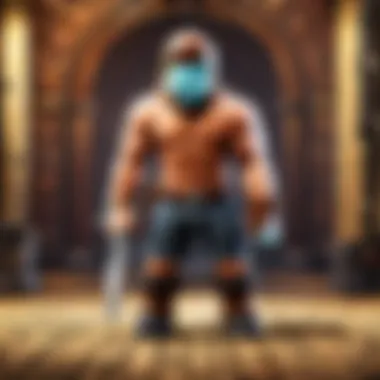

It's also advisable to monitor the email account closely during this time. If any suspicious activities emerge or if an account is compromised, users should take immediate action. An alert response can prevent further security issues.
"Understanding provider timelines can greatly improve the efficiency of recovery efforts, aiding users when time is of the essence."
Ultimately, being informed about both the specific recovery procedures and the expected timelines ensures a smoother experience during a potentially stressful situation.
Handling Failed Recovery Attempts
Email recovery can be a frustrating experience. When attempts to retrieve your password fail, it can lead to feelings of helplessness and confusion. Understanding how to address these failed attempts is crucial. It allows you to take control of the situation and explore other avenues for regaining access to your account.
A failed recovery often indicates that either the process has been misunderstood or there are underlying issues with the account itself. Recognizing these challenges and being proactive in addressing them can significantly reduce anxiety and expedite recovery efforts.
Consider the benefits of learning from failed attempts. Each unsuccessful effort can provide insights into what went wrong. It could be a mistake in the email address used, incorrect answers to security questions, or issues related to two-factor authentication. By analyzing these elements, one can refine their approach.
Another aspect to consider is the security implications. Frequent failed attempts might trigger security measures from the email provider. These could include temporary account locks or additional verification steps. Staying informed about how these policies work can be advantageous. It prepares you for potential delays in regaining your account access.
Success in regaining access to your email depends on understanding the reasons for failure and knowing the available escalation options.
Analyzing Common Reasons for Failure
Several factors contribute to unsuccessful email recovery attempts. Here are some of the most prevalent reasons:
- Incorrect Email Address: Users might inadvertently input the wrong email address, leading to recovery emails being sent to the wrong account.
- Wrong Security Answers: Many providers use security questions as a verification method. If you forget the exact answers, recovery will fail.
- Two-Factor Authentication Issues: If two-factor authentication is enabled, not having access to the secondary device can halt the recovery process.
- Account Lockouts: Too many incorrect attempts may lead to temporary locks on the account, complicating the recovery further.
Understanding these aspects allows users to adjust their strategies in the future. Ensure that you record your recovery email addresses and security answers in a secure location.
Escalation Options
When standard recovery methods fail, escalation options prove essential. Here are some considerations:
- Contact Customer Support: Most email providers have customer support teams ready to assist with account recovery. Prepare necessary information to verify your identity.
- Use Alternative Recovery Options: Some email services offer additional recovery methods, such as backup email addresses or phone numbers. Utilize any alternative links that might have been set up during account creation.
- Persistent Effort: In many circumstances, patience and persistence pay off. Contact support at different times or through various channels. This might lead to a quicker resolution.
- Documentation of Attempts: Keep a log of your recovery attempts, including dates, methods used, and responses received. This might help when communicating with support teams.
By recognizing your options and being proactive, you can improve your chances of successfully navigating the recovery process and regaining access to your account.
Long-term Strategies for Email Security
Establishing long-term strategies for email security is critical for maintaining access and protecting sensitive information. With cyber threats constantly evolving, it is not enough merely to react to issues as they arise. Instead, a proactive approach helps ensure that email accounts remain secure over time, minimizing the possibility of password loss or data breaches.
Regular Security Audits
Conducting regular security audits is essential for identifying vulnerabilities in your email account and associated devices. An audit can help you assess your current security posture and make necessary adjustments.
- Review Passwords: Check the strength and uniqueness of your passwords. Consider using password managers like LastPass or 1Password for better management.
- Account Recovery Options: Regularly review recovery options. Ensure your security questions are still relevant and that recovery email addresses are up-to-date.
- Device Security: Assess the security of devices used to access your email. Ensure that operating system updates and security patches are applied promptly.
- Access Logs: Monitor access logs provided by your email service. Suspicious entries can indicate unauthorized access attempts.
Making security audits a routine practice can significantly reduce the risk of a forgotten password or unauthorized access.
Educating Yourself on Phishing
Phishing attacks have become increasingly sophisticated. Educating yourself and others is crucial in recognizing and avoiding these threats.
Here are some focused strategies to consider:
- Learn Common Tricks: Understanding typical phishing techniques—such as deceptive emails requesting sensitive information—can help you identify scams more effectively.
- Training Resources: Utilize resources from cybersecurity organizations. Websites like britannica.com and en.wikipedia.org provide valuable information on identifying phishing attacks.
- Simulated Phishing Tests: Engage in simulated phishing tests to evaluate your response. Some organizations offer programs that mimic actual phishing attempts to educate users.
- Discuss and Share: Make it a habit to talk about phishing threats with family, friends, and colleagues. Sharing knowledge fosters a community that is more resistant to such threats.
"Educating yourself about phishing can transform your email security approach, making it stronger against potential risks."
By committing to ongoing education, you increase your awareness and readiness in facing email security challenges, thereby reinforcing your long-term strategies.
Emerging Trends in Email Security
In the digital age, email remains a primary mode of communication. As such, securing email accounts is essential. With the rapid evolution of technology, emerging trends in email security can significantly shape how users approach password recovery. These trends highlight new methods, tools, and security measures, benefiting both individual users and organizations.
AI and Automated Recovery Solutions
Artificial Intelligence (AI) is transforming many fields, including email security. Automated recovery solutions powered by AI can offer more efficient ways to regain access to locked accounts. These systems can analyze user behavior and identify patterns that indicate legitimate account ownership. By surveying when and how users typically log in, AI detects anomalies that could signify a security threat.
Moreover, automated systems reduce the time users spend verifying their identity. Traditional recovery often involves answering security questions or waiting for a password reset email. AI simplifies this with automated processes, minimizing user frustration. Companies like Google are already integrating AI into their recovery processes.
"As AI continues to evolve, its role in password management will likely expand, reducing manual effort for both users and providers."
This shows that those relying on outdated methods risk falling behind.
Future of Email Password Management
Looking forward, email password management is set to change significantly. One emerging method is the shift to passwordless authentication. This concept eliminates traditional passwords altogether, instead relying on biometric data, such as fingerprint scanning or facial recognition. These methods offer enhanced security by being difficult to replicate, and they streamline the login experience, making it quicker for users.
Additionally, organizations are increasingly adopting centralized password management systems. These solutions can securely store multiple accounts’ passwords and synchronize them across devices, employing strong encryption methods. In doing so, they reduce the risk of forgotten passwords, a common issue for many users.
Furthermore, continuous authentication is gaining traction. This method involves constantly verifying a user's identity based on their behavior, rather than just at the point of login. Such systems can detect unusual activity and proactively lock the account, ensuring that only authorized users can access sensitive information.







