Find Your Email Easily with Google: A Step-by-Step Guide
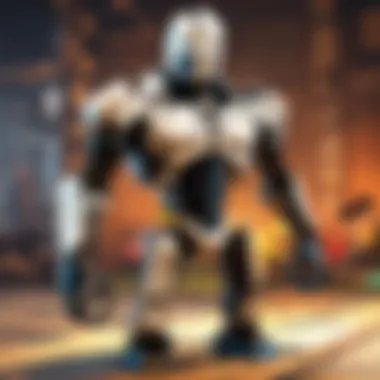

Intro
Accessing your email can sometimes be a frustrating experience. It is not uncommon to forget your email address or password. However, you can use Google to recover this important information efficiently. This article provides a thorough guide to using Google for email recovery. Knowing the right steps can save time and reduce anxiety when faced with this issue.
Key Points to Discuss
- Account Recovery Options: Explore the built-in features in Google designed for this purpose.
- Browser Features Utilization: Learn how to use settings and saved data from your web browser to assist in finding your email.
- Account Security Tips: Discuss methods to secure your email accounts to avoid similar issues in the future.
Account Recovery Options
When you find yourself unable to access your email, Google provides several recovery options. These are crucial for regaining your access. Here are the steps:
- Visit the Google Account Recovery Page: Start by navigating to the Google Account Recovery page. It is a simple interface that guides you through the recovery process.
- Enter the Last Known Email: Input the last email address you recall. Sometimes, Google can identify other linked accounts.
- Follow the Prompts: Google will ask questions to verify your identity. These could include entering recovery email addresses or phone numbers previously associated with the account.
- Receive Verification Codes: If your information matches, Google will send a verification code to your linked devices. Enter this code to proceed.
It is essential to ensure that you have access to your recovery options beforehand. Keep your recovery email and phone number updated for seamless recovery.
Browser Features Utilization
Your web browser can aid in email retrieval. If you have previously logged into your email account, the browser may have saved vital information. Here are ways to utilize these features:
- Check Autocomplete Suggestions: Start typing your email in the login field. If you have used it before, your email may appear in suggestions.
- Browse Saved Passwords: In most browsers, there is a feature that lets you view saved passwords. Go to the settings menu, find the password manager, and look for your email entry.
- Check History: If you frequently access your email, your browser history might have links to your email provider. Look through history to find direct URLs.
Security for Future Access
Maintaining email security is pivotal. The risks of forgetting credentials can be significantly reduced with a few preventative measures:
- Use Unique Passwords: Never reuse passwords across different services. A password manager can help generate and store strong passwords securely.
- Enable Two-Factor Authentication: This adds an extra layer of security. Whenever you log in, you will need a secondary verification method.
- Regularly Update Recovery Information: Check and update your recovery email and phone number annually or whenever changes occur.
If you implement these practices, you minimize the risk of encountering access issues again in the future.
"Prevention is better than cure." Understanding how to manage your email accounts wisely can save you from significant hassle later on.
Understanding Email Basics
Email has become a cornerstone of communication in both personal and professional realms. Understanding the fundamentals of email is crucial for anyone using it regularly. This knowledge not only aids in efficient communication but also enhances the management of digital interactions.
Importance of Email Access
Accessing your email is more than just a convenience; it is essential for staying connected. Missed emails can lead to lost opportunities, important notifications, or critical reminders. Therefore, having a reliable means to access your email account is imperative. In situations where you forget your password or lose access, the steps you take to recover your account become vital. This is where Google can assist, as it provides various features aimed at recovering account access. Moreover, understanding the implications of email access is key to maintaining your digital privacy. The security of your email account often correlates with the security of your other accounts, since many services use email for recovery and notifications.
Common Email Providers
Several email providers dominate the landscape, each offering different features and user experiences. Here are some commonly used options:
- Gmail: Known for its user-friendly interface and robust spam filter. It integrates seamlessly with other Google services, making it a popular choice.
- Outlook: Formerly known as Hotmail, Outlook is favored for its organizational tools. Users find its calendar and task management features beneficial.
- Yahoo Mail: Despite its challenges in privacy, Yahoo continues to have a large user base. It offers ample free storage and good sorting options.
- ProtonMail: This is an excellent option for those focused on privacy. All messages are end-to-end encrypted, appealing to security-conscious users.
Familiarizing yourself with these email providers can enhance your understanding of how they work and how they interact with Google for recovery solutions. Choosing the right provider affects not only your email experience but also the potential strategies you will use to recover access in future scenarios.
The Role of Google in Email Access
The ability to access your email is crucial in today's digital landscape. Many individuals rely on email for communication, business, and personal matters. Google acts as an essential tool for navigating this space, particularly when it comes to regaining access to a forgotten email account. Understanding the various functions and features that Google provides can help streamline the recovery process and minimize the frustration that often accompanies access issues.
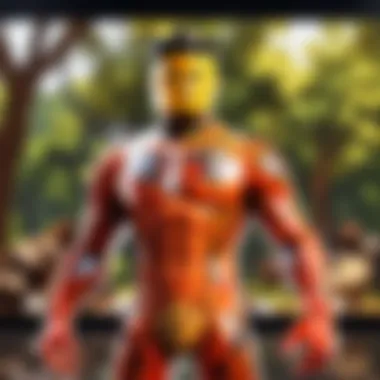

How Google Connects With Email Providers
Google's ecosystem is vast, and its connection with various email providers is both intricate and valuable. Google integrates with a variety of email services, such as Gmail, Yahoo, and Outlook. This integration enables users to manage multiple email addresses from one central location. For example, by using Google's services, users can link their Yahoo or Outlook accounts to their Google account, simplifying the management of their emails.
When Google users need help accessing a specific email provider, Google often serves as the first point of reference. When signing in, Google checks the credentials against databases associated with different email platforms. If there is an issue, users can leverage Google's recovery tools designed to aid in securing access. This connectivity reduces time spent searching for email assistance across different platforms.
Using Google for Account Recovery
Utilizing Google for account recovery presents numerous benefits. Google embeds seamless recovery options directly into its interfaces, including recovery via email, phone, or security questions. This means that if you forget your password or can’t access your account, Google has structured tools to assist you.
- Recovery Email Address: It is advisable to set up a recovery email during your account creation. This is an essential lifeline for resetting your email credentials, ensuring that you can receive recovery links quickly.
- Phone Number Verification: Adding a phone number enhances security. Google can quickly send a verification code to your phone when trying to access your account. This creates an additional layer of security that can deter unauthorized access.
- Security Questions: Users are often prompted to answer security questions. Answering these accurately can help verify your identity, allowing quicker access to your account.
Using recovery options provided by Google not only streamlines the retrieval process but also reinforces the security framework associated with your email accounts. In essence, Google becomes a pivotal resource in managing account access while reinforcing strong security measures.
"The integration of Google services with various email providers simplifies user experience and recovery options."
Using Google effectively to manage your email access can lead to a more organized and secure online presence.
Steps to Locate Your Email through Google
Finding your email through Google is a crucial process in today’s digital world. Many people rely on their emails for both personal and professional communication. Losing access can be frustrating and even costly. Understanding how to locate your email can save time and effort. This section covers essential steps that guide you on how to regain access using Google's features.
Checking Google Account Settings
To begin, check your Google Account Settings. This is where much of your account information is stored, including your recovery methods. Accessing these settings helps you confirm your primary email, linked accounts, and recovery options. Knowing this information is fundamental for successful email retrieval.
- Sign into your Google Account.
- Click on "Security" from the left menu.
- Review the sections showing your recovery email and phone number.
A clear view of these settings is a first step in ensuring you have all the necessary tools to recover your email.
Reviewing Linked Accounts
Next, reviewing linked accounts can offer insights. Often, email accounts may be connected to other services like Facebook or Reddit. Checking these will help you identify where you might still be logged in and can access what you need.
- Go to the "Security" section again.
- Under "Third-party apps with account access," you will see which services might help you recover your email.
Finding a connected service can lead to an easier recovery method and may even allow you to reset your email password directly from that service.
Using Recovery Options
The recovery options are a primary element for restoring email access. This section delves into three specific methods: Recovery Email Address, Phone Number Verification, and Security Questions. Each of these methods provides unique ways to regain control over your account.
Recovery Email Address
Using a recovery email address is one of the easiest methods. This alternative email acts as a backup communication channel to retrieve login information. If you forgot your password, you can request a reset link sent to this email. It’s a widely accepted method due to its simplicity.
- Key Characteristic: Quick and direct access to reset links.
- Benefit: Users can regain access without needing to remember passwords.
- Unique Feature: It provides a secondary point of contact, making it reliable.
However, this method has a disadvantage if you do not have access to that recovery email, making it crucial to keep it updated.
Phone Number Verification
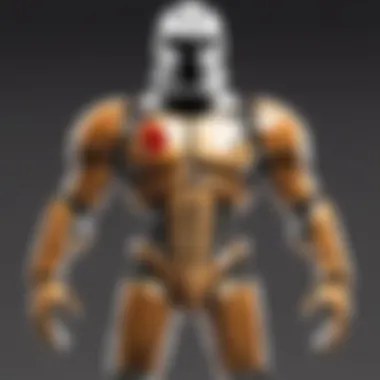

Phone number verification is another strong recovery option. It involves using your registered mobile number to receive a verification code. This method is secure and quick.
- Key Characteristic: Instant access to recovery link via SMS.
- Benefit: It adds a layer of security as it ties your account to a physical device.
- Unique Feature: Phone number verification helps to ensure only you can access your account.
However, it's important to remember that if you lose access to your phone number, this method could become ineffective.
Security Questions
Security questions provide yet another way to verify your identity. When you set your account, you chose questions to answer during recovery. Adhering to these questions can allow you back into your account.
- Key Characteristic: Personal and specific questions make verification unique to you.
- Benefit: This method can be useful if other recovery methods fail.
- Unique Feature: The specificity of the questions can vary, with some being simpler than others.
However, the risk is that if you don’t remember your answers, this method will not work.
Advanced Recovery Techniques
Advanced recovery techniques are significant when you find yourself unable to access your email. These methods offer additional avenues for regaining control over your account. Unlike standard recovery options, which may involve only the basics, advanced techniques can deeply involve tools and features you may not have known existed. This section presents two key strategies: utilizing browser features and investigating email clients.
Utilizing Browser Features
Autofill Passwords
Autofill passwords is a feature available in many modern web browsers. It allows the browser to automatically fill in your saved login details for various websites, including email providers. The key characteristic of autofill is convenience. This feature saves time and reduces the frustration associated with remembering multiple passwords.
One unique aspect of autofill passwords is its integration with your browser’s settings. When activated, it can securely retrieve your saved passwords with just one click. In this article, this functionality is beneficial because it can quickly help identify accounts you may have forgotten about. However, there are risks as well. If you use a shared or public computer, saved passwords may be exposed to others. You should always consider the security implications of using this feature.
Browser Password Manager
A browser password manager is a tool included in most web browsers, designed for securely storing and managing passwords. The significance of this tool lies in its ability to create complex, unique passwords for each account while remembering them for you. This is especially crucial for email accounts since having a strong password is a cornerstone of online security.
The key characteristic of browser password managers is their seamless integration. They work in the background, often prompting you to save a password when you log in to an account. This feature is beneficial as it allows for easy access and streamlined logins, reducing the chances of forgetting passwords. On the downside, if someone gains access to your device, they may also access your saved passwords. It is critical to use these tools wisely and ensure your device is secure.
Investigating Email Clients
Investigating email clients can uncover additional methods to recover your email. Many clients store login credentials or provide settings that sync with your email accounts. Applications like Microsoft Outlook or Mozilla Thunderbird often save account settings, including usernames and passwords.
When you delve into these clients, you may find details about accounts that are otherwise not recorded elsewhere. Checking the settings or accounts section of your email client can reveal useful information that aids recovery. However, it is essential to access these clients through a trusted device to prevent potential security breaches.
Security Considerations
When managing your email, security is paramount. Understanding the risks and adopting effective security measures helps in protecting sensitive information. Email accounts can be a gateway to personal data, financial information, and more. Attackers often target these accounts to access confidential details. Therefore, addressing security concerns within the scope of email access is essential. This section discusses protecting your account and recognizing phishing attempts, ensuring a safer email experience.
Protecting Your Account
Creating Strong Passwords
Creating a strong password is one of the simplest yet most effective methods to protect your email account. A strong password combines letters, numbers, and symbols, making it difficult for others to guess or crack. The complexity of such a password becomes a key characteristic, as it significantly increases security.
Using a memorable phrase or a combination of unrelated words can be a beneficial approach for users. Consider a password such as "BlueSky@48&Sunset". This unique feature enhances security while being easier for you to remember compared to random strings. Its main advantage lies in versatility; it can be adapted for different accounts by altering a few characters. However, users must also be wary of writing passwords down, which can lead to vulnerabilities.
Enabling Two-Factor Authentication
Two-Factor Authentication (2FA) adds another layer of protection to your email account. It requires not just a password but also a second form of verification, such as a code sent to your phone. The key characteristic of 2FA is its dual requirement, making unauthorized access much harder for cybercriminals.
This method is popular because it drastically reduces the risk of unauthorized access. If someone knows your password but doesn't have your second factor, they cannot log in. The unique aspect of 2FA lies in its simplicity and effectiveness. However, one disadvantage can be the inconvenience of entering a second code each time you log in, which some users find frustrating.
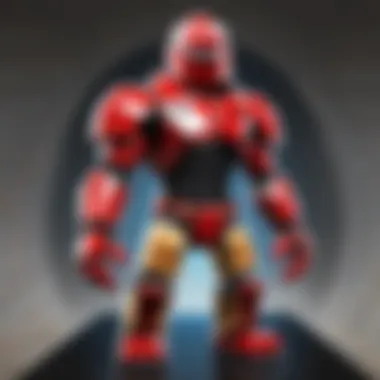

Recognizing Phishing Attempts
Phishing attempts are deceptive messages aimed at tricking users into revealing personal information. The growing sophistication of these attempts makes it critical to know how to identify them.
Look for signs such as unfamiliar sender addresses, poor grammar, and urgent requests for personal data. Be cautious of emails with links that seem out of place. If you suspect a phishing attempt, do not click any links and report the email.
Millions fall victim due to lack of awareness. Thus, always be skeptical of unsolicited messages, even if they appear legitimate. Recognizing phishing attempts is crucial to maintaining the integrity of your email account.
Maintaining Email Organization
Maintaining email organization is crucial for effective communication and information management. A disorganized inbox can lead to missed emails, confusion, and frustration. For gamers, like Roblox players, keeping track of updates, community messages, and game-related communication can be vital. Having a structured email management system not only enhances productivity but also helps in reducing unnecessary stress.
Creating folders and labels allows users to categorize emails according to different topics or priorities. This prevents the inbox from becoming a chaotic space and ensures important messages are easy to find. A well-organized email can reduce the time spent searching for information, allowing for a smoother gaming experience and less distraction during sessions.
Another key benefit of maintaining organization is that it aids in security. A cluttered inbox can sometimes hide phishing attempts or spam. By managing emails effectively, one is less likely to overlook harmful messages that could compromise account details.
Creating Folders and Labels
Creating folders and labels is a fundamental step in email organization. This feature is available across most email platforms. Folders allow users to categorize emails based on criteria such as project names, sender names, or topics. For example, players can create distinct folders for different games or communication channels with their friends.
Benefits of Using Folders:
- Quick Access: Easily find necessary emails without scrolling through a crowded inbox.
- Segregation of Priorities: You can prioritize messages that are urgent or need action.
- Ease of Management: It allows for regular cleaning, knowing where to find relevant information.
To create folders, simply look for the option in your email settings. Many services, like Gmail and Outlook, provide a simple drag-and-drop feature to sort emails into desired folders.
Using Filters and Rules
Using filters and rules further streamlines email organization. Filters automatically sort incoming emails into designated folders based on predefined criteria. This means that when an email arrives, it is automatically placed where it belongs, saving you time and effort.
Key Advantages of Filters:
- Automation: Reduce the manual process of sorting emails.
- Real-Time Management: Instantly manage how emails are organized upon arrival.
- Targeted Focus: Improves the ability to find specific messages when needed.
To set up filters, go to your email settings and look for the "Filters" section. You can select criteria like sender address, subject line, or keywords relevant to the emails you receive. This setup ensures that your email environment is constantly kept organized.
Proper email management leads to better communication and fewer missed opportunities for gamers.
Final Thoughts on Email Access
In this digital age, having access to your email is crucial. Not only is email a primary means of communication, but it also serves as a gateway to multiple online services. Losing access to your email account can disrupt personal and professional activities. Therefore, understanding how to utilize Google for email recovery becomes an essential skill. This article has provided various strategies that can help in regaining access, illustrating that with the right knowledge, email retrieval can be straightforward.
The importance of this topic lies in the practical benefits it offers. By following the steps outlined, users gain insight into recovering their accounts efficiently. Furthermore, knowing how to organize emails properly helps in maintaining an uncluttered inbox, allowing smoother navigation through important communications.
Email access is not just about recovery; it's also about security considerations and protective measures. Protecting your email should be a priority. Implementing strong passwords and enabling two-factor authentication can greatly reduce chances of future access issues. Understanding phishing attempts also helps in safeguarding your account from potential threats.
It’s worth summarizing that mastering email access through Google offers valuable skills. This equips users to handle account-related issues effectively, ensuring connectivity remains intact. Staying proactive not only secures current information but also protects future communications.
"It's simpler to keep your information secure than to recover it after a breach."
By applying the knowledge gained from this article, you can navigate the email recovery process with confidence. Consider this guide a resource for not only retrieving your email but also enhancing overall digital security practices.
Recap of Key Steps
- Understanding your email provider: Determine which platform your email is associated with, whether it's Gmail, Yahoo, or another service.
- Using Google recovery options: Use your Google account settings to recover your email account through recovery emails or phone numbers.
- Checking linked accounts: Review any linked accounts in your Google settings for easier recovery.
- Browser features: Utilize your browser's password manager or autofill functions to find stored email information.
- Security measures: Always prioritize strong passwords and two-factor authentication to secure your email.
- Organizing your inbox: Regularly create folders and labels to maintain an orderly system, ensuring important emails are easily accessible.
In summary, mastering these processes not only helps regain access in times of need but also builds a foundation for ongoing security and organization.





