Filling Out the W-9 on iPhone: A Comprehensive Guide


Intro
Filling out a W-9 form is a task that many individuals face when they work as freelancers or contractors. While typically completed on paper, the advent of mobile technology like the iPhone allows for a streamlined process. The W-9 form is crucial for providing your taxpayer identification information to the IRS or other entities that require it. This guide will delve into the specifics of how to complete this form on your iPhone, ensuring you understand each step, the common pitfalls, and the additional resources available.
Importance of the W-9 Form
The W-9 form plays a significant role in the realm of taxation. It serves as a request for taxpayer identification information and is often needed by businesses that will report to the IRS about payments made to independent contractors. Failing to complete it correctly can lead to tax complications, including potential withholding issues. Therefore, knowing how to fill it out on your mobile device, precisely your iPhone, is essential. This accessibility can simplify the task, making it less daunting.
Essential Preparations Before Filling Out the W-9
Before diving into the actual completion of the W-9, it is vital to gather the necessary information. Here are the steps to prepare:
- Understand Your Tax Classification: Know whether you are submitting as an individual, a corporation, or another classification.
- Have Your Taxpayer Identification Number Ready: This could be your Social Security number or Employer Identification Number.
- Confirm Your Address: Ensure that the address you provide is current and correctly formatted.
Being organized and focused will facilitate a smoother experience when filling out the W-9 on your iPhone.
Step-by-Step Guide to Completing the W-9 on iPhone
- Access the Form: You can find the W-9 form on the IRS website or download a PDF version to your iPhone.
- Open the Form: Use a PDF editor app, like Adobe Acrobat Reader or a similar application, to fill out the document.
- Fill in Your Information: Start by entering your name and business name, if applicable. Then, select your tax classification as per your situation.
- Provide Your Address: Enter complete address details accurately, ensuring there are no typos.
- Enter Your Tax ID Number: Input your Social Security number or Employer Identification Number in the designated field.
- Include Signature and Date: Use the app’s signature feature to sign digitally and input the date.
- Save Your Work: Make sure to save the completed form correctly.
- Submit It: Depending on the requirement, you may need to email the completed W-9 directly to the requester or print it out.
Completing these steps carefully will help guarantee that your information is presented accurately.
Common Mistakes to Avoid
When filling out the W-9 on an iPhone, there are common mistakes to watch out for:
- Incorrect Tax ID Number: Double-check that your name matches the tax identification number you provide.
- Not Using the Latest Form: Always ensure that you are using the most recent version of the W-9 form available.
- Incomplete Information: Make sure to fill in all required fields without errors.
Awareness of these pitfalls can save you from future complications.
Alternatives to Using an iPhone
If you find it challenging to fill out the W-9 on your iPhone, consider using a computer or tablet. This can provide a larger screen and a more user-friendly environment for editing forms. You can use Microsoft Word or Google Docs to fill out the W-9, allowing for easier navigation of the input fields.
Helpful Resources for Additional Support
If you need further assistance, the following resources can be of help:
- IRS Website - The official source for all tax forms and instructions.
- Wikipedia - Provides context about the W-9 form.
- Reddit - Engaging discussions on practical experiences and advice regarding tax forms.
These resources can guide you, enabling a clearer understanding of the W-9 form.
Always verify that you are using reliable sources for your tax-related information. Doing so can prevent potential issues with the IRS later on.
Filling out the W-9 on your iPhone does not have to be complicated or stressfully. Following the guidelines outlined in this comprehensive guide will enhance your understanding and facilitate a smoother process.
Understanding the W-9 Form
The W-9 form plays a critical role in the United States tax system. It is essential for accurate reporting of income and tax obligations. Understanding this form can help prevent complications related to taxes and ensure compliance with IRS regulations. Filling out the W-9 on an iPhone is convenient, making this process accessible for many individuals.
What is a W-9 Form?
A W-9 form is an IRS document that requests the taxpayer's name, address, and taxpayer identification number. Usually, this form is used by freelance workers and independent contractors. When you work with a business or individual, they might ask you to fill out a W-9. By signing this form, you provide them with the necessary information to report your income accurately to the IRS. It is important to note that the data provided on the W-9 is used for various purposes, like issuing a Form 1099, which reports the income you have earned.


Purpose of the W-9 Form
The primary purpose of the W-9 form is to give the payer essential details to allow for proper income reporting. This includes your Social Security Number (SSN) or Employer Identification Number (EIN). The payer uses this information to comply with IRS tax regulations. Accurate completion of the W-9 helps both the payer and the individual to avoid tax-related issues, including potential fines. Therefore, understanding the purpose behind the W-9 is vital.
Who Needs to Fill Out a W-9?
Several categories of individuals and entities are typically required to fill out a W-9 form. These include:
- Freelancers: Independent contractors providing services to clients need to submit a W-9.
- Business owners: Sole proprietors or LLCs may also need to fill this out when receiving payments.
- Rental property owners: Individuals who rent properties may be asked for a W-9 by their tenants.
- Professionals: Those in various professions who deal with clients, particularly when client payments exceed $600 per year.
As you see, understanding who needs to fill out the W-9 is essential to ensure compliance and avoid unnecessary tax complications.
Preparing to Complete the W-9 on iPhone
Preparing to fill out the W-9 form on an iPhone is a crucial initial step that lays the foundation for a smooth and accurate completion of the document. Understanding the necessary preparations can save time and prevent mistakes. The W-9 form requires specific information that must be gathered in advance.
One primary benefit of preparation is that it helps avoid frustration. Having all details ready allows for a more fluid process when actually filling out the form. Additionally, it ensures that you are not stuck searching for documents at the last minute.
Choosing the right tools and applications on your iPhone is also essential. Ensuring that your device is set up correctly will lead to a better experience as well. Small details can significantly influence the ease of completing the form.
Gathering Necessary Information
Before starting to fill out the W-9 form, it is essential to gather all necessary information. This includes your legal name, business name, address, and taxpayer identification number. If you are filling this out for a business, having the exact registered name is critical.
The information required is generally straightforward:
- Legal Name: This should match your official documents.
- Business Name: If applicable, use the name under which your business operates.
- Address: The physical address where you receive your mail.
- Tax Identification Number: This could be your Social Security Number or Employer Identification Number.
Having these details at your fingertips can significantly streamline the completion process.
Choosing the Right Application
Selecting the appropriate application to fill out your W-9 form on your iPhone is fundamental. Various apps can facilitate filling out forms electronically. Popular choices include PDF Readers and document editors like Adobe Acrobat Reader and Microsoft Word.
Make sure the app you choose supports form-filling functions. Check reviews or explore user feedback to ensure the app is reliable. A simple and user-friendly interface can minimize distractions and increase your efficiency.
Moreover, ensure that your choice allows for easy saving and sharing options. This functionality might be helpful later in the submission process.
Setting Up Your iPhone
Before diving into filling out the W-9, ensure your iPhone is fully prepared for the task. Start with updating the operating system to the latest version. An up-to-date device runs smoother and can prevent app crashes during the filling process.
Next, adjust your screen settings for comfort. Clarity is vital when viewing forms on a mobile device, so consider increasing font size to reduce strain on your eyes.
Finally, ensure that you have a stable internet connection. This will be crucial if you need to access additional information or submit the form online.
Getting these elements right will maximize your efficiency and comfort as you fill out the W-9 on your iPhone.
Step-by-Step Process to Fill Out the W-9
The process of completing the W-9 form on your iPhone is essential, since it directly impacts your interactions with clients or businesses requesting your taxpayer information. The accuracy of the submitted information determines how quickly and efficiently any tax-related matters are addressed. In this section, we will cover the steps involved in filling out the W-9 form, focusing on each specific element. This will not only help you correctly complete your form but also ensure that you avoid common pitfalls.
Accessing the W-9 Form
Before any data can be entered, you must first access the W-9 form. This form is available through the IRS website, which is the most reliable source for obtaining the document. You can easily find it by searching for "W-9 form PDF" in your preferred search engine or by visiting the IRS official site directly.
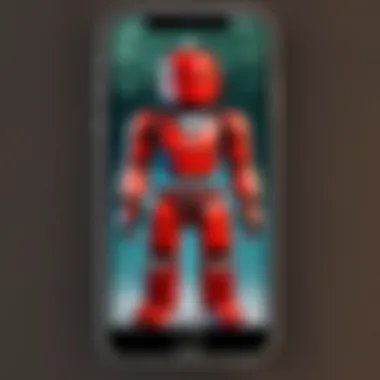

- Open your web browser on the iPhone.
- Search for “W-9 form PDF.”
- Click on the link that leads to the IRS site, which should lead you directly to the downloadable form.
- Download the form, and ensure it is saved in a recognizable location on your iPhone.
Filling Out Your Name and Business Name
The first part of the W-9 requires you to enter your name as it appears on your income tax return. If you operate a business as a sole proprietor, you will also need to include your business name in the corresponding field.
- Your full name should be entered first.
- Indicate the business name if applicable, which should match your business registration.
- Ensure that spelling is correct as this is crucial for tax filings.
Providing Your Tax Classification
In this section, you must select your tax classification from a list provided in the form. This classification determines how your income will be taxed. Common classifications include:
- Individual/Sole Proprietor
- Corporation
- Partnership
Understanding which classification to select is vital, as it influences your tax obligations. Make sure to review the descriptions on the form carefully to select the one that applies to your situation.
Entering Your Address
Providing a correct address is necessary for the IRS to reach you if there are any issues with your form or tax documents.
- Enter your street address, making sure to include apartment numbers where relevant.
- It is crucial to use the address on your tax return for consistency.
- Make sure that the city, state, and ZIP code are accurately entered.
Filling Out Taxpayer Identification Number
One of the most critical fields on the W-9 form is the Taxpayer Identification Number (TIN), which can be your Social Security number or Employer Identification Number. This number is essential for the IRS to match the income you report with your identity.
- Locate your Social Security number or EIN safely.
- Enter the number in the appropriate field.
- Double-check the number for accuracy to prevent any delays in processing your form.
Signature Requirements
The W-9 form is not complete without your signature. This confirms that the information provided is correct to the best of your knowledge.
- Sign in the designated area at the bottom of the form.
- Include the date of signing as well.
- Remember, an electronic signature is often acceptable if you are submitting the form digitally.
Always ensure that all information is accurate before submitting your W-9 form, as errors can lead to processing delays and potential tax complications.
Common Mistakes While Filling Out the W-9
Understanding the common mistakes people make when filling out the W-9 form is crucial. This section addresses key issues that can lead to delays or even complications in the processing of your tax information. By learning about these common pitfalls, you can take necessary precautions. Avoiding mistakes will not only save time but also ensure that your information is accurate and reliable. This fosters smooth interactions with the Internal Revenue Service (IRS) and any entities requesting your W-9.
Inaccurate Taxpayer Identification Number
One of the most frequent errors involves entering an incorrect Taxpayer Identification Number (TIN). This number is vital, as it links your identity to your tax records. If the number you provide is wrong, it can cause significant issues with tax reporting and compliance. The IRS uses this number to match against their data. An incorrect TIN may lead to a delay in the processing of your form and potential penalties. To avoid this mistake, always double-check your TIN. Cross-reference it with your Social Security card or other official documents to ensure accuracy.
Omitting Required Fields
Omitting required fields on the W-9 form can result in rejection or requests for clarification from the entity that needs your information. Each section of the form is essential for creating a complete and valid submission. Common fields that are often overlooked include the name, address, and tax classification. If the IRS cannot process your information due to missing data, you may face complications with income reporting. Before submitting, review each section of the form thoroughly, ensuring that all required information is provided.
Incorrect Signature
Providing an incorrect signature is another common mistake. The signature verifies that the information you provided is accurate and that you understand its implications. If your signature does not match the name or TIN on the form, it will raise flags during processing. The IRS may question the authenticity of the submission, causing delays or rejections. To mitigate this risk, make sure to sign the form in the same way you typically sign official documents. If you need assistance, some forms of help are available online to guide you through signing issues.
"Thoroughness in filling out the W-9 can prevent many headaches later on. Accuracy is key."
Ultimately, by being aware of these common mistakes, you can enhance the chance of a successful submission of your W-9 form when using your iPhone.

Alternatives to Using an iPhone for Filling the W-9
In today’s digital world, flexibility in completing forms like the W-9 has become essential. While many prefer using an iPhone for its convenience, it is prudent to explore alternatives. Using different devices can offer distinct advantages such as larger screens, more precise input methods, and potentially more robust applications for filling out forms. These factors may enhance user experience and efficiency.
Using a Computer
Computers stand out as an optimal alternative for filling out the W-9 form. Here are some advantages:
- Screen Size: A larger display makes reading instructions and filling out fields much easier. This reduces eye strain and errors in input.
- Keyboard Efficiency: Typing on a full keyboard allows for faster data entry compared to the on-screen keyboard of an iPhone.
- Multitasking: Computers enable multitasking more efficiently. You can have your W-9 form open alongside other resources, such as the IRS guidelines or an example of a completed form.
To complete the W-9 on a computer, you can either download the form from the IRS website or fill it out online using various tax preparation software. Make sure to save your progress frequently to avoid data loss.
Furthermore, when digitally submitting the form, ensure you choose a secure method and verify that the recipient can accept electronic forms. This is vital to maintain the confidentiality of your sensitive information.
Filling Out on Android Devices
Android devices are another viable option for completing the W-9 form. They offer versatility similar to iPhones but cater to a different user preference. Here’s what to consider:
- App Variety: Many robust applications are available on Android that mirror those found on iPhone. Applications such as Adobe Acrobat Reader provide features for form filling that can enhance your experience.
- Flexibility: An Android device can work seamlessly for those who prefer using applications that may not be available on iOS.
When filling out a W-9 on an Android device, choose a platform that allows for easy navigation between fields. This facilitates checking your work for errors or omissions. Additionally, remember to back up your data if you plan to save a copy of your filled form for your records.
"Choosing the right device not only impacts user experience but also ensures accuracy and efficiency in filling out important forms like the W-9."
Submitting Your W-9 Form
Submitting your W-9 form is a crucial final step in the process of ensuring your tax information is correctly registered with the relevant entity. This section will cover the various options you have for submission and emphasize the importance of keeping track of your submission. Both the methods you choose and how you follow up afterward can significantly impact timely processing and future interactions with tax authorities or payers.
Options for Submission
When it comes to submitting your W-9 form, there are typically three main options available:
- Email Submission: This is one of the most common methods. You can fill out your W-9 form on your iPhone and save it as a PDF. Then, attach the file to an email and send it directly to the requester. Make sure to verify the email address before sending it to ensure your document reaches the right recipient.
- Physical Mail: If you prefer to send a hard copy, print the completed form, sign it, and mail it to the requester. Keep in mind that this method may take longer due to postal service times, so factor this into your submission timeline.
- Fax: Some organizations accept fax submissions. If you choose this method, use a fax application on your iPhone to send the form. Ensure that you have the correct fax number and confirm the receipt with the recipient to avoid any issues.
Each of these methods has its advantages depending on urgency and preference. Choosing the right one for your situation is important for ensuring that your W-9 form is received and processed efficiently.
Tracking Your Submission
Tracking your submission of the W-9 form can help alleviate concerns about whether it has been successfully received. Here are key points to consider:
- Email Confirmation: If you choose to submit via email, ask the recipient to confirm receipt. This could be as simple as sending a follow-up email after a few days to request acknowledgment.
- Delivery Receipts: If you send the W-9 form by physical mail, consider using a delivery service that provides tracking. This way, you can verify when the document was delivered and to whom.
- Fax Confirmation Page: If you fax your W-9, many fax services offer a confirmation page that verifies the transmission was successful. Save this page for your records.
Tracking ensures that you have transparency in the submission process. Keeping a record of how and when you submitted your W-9 can prevent complications later, especially if issues arise in processing your tax information.
Resources and Further Assistance
Understanding the complexity of the W-9 form can often require external help. Resources and further assistance are invaluable when completing any form, including the W-9 on an iPhone. Having access to accurate information and guidance ensures that all required details are filled out correctly. This section elaborates on specific resources available, that can aid users in navigating the form submissions seamlessly. Available resources not only help in ensuring accuracy but also provide clarity on rules and regulations surrounding the usage of the W-9 form.
IRS Resources on W-9 Forms
The Internal Revenue Service (IRS) offers several authoritative resources related to the W-9 form. The IRS website contains comprehensive information about the purpose of the form, its various sections, and who should use it. Key documents available include:
- Form W-9: The latest version of the W-9 form can be obtained directly from the IRS website. It's crucial to use the most recent version to ensure compliance.
- Instructions for Form W-9: Detailed guidelines that explain how to fill out each section of the form, which can clarify ambiguous fields.
- FAQs and Publication 15: A resource that provides answers to common concerns regarding tax classifications and identification numbers.
Visiting the IRS website can help users locate these resources easily and find any updates related to tax forms.
Online Help and Tutorials
Beyond IRS resources, numerous online platforms provide tutorials and assistance for filling out the W-9 form. These resources can be especially helpful for those unfamiliar with the form's intricacies or the tax process in general. A few notable resources can include:
- YouTube Tutorials: Many channels offer detailed video guides showing step-by-step processes on how to fill out the W-9 form using an iPhone. These visual aids can ease the frustration often linked to filling out paperwork.
- Tax Preparation Websites: Sites like TurboTax and H&R Block often feature guides and articles that further simplify the process of completing tax forms.
- Forums and Community Help: Platforms like Reddit provide spaces for individuals to ask questions and share their experiences when filling out the W-9. Engaging with a community can uncover insights that official resources may not offer.







