Exploring Roblox Creation Studio: Insights and Techniques
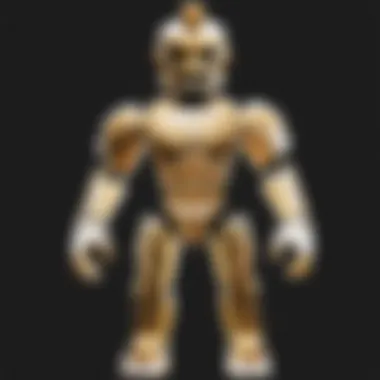

Intro
Roblox Creation Studio serves as a pivotal platform for aspiring game developers within the extensive Roblox ecosystem. This article aims to dissect its features, functionalities, and impact on game design. By delving into the mechanics that govern Roblox, creators of various skill levels can harness the studio’s potential to elevate their projects significantly. We will explore crucial aspects such as community engagement and monetization strategies, which are essential to thrive in this dynamic environment.
Gameplay Tips
Basic Controls and Navigation
Roblox Creation Studio is both accessible and intricate. To effectively navigate through the interface, understanding the basic controls is paramount. Here are essential controls:
- W, A, S, D: Move the camera.
- Shift: Sprint while moving.
- Z: Zoom in, while X zooms out.
- Right-Click: Rotate the camera angle.
Familiarizing yourself with these commands allows a smoother experience. The Explorer and Properties panels are crucial, providing insight into the hierarchy and attributes of game elements. Knowing how to locate and utilize these can enhance development speed and project clarity.
Advanced Gameplay Strategies
Once comfortable with the basic controls, developers can proceed to advanced gameplay strategies. Here are some tactics to consider:
- Modular Design: Break down the game into smaller components, making it easier to manage and optimize.
- Scripting with Lua: Understanding Lua is indispensable. It enables creators to bring life to their games through interactive elements. Scripts can controlPlayer behavior, game mechanics, and much more.
- Playtesting: Regularly test your game with a focus group. Feedback is invaluable for refining gameplay and user experience.
"Successful game development requires continuous iteration and feedback."
User-Generated Content
Highlights of Notable User Creations
In the vast sea of user-generated content, certain creations shine brightly. Games like Adopt Me! and Brookhaven have not only achieved popularity but have also innovated gameplay dynamics. They serve as excellent reference points for understanding trends and player preferences.
Tips for Creating Engaging Games
To stand out, developers must create engaging experiences. Here are essential tips:
- Focus on Storytelling: A compelling narrative can captivate players. Invest time in the plot and character development.
- User Interface (UI): A clean and intuitive UI enhances gameplay. Ensure players can navigate easily through menus and options.
- Updates and Events: Regular updates keep the content fresh. Consider seasonal events or challenges that invite players to return.
Creating in Roblox offers immense rewards. By utilizing the features effectively and engaging the community, developers can elevate their games to new heights.
Foreword to Roblox Creation Studio
Roblox Creation Studio serves as the cornerstone for game developers operating within the Roblox ecosystem. This section provides a deeper understanding of its significance and functionalities. It offers insights that are essential for both novice and experienced developers aiming to craft immersive gaming experiences.
Developing a game within Roblox requires familiarity with its Creation Studio, which facilitates designing, building, and scripting. This platform not only simplifies technical processes but also encourages creativity. The intuitive interface allows users to focus on their ideas rather than getting bogged down by complex programming requirements.
Understanding the value of Creation Studio is critical. The platform provides tools that cater to various aspects of game creation, ensuring accessibility for diverse skill levels. By utilizing these tools effectively, creators can bring their concepts to life, turning imaginative ideas into interactive experiences.
Understanding the Platform
Roblox Creation Studio is designed to empower creators. It offers a wide range of features that streamline the entire game development process. Understanding the platform begins with recognizing its user-friendly interface, which enables navigation through available features efficiently.
The workspace is customizable, allowing users to arrange tools and panels according to personal preferences. This adaptability enhances productivity and comfort. Developers can quickly access essential functionalities, such as terrain manipulation, part insertion, and scripting.
Key components include:
- Parts and Models: Basic building blocks for any game.
- Terrain Tools: Create realistic environments with ease.
- Scripting: Utilizing Lua programming language to add interactivity.
Navigating these components allows creators to experiment freely, enhancing both the learning curve and the quality of output.
The Role of Creation Studio in Game Development
The role of Roblox Creation Studio transcends mere design; it is an integral part of game development. It offers the means to transform creative ideas into tangible experiences within the Roblox world. The studio not only houses powerful creation tools but also connects developers to a community of like-minded individuals.
Collaboration is a central theme. Developers can share their work, gain feedback, and build upon each other's ideas. This interaction fosters a sense of community which is essential for growth. The platform also facilitates learning through tutorials, forums, and resources that help developers understand everything from basic concepts to advanced scripting techniques.
By utilizing Roblox Creation Studio effectively, a creator can maximize their game's potential. Continuous updates and a supportive community further ensure a vibrant development environment, essential for anyone serious about game creation within Roblox.
Navigating the Creation Studio Interface
Navigating the Creation Studio Interface is a crucial aspect of game development within the Roblox ecosystem. A well-designed interface enables creators to operate more efficiently, thereby enhancing overall productivity during the game development process. Understanding the navigation tools and layout is essential for effectively utilizing the features that Roblox Creation Studio offers.
Creating games on Roblox requires not only creativity but also an understanding of the tools available. The interface is the gateway to these tools. Therefore, familiarizing oneself with the interface allows developers to harness the full potential of the platform and streamline their workflows.
Overview of Key Features


Roblox Creation Studio comes equipped with several key functionalities which are vital for developers. These features enhance usability and facilitate the game development process.
- Explorer: This window displays all the objects in your game. It allows developers to view, rearrange, and manage the structure of game elements efficiently.
- Properties Panel: This panel shows attributes of selected objects, enabling creators to modify properties, like position and geometry.
- Toolbox: The toolbox provides access to a vast library of models, scripts, and assets from both the Roblox community and personal creations. Leveraging this resource can save time and add variety.
- Output Window: This feature displays error messages and warnings during the scripting process, making debugging easier.
Being acquainted with these features can significantly improve your experience. Knowing where everything is and how to access it quickly can eliminate unnecessary frustration.
Customizing the Workspace
Every developer has unique preferences when it comes to their workspace setup. Customizing the Creation Studio interface to better suit your needs can improve efficiency and comfort.
You can easily adjust the layout of the interface. Here are a few strategies for customization:
- Arrange Panels: Move panels around to create a layout that suits your workflow. You might prefer having the properties panel adjacent to the explorer for quicker access.
- Hide Unused Panels: If certain panels are unused, consider hiding them to minimize distraction. A cleaner workspace can enhance focus.
- Zoom In/Out: Adjusting the zoom level of the workspace can help when you're designing intricate environments or when you're working with smaller game assets.
By personalizing your workspace, you create an environment conducive to productivity and creativity. This can ultimately lead to better game development outcomes as you find what works best for you.
"A well-organized workspace fosters creativity and efficiency in game development."
Navigating the Creation Studio Interface is the first step toward mastering game development in Roblox. With these insights into the key features and customization options, developers can lay the groundwork for successful and engaging game experiences.
Basic Game Design Concepts
Understanding the essence of game design is critical for any creator working within Roblox Creation Studio. This concept covers several fundamental elements that not only facilitate the development process but also enhance the overall experience for players. Game design is about more than just aesthetics; it involves a careful balance of mechanics, storytelling, and user interaction. Clearly defining these concepts helps developers create engaging and successful games.
Understanding Game Mechanics
Game mechanics refer to the rules and systems that govern how a game operates. These mechanics serve as the foundation upon which gameplay is built. Understanding these systems allows developers to craft experiences that are both engaging and coherent. At the core of good game design lies interaction; players must be able to understand and navigate the mechanics intuitively. Effective game mechanics encourage exploration, cooperation, and challenge.
Here are important considerations for designing effective game mechanics:
- Feedback: Immediate and relevant feedback from the game keeps players informed and helps them adjust their strategies. For instance, visual or auditory cues should signal success or failure.
- Balance: Balance is crucial to ensure that no single strategy overshadows others. This includes not only difficulty levels but also the resources available to players.
- Variety: Offering a variety of mechanics keeps the gameplay fresh. This can be achieved through different levels, abilities, or challenges that players must face.
Implementing these considerations leads to an enriching player experience, which is fundamental in retaining users longer in the game.
Character Design Principles
Character design is another vital aspect of game design within Roblox. The characters serve as the players' avatars in the game world, making them a primary point of engagement. A well-designed character can elicit attachment and investment from players. Here are some key principles to keep in mind:
- Unique Traits: Characters should have distinct features or abilities, which set them apart from others. This uniqueness allows players to forge individual connections.
- Visual Appeal: Aesthetics play an important role in character design. Colors, shapes, and textures should align with the game’s theme and intended audience. A visually appealing character is more likely to draw in players.
- Backstory: Providing a rich backstory gives depth to the character. Players often appreciate knowing the lore behind the characters they control.
- Flexibility: Characters should be adaptable to different scenarios within the game, allowing a wide range of player interactions and experiences.
By applying these character design principles, developers can create memorable and engaging characters that resonate with players, increasing their investment in the game.
Good game design simplifies complex ideas into engaging experiences, allowing players to invest time and emotion into the journey of the game.
In summary, mastering basic game design concepts can greatly enhance the effectiveness of a Roblox game. Understanding mechanics and character design not only aids in development but also plays a significant role in user experience and retention.
Advanced Development Techniques
Advanced development techniques in Roblox Creation Studio play a critical role in elevating game performance and user experience. As developers delve deeper into the platform, understanding these techniques helps in creating more complex and engaging games. These methods not only improve the efficiency of game development but also enhance the final output's quality. Grasping concepts such as scripting and modular development can lead to a more structured approach to game creation.
Scripting Basics in Roblox
Scripting is an essential part of game development in Roblox. It allows developers to create interactive experiences and customize game mechanics. Roblox uses the Lua programming language, which is lightweight and easy to learn. This simplicity makes it accessible for beginners while still offering depth for advanced users.
Understanding the fundamentals of scripting in Roblox involves grasping key concepts:
- Variables and Data Types: Developers need to learn how to store information using variables. Basic data types include numbers, strings, and booleans.
- Functions: Functions are blocks of code that perform specific tasks. They help in organizing scripts and reusing code, which is essential for efficient development.
- Events: Events trigger actions, such as a player clicking a button. Knowing how to use events enhances interactivity.
- Loops: With loops, developers can run code repeatedly, making it easier to handle repetitive tasks.
Here is a simple example of scripting in Roblox that creates a welcome message:
By incorporating these basic elements, developers can start building more interactive and dynamic games.
Leveraging Modular Development
Modular development is another advanced technique that can significantly streamline the game creation process. This approach involves breaking down a game into smaller, manageable components or modules. Each module can handle specific functions or elements of the game.
Benefits of modular development include:
- Ease of Maintenance: When a game is modular, it is easier to identify and fix bugs as each module can be isolated.
- Reusability: Developers can reuse modules across different projects. This reduces duplication of effort and saves time.
- Team Collaboration: Multiple developers can work on different modules at the same time without interfering with each other's work.


In Roblox, modular development can be illustrated through the use of models and scripts. For example, creating a health system as a separate module can allow developers to use the same health logic across various games. This not only promotes consistency but also speeds up the development process.
"The beauty of modular development lies in its structure; it gives clarity to code and facilitates better teamwork."
Asset Management and Organization
Effective asset management and organization is crucial in Roblox Creation Studio. A well-structured asset system can significantly enhance a game's performance and development workflow. When game developers import, organize, and optimize their assets, they can focus on creativity rather than getting bogged down in logistical issues. This leads to a more efficient development cycle and ultimately a better user experience.
Importing Custom Assets
Importing custom assets in Roblox Creation Studio is a significant step for any creator. Custom assets allow you to personalize your game and make it distinct from others. You can create items such as characters, props, and textures. The process for importing is straightforward. First, ensure your custom assets meet Roblox's guidelines, particularly regarding file formats and sizes.
- Begin by selecting the "Create" button on the Roblox website and navigate to the "My Creations" tab.
- Here, you can choose to upload your asset by clicking on "Assets" and then "Upload Asset." Make sure the asset complies with the allowed types, such as .png for images or .obj for 3D models.
- Once uploaded, your custom asset can be reviewed. If approved, it gets added to your inventory for future use.
Custom assets can add significant value to your game, but maintaining a clear structure for organizing these assets is essential. Create folders in your inventory for different asset types, keeping everything easily accessible to streamline your workflow.
Asset Optimization Techniques
Optimizing your assets is important to ensure smooth gameplay and to reduce loading times. Optimized assets contribute to the overall performance of your game. Here are some strategies for effective asset optimization:
- Reduce Texture Size: Use lower-resolution textures where possible. This saves memory without significantly affecting visual quality.
- Limit Poly Count: When working with 3D models, aim to keep the poly count as low as practical. Simplified meshes can enhance performance, particularly on devices that may struggle with high detail.
- Use Asset Bundles: Group multiple assets into one bundle. This reduces the number of individual files Roblox has to load, enhancing load times.
- Regular Audits: Frequently review your assets to identify any unneeded files. Removing or archiving these can prevent clutter and keep your organization neat.
Keeping your asset management system tidy aids in reducing development time and improving game performance.
By focusing on both importing and optimizing your assets, you can create a well-organized library that helps in maximizing the potential of your game while ensuring an enjoyable experience for players.
Testing and Feedback Integration
Testing and feedback are essential components of game development in Roblox Creation Studio. They ensure that the gameplay experience is engaging, functional, and enjoyable for players. Testing involves systematically playing the game to identify bugs, issues, and areas that can be improved. Feedback, on the other hand, comes from players who interact with the game, providing insights based on their experience.
The primary benefit of integrating testing and feedback into the development process is the enhancement of game quality. By conducting thorough playtesting, developers can catch bugs early, ensuring a smoother launch. Additionally, receiving constructive feedback helps in understanding player preferences and expectations, allowing developers to tailor their games accordingly.
Considerations when implementing testing and feedback integration include the timing of playtests, the type of feedback sought, and the methods used to analyze responses. It is crucial to strike a balance between gathering input from a diverse set of players while also keeping the development team focused on the core game vision.
"Playtesting helps bridge the gap between developer intentions and player experiences, leading to better games."
Importance of Playtesting
Playtesting is a cornerstone of successful game development. It serves as a reality check for developers, allowing them to see how their game performs outside of their own perspective. Engaging a group of players to test the game provides invaluable insights into its functionality. Playtesters can reveal areas where gameplay feels awkward, confusing or where the game might not be challenging enough.
Moreover, different player demographics respond differently to gaming elements. A teenager might engage with gameplay features in ways that an adult would not. By including various players in testing, developers can gather a wide range of data about gameplay dynamics and user interactions. This diversity can significantly shape game adjustments and improvements.
Gathering and Analyzing Feedback
Once playtesting has occurred, the next step is to gather and analyze the feedback received. This process is not just about collecting responses but also about interpreting them effectively. Asking the right questions is vital; open-ended questions can yield detailed insights while focused questions can clarify issues.
After collecting feedback, the analysis phase begins. Developers should categorize responses based on themes or categories. For instance, feedback might relate to graphics, sound, controls, or overall enjoyment. Understanding which areas received positive feedback and which were criticized helps prioritize updates and fixes.
Incorporating a systematic approach to feedback analysis ensures a clear path forward. It can also be beneficial to communicate findings back to players, showing them how their input will shape the game's future iterations. This transparency fosters a sense of community and engagement among players.
Publishing Your Game
Publishing a game on Roblox is a pivotal step for developers aiming to share their creations with a broader audience. It is the culmination of numerous hours spent designing, scripting, and refining the gameplay experience. Understanding the importance of this phase is essential, as it not only provides visibility to developers' work but also opens potential avenues for monetization and feedback.
When a game goes live, it offers players an opportunity to engage with the creator's vision. This interaction can result in direct feedback, which is invaluable for future updates and improvements. A published game can also attract a community around it, fostering player interaction, which is a core aspect of the Roblox ecosystem.
In addition to user feedback, there are specific elements worth considering during the publishing process:
- Visibility: Well-published games receive higher visibility on the platform, due to Roblox's promotional mechanisms.
- Monetization: Creators can implement various monetization strategies, allowing them to earn revenue based on player engagement.
- Community Growth: Once live, opportunities for community engagement multiply, enhancing player loyalty and sustaining long-term interest in the game.
As developers ponder the implications of publishing, they should also take into account best practices that can enhance their game's reach and reception.
Community Engagement
Community engagement plays a pivotal role in the ecosystem of Roblox Creation Studio. This aspect not only enriches the game development process but also lays the foundation for a sustainable and thriving community. Engaging with fellow developers and players helps creators to gather insights, which can drive innovation and inspire unique game designs. Furthermore, a strong developer community can facilitate collaboration, provide support, and share resources, ultimately contributing to the overall success of projects within the platform.
Engagement within the community fosters a sense of belonging. Many developers begin their journey in Roblox by finding solace and motivation in social groups. This connection can lead to partnerships that yield exciting projects, as diverse ideas often lead to innovative solutions. Additionally, community events like game jams and contests can motivate developers to create while fostering friendly competition.
Benefits of community engagement include:
- Resource Sharing: Members can exchange assets, scripts, and development tips.
- Feedback Mechanisms: Engaging with others allows developers to gather constructive feedback, critical for improving their games.
- Networking Opportunities: Building connections can lead to potential collaborations and job opportunities.
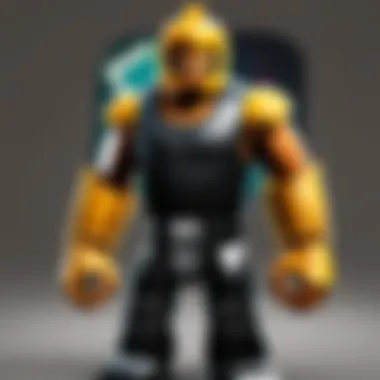

Some considerations when engaging with the community:
- Be respectful and considerate towards other creators.
- Take time to understand different perspectives; this can lead to improved designs and usability.
- Stay active and offer help, as this builds goodwill among peers and encourages reciprocation.
Engaging with the community is not merely a personal benefit; it contributes to a healthier and more vibrant Roblox ecosystem. When developers share their learnings, they uplift their peers and create an environment ripe for growth.
Building a Developer Community
Creating a developer community within Roblox Creation Studio starts with welcoming newcomers and sharing knowledge. Experienced developers can host tutorial sessions or workshops to help beginners understand the creation tools. This not only encourages new members to join but also strengthens the bonds among existing members.
Successful elements of building a community include:
- Creating Dedicated Spaces: Setting up forums or Discord servers where members can chat and share.
- Organizing Events: Regularly scheduled events can keep members engaged and motivated. Examples include themed contests or design challenges.
- Showcase Projects: Highlighting members' work can validate their efforts and inspire others to share their creations.
Encouragement and recognition are crucial. When creators feel appreciated, they are more likely to contribute actively to the community. Mutual growth becomes a shared goal.
Collaborating with Other Creators
Collaboration among developers can lead to groundbreaking projects, combining diverse skills and insights. In Roblox Creation Studio, working with others can enhance creativity and result in innovative gameplay experiences. Creators can merge their expertise in scripting, design, and marketing to create successful titles.
To collaborate effectively, consider the following:
- Identify Complementary Skills: Seek out individuals whose skills complement yours. For instance, a scripter may benefit from working with a talented modeler.
- Set Clear Goals: Before starting a project, clearly define expectations and the project's direction.
- Maintain Open Communication: Regular check-ins help ensure all creators are aligned and can help resolve any ongoing issues.
Collaborative projects also open up additional learning opportunities. Each member can learn from the others, gaining skills that enhance their future creations. The shared knowledge can extend beyond technical skills, incorporating elements like project management and marketing strategies as well.
In summary, engagement with the community and collaboration among creators can significantly enhance the development process in Roblox Creation Studio. The benefits extend beyond individual projects, contributing to a more dynamic and supportive environment for all users.
Staying Updated with Trends
In the rapidly evolving world of game development, particularly within the Roblox ecosystem, staying updated with trends is essential for creators. Being aware of the latest changes not only allows developers to remain relevant but also enhances their ability to engage with their audience effectively. Trends in game mechanics, design styles, and community preferences can shift quickly, making it crucial for developers to adapt promptly.
Understanding Roblox Updates
Roblox frequently implements updates that can significantly affect game performance and features. Understanding these updates is vital. They may introduce new tools, change existing functions, or even modify the user interface. For example, when Roblox introduced the Studio features, many creators had to adapt to new scripting methods and optimize their games accordingly. Creators should regularly check for announcements or changelogs available on the Roblox developer forum. These updates are not just technical details; they often shape the future creativity of the platform.
Some essential points to consider regarding Roblox updates include:
- New Features: Always explore newly added tools or functionalities that can streamline development.
- Bug Fixes: Updates sometimes include significant bug fixes. Keeping an eye on these can prevent issues in ongoing projects.
- Community Feedback: Many updates arise from user feedback. Monitoring community responses helps in understanding popular demand.
Adapting to User Preferences
User preferences can shift based on cultural trends, social media influences, or even competition. What was popular yesterday may not hold the same attraction today. Thus, adapting to these changes is crucial for keeping a player base engaged. Analyzing player feedback and game analytics can showcase how players are interacting with your games.
For instance, if players start gravitating towards games with specific themes or mechanics, such as simulators or role-playing games, it may indicate a broader trend. Incorporating elements from these genres may attract a more extensive user base.
To enhance engagement based on user preferences, consider the following:
- Surveys and Polls: Utilize tools to gather opinions from players about their preferences.
- Social Media Engagement: Platforms like Facebook or Reddit can provide insight into what gamers are interested in.
- In-Game Events: Creating events or themed gameplay based on current trends can drive engagement and enhance player retention.
Staying knowledgeable about updates and preferences requires consistent effort. Nevertheless, the rewards in terms of player satisfaction and engagement are worthwhile for any Roblox creator.
Epilogue and Future Directions
The exploration of Roblox Creation Studio highlights its pivotal role in shaping the gaming landscape on the platform. This section synthesizes key insights from the entire article, emphasizing how a thorough understanding of this powerful tool can significantly enhance the game development journey. The importance of both reflecting on past evolutions and considering future developments offers creators crucial context as they engage with the platform.
Understanding the evolution of Roblox Creation Studio offers insights into the growth and changes that have occurred within the community. Developers can appreciate how past updates and features have expanded their creative capabilities, laying a foundation for more complex gameplay and asset management. This reflection is not just a historical account; it provides perspective on how certain features came to be and how they can be utilized today. It prepares developers to strategically plan their projects based on what has succeeded in the past and what the community needs moving forward.
In looking towards future developments, we can expect Roblox to continue to innovate. Developers should be ready to adapt to new tools and capabilities as they arise. The platform's commitment to enhancing user experience suggests there will be additional features aimed at streamlining game creation. Developers will also benefit from trends that appeal to players' changing preferences.
With emerging technologies, such as virtual reality and improved graphics capabilities, there are several competitions that can revolutionize how games are created and played. Hence, staying informed about developments in the Roblox ecosystem is vital for success.
Reflecting on the Evolution of Roblox Creation Studio
The Roblox Creation Studio has undergone significant changes since its inception. Initially, it provided basic functionality for game creation. Over the years, updates have introduced more intuitive features, expanded scripting capabilities, and a wider array of asset management tools. These changes reflect the demands and desires of the growing developer community.
Early development was often constrained by limited tools which could stifle creativity. Today’s creators benefit from a rich toolkit that allows them to build immersive worlds and complex gameplay systems. Significant updates, such as the introduction of the Lua scripting syntax, have empowered developers to create more dynamic and interactive experiences.
It's also noteworthy how community feedback has played a critical role in shaping the studio. The ongoing dialogue between Roblox Corp and its user base facilitates a responsive development environment. Developers should take advantage of forums and feedback opportunities to influence future updates.
Predictions for Future Developments
As we look toward the future, several predictions can be made regarding the evolution of Roblox Creation Studio. One major trend may include more seamless integration of augmented reality and virtual reality experiences. This could enable more immersive gameplay, expanding what developers can achieve.
Moreover, advancements in AI and machine learning could enhance game design processes. Developers may see new tools that assist in level design, NPC behavior, or even asset creation based on player behavior metrics. Integrating these technologies could significantly reduce the time required for game development, allowing for more experimentation and creativity.
The implementation of cross-platform capabilities should also be considered. As gaming expands into mobile and console platforms, the need for a universal creator toolkit becomes paramount. Developers must prepare for a future where their games can seamlessly operate across different devices.







