Exploring Control VR Dynamics in Roblox


Intro
In the dynamic world of Roblox, the integration of control VR not only changes the gameplay experience but also shapes how users perceive virtual interactions. Understanding this aspect is key for players, developers, and parents alike. As we venture deeper into how the players exercise control within Roblox's virtual environments, it is crucial to appreciate both the technology that facilitates these interactions and the implications for gameplay.
Gameplay Tips
Basic Controls and Navigation
Navigating Roblox in VR can be a mixed bag of fun and confusion, especially for beginners. First off, the basic controls are designed to mimic those of traditional gaming, making it easier for players to pick up.
- Movement: Use your joystick to move forward, backward, and side to side. You can look around by simply moving your head, giving a first-person perspective that truly immerses the player.
- Interacting: Point and look at objects or characters to interact. A simple gaze followed by a click on the trigger can set off various actions, making the interactions fluid and intuitive.
For those new to VR, it might help to take a moment to familiarize yourself with your environment. Often, just pausing and exploring will reveal shortcuts or hidden features that can enhance your gaming experience.
Advanced Gameplay Strategies
Once you’ve got the basics down, upping your game requires a shift in tactics. Here are a few advanced strategies:
- Spatial Awareness: In VR, being aware of your 3D surroundings is vital. Use this to your advantage; for example, understanding the layout of a map can help you avoid obstacles or enemies.
- Team Coordination: If you’re playing multiplayer games, communicate effectively with your team. Use non-verbal cues and in-game signals to indicate your intentions; this is especially true in VR where context can get lost behind screens.
- Customizing Controls: The beauty of Roblox is its user-oriented design. Don’t shy away from adjusting control layouts to fit your personal comfort. This can drastically enhance your precision and enjoyment.
Tip: Experiment often! Engaging in different games within Roblox can expose you to various control schemes and strategies that better your core gaming skills.
User-Generated Content
Highlights of Notable User Creations
Roblox thrives on user-generated content, and the creative possibilities are nearly endless. Some notable examples include:
- Adopt Me!: A virtual pet game that has gained significant traction for its engaging gameplay mechanics and community involvement.
- Brookhaven: A role-playing game that lets players customize their experiences; it’s particularly popular for its aesthetics and storyline.
Understanding how these games incorporate control VR can provide insights into creating equally engaging content.
Tips for Creating Engaging Games
If you’re thinking about stepping into game creation within Roblox, a few tips can make your game more interactive and user-friendly:
- Start Simple: Don’t bite off more than you can chew. A simple game is often more appealing than a complex one, especially for new players.
- Feedback Systems: Incorporate feedback mechanisms to guide players through your game. This could be through prompts or visual cues that help them understand what to do next.
- Leverage Community Input: Engage with players during the development process. Their perspectives can inspire tweaks that enhance gameplay.
Creating with control VR in mind means considering how users will interact with your game. Engagement stems from not just gameplay but also how seamless those interactions feel.
In summary, grasping the nuances of control VR in Roblox can enhance the overall gaming experience. From mastering basic controls to innovative game designs, every little detail contributes to how players connect with this ever-expanding digital universe.
Preface to Control VR
Control VR serves as a vital pillar in the Roblox ecosystem, shaping how players engage with the virtual world. Understanding this concept not only aids developers in creating more immersive environments but also equips players with the knowledge to maximize their gaming experiences. The growing relevance of VR prompts a closer look at its features, advantages, and implications on gameplay.
Defining Control VR
Control VR refers to the methods and technologies that allow players to interact with virtual environments in Roblox. This encompasses physical actions such as gestures and movements, alongside more traditional inputs like game controllers. Players can manipulate their surroundings, whether it be moving avatars, navigating landscapes, or even collaborating with others in real-time.
Think of it as the remote control to a vast universe where your actions dictate the storyline. When players grasp the dynamics of control VR, they unlock a world of possibilities that can profoundly impact their gaming journey. Without a clear understanding, navigating Roblox’s diverse offerings may feel akin to driving with a blindfold on.
Importance in the Gaming Landscape
The role of Control VR in gaming extends far beyond mere mechanics; it fosters a sense of engagement and immersion that is unparalleled. In an age where digital entertainment reigns supreme, players are increasingly seeking experiences that draw them into their adventures.
Control VR is pivotal for several reasons:
- Increased Immersion: By enabling physical interaction with the digital realm, players feel genuinely part of the action. This heightened sense of presence can make game scenarios feel more realistic.
- Creative Expression: Players can craft their own experiences and share them within the community, showcasing their unique perspectives and ideas.
- Enhanced Learning: Exploring environments through VR can facilitate learning rooted in real-time interactions and challenges, making educational content engaging and memorable.


In the evolving landscape of gaming, understanding Control VR becomes crucial for both players and developers alike. Mastery of these elements can elevate one’s experience and influence game development trends.
As the gaming landscape continues to evolve, those involved in Roblox, whether players, developers, or parents, must stay informed about Control VR's significance. By doing so, they will better appreciate the intricacies of the digital worlds they navigate and contribute to.
Technical Foundations of Control VR
Understanding the technical foundations of Control VR is paramount to grasping how virtual experiences are sculpted within the Roblox platform. Here, we delve into the essential technologies and hardware that underpin these immersive environments. As virtual reality continues to evolve, recognizing the driving forces behind its development not only enriches gameplay but also informs users about the resources they need for an optimal experience. By mapping out these technical aspects, players can better appreciate how technology shapes the fabric of their interactions.
Key Technologies Driving Control
Several critical technologies fuel Control VR, enhancing user engagement in the Roblox ecosystem:
- Motion Tracking: This technology serves as the backbone for a responsive VR experience. By tracking players' movements in real-time, it offers unparalleled immersion. Devices like Oculus Quest or HTC Vive track the user's position and orientation, translating physical movement into the virtual space seamlessly. Players can feel that they truly inhabit their avatars.
- Haptic Feedback: Haptic devices, such as VR controllers that provide tactile responses, enhance the sense of touch. This technology enables users to feel virtual environments, creating a deeper connection with the gameplay. When a player picks up an object, they feel the weight and texture, which fosters a more authentic experience.
- Cloud Computing: With the rise of multiplayer experiences, cloud technology ensures that users can participate in shared worlds without significant lag. This infrastructure supports massive data processing, allowing multiple players to interact smoothly in vast virtual landscapes.
- Artificial Intelligence (AI): AI plays a prominent role in enhancing interactions and decision-making within games. Through machine learning, AI can adjust the behavior of non-player characters (NPCs), making them react to players in unique ways. This element adds unpredictability to the gameplay, keeping players on their toes.
"The marriage of these technologies creates a dynamic environment where players can experiment and explore like never before, making every session feel innovative."
Hardware Requirements for VR Control
For players looking to dive into the Control VR aspect of Roblox, understanding the hardware requirements is crucial. Here’s what gamers generally need:
- VR Headset: A compatible headset is the starting point. Brands like Oculus or Valve Index provide high-fidelity experiences that allow users to be fully immersed in virtual worlds.
- Controllers: Equipped with motion sensors, these devices let users interact meaningfully within the VR spaces. Ensuring the controllers are compatible and responsive is vital for an engaging experience.
- PC Specifications: A robust PC is often needed to run VR games effectively. Minimum requirements typically indicate a high-end graphics card, ample RAM, and a powerful CPU. This setup is necessary to process the complex graphics and interactions that VR entails.
- Tracking System: Some setups may require additional sensors or base stations to accurately track movements. This equipment ensures that every hand gesture and body motion translates smoothly into the game.
By understanding these components, players can make informed choices about their VR gear, enhancing their potential for engaging in Roblox experiences. The right technology not only augments gameplay but fundamentally transforms how users interact with their virtual surroundings.
User Interaction with Control VR
User interaction plays an essential role in shaping the experience of Control VR in the Roblox ecosystem. It’s not just about how players engage within the virtual environments; it’s also about building connections and having real-time experiences that make gaming transformative. Understanding the nuances of user interaction can reveal why some virtual experiences resonate with players while others fall flat.
Navigating Virtual Environments
Navigating virtual environments in Roblox is about creating an intuitive experience, where the controls feel second nature. Players don’t simply want to wander aimlessly; they seek purposeful exploration. For instance, you might step into a vibrant jungle-themed game. Instead of clunky movements, responsive controls allow players to swing from vine to vine, while the world around them reacts dynamically—when you jump, the leaves rustle, enhancing immersion.
The use of intuitive mapping of controls ensures that players can easily learn how to maneuver without excessive tutorials. When a player picks up a controller or uses their hands through VR devices, they expect consistent and precise interactions with their environment. This brings us to the point that if a game’s navigation system is frustrating or non-intuitive, it can easily foster frustration and disengagement.
Another critical element is the integration of landmarks within virtual spaces. Players benefit from cues within the environment—brightly colored objects, sound indicators, or even animated elements guiding them. Remember the thrill of finding a treasure chest hidden beneath the roots of a tree? Those visually compelling landmarks serve as navigation aids in user interaction, turning mundane exploration into a delightful quest.
Gesture Recognition and Input Devices
As we delve deeper into gesture recognition, it’s vital to note its significance within Control VR. This technology allows players to interact in more organic ways that are aligned with human behavior. Instead of buttons and joysticks, the ability to use hand movements and gestures makes engagement feel more personal and lifelike.
A common example would be simply waving your hand to cast a spell in a magical Roblox world. This type of interaction aligns with how we naturally communicate in real life: gestures carry weight. The implementation of input devices, such as VR controllers, emphasizes this further. They not only track the movement of a player’s hands but also translate those movements into actions within the game.
The advent of haptic feedback in input devices adds an extra layer of realism. When a player picks up an object, they feel a subtle vibration that mimics the item’s weight or texture. This creates a connection between the virtual object and the player’s movement, making the experience far more engaging.
In summary, user interaction within the realm of Control VR in Roblox is about fostering an environment where players feel in control and connected. As they navigate through vibrant landscapes or utilize gestures to express commands, the experience becomes immersive and deeply meaningful.
"Interaction is the heart of any gaming experience, creating memories often more profound than the gameplay itself."
Through various techniques—like intuitive navigation and effective gesture recognition—Roblox is not just a platform for gaming; it’s a versatile space for social connection and storytelling. For the discerning player, these elements coalesce to form an interactive tapestry that defines modern virtual experiences.
Control Mechanics in Roblox
The significance of control mechanics in Roblox cannot be overstated. It serves as the backbone of interaction within this expansive virtual playground, where the very essence of user engagement hinges on how players navigate and manipulate their surroundings. Mastery over control mechanics allows the user to not only experience the game but also to create and influence it.
Tailoring Controls for Different Games
Every game on Roblox is unique, often crafted by developers with specific gameplay dynamics in mind. This variation calls for a customization of controls that suits each game’s intended experience. For instance, a fast-paced obby may require swift movements and precise jumps, whereas a role-playing game might benefit from controls that facilitate dialogue and inventory management.
- User-Centric Design: Developers need to prioritize intuitive controls that reflect the game's mechanics. Players should feel at home with controls, regardless of the game they are playing.
- Responsive Feedback: Controls must respond effectively to player inputs to create smooth interactions. Imagine handling a character in a dramatic sword-fighting game where any lag in controls could lead to missed opportunities or worse—defeats.
- Accessibility Considerations: Not all players have the same skill levels. Thus, it's crucial to implement adjustable control settings to cater to a diverse audience. This includes customizable layouts and assistive options for those who may find standard controls difficult.
Such tailored controls enable a broader demographic to thoroughly enjoy what Roblox has to offer, nurturing creativity and enhancing player satisfaction.
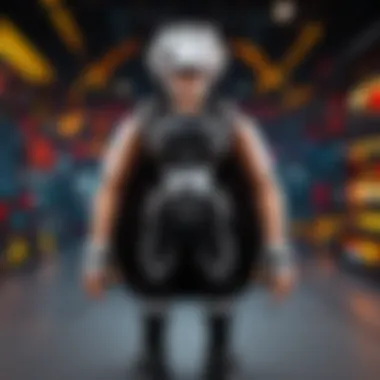

Feedback Loops: Enhancing User Experience
Feedback loops are pivotal in refining the user experience within Roblox's control mechanics. These loops allow users to observe the results of their actions, subsequently adjusting their behaviors for improved outcomes. The essence of a good feedback loop encompasses three primary elements:
- Input: A player takes an action, whether it's a jump, a run, or some form of communication within the game.
- Response: The game should provide immediate feedback on the action, be it through sound effects, visual cues, or haptic feedback.
- Adjustment: Players learn from this response, adjusting their strategies to either repeat successful actions or modify less effective ones.
"Effective feedback loops not only inform players, they can transform their entire gaming experience."
Developers can create engaging feedback systems by:
- Visual Indicators: Health bars, score updates, and visual effects upon successful completion of tasks help solidify the player’s understanding of outcomes.
- Auditory Feedback: Sound cues, whether it's the sound of a door opening or alert tones, are critical in reinforcing the player’s decisions.
- Progressive Challenges: By gradually increasing difficulty, players can adjust to control mechanics effectively, continuously looping through experiences of success and learning.
Refining control mechanics in Roblox isn't just about user enjoyment; it’s about empowering players to delve deeper into the platform, fostering community interaction, and enhancing creativity across the vast array of user-generated content.
Impact of Control VR on Gameplay
The influence of Control VR in gaming cannot be overstated, particularly in platforms like Roblox. The way players engage with virtual worlds is drastically altered by the intricate mechanics of control. Through Control VR, users not only navigate expansive digital landscapes but also experience deeper immersion and interaction. This leads to a shift in how traditional gameplay is perceived and enjoyed.
One of the key elements here is how control mechanics can either elevate or hinder user experience. When implemented well, these mechanics can radically enhance the levels of immersion, making players feel part of the game in a way that standard controls might not achieve. Players aren’t just avatars darting around a screen; they become explorers, artisans, or warriors directly interacting with their created environments. This shift places importance on meticulous design and intuitive controls, which can attract and retain a diverse player base of all ages.
Immersion and Engagement Levels
Immersion is the bread and butter of any gaming experience, and Control VR takes it to new heights. It’s not just about seeing a world; it’s about enveloping oneself in it. When a player dons a VR headset, they enter a realm where the boundaries of reality blur. Every glance, every movement contributes to a more profound sense of being inside the game. This level of engagement leads to several benefits:
- Emotional Investment: Players experience emotions more intensely. For instance, traversing a haunted castle in VR can provoke actual fear or excitement, sparking genuine reactions.
- Enhanced Interaction: Interaction doesn’t stop at button pressing. With hand gestures and body movements, players can manipulate their environment, making gameplay more tactile and visceral.
- Concentration and Focus: It’s all too easy to zone out during traditional gaming, but VR demands attention. The immersive nature often keeps players more engaged, reducing distractions.
However, with such depth also comes potential drawbacks. Not everyone adapts to VR equally; some may feel dizzy or uncomfortable during extended sessions. It’s crucial for developers to design environments that consider user comfort while maximizing engagement.
"The most immersive gaming experiences are those where players believe they are part of the narrative, not just observers."
Challenges in Control Implementation
Implementing effective control mechanics in VR poses its own set of hurdles. Developers may face technical limitations, especially when designing user input systems that cater to various devices and platforms. Here’s a deeper look into some challenges:
- Calibration Issues: Get it wrong, and the controls can become infuriating. Each player's setup may differ, leading to struggles with alignment or tracking. Calibration must be user-friendly to ensure seamless interaction.
- Learning Curve: While the intuitive nature of VR is its strength, there can still be a steep learning curve. Some players may find it intimidating, slowing the initial enjoyment of the game.
- Accessibility: For a truly inclusive design, developers have to consider the needs of players with disabilities. This may involve creating additional control schemes or alternative input devices for those who can’t utilize standard systems easily.
Despite these challenges, the potential for groundbreaking gameplay is enormous. By focusing on robust design, developers can overcome obstacles, paving the way for a future where VR in Roblox isn’t just an add-on but a vital part of its ecosystem.
User-Generated Content and Control VR
User-generated content (UGC) plays a pivotal role in the Roblox ecosystem, especially when it comes to Control VR. This interaction fosters a community where creativity knows no bounds. Players can not only engage with existing VR experiences but also contribute their own unique designs and controls. By doing so, they enhance the game environment and push the VR boundaries further.
Creating Custom VR Experiences
Creating custom VR experiences revolves around the freedom to design and implement personal visions. Roblox provides a platform that makes this easier. Developers can utilize tools such as Roblox Studio to craft immersive environments that captivate players. Each custom experience can incorporate tailored control schemes that fit specific narratives or gameplay mechanics.
Customizing a VR experience means considering user interactions. A developer might decide to integrate specific gestures for actions—pointing to select, swiping to throw an object, or squeezing for picking up. These simple actions can lead to a deeper sense of immersion as players feel directly connected to the virtual world. Moreover, when creators share their designs, they invite feedback, leading to continual improvement and innovation.
"The heart of Roblox lies in its community of creators. The power to build and control VR experiences brings the lines between creator and player closer together."
Collaborative Creation in Virtual Spaces
Collaboration is another significant aspect of UGC within Control VR. It’s not just about one individual’s ideas but about coming together to forge networks of creativity. When multiple users collaborate, they pool their skills for common goals. This could involve multiple designers working on a shared VR project where input control, visual layouts, and user experiences are built from a range of ideas.
In many cases, collaborative projects can leverage different strengths. One person may excel in creating stunning graphics, while another has a talent for programming intricate control systems. This synergy ultimately leads to richer and more varied experiences in Roblox.
Such collaborative efforts, engaged in a virtual space, promote a sense of community and deepen relationships among players. Furthermore, they pave the way for experimenting with new control styles and refining what works best in immersive VR.
In summary, the landscape of Control VR within the Roblox ecosystem is greatly shaped by user-generated content. Not only does it allow players to create and contribute, but it also fosters collaboration, ultimately leading to a more enriched gaming environment that offers endless possibilities.
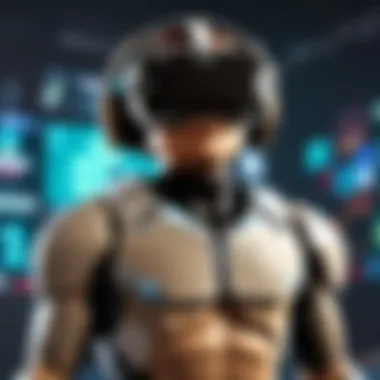

Future Outlook for Control VR in Roblox
As the digital landscape evolves, understanding the future of Control VR in Roblox becomes increasingly significant. Roblox is not just a gaming platform but a vibrant community where creativity knows no bounds. Control VR represents a fusion of technology and artistry that shapes user interactions, gameplay dynamics, and the overall experience. Exploring upcoming trends in this realm offers insights that can benefit developers, players, and even parents eager to understand what lies ahead for their children in virtual spaces.
Emerging Trends and Innovations
The horizon of Control VR in Roblox is dotted with exciting innovations that promise to reshape the virtual environment. Currently, several trends are gaining traction:
- Enhanced Graphics: Realism is heading up a notch. Improved visual fidelity is key, allowing creators to craft environments that are highly immersive. Players will soon be able to lose themselves in experiences that almost touch the realm of reality.
- Adaptive Control Systems: Just like a chameleon, Control VR will adapt according to individual user inputs. With machine learning algorithms gaining ground, the systems can adjust to user preferences, making gameplay smoother and more intuitive.
- AI-Driven NPCs: The role of non-playable characters is set to advance. Instead of scripted responses, AI-driven NPCs will recognize player behavior and interactions, leading to more immersive role-play scenarios.
- Cross-Platform Functionality: Innovations may soon facilitate seamless gameplay across devices. Imagine being able to play Roblox on your mobile device and then switch to VR with minimal disruption.
- Augmented Reality Integration: Mixing elements of augmented reality could usher in hybrid experiences where players can interact not only with VR but the real world too.
Such advancements not only push the boundaries of what’s possible in Roblox but also enhance user engagement, making every experience richer and more compelling.
The Role of Community Feedback in Evolution
The heart of Roblox beats in the community. Player input not only shapes individual games but also influences the overarching evolution of Control VR. Here’s why community feedback is paramount:
- Direct Influence on Features: Developers are increasingly tuned into community sentiments. Features that players talk about are more likely to be implemented. Feedback helps pinpoint pain points, and developers can address them swiftly.
- Testing Ground for New Concepts: Community members often share their thoughts on new VR features before they launch widely. This ensures that any potential hiccups can be ironed out while the game is still in the prototype phase.
- Collaborative Improvements: Platforms like Reddit are thriving with discussions on gameplay mechanics. Developers can reach out, gather impressions, and even iterate designs based on community input.
- Visibility of Trends: Players often share their innovations and findings through social media. This visibility brings trends into focus, allowing developers to incorporate popular ideas into their gaming experiences.
Community feedback not only fosters a sense of belonging but also creates an ecosystem where innovation thrives based on collective input. Therefore, as Roblox continues to refine Control VR, the role of community will be pivotal in guiding its trajectory into the future.
Educational Aspects of Control VR
The integration of Control VR within the Roblox ecosystem has heralded a significant shift in how players of all ages engage with digital environments. Education is no longer confined to traditional settings; it has extended its reach into virtual realms where creativity meets interactivity. This aspect of Control VR allows users not just to play but to learn dynamically and engage critically with their surroundings.
Roblox, being a platform that thrives on user-generated content, serves as an ideal venue for illustrating the educational impacts of Control VR. Understanding these impacts involves examining how immersive experiences contribute to learning and skills development, thus broadening horizons in novel ways.
Learning Through Immersive Experiences
When individuals step into a virtual world, they are not merely participants; rather, they are learners navigating through knowledge-laden landscapes. Learning through immersive experiences in Control VR stimulates curiosity and encourages exploration. For instance, by venturing into educational games designed for math or science, players often find themselves solving puzzles and completing missions that are directly linked to the curriculum. This method transforms what could be seen as mundane into a captivating task.
Consider the game "Science Simulator" where players can experiment with chemical reactions in real-time. Instead of reading about reactions in a textbook, players witness them firsthand, making connections between theory and practice. This form of experiential learning solidifies retention of information and fosters a deeper understanding of concepts. Here’s why immersive experiences are vital:
- Promotes active engagement rather than passive observation.
- Stimulates emotional responses through relatable narratives and characters.
- Facilitates collaboration among players, encouraging communication and teamwork.
"Learning in VR isn't just about seeing something; it's about being immersed in an experience that makes knowledge stick."
Developing Skills Through Gameplay
Control VR in Roblox doesn't just enhance learning—it also cultivates various skills crucial for personal and professional growth. Through gameplay, users face challenges that require critical thinking, decision-making, and even creative problem-solving. Consider how players build and design their own games. The skills they're honing go beyond mere entertainment; they're learning fundamental principles of design and engineering.
Here are some skills developed through gameplay:
- Critical Thinking: Players assess scenarios and predict outcomes, enhancing analytical abilities.
- Creativity: The open-ended nature of Roblox allows users to express themselves and innovate.
- Technical Skills: Navigation in VR environments often demands familiarity with technology, aiding in digital literacy.
- Social Interaction: Interaction with other users fosters communication skills.
As these skills accumulate, they not only serve players in virtual play but also extend to real-world applications, creating a workforce that’s equipped for future challenges. The results reflect on a community that’s not just consuming content but actively contributing to a broader educational discourse, pushing the boundaries of what's possible in learning through play.
Parental Perspectives on Control VR
Understanding the dynamics of Control VR in Roblox is not solely for developers or tech enthusiasts; it holds significant relevance for parents too. As the virtual realms continue to bloom and expand, guardians are increasingly involved in the discussions around children's online safety, engagement, and the educational benefits these digital playgrounds offer. Parents need a clear grasp of the advantages and risks associated with VR experiences so they can make informed decisions about their children’s interactions in these virtual spaces.
Understanding the Benefits for Children
When we talk about the perks of Control VR in Roblox, we see a couple common threads:
- Enhanced Learning Opportunities: Virtual reality immerses children in environments that stimulate their creativity and critical thinking. They can embark on quests and challenges that require problem solving, collaboration, and strategic thinking.
- Social Skills Development: Multiplayer games foster social interactions among players, allowing kids to communicate, negotiate, and build friendships. Virtual reality can serve as a platform for children to cultivate their social skills in a safe environment.
- Increased Engagement: The immersive experience provided by VR can capture children’s attention far more effectively than traditional screens. This engagement leads to longer periods of focus, enhancing the learning experience.
"Virtual reality is not just a game; it’s a window into new ways of thinking and working together."
Parents should be aware of these benefits and encourage their children to explore games not just for entertainment, but also for their educational value. It’s crucial to foster an environment where children can freely express their creativity while also learning through play.
Addressing Concerns about Virtual Interaction
While there are benefits aplenty, it is also important to address the concerns that accompany VR interactions:
- Screen Time Limitations: Concerns regarding excessive screen time are valid. Parents must balance the allure of VR with healthy consumption habits.
- Safety in Interaction: Children can encounter strangers while playing online. It's essential for parents to guide their kids on how to navigate these interactions safely, emphasizing the need for caution when sharing personal information.
- Physical Safety: VR can make players unaware of their physical surroundings. Parents should ensure that designated play areas are safe and free from obstacles.
By understanding these concerns and implementing preventive measures, parents can help their children navigate the world of Control VR without compromising their safety or well-being. Communication between parents and their children on these topics will aid in creating a balanced and enriching gaming experience in the Roblox ecosystem.







