Explore Roblox Without Downloading: A Complete Guide


Intro
Roblox offers a platform where creativity merges with gameplay, allowing users to create and play games made by others. While many players download the application to enjoy a seamless experience, there are alternatives to engage with Roblox without the need for installation. This section aims to provide clarity on accessing Roblox's universe through a web browser, discussing the nuances of gameplay experiences available in this format.
This article carefully explores the advantages and limitations of playing Roblox without downloading the app. The insights gathered here will enable both new and seasoned players to enhance their interaction with the Roblox platform.
Gameplay Tips
Basic Controls and Navigation
Playing Roblox via a browser requires familiarity with basic controls. Most users will find it intuitive, especially if they have prior experience with online games. Here are the key controls to remember:
- W, A, S, D: Move the character forward, left, backward, and right respectively.
- Spacebar: Jump.
- Left Mouse Button: Interact or use tools in the game.
- Right Mouse Button: Often used for zooming in or adjusting the camera angle.
Navigating through games includes understanding the objective. Most games have clear objectives displayed at the beginning or within the game instructions. As players engage in diverse genres, they will encounter various in-game mechanics, which they should adapt to in order to thrive.
Advanced Gameplay Strategies
For those who are more experienced, diving into advanced strategies can enhance gameplay significantly. Here are several approaches that can yield better performance in Roblox:
- Communication: Utilize chat features to coordinate with other players. This is especially important in team-based games.
- Experiment: Try out different games consistently. Understanding diverse mechanics can improve overall adaptability.
- Explore Custom Builds: Some games allow users to create custom builds. Engaging in this can provide deeper insights into game mechanics and enhance creativity.
- Resources and Upgrades: Always look for resources within the game that can enhance character abilities. Knowledge of how upgrades function can vastly change gameplay experience.
User-Generated Content
Highlights of Notable User Creations
Roblox thrives on user-generated content. Some notable games have amassed millions of players:
- Adopt Me!: A game focusing on adopting and raising pets, known for its extensive community and updates.
- Brookhaven: A roleplaying game where users can live out various scenarios in a virtual town.
- Jailbreak: A game revolving around cops and robbers, offering exciting chase sequences and heists.
These games not only demonstrate the creativity of the Roblox community but also showcase the potential for user-generated content to create engaging gameplay experiences.
Tips for Creating Engaging Games
Creating a successful game on Roblox requires planning and understanding your audience. Here are some tips for aspiring developers:
- Research Trends: Look at what’s popular in the current gaming landscape. This helps in designing games that attract players.
- User Feedback: Incorporate feedback from play testing to refine game mechanics and user experience.
- Simplicity in Design: Aim for clear and understandable game objectives. This enhances user retention.
- Frequent Updates: Regularly updating the game keeps the community engaged and excited about new content.
Remember: Engaging content is the backbone of maintaining an active player base. Focus on the quality of gameplay and community interaction.
Understanding Roblox
Roblox is a popular online platform that allows users to create, share, and play games designed by other players. As a gaming medium, it functions as both a tool for leisure and a canvas for creativity. Understanding Roblox is essential for grasping how to enjoy its features fully, especially when exploring ways to engage with the platform without downloading the app. This knowledge underscores the accessibility of Roblox and the various methods available for participation in its virtual landscape.
An essential aspect of understanding Roblox is recognizing its extensive library of user-generated content. This content varies widely, encompassing everything from simple obstacle courses to complex simulations of real-life scenarios. Such diversity attracts a wide audience, from casual gamers to more serious developers. This platform offers players a chance to be not just consumers of content but also creators who can build their own experiences.
The importance of accessibility cannot be overstated in today's digital environment. Many individuals may have restrictions on downloading software due to device limitations, bandwidth issues, or personal preferences for web-based experiences. Understanding how Roblox supports browser-based gameplay caters to this growing need for flexibility. This attention to accessibility positions Roblox as an inclusive platform, allowing a broader demographic to partake in gaming without the barriers associated with downloads.
An Overview of Roblox
Roblox was founded in 2004, emerging as a significant player in the online gaming industry. It provides a unique environment for users to develop and host their games, using the Lua scripting language. This aspect sets Roblox apart from traditional gaming platforms. Players can not only engage with games but also learn valuable skills in programming and game design by creating their own experiences.
Roblox operates on a freemium model, where basic access is free, but users can purchase in-game currency, known as Robux, to acquire special items or features within the games. This economic structure incentivizes game creation and enhances the user experience by offering premium content.
Another noteworthy feature is the community aspect. Users can interact through chat functions, follow each other, and join groups, allowing for a social gaming experience. This interconnectedness is vital in fostering community engagement, as it transforms solitary gameplay into collaborative adventures.
The Importance of Accessibility
Accessibility in gaming, and specifically in Roblox, allows people from various backgrounds to engage with the platform. The ability to access Roblox via a web browser eliminates the barriers often associated with different operating systems or device specifications. It also simplifies the process for younger users or those new to gaming, who may feel intimidated by the need to navigate software installations.
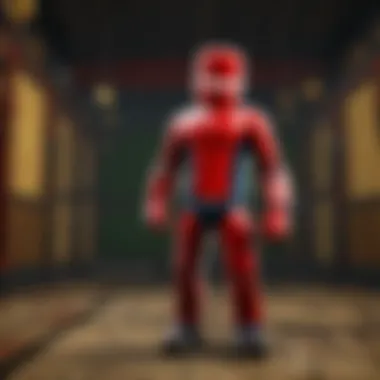

Moreover, the shift towards browser-based gaming reflects broader trends in technology and internet use. As devices become more ubiquitous and internet connections improve worldwide, the demand for accessible gaming platforms continues to rise. By prioritizing accessibility, Roblox maintains its position at the forefront of the gaming landscape, ensuring that it meets the needs and expectations of players everywhere.
"Roblox’s commitment to accessibility allows a wider audience to create, share, and experience a vast array of games and interactive experiences."
In summary, understanding Roblox, its mechanics, and the emphasis on accessibility are vital for players looking to enjoy this expansive platform. Recognizing these elements enables users to find joy in engaging with games without needing to download additional software. This article will further explore how to play Roblox without downloading, highlighting methods, advantages, and potential limitations.
What Does It Mean to Play Roblox Without Downloading?
Playing Roblox without downloading the application signifies accessibility. This option allows users to engage with the platform directly through a web browser. It changes the traditional ways people think about gaming. This method caters to users who, for various reasons, prefer not to install software. It can be about saving space or using devices that do not support apps. This section will clarify this concept further.
Defining Browser-Based Play
Browser-based play refers to the ability to access and play games directly from an internet browser. Roblox supports this feature, allowing players to enjoy a variety of experiences without the need for local installations. This is particularly important for those using devices with limited resources like Chromebooks or older machines. When users navigate to the Roblox website, they can select games and enter them instantly. However, it does require a stable internet connection for a seamless gaming experience.
Pros and Cons of No Downloading
Choosing to play Roblox without downloading comes with its unique set of advantages and disadvantages:
Pros:
- Immediate Access: Players can start gaming right away without long downloads.
- Device Flexibility: It is accessible on devices that may not support app installation.
- Lower Storage Requirements: Reduces the need for substantial storage space.
Cons:
- Performance Issues: Browser-based games may run slower than installed applications.
- Limited Features: Some advanced game functionalities might not work as well.
- Dependency on Internet: A slower internet connection can disrupt the gaming experience.
"Understanding what it means to engage with Roblox without downloading opens the door to far more users and varied gameplay."
This exploration of what it means to play Roblox without downloading provides clarity and sets the stage for further discussion. In the following sections, we will delve deeper into browser gaming and its implications for Roblox's diverse community.
Browser-Based Gaming: A Viable Option for Roblox?
In today’s gaming landscape, accessibility is a crucial aspect that shapes player experience. Browser-based gaming has emerged as an important alternative for accessing platforms like Roblox without the need to download applications. This section delves into the nuances of this option, exploring its significance and the pivotal elements that contribute to its viability. The increasing demand for flexibility in gaming means that more players are turning to online solutions that alleviate storage concerns while still providing the engaging content Roblox is known for.
Supported Browsers for Roblox Gameplay
Understanding which browsers support Roblox gameplay is essential for players seeking to engage without downloading. The most common browsers that allow Roblox play include:
- Google Chrome: Known for its speed and stability, Chrome is a preferred choice for many players.
- Mozilla Firefox: This browser is also reputable for its performance and privacy features, providing a good environment for gaming.
- Microsoft Edge: Edge has developed significantly, offering smooth performance specifically for gaming applications.
- Safari: For Apple users, Safari is optimized for macOS and provides reasonable performance for Roblox gameplay.
Before starting the game, players should ensure they are using the latest version of these browsers. Updates bring enhancements that can improve security and gameplay performance.
Performance Factors
The performance of Roblox in a browser setting can vary based on several factors. Here are key considerations:
- Internet Connection: A stable and high-speed internet connection is crucial. Lag can severely affect gameplay, making a poor connection detrimental.
- Browser Load: Running multiple tabs can slow down performance. Thus, closing unnecessary tabs before playing is advisable.
- Device Specifications: The hardware capabilities of a device, such as RAM and CPU speed, play a significant role. Devices with lower specs might struggle to run browser games smoothly.
- Graphics Settings: Players may find that adjusting graphics settings within the Roblox game can help improve performance. Lower settings may yield better frame rates, especially on less powerful devices.
Ultimately, browser-based gaming offers a flexible solution for accessing Roblox. It eliminates download barriers while ensuring players can enjoy their favorite games with some considerations taken into account.
"As technology evolves, browser-based platforms are becoming increasingly adept at delivering immersive gaming experiences, making them a genuine alternative to downloaded applications."
Setting Up for Gameplay
Setting up for gameplay on Roblox without downloading is essential for making the experience as seamless as possible. It allows players to jump directly into the action, whether on a shared computer or a device with limited storage. Understanding this setup not only aids in immediate accessibility but also optimizes the overall gaming experience. A proper setup includes creating an account and navigating the game library, which will be outlined in detail in the subsections. This exploration will highlight the steps involved and considerations needed to enjoy Roblox in a browser environment.
Account Creation Without Downloads
Creating an account on Roblox can be achieved entirely through a browser. This process is straightforward and generally user-friendly. To start, visit the official Roblox website and locate the sign-up section. Players are required to provide a username, password, and date of birth.
After successfully submitting this information, users will receive an email for verification. This additional step enhances account security. By creating an account, players unlock the full potential of the platform, including saving progress, customization options, and interaction with the community.


Benefits of Account Creation:
- Personalization: Customize avatars and settings.
- Access to Features: Participate in events and games.
- Community Engagement: Connect with friends and other players.
It is important to choose a username wisely, as this name is how others will recognize you in the game. Avoid personal information or easily identifiable names to ensure safety.
Accessing the Game Library
Once the account is created, accessing the game library is the next crucial step. Roblox offers a diverse array of games crafted by both the Roblox Team and its user community. On the homepage, users can browse through different categories such as Top Rated, Popular, and New.
The website displays this library clearly, making it easy for players to find and choose games. Additionally, there are options to filter selections based on genres, ensuring that players can discover experiences tailored to their interests.
Key Considerations When Accessing the Game Library:
- Loading Times: Browser performance can influence how quickly games load. Ensure a stable internet connection for a smooth experience.
- Game Ratings: Pay attention to user reviews and ratings as a guide to quality and fun.
- User Engagement: Check for multiplayer options and community features like chat, which enhance the social aspect.
Important Note: Some games may have additional requirements or restrictions based on browser capabilities.
Understanding how to efficiently create an account and navigate the game library on Roblox enhances the overall enjoyment for users opting for browser gaming. This knowledge is invaluable in fostering an engaging and hassle-free gaming environment.
Games to Explore Without Downloading
Playing Roblox without downloading its application opens a realm of possibilities for users who may be limited by device storage or internet connectivity issues. This mode of engagement allows for immediate access to a variety of games hosted on the platform. Users can experience a diverse range of experiences without the commitment of a full download. The benefits of browser-based play extend to the flexibility of trying different games without needing a hefty installation process. This aspect can lead to discovering new interests that may not have been considered otherwise.
While browser gaming simplifies access, there are specific elements to consider about the types of games available and their overall player experience. Understandably, popular titles may offer a more polished gameplay experience, whereas user-created content can vary in quality. By examining both categories, players can better appreciate the scope of Roblox's offerings that are playable directly in the browser.
Popular Titles Available to Play
Among the multitude of options, certain titles consistently attract a significant number of players and foster an engaging community. Games like Brookhaven, Arsenal, and Tower of Hell are optimized for browser performance, allowing players to enjoy seamless gameplay without any downloads.
- Brookhaven: A role-playing game that revolves around life in a fictitious city, allowing players to create and live their own stories.
- Arsenal: A fast-paced FPS that pits players against each other in a competitive setting with a strong emphasis on strategy.
- Tower of Hell: An obstacle course game that challenges players to ascend increasingly difficult towers full of obstacles and puzzles.
Each of these games is designed with browser functionality in mind and can give an immersive experience despite lacking the installation of the dedicated Roblox application.
User-Created Experiences
The essence of Roblox lies in its community-driven content. User-created experiences, often termed games, are central to the platform’s identity. These experiences can vary from entirely unique games to adaptations of existing popular models, tailored to the community’s interests.
Such creations are crucial for several reasons:
- Innovation: Many creators experiment with themes and mechanics that are not present in mainstream titles.
- Community Engagement: Players can provide feedback, participate in development discussions, and collaborate on projects, fostering a sense of belonging and contribution.
- Diversity: The breadth of user-created content allows players to find experiences that match their preferences, whether they seek adventure, building, or problem-solving.
While playing browser-based, understanding that some user-created experiences may have limitations in terms of graphics and speed is important. Yet, they often deliver immense creativity and unique gameplay experiences that can redefine what users expect from online gaming.
Limitations of Browser Gaming on Roblox
The possibility of playing Roblox directly from a web browser is appealing to many players. However, it is essential to understand the limitations associated with this method of gameplay. By exploring these restrictions, players can make informed decisions about their gaming experience. While it may present convenience, browser-based gaming on Roblox also has certain drawbacks that deserve attention.
Potential Technical Constraints
Browser gaming often comes with technical constraints that can affect gameplay quality. These limitations can be categorized into different areas:
- Performance Issues: Browsers may not utilize the system's full potential for graphics and processing speed. This can lead to lag during gameplay, reducing the overall experience.
- Compatibility Problems: Not all browsers support Roblox equally. For instance, while Chrome may perform well, other browsers like Internet Explorer might not. It is crucial for players to select the right browser to ensure compatibility with the Roblox platform.
- Reduced Functionality: Some features within Roblox may not work as seamlessly in a browser version. This can range from limited access to certain games or user-generated content to restricted functionalities such as voice chat.
It is important for players to troubleshoot these issues if they arise. Regular updates to both browsers and the Roblox platform may alleviate some of these technical challenges over time.
Comparing Downloaded vs. Browser Play
When discussing Roblox gaming, the comparison between downloaded and browser play is noteworthy. Both methods have their merits and pitfalls.
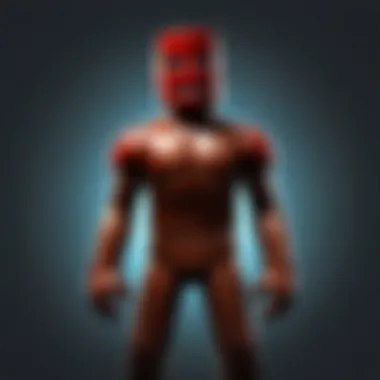

Downloaded Version
- Performance: The application has direct access to system resources, generally resulting in superior graphics and smoother gameplay. This means an enhanced experience for users who prioritize quality.
- Full Feature Set: Downloading the game unlocks all the features that Roblox offers. Players can fully engage with every element of the platform, including all available games and social interactions.
- Regular Updates: The downloaded version tends to receive more frequent updates, fixing bugs and improving performance consistently.
Browser-Based Play
- Accessibility: Playing without a download is highly accessible. Players do not need to commit storage space on their devices, which can be beneficial for those with limited capacity.
- Convenience: Launching a game through a web browser is quicker. Users can start playing in moments without waiting for downloads or installations.
- Mobility: Browser access allows players to engage with Roblox on various devices, including public computers, where installations may not be possible.
Ultimately, the choice between downloaded and browser-based play hinges on the individual player’s preferences and needs. Each option offers unique advantages that cater to differing gaming habits.
Security Considerations for Browser-Based Play
In the realm of online gaming, security is a pivotal concern, particularly for parents and players engaging in browser-based platforms like Roblox. Understanding the potential risks and implementing proper safety measures can enhance your overall gaming experience without the fear of breaches or threats. This section explores the security concerns related to playing Roblox without downloading, emphasizing the importance of awareness and precaution.
Understanding Risks Involved
When playing Roblox through a web browser, various risks can surface. Some of the primary concerns include:
- Data Privacy: Browser-based play may expose user data if not handled securely. Players should be aware of what personal information they share and how it is stored.
- Malware Threats: Browsers can inadvertently download malicious software from ads or untrustworthy links while navigating gaming websites.
- Phishing Attacks: Scammers often use deceptive websites to trick users into providing sensitive information. Recognizing official sources is crucial to avoiding these traps.
- In-Game Harassment: Online games can sometimes be a breeding ground for toxic behavior. Players should be vigilant and prepared to report abusive conduct, preserving community integrity.
"Security measures are as vital as gameplay strategies. Prioritize your protection while enjoying the game."
Best Practices for Safety
To mitigate the aforementioned risks, players can adopt several best practices for safe browser-based gaming, including:
- Use Official Sources: Always access Roblox through its official website or verified platforms. Avoid clicking on links from unfamiliar sources.
- Enable Privacy Settings: Adjust browser settings to enhance privacy. This may include disabling third-party cookies and enabling pop-up blockers.
- Implement Strong Passwords: Utilize unique and complex passwords for Roblox accounts. Avoid using the same password across multiple sites.
- Keep Software Updated: Ensure both your browser and any extensions are regularly updated to protect against known vulnerabilities.
- Educate Younger Users: If children are playing, communicate with them about recognizing suspicious activity and the importance of not sharing personal information.
Community Engagement Without Downloads
Engaging with the community is a key aspect of the Roblox experience, and this remains true even when playing without downloading the application. The opportunity to connect with other players enhances the gaming journey. It creates a sense of belonging and allows users to share experiences. Without download requirements, entry barriers are lower, making Roblox more accessible for many.
Connecting with Other Players
Social interaction is a hallmark of Roblox. Whether through in-game chat or external platforms, players can connect. Many users find friendships that transcend the games themselves. When playing without downloading, it's crucial to utilize the web-based chat features. Here's how players can foster connections:
- In-Game Chat Functionality: Players can communicate in real-time, discussing strategies or just making small talk.
- Forums and Social Media: Utilizing platforms like Reddit and Facebook can broaden one’s network. Finding groups related to specific games or interests in Roblox creates a hub for common exchanges.
- Voice Chat Options: For users who prefer more direct communication, Roblox may allow voice chat in certain games, fostering a more personal interaction.
Connecting with others elevates the gaming experience, allowing for collaboration and support.
Participating in Events
Events in Roblox present additional opportunities for engagement. These can vary from game-specific contests to wider community challenges. Participating in events without downloading is totally feasible. Key aspects include:
- Access to Community Events: Many events are hosted directly on the platform and can be accessed through browsers. This means players do not need to download any additional software to join in.
- Challenges and Competitions: Many developers create events that offer rewards. Participating keeps the gameplay fresh and exciting. Players should look out for events in their favorite games.
- Scheduled Livestreams: Some developers may host live events. Viewers can engage through chat features, discussing the game in real-time, even though not using a downloaded version.
Engaging with events and other players cultivates a thriving community, making Roblox a more enjoyable space, particularly for those who choose to forgo downloads.
In summary, community engagement without downloads is not only possible but also enriches the overall experience for Roblox players. The ability to connect with others and participate in events makes gaming accessible and inclusive.
Assessing the Future of Browser Gaming on Roblox
Exploring the future of browser gaming on Roblox holds significant importance as the gaming landscape continues to shift. The ability to play without downloading opens new avenues for accessibility, especially for those who are unable or unwilling to install software. This section delves into key technological advancements shaping the gaming experience and evaluates how these developments might influence Roblox access moving forward.
The Evolution of Gaming Technology
Gaming technology has undergone a dramatic transformation over the past few decades. The introduction of cloud computing and advances in web-based frameworks have created a fertile ground for browser-based gaming. With powerful servers and enhanced Internet infrastructure, players can experience games with little to no lag. In the case of Roblox, these advancements allow for elaborate 3D environments to be rendered in real-time via a web browser.
In addition, there is ongoing development in JavaScript and WebAssembly that enables efficient game processing directly in a browser. These technologies work to smoothly integrate complex graphics and animations within the gaming realm. As a result, Roblox is moving closer to achieving functionality comparable to that of traditional downloads. This evolution indicates a promising trend for those seeking hassle-free play on the platform.
Potential Changes to Roblox Access
Looking to the future, potential changes to Roblox access could reshape how players interact with the platform. As technology progresses, Roblox may evolve to allow for increased features in its browser version. This encompasses improved graphics, more responsive controls, and richer game experiences.
Moreover, changes in user preferences towards instant access solutions might push the platform to invest more heavily in browser capabilities. The demand for accessible gaming is rising, especially among younger players. They often prefer quick access without the commitment of downloads. Addressing these trends, Roblox may prioritize browser enhancements to stay relevant and engaging.
"As technology allows, the access landscape will change, creating opportunities for streamlined gaming experiences."







