How to Enter a Roblox Gift Card: A Complete Guide
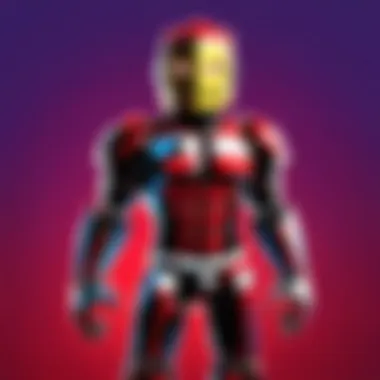

Intro
In the world of Roblox, virtual currencies, and gift cards play a significant role. Many players use gift cards to enhance their gaming experience, purchasing special items, outfits, or in-game currency. This guide will provide comprehensive information on how to enter a Roblox gift card. It will cover the steps needed, where to purchase these cards, and how to troubleshoot any issues that may arise during the redemption process. Understanding these aspects will increase the enjoyment of Roblox for both new and established players.
Gameplay Tips
Navigating Roblox can sometimes be overwhelming, especially for new players. Here are essential tips on controls and strategies that can make your gaming experience smoother.
Basic Controls and Navigation
When starting your journey in Roblox, familiarity with the basic controls is vital. Here are key elements:
- Movement: Use the W, A, S, D keys, or the arrow keys to move around.
- Jumping: Press the spacebar to jump and reach higher platforms.
- Interacting: To pick up items or interact with objects, simply click or tap on them.
- Camera Control: Use the mouse to look around your environment, aiding in navigation and exploration.
Mastering these controls will significantly enhance your gameplay. Spend some time practicing in a safe area before diving into more complex games.
Advanced Gameplay Strategies
For players looking to elevate their gameplay further, implementing advanced strategies is essential. Here are a few:
- Resource Management: Pay attention to how you use your in-game currency and inventory items. Efficient use can greatly improve your power and success.
- Engage with the Community: Join groups and forums on Reddit and Facebook to learn from others. Sharing experiences and strategies can help you discover new game mechanics or hacks.
- Experiment with User-Created Games: Explore the vast array of games built by other users. Each game can offer unique challenges and experiences, helping to refine your skills.
Utilizing these strategies can give you a competitive edge in Roblox.
Redeeming Your Gift Card
The process of entering your Roblox gift card is straightforward. Here’s a step-by-step guide:
- Log in to Your Roblox Account: Ensure you are logged into the account where you want to redeem the gift card.
- Navigate to the Gift Card Redemption Page: Go to the official Roblox website and find the section for redeeming gift cards on your account settings page.
- Enter the Code: Carefully type in the code displayed on the back of your gift card. Double-check to avoid any mistakes.
- Confirm Your Redemption: After entering the code, click on the submit button. Your account should immediately reflect the new currency or items purchased with the gift card.
Important: If the code is not accepted, verify its accuracy and check for any expiry dates related to the card.
Common Issues During Redemption
Encountering issues while redeeming your gift card can be frustrating. Here are some common problems and solutions:
- Invalid Code: Ensure you have entered the code correctly without any spaces or extra characters.
- Expired Gift Card: Check the purchase date. Some cards have a time limit.
- Account Issues: Make sure your account is in good standing and does not have any ongoing limitations.
If these steps do not resolve your problem, consider reaching out to Roblox customer support for assistance.
End
Entering a Roblox gift card can significantly enhance your gameplay experience. By understanding the steps involved and being aware of potential issues, users can make the most out of their in-game investments. This guide aims to provide clarity and assistance for Roblox players, ensuring an enjoyable and efficient gaming experience.
Prologue to Roblox Gift Cards


Roblox gift cards serve as a gateway for players to access a range of in-game purchases and experiences. These cards allow users to buy Robux, the virtual currency utilized within the platform, enabling them to enhance their gameplay with various items, avatars, and exclusive content. Understanding how to effectively use these gift cards is pivotal, especially for newcomers trying to navigate the extensive Roblox ecosystem.
Understanding Roblox Gift Cards
Roblox gift cards are sold in various denominations and can be purchased from several outlets, both online and in stores. When redeemed, these cards convert their value into Robux or can provide access to a premium membership. This flexibility is appealing, as it allows players immediate access to the content they desire without the need for a credit card or other payment methods. Additionally, gift cards are an excellent way for parents to introduce their children to the platform's monetization system, offering control over expenditures.
Benefits of Using Gift Cards in Roblox
Utilizing gift cards in Roblox presents several advantages:
- Easy Accessibility: Many retailers offer Roblox gift cards, meaning players can easily find and purchase them without much hassle.
- Gift Opportunities: These cards make perfect gifts for birthdays or holidays, allowing the recipient to choose what they want within the game.
- Budgeting Control: Parents can manage their children’s spending on Roblox by providing them with a specific amount, allowing for better financial habits.
- Enhanced Gameplay Experience: With the extra Robux obtained through these cards, players can access unique items and features, which can significantly improve their overall experience on the platform.
Roblox gift cards are more than just a purchase; they are a key to enriching the gaming journey for players.
Understanding the mechanics and advantages of gift cards is essential. This foundational knowledge will aid users in making informed decisions when engaging with the Roblox platform.
Where to Purchase Roblox Gift Cards
Finding the right place to buy Roblox gift cards is key to ensuring a smooth experience when entering them. Gift cards can enhance gaming, provide access to in-game purchases, and allow players to explore new possibilities within Roblox. Knowing where to obtain these cards helps players make informed decisions, securing the best deals and reliable sources.
Online Retailers
Online retailers provide a convenient option for purchasing Roblox gift cards. Popular platforms like Amazon, Walmart, and Target have robust online stores where these cards are readily available. The advantage of online shopping is that players can buy gift cards from the comfort of their own home, often enjoying special discounts or promotions.
However, players must be cautious of unofficial sites that may sell invalid or fraudulent codes. It is advisable to stick to well-known and trusted sources to ensure the authenticity of the gift card. When buying online, make sure to check the reviews and ratings of sellers if purchasing from a marketplace.
Here is what to consider when buying online:
- Search for reputable sites: Look for verified retailers with a good reputation.
- Check for discounts: Compare prices across different platforms for possible deals.
- Review return policies: Understand the policy for refunds in case of issues with the gift card.
Physical Stores
Physical stores are another reliable option for purchasing Roblox gift cards. Retailers like GameStop, Best Buy, and CVS often carry these cards. Visiting a store allows players to pick up a card immediately, which can be satisfying for those who prefer tangible purchases.
In-store purchasing also offers the opportunity to see the product before buying. Players can ask staff for assistance and confirm the validity of the card without the hassle of navigating online marketplaces.
Consider these points when shopping at a physical store:
- Card availability: Ensure the store has the desired denominations available.
- Ask for assistance: Staff members can help verify the cards and provide information on their use.
- Store promotions: Look out for in-store deals or bundles that may offer added value.
How to Enter Your Roblox Gift Card
Entering a Roblox gift card is a crucial step for players who want to enhance their experience in the game. It allows users to access virtual currency known as Robux, which can be used to purchase various in-game items, including clothing, accessories, and other upgrades. Understanding the correct process ensures that players can redeem their cards efficiently without facing unnecessary problems. The steps might seem simple but can quickly become confusing for newcomers.
Step-by-Step Instructions
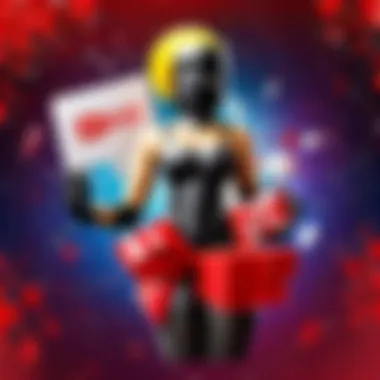

Log Into Your Roblox Account
To begin the gift card redemption process, you must first log into your Roblox account. This step is essential because only registered users can redeem gift cards. Once logged in, the system can verify your identity and link the Robux to your account. The key characteristic here is that your account must be active. If it's not, any attempt to redeem a gift card will be ineffective. The unique feature of logging in is that it gives you immediate access to your account settings and virtual wallet when you need it most. This approach is user-friendly and straightforward, promoting a smooth operation.
Navigate to the Gift Card Redemption Page
After logging in, you will need to find the gift card redemption page. This action contributes significantly to the overall goal by directing you to a form where you enter your code. The key characteristic of this page is its dedicated focus on gift card transactions, making it intuitive for users who are already familiar with the Roblox interface. A unique advantage is that this page provides clear instructions, which minimizes confusion and ensures users can easily follow along. However, users unfamiliar with the layout may find it slightly challenging initially.
Enter the Pin Code
Once on the redemption page, the next step is to type the pin code found on your gift card. This code is unique to each card and serves as the verification key for your reward. The key characteristic here is that it must be entered accurately to prevent errors. The advantage of this step lies in its simplicity; it requires only a few keystrokes. However, if a mistake is made while entering the pin, the redemption will fail, causing potential frustration for the user.
Confirm the Redemption
Finally, you need to confirm the redemption after entering the pin code. This step is critical as it finalizes the transaction and adds Robux to your account. The key characteristic of confirmation is that it reinforces the security of your account by ensuring you genuinely wish to complete the process. This step is beneficial since it offers an additional layer of validation to the transaction. One unique feature is the immediate feedback you receive, as your account balance updates automatically upon successful redemption.
Using the Mobile App for Redemption
In addition to the desktop method, using the mobile app for redeeming Roblox gift cards offers flexibility. The mobile app serves the same purpose as the website, allowing users to enter their pin codes on the go. The process is streamlined for mobile users, making it accessible for players who prefer gaming on their devices. The app typically features a straightforward interface that can be navigated easily, even by less experienced users. This method provides convenience, especially for players who are not at their computers but wish to engage with the game immediately.
Alternative Methods for Entering Gift Cards
While the traditional methods work well, there are alternative ways to enter gift cards that players should consider. This may include redeeming through third-party services or directly through in-game settings for certain promotions. Players should ensure they are aware of reliable platforms that are affiliated with Roblox to avoid scams. It is essential to stay updated with announcements from Roblox regarding special redemption events or offers that might pop up occasionally. Being informed can lead to additional benefits or discounts.
Common Issues and Troubleshooting
Addressing common issues and troubleshooting is crucial for a smooth gaming experience on Roblox. Players may face various challenges while redeeming gift cards that can lead to frustration. Understanding these issues and knowing how to resolve them can save time and allow players to enjoy their purchased content. Below, we dive into specific problems that can arise during gift card redemption and provide solutions to handle them efficiently.
Invalid or Expired Codes
One common issue that players encounter is the invalid or expired gift card codes. These codes must be recent and correct for successful redemption. Expired codes can occur if the card has not been used within the designated time frame set by Roblox. To deal with this:
- Check the Code: Double-check the entered code for any errors. Just a single d character can prevent redemption.
- Review Expiration Date: Ensure that the card has not passed its expiration date. Depending on the retailer, many gift cards have a limited validity period.
- Contact Support: If the code seems valid but still does not work, contacting Roblox Support for assistance is advisable. They can clarify issues regarding card validity.
Being aware of these steps helps players manage expectations and minimize disappointment if they receive an error message related to expired codes.
System Errors During Redemption
Another common pitfall arises from system errors during the gift card redemption process. These may occur due to various reasons, including server issues or updates occurring in Roblox's system. Here are some common solutions:
- Check Server Status: Visit the official Roblox status page to ensure that services are functioning properly before attempting redemption.
- Try Again Later: If there is a system error, it may be temporary. Wait for a short period before attempting to enter the code again.
- Clear Cache and Cookies: Sometimes, browser issues can interfere with redemption. Clearing cache and cookies may resolve hidden issues.
"System errors can be frustrating, but patience often resolves these issues."
By understanding and applying these solutions, players can effectively navigate the potential hurdles related to redeeming gift cards, ensuring a more enjoyable Roblox experience.


Maximizing Your Roblox Gift Card Experience
Maximizing your Roblox gift card experience goes beyond simply entering the pin code. It involves a strategic approach to how you use the credits you gain from the gift card. This section discusses essential practices and insights that ensure you get the most fun and utility out of your Roblox gift cards.
Best Practices for Using Gift Cards
To enhance your Roblox gaming experience using gift cards, consider the following best practices:
- Plan Your Spending: Before redeeming your gift card, think about the items or upgrades you desire. Having a clear plan helps you avoid impulse purchases.
- Stay Updated on Game Events: Roblox frequently hosts events and offers limited-time items. Keeping up-to-date with these events allows you to make smart purchases.
- Check Item Rarity: In Roblox, some in-game items are rarer than others. Understanding the value and rarity of items can lead you toward choosing more valuable purchases.
- Use Gift Cards for Special Items: Many players save their credits for unique collectibles. Using your gift card for such items can be rewarding.
By applying these practices, you increase the chance that your gift card experience will be enjoyable and fulfilling.
Exploring Deals and Promotions
Roblox regularly offers deals and promotions that can enhance the value of your gift card. Here are some ways to take advantage of these opportunities:
- Follow Roblox on Social Media: Platforms like Facebook and Reddit often announce exclusive deals and limited-time offers. Being an active follower gives you access to information before others.
- Participate in Seasonal Events: During holidays, Roblox typically offers discounts or bonus credits with gift card purchases. Participating in these can amplify your returns.
- Join Roblox Communities: Engaging with communities can help you discover hidden gems or upcoming promotions that you might miss otherwise.
"A gift card is not just a means to buy; it is an opportunity to enrich your gaming journey."
Understanding the Limitations of Gift Cards
In the world of gaming, specifically within the Roblox universe, gift cards serve as a convenient way to enhance your experience. However, it is essential to understand the limitations that come with these gift cards. Awareness of these limitations can save players from unnecessary frustration and ensure a smoother gaming journey. The following points elaborate on significant limitations that players should consider.
Regional Restrictions
Roblox gift cards are subject to regional limitations. These restrictions can affect where you can use the card and the online services available to you. For instance, a gift card purchased in the United States might not be redeemable in countries like Canada or the United Kingdom. Each region has its own set of rules regarding currency conversion and availability of specific in-game items. This uneven availability can lead to confusion if players attempt to use a card outside the intended region.
Important: Always check the regional compatibility before purchasing a gift card. This step plays a key role in ensuring that you can successfully redeem it.
Expiry Dates and Their Implications
Another critical component of Roblox gift cards is their expiry date. Gift cards usually come with a validity period, after which they become inactive. This situation can be particularly inconvenient for infrequent users or those receiving gift cards as presents. If a gift card is not redeemed before the expiry date, the funds are lost. This loss represents not only a missed opportunity but can also dampen the excitement of receiving a gift.
To avoid this, players are encouraged to check the expiry date indicated on the card. Additionally, understanding the implications of expiry dates means planning ahead for the redemption process. Players should act promptly to use their gift cards to maximize their gaming experience.
In summary, recognizing the nuances of regional restrictions and expiry dates allows Roblox players to strategically navigate their gift card usage. This understanding is essential for making the most of the gift cards and enhancing their overall gaming experience.
End
The final section of this guide is critical in consolidating the journey of entering a Roblox gift card. Understanding what has been discussed allows players to harness the full benefits of gift cards. It is not merely about redeeming a code; it represents a gateway into the expansive world of Roblox, enriching the gaming experience.
Recap of Key Points
To summarize the essential aspects of this article:
- Understanding Roblox Gift Cards: These cards provide a seamless means of purchasing in-game items without the use of a credit card.
- Where to Purchase: Gift cards can be acquired from various online platforms like Amazon and physical stores like Walmart, offering accessibility.
- Redemption Process: The step-by-step process to redeem gift cards is vital. Remember to log into your account, navigate to the appropriate page, enter your pin, and confirm your redemption.
- Common Issues: Familiarity with potential issues like invalid codes or system errors can save time and frustration.
- Maximizing Experience: Best practices, such as using the cards promptly and keeping an eye out for promotions, enhance user interaction.
- Limitations: Knowing about regional restrictions and expiry dates helps users avoid complications.
Encouragement to Explore Roblox Further
As the Roblox platform continues to evolve, there are numerous opportunities for players to deepen their engagement. After successfully redeeming your gift card, take time to explore different games, create unique avatars, or even develop your own game. The world of Roblox extends beyond transactions; it encourages creativity and social interaction.







