Enhancing Account Security with Two-Factor Authentication


Intro
In an age where online threats are becoming increasingly sophisticated, securing one's digital assets is of paramount importance. One of the essential defenses against unauthorized access is two-factor authentication (2FA). This method enhances security by requiring not only a password but also a second form of verification. By activating 2FA, users significantly lower the risk of their accounts being compromised. The multiple layers of protection ensure that even if a password is lost or stolen, it becomes a challenge for attackers to gain access without the secondary factor.
Understanding 2FA is critical. It educates users about its importance, and offers various options to implement this security measure. Platforms such as Google, Facebook, and Microsoft provide user-friendly options for enabling 2FA. However, challenges may arise during implementation. It's essential to explore these hurdles and provide practical solutions to users. This guide aims to offer a comprehensive view of how to implement 2FA securely and effectively across different platforms, ultimately leading to a safer online experience.
The Importance of Two-Factor Authentication
Utilizing 2FA is a straightforward measure that can greatly enhance security. Many users think that merely having a strong password is enough to protect their accounts. However, passwords can be compromised through various means, including phishing and data breaches. 2FA serves as a formidable barrier, ensuring that an attacker must possess more than just the password to gain access.
Key Benefits of Implementing 2FA
- Increased Security: Provides an added layer of protection against unauthorized access.
- Easy to Enable: Most platforms have user-friendly options for activation.
- Versatile Methods: Various methods for secondary verification make it adaptable to different user preferences.
- Peace of Mind: Knowing that an extra barrier is in place can reduce anxiety about potential account breaches.
"Two-factor authentication is no longer just an option; it is a necessity."
Common Methods of Two-Factor Authentication
There are several methods of implementing 2FA. Understanding these can help users select the most suitable option for their needs.
SMS-based Verification
SMS reminders are common for two-factor authentication. A code is sent to the user's mobile device, which must be input to gain access.
Authentication Apps
Apps like Google Authenticator or Authy generate time-sensitive codes. These add a layer of security not reliant on mobile networks.
Hardware Tokens
Devices like YubiKey offer physical tokens that must be connected to the device for verification. These are highly secure but require carrying the token.
Email Verification
While less secure than other methods, receiving a code via email serves as a secondary measure. It is easier but can be circumvented if email accounts are compromised.
Steps to Enable Two-Factor Authentication
Step 1: Choose a Platform
Most platforms provide options for 2FA. Determine where you need enhanced security, such as on Facebook, Google, or Microsoft.
Step 2: Access Security Settings
Navigate to the settings section of the chosen platform. Look for Account Settings or Security Settings to locate the 2FA options.
Step 3: Select a Verification Method
Identify which method of verification best suits your needs (SMS, authentication app, hardware token, etc.). Follow the platform’s prompts to set it up.
Step 4: Verify the Setup
Once you've selected a method, verify it with the code provided. This ensures that 2FA is accurately configured.
Step 5: Backup Codes
Many services provide backup codes in case the primary method cannot be accessed. Keep these in a secure location.
Challenges and Solutions in 2FA Implementation
While enabling 2FA is advantageous, users may still encounter challenges. Understanding these can help mitigate issues.
Common Challenges
- Lost Access: What if you lose your phone or token?
- Compatibility Issues: Some services may not support advanced 2FA methods.
- User Experience: Additional steps can be perceived as a hassle by some users.
Suggested Solutions
- Backup Options: Utilize backup codes and ensure alternatives are accessible if the primary method fails.
- Educate Users: Provide resources to inform users on the best practices for 2FA.
- Promote Adoption: Highlight the long-term benefits of using 2FA, emphasizing the importance of online security.
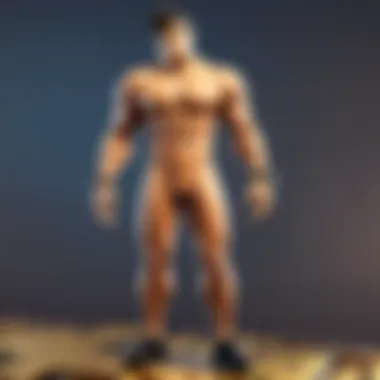

End
The implementation of two-factor authentication is a vital step in protecting online identities. With the rising threats in the digital world, such measures should not be overlooked. By activating 2FA, users are directly enhancing their account security, thereby safeguarding their personal information. Addressing the hurdles associated with 2FA can ultimately lead to a more secure online experience for all.
Understanding Two-Factor Authentication
Two-factor authentication, often called 2FA, is a significant topic in the realm of cybersecurity. It is not only a way to secure accounts but also instills confidence in users. In an age where breaches and hacking attempts are rampant, 2FA serves as a crucial barrier against unauthorized access. Implementation of 2FA is especially important for platforms with sensitive information, making the understanding of this topic essential for everyone.
Definition and Purpose
At its core, two-factor authentication is a security measure that requires two separate forms of identification to verify a user’s identity. The first factor is typically something the user knows, like a password. The second factor might be something the user possesses, like a physical device or a token. The purpose of 2FA is to provide an extra layer of protection beyond just a password. If someone obtains the password, they still cannot access the account without the second factor, which increases the difficulty for attackers.
How 2FA Enhances Security
Two-factor authentication enhances security through its multi-layered approach. By requiring additional proof of identity, it effectively reduces the risk of unauthorized access. If an account is protected by just a password, hackers can use various methods to crack or obtain that password. However, with 2FA, they also need access to the second factor.
Benefits of 2FA include:
- Increased Security: Adding a second layer means more work for potential intruders.
- Reduced Impact of Data Breaches: Even if a password is leaked, the second factor can prevent access.
- Prompt Verification Changes: Any suspicious attempts can alert the user, enabling swift action to secure their accounts.
Historical Context
To understand the relevance of two-factor authentication, it is useful to look at its historical background. The concept emerged from evolving technology and growing instances of cyber threats. In the early days of the internet, a single password was sufficient for access. However, as reliance on online services increased, so did the sophistication of hacking techniques.
The adoption of 2FA began to gain traction in the 2000s, primarily in banking. Financial institutions realized that a password alone could not adequately protect sensitive transactions. Over time, other sectors, including social media and gaming, recognized the necessity and began implementing 2FA. Today, it is considered a best practice in securing online accounts across various platforms.
The Mechanics of 2FA
Understanding how two-factor authentication (2FA) works is essential for anyone aiming to secure their online presence. This section delves into the specific mechanics of 2FA, focusing on its operational principles and the different types of authentication factors involved. Each aspect contributes significantly to enhancing security, safeguarding personal information, and minimizing the risks of unauthorized access.
How It Works
Two-factor authentication adds an extra layer of security by requiring users to provide two distinct forms of identification before granting access to an account. This process typically combines something the user knows, such as a password, with something the user possesses or is, such as a mobile device or biometrics. The goal is to ensure that even if a password is compromised, the account remains protected by an additional requirement.
When a user attempts to log in, they enter their username and password first. If these credentials are valid, a second prompt appears, requesting the user to submit the second form of identification. This can range from a temporary code generated by an app to a fingerprint scan, depending on the method used. The dual-layer approach not only deters potential intruders but also adds a layer of complexity to the hacking process, making unauthorized access significantly more difficult.
Types of Authentication Factors
Authentication factors can be broadly categorized into three types. Each plays a crucial role in securing online accounts:
Something You Know
This method involves knowledge-based factors. The most common example is a password or PIN. The significant characteristic of something you know is its widespread and intuitive use. It is beneficial because users are generally familiar with using passwords. However, relying solely on this factor is risky. Passwords can be weak, reused across multiple sites, or stolen through phishing attacks. Thus, while essential, knowledge-based factors should never be the only line of defense. The main advantage is familiarity; however, the disadvantages include vulnerabilities related to password strength and management.
Something You Have
This authentication factor includes tangible items that users own. Examples entail mobile phones, security tokens, or smart cards. The key characteristic of something you have is its physical aspect, making it harder for unauthorized users to replicate. This method is popular because of its accessibility; most individuals own smartphones equipped with authentication apps like Google Authenticator or Authy. A unique feature of this approach is the time-sensitive codes that change regularly, providing dynamic security. Nevertheless, if a user loses this device or fails to secure it properly, it could lead to issues, including loss of access.
Something You Are
This category encompasses biometric factors, such as fingerprints, facial recognition, or iris scans. The defining characteristic of something you are is its uniqueness and complexity, making replication extremely challenging. This authentication method is increasingly popular due to advancements in technology. The unique feature is that it cannot be forgotten or stolen like passwords or devices. However, a significant drawback is privacy concerns related to biometric data collection and storage. Furthermore, there can be issues with accuracy or accessibility, particularly for people with disabilities.
Incorporating these authentication factors into the 2FA framework represents a powerful strategy for enhancing online security. Each component offers distinct advantages and has its own challenges, but together, they form a robust defense against unauthorized access.
Benefits of Activating Two-Factor Authentication
Activating two-factor authentication (2FA) is increasingly recognized as a fundamental practice in securing user accounts. In today’s digital age, data breaches and unauthorized access are persistent threats. Thus, implementing 2FA becomes not just advisable but essential. Let’s explore the key benefits of this security measure and why every user should take it seriously.
Protection Against Unauthorized Access
One of the most notable benefits of 2FA is its ability to protect against unauthorized access. Unlike traditional password-only security, 2FA requires a second form of verification. This adds an extra layer of defense, making it significantly harder for intruders to gain access to accounts. According to recent studies, accounts enabled with 2FA are much less likely to be compromised compared to those that rely solely on passwords. The presence of a secondary method—whether it be a code sent via SMS or a push notification from an authenticator app—greatly decreases the risk of unauthorized entry.
Building User Trust
Implementing 2FA can also build trust among users. When platforms actively promote the use of two-factor authentication, they demonstrate a commitment to safeguarding user data. This is particularly relevant for platforms that cater to communities, such as Roblox. Users are more likely to engage and remain loyal to services that prioritize their security. Knowing that a platform employs robust security measures reassures users about the integrity and safety of their data. Trust translates not only to user retention but also to a wider reputation in an increasingly competitive market.
Mitigating Risks of Phishing Attacks
Phishing attacks remain a prevalent method for cybercriminals to infiltrate personal accounts. These attacks trick users into providing sensitive information like passwords. Two-factor authentication serves as a safeguard against such tactics. Even if a user’s password is compromised, the attacker must still bypass the second layer of security. Therefore, 2FA significantly reduces the probability of successful phishing attempts. It is a crucial aspect of a comprehensive security strategy. By adding this additional verification step, users can confidently navigate the online landscape, knowing they have a formidable line of defense against malicious actors.


In summary, activating two-factor authentication enhances security by providing robust protection against unauthorized access, fostering user trust, and mitigating the risks associated with phishing attacks.
Ultimately, understanding and implementing the benefits of 2FA can not only secure individual accounts but also contribute to a safer online environment for everyone.
Popular 2FA Methods
In the realm of cybersecurity, two-factor authentication (2FA) is an essential layer of protection. The method you choose to implement will significantly affect your account's security. Each 2FA method has its own strengths and weaknesses, making it crucial to understand them before making a decision. The most popular methods are SMS-based verification, authenticator apps, and hardware tokens. Each of these methods offers unique benefits and must be considered based on user needs.
SMS-Based Verification
SMS-based verification is one of the simplest and most widely used methods of 2FA. It works by sending a one-time code to the user's registered mobile number, which they must enter after their password. One of the primary benefits of SMS-based verification is its accessibility; most users already own a mobile phone capable of receiving text messages.
However, there are some caveats. SMS can be intercepted through techniques such as SIM swapping or phishing scams. This puts the verification process at risk, making it less secure compared to other methods. Users should weigh these risks against the convenience this method provides. In general, it's an easy first step towards implementing two-factor authentication, yet users should be aware of its vulnerabilities.
Authenticator Apps
Authenticator apps provide a more secure alternative to SMS verification. These applications, such as Google Authenticator or Authy, generate a time-based one-time password (TOTP) that changes every 30 seconds. The benefit of using an authenticator app lies in its offline capability. Once the app is set up, users do not need mobile network reception for code generation.
Moreover, these codes are less susceptible to interception compared to SMS messages. However, users must ensure that their mobile device is secure since losing access to the authenticator app can complicate the recovery process. Backup options should be carefully considered to prevent potential loss of access.
Hardware Tokens
Hardware tokens are physical devices that generate authentication codes. Common examples include YubiKey and RSA SecurID. These tokens offer a high level of security and are less vulnerable to online threats. When used for 2FA, users simply plug in the device or tap it against their device for authentication.
While hardware tokens provide substantial security, they may not be as convenient for everyday use. Users must carry the token with them to access their accounts. Furthermore, losing or misplacing the token can cause significant disruptions, requiring recovery procedures that may take time. However, for sensitive accounts, the investment in hardware tokens can offer peace of mind.
Step-by-Step Guide to Activating 2FA
Implementing two-factor authentication (2FA) is a critical step toward safeguarding your online accounts. This section provides a detailed guide on how to enable 2FA on various platforms, which is vital for enhancing your overall security. The importance of following a step-by-step approach cannot be overstated. Users often feel overwhelmed by security measures, leading to inconsistent activation. A clear guide simplifies the process, allowing users to understand each phase without confusion.
For Major Platforms
Enabling 2FA on Google
Enabling 2FA on Google is straightforward and a highly effective security measure. The key aspect of this process is Google's flexibility in authentication methods. Users can choose between using the Google Authenticator app or receiving codes via SMS. One unique feature is the ability to use your Android device as a security key, which adds an extra layer of protection. This option is both beneficial and popular because it eliminates the dependency on a secondary device for code generation.
Another advantage of enabling 2FA on Google is the recovery options available if you lose access. Google provides backup codes that can be printed or saved securely. However, if users find themselves without these codes, they may face challenges in regaining access to their accounts.
Activating 2FA on Facebook
Activating 2FA on Facebook is another essential step in maintaining online security. This platform allows users to utilize either the Authenticator app or SMS for verification. The main characteristic of Facebook's 2FA process is its integration with a wide range of devices, making it accessible for diverse user bases.
One unique aspect is the option to approve login attempts from unknown devices, raising a flag for potential security breaches. It enhances security, but it does require users to regularly monitor their login activity. A disadvantage could arise from an unstable phone signal or issues with the Authenticator app, leading to temporary access issues.
Setting Up 2FA on Roblox
Setting up 2FA on Roblox has become increasingly important, especially with its growing popularity among players. The key characteristic of Roblox's 2FA is its simplicity. Players must verify their email and enable 2FA in just a few steps. This user-friendly process contributes to overall security and ensures even young players can follow the instructions.
A unique feature of Roblox's 2FA is its focus on securing in-game assets. If a player's account is compromised, they risk significant loss, which makes enabling 2FA on this platform crucial. Conversely, some users may dislike the extra step in logging in frequently due to 2FA requirements, leading to potential user resistance.
General Guidelines
When activating 2FA, following general guidelines can aid in a smoother setup. Here are key considerations:
- Choose the Right Method: Select the authentication method that suits your situation, whether it's a text message, authenticator app, or hardware key.
- Secure Backup Codes: Ensure you have backup codes in a safe place. These will be essential if you lose access to your primary authentication method.
- Stay Informed: Keep up with updates related to security methods offered by the platforms you use.
- Review Your Settings Regularly: Revisit your account settings periodically to ensure that your 2FA is functioning correctly.
Incorporating these steps in conjunction with enabling 2FA can significantly enhance your account security. By following this guide, users can better protect themselves against unauthorized access and phishing attacks.
Common Challenges in Using 2FA
Two-factor authentication (2FA) has become a critical security measure for protecting online accounts. Despite its evident benefits, users encounter various challenges when implementing and utilizing 2FA. Understanding these challenges is essential for ensuring the effective adoption of 2FA across platforms.
Loss of Access to Authentication Methods
One significant challenge is the loss of access to authentication methods. Users may depend on their mobile devices for receiving verification codes or accessing authenticator apps. When devices are lost, damaged, or stolen, regaining access to accounts can become exceedingly difficult. This problem can leave individuals feeling vulnerable, as they cannot authenticate their identity without the required method.
To mitigate this risk, users should consider the following precautions:
- Backup Codes: Most platforms provide backup codes during the 2FA setup process. Users should save these codes in a secure location, such as a password manager or a separate physical location that they can access when needed.
- Multiple Authentication Methods: Utilizing multiple forms of authentication can provide redundancy. For example, if someone uses both an authenticator app and SMS codes, they maintain access even if one method fails.
- Security Questions: Some platforms allow setting up security questions as an alternative verification method. Users should select questions that are not easily guessable to enhance account safety.
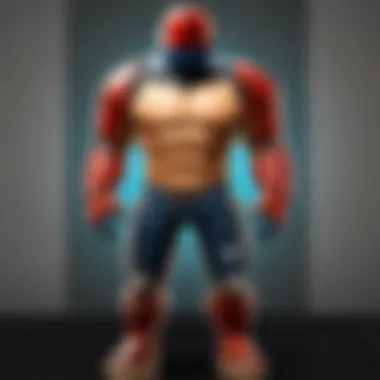

"Being prepared for potential loss of access ensures a smoother recovery process when using two-factor authentication."
User Resistance to Adoption
Another challenge revolves around user resistance to adopting 2FA. Some individuals may view the process of setting up and using 2FA as inconvenient or burdensome. The potential frustration of receiving codes, entering them repeatedly, and the additional steps in the login process can deter users from activating this essential security measure.
Addressing user resistance requires both education and encouragement. Here are strategies to increase acceptance among users:
- Highlighting Security Benefits: Emphasizing the increase in security that 2FA provides can motivate users to adopt it. Sharing statistics about account breaches can show the tangible risks of not securing accounts effectively.
- Simplifying the Process: Platforms that offer streamlined methods for activating 2FA or memorable user experience can remove barriers to adoption. Clear visual guides can help users navigate the process smoothly.
- Community Support: Engaging communities, such as those on forums or social media, can foster an environment of collective learning. Users who witness others successfully using 2FA might be more inclined to try it themselves.
Best Practices for Managing 2FA
Two-factor authentication (2FA) is a powerful tool that significantly enhances account security. However, understanding how to manage it effectively is crucial to reap its full benefits. This section covers key practices that can improve the implementation and usability of 2FA.
It is important to note that even the best security measures can become ineffective without proper management. Thus, adopting best practices ensures that users can access their accounts without unnecessary hassle while still maintaining strong security measures.
Regular Updates to Security Methods
Maintaining the effectiveness of 2FA involves periodically updating security methods. As technology evolves, new security threats emerge, necessitating updates to 2FA approaches. Outdated methods can be exploited by cybercriminals. For example, SMS-based verification, while commonly used, is increasingly susceptible to interception through techniques like SIM swapping.
To address this issue, users should monitor their authentication tools and switch to more secure methods when necessary. Authenticator apps like Google Authenticator or Microsoft Authenticator are generally more secure than SMS. Regularly reviewing the latest security trends can guide users in selecting updated tools that align with best practices.
Additionally, some platforms offer the possibility to choose more than one method of 2FA. Utilizing multiple verification methods enhances security while also giving users options if one method fails or is unavailable.
Back-Up Codes and Recovery Options
Even with the highest level of security, unforeseen situations can occur, such as losing access to authentication methods. This can happen due to device loss, software failure, or forgetting the mobile number linked to SMS services.
To prevent being locked out of accounts, it is essential to keep back-up codes handy. Most platforms provide these codes during the initial 2FA setup process. Users should store these codes in a secure location. Print them out and keep them in a safe or utilize a password manager that encrypts sensitive information for added safety.
Moreover, reviewing recovery options regularly is vital. Some platforms allow users to set up alternative recovery methods, such as email verification or trusted contacts. Ensuring these methods are current and functional can save users substantial headaches in case access is lost unexpectedly.
"Staying ahead of potential risks and ensuring a comprehensive recovery plan can protect against unauthorized access while providing peace of mind for account holders."
Managing 2FA effectively is a continuous process. By updating methods and ensuring secure back-up options, users can maintain strong security without sacrificing access.
The Future of Two-Factor Authentication
As the landscape of digital interactions becomes more complex, the future of two-factor authentication (2FA) emerges as a critical area of focus. This section outlines significant advancements expected to shape 2FA methods, reinforcing the importance of adaptive security measures. The relevance of exploring the future of 2FA lies not only in enhancing user convenience but also in strengthening overall security against evolving cyber threats. Several elements will be pivotal in this evolution: technological progress, user adaptation, and the balance between security and usability. Understanding future trends can aid users in preparing for changes in online security protocols and maintaining their account safety.
Emerging Trends in Security Technology
The development of technology around security measures, particularly two-factor authentication, is rapidly evolving. One of the essential trends involves integration with various platforms and devices. For example, services like Google and Facebook are continuously enhancing their authentication frameworks to be more user-friendly. Using machine learning, systems can predict legitimate access patterns and flag anomalous behavior, streamlining user experience without compromising security.
Furthermore, the rising adoption of cloud-based security solutions is significant. These services reduce the hassle of managing physical tokens and allow seamless access across devices. Such trends not only increase security efficiency but also render traditional methods, like SMS verification, less appealing due to their susceptibility to interception. As a result, organizations are focusing more on implementing multi-factor authentication methods that can include behavioral analytics and device-based authentication.
Biometric Authentication Developments
Biometric authentication signifies the future of 2FA with considerable potential for increased security and ease of use. This method utilizes unique biological traits, such as fingerprints, facial recognition, and voice recognition, to verify identities. As technology advances, biometric systems become more sophisticated, reducing chances of spoofing.
- Convenience: Users may find biometric systems easier to deploy since they often require minimal interaction compared to traditional methods, which might involve remembering passwords or carrying tokens.
- Security: They add an additional layer of security as biological traits are unique to each individual, making unauthorized access more difficult.
- Integration: Major platforms are increasingly implementing biometric scans, aligning with smartphones that already support such features.
However, ethical considerations and privacy concerns can impede widespread acceptance. Effective management of biometric data is crucial to mitigate risks and enhance user trust.
"The future of authentication lies not only in its effectiveness but also in its ability to integrate seamlessly into the user experience."
End
The importance of two-factor authentication (2FA) is underscored throughout this article, highlighting its critical role in protecting online accounts. By implementing 2FA, users significantly reduce the risk of unauthorized access. This protection is increasingly vital as cyber threats become more sophisticated. It not only serves as a barrier against intruders but also builds a layer of trust within users towards the platforms they engage with. Furthermore, understanding the methodologies of 2FA—like SMS-based verification and authenticator apps—enables users to choose suitable methods for their security needs.
Summarizing the Importance of 2FA
Two-factor authentication provides an essential layer of defense in a landscape where digital threats are prevalent. Summarizing its importance:
- Enhanced Security: It adds an additional verification step, making account breaches less likely.
- User Trust: Knowing there are security measures in place fosters confidence among users in their online activities.
- Adaptability: With various methods available, users can select an approach that aligns with their preferences and circumstances.
In today's connected world, where personal data can be vulnerable, 2FA stands out as a straightforward way to bolster online safety.
Call to Action for Implementation
To fully benefit from two-factor authentication, immediate action is necessary. Users should take the following steps to implement 2FA:
- Identify Supported Platforms: Check whether your commonly used services offer 2FA. Most major platforms do.
- Enable 2FA: Follow the provided steps for activation on each site. This often involves navigating to account settings and choosing a 2FA method.
- Evaluate Methods: Choose the best verification method for your lifestyle. Authenticator apps offer convenience, while hardware tokens ensure optimal security.
- Backup Codes: Always generate backup codes during the setup process. These codes can serve as recovery options if you lose access to your primary method.
By taking these actions now, users can enhance their online security posture and navigate the digital realm with greater assurance.







