Effective Strategies for Email Password Retrieval


Intro
In the digital world, email serves as a crucial gateway for communication and access to various online services. Many people often forget their email passwords, leading to frustrations. Understanding how to retrieve these passwords securely is not only beneficial but also essential for maintaining access. This guide will delve into effective strategies for retrieving email passwords, focusing on both practical techniques and the broader context of cybersecurity.
Lost Access: The Common Problem
Forgetting an email password is a common occurrence. It can disrupt daily routines, especially in a climate where many services rely on email for recovery. Accordingly, this article will discuss several methods to retrieve lost passwords and the critical importance of doing so ethically.
"Being able to access your email is fundamental to navigating today’s online landscape."
Safe Retrieval Methods
When looking for ways to regain access to your email account, it's important to consider methods that respect privacy and legality. Here are some common approaches:
- Password Recovery Tools: Most email providers, such as Gmail or Yahoo, offer password recovery features. These typically involve answering security questions or sending recovery links to alternative email addresses or phone numbers.
- Two-Factor Authentication: If you have previously enabled two-factor authentication, this can significantly ease the recovery process. You may receive a code on your registered device, allowing you to access your account seamlessly.
- Backup Codes: Some services provide backup codes when two-factor authentication is set up. Using these codes can help regain access even if you cannot use the usual methods.
Ethical Considerations
While there are several ways to retrieve email passwords, ethical considerations must always be at the forefront. Users should never attempt to access an account that does not belong to them. Illegitimate access not only breaches privacy but also carries legal implications. Thus, this guide emphasizes ethical practices alongside technical solutions.
Understanding Cybersecurity
To fully appreciate email password retrieval, one must understand the associated cybersecurity principles. Protecting one’s email account is paramount. Consider the following tips:
- Use Strong Passwords: A strong password is pivotal. It should mix uppercase, lowercase, numbers, and symbols.
- Regularly Update Passwords: Updating passwords periodically can help mitigate unauthorized access.
- Beware of Phishing Attempts: Always verify email requests for sensitive information. Phishing remains a significant threat.
By understanding the methods for retrieval, the ethical concerns, and cybersecurity principles, users can navigate the often-confusing landscape of email management more confidently and safely.
Intro to Email Password Retrieval
In today’s digital landscape, the ability to retrieve forgotten email passwords is paramount. Nearly every online service requires an email address for account verification, making access to this gateway essential. This section elucidates the strategies for efficient and secure email password retrieval, fostering a better understanding of both methods and the underlying significance of these practices.
Context and Importance of Email Security
Email accounts serve as the cornerstone of our online identities. They are not only used for personal communication but also for important transactions and access to various platforms. Consequently, securing these accounts is crucial. Unauthorized access can lead to identity theft, data breaches, and financial loss. The context of email security underscores the need for robust password retrieval methods. By understanding the risks associated with poor email security practices, one can appreciate the necessity of effective recovery options.
Email security involves various factors, including the complexity of passwords, awareness of phishing attempts, and the reliability of recovery methods. Users must stay informed about potential vulnerabilities to safeguard their accounts effectively. Security measures are only beneficial if users engage with them properly, which calls for ongoing education regarding safe practices.
What Leads to Forgotten Passwords?
For many, forgetting passwords is an all too familiar experience. There are several reasons this might occur, often related to the complexity of modern digital habits. First, the sheer number of passwords individuals must manage can be overwhelming. With numerous accounts requiring different credentials, it becomes challenging to remember each one.
A common tendency is to create overly complex passwords that are difficult to recall. While complexity is important for security, it can contribute significantly to password forgetfulness. Additionally, infrequent use of certain accounts leads to forgetting these credentials. When emails are not accessed regularly, it becomes easy to overlook the associated password.
Moreover, many users fall into the trap of using multiple devices. Switching between smartphones, tablets, and computers can lead to confusion over which device remembers which passwords, aggravating the issue.
"The balance between security and accessibility is delicate and must be navigated with care."
To combat password loss, individuals must find methods that resonate with their lifestyle while ensuring their accounts remain protected. Recognizing these common pitfalls is the first step toward more effective email management.
Common Methods for Password Recovery
In the realm of email security, understanding the common methods for password recovery is crucial. Users often face the dilemma of forgetting their passwords, which can lead to significant disruptions. Each method has its own mechanisms, benefits, and possible shortcomings. By familiarizing oneself with these techniques, individuals can minimize potential frustrations and make informed decisions when securing their email accounts.
Utilizing the 'Forgot Password' Feature


Most email providers offer a 'Forgot Password' feature as a primary way to regain access. This option initiates a user-friendly process. When selected, it prompts the user to provide their email address. An email will be sent to that address with further instructions. This method is effective if the user still has access to their inbox or associated recovery email.
Details like the timing of this email can vary. Some services send it almost immediately, while others could take longer. It is also important to check the spam or junk folder in case the email is misclassified.
Key Points:
- Quick access to regain email account.
- Typically involves a series of confirmation steps.
- Reliance on the availability of the recovery email.
Answering Security Questions
Security questions serve as another layer of identity verification. When attempting to recover a password, users may be asked to answer preset questions. These could relate to personal information. Answers need to be accurate to proceed with recovery. While this method adds another layer of protection, it has its challenges.
People often forget the answers to their security questions. Selecting questions that are easily recalled is crucial yet challenging. Furthermore, questions should be chosen wisely to avoid being guessable by others.
Considerations include:
- Use questions that are complex yet memorable.
- Regularly update answers if applicable.
- Be mindful of personal information publically available that could aid guessing.
Two-Factor Authentication
Two-factor authentication (2FA) has become a standard in protecting email accounts. This method provides an extra layer of security. When logging in or attempting to recover a password, users receive a verification code sent to their mobile device or app.
Benefits of 2FA include:
- Enhanced security: Even if a password is compromised, unauthorized access is prevented without the verification code.
- Flexibility with authentication methods: Users can choose from SMS codes, authenticator apps, or hardware tokens.
However, the requirement of having access to the registered mobile device poses a challenge if one is lost. Users must keep this factor in mind while setting up their accounts.
An optimal approach would be to combine 2FA with other methods for a more robust security posture.
Exploring Alternative Password Recovery Options
When encountering issues with password retrieval, it is crucial to consider alternative methods that may aid in regaining access to your account. This section emphasizes practical and often overlooked options for password recovery. The effectiveness of these alternatives often depends on each user’s setup and prior security configurations. Thus, understanding these options can help mitigate potential frustrations and enhance overall security.
Recovery via Trusted Contacts
One useful method of password recovery is leveraging trusted contacts. Many email services allow users to select individuals who can assist in the recovery process. These trusted contacts act as a safety net, ensuring that friends or family can aid you in regaining access to your account should you forget your password.
To utilize this feature, you must first set up trusted contacts within your email settings. The setup is usually straightforward and involves selecting contacts you would trust to receive recovery codes or links. Once these contacts are established, should you find yourself locked out, you can request recovery assistance from them.
Some benefits of this method include:
- Easy access to help from acquaintances.
- Added layer of security by limiting recovery options to known individuals.
- Reduces dependency on just one method or source for recovery.
However, there are important considerations to keep in mind. Ensure you chose contacts who are reliable and are likely to be available in an emergency. If your trusted contacts are unresponsive or unavailable, the recovery process can become lengthy and challenging.
Using Email Clients for Password Reset
Another option is using email clients for password reset. Programs such as Microsoft Outlook, Mozilla Thunderbird, or Apple Mail can sometimes provide support in managing your passwords. These tools can store your login credentials, allowing you to attempt a password recovery through the email client itself.
Here’s how this approach generally works:
- Access the email client: Open your installed email program.
- Check saved passwords: Many email clients have a feature that allows users to view saved passwords. This feature may be hidden in settings.
- Attempt password reset: If you have saved the email account's credentials, you might find the password layout. Alternatively, these clients often provide direct access to account management, enabling a password reset.
Benefits of using this method include:
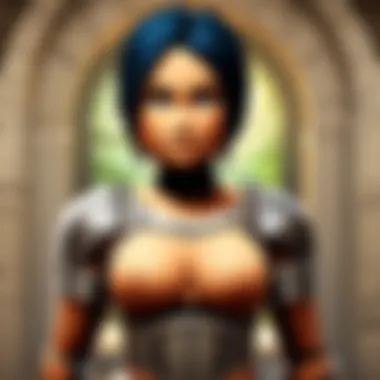

- Convenient access to account settings and stored credentials.
- Potentially quicker resolution of the password issue when compared to online recovery systems.
Yet, caution remains essential. Not all email clients support this feature, and the stored passwords may not always guarantee access if previous passwords changed were not updated within the client. Always ensure your email client is secure and updated, as vulnerabilities can expose sensitive information.
Understanding Legal and Ethical Considerations
When discussing email password retrieval, one must examine the legal and ethical dimensions surrounding this sensitive topic. The increasing frequency of cyber incidents necessitates a clear understanding of what separates legitimate recovery efforts from unauthorized access to personal accounts. Email accounts often contain confidential information, making the stakes significantly high when dealing with password recovery. Missteps in this area can lead to serious repercussions, not just for individuals but also for organizations.
Legitimate password recovery is about regaining access to one's own account. However, with the rise in hacking incidents, the line between recovery and illicit intrusion has become increasingly blurred. Users must navigate this landscape carefully to avoid engaging in actions that could be deemed illegal or unethical.
The Line Between Recovery and Hacking
The distinction between recovering a forgotten password and hacking into an account can sometimes seem ambiguous. When attempting to regain access to an account, it is essential to utilize recognized and legitimate methods, such as the "Forgot Password" feature provided by many email services. This mechanism is designed to assist users specifically in these situations.
Attempting to access an account without authorization raises serious legal concerns. Many countries have rigorous data protection laws that criminalize unauthorized access to online accounts. For example, in the United States, the Computer Fraud and Abuse Act makes it illegal to access a computer system without authorization, which extends to email accounts. Therefore, while the intention may be innocent, the act itself could lead to severe penalties.
It's critical to respect the security measures put in place by email providers. Using social engineering techniques or exploit vulnerabilities to access someone else's account, even if it may seem possible, constitutes hacking. Understanding this difference is vital for anyone involved in accessing email accounts.
Importance of Consent
Consent plays a pivotal role in the discussion surrounding email access and password retrieval. Before gaining access to any account, it is crucial to have the explicit permission of the account owner. This principle applies to personal and professional contexts. Unauthorized attempts to access accounts, even those of close friends or family, can lead to misunderstandings or legal action.
Not only does consent establish ethical boundaries, but it also fulfills legal obligations. For organizations handling sensitive employee data or customer information, obtaining consent is not just a requirement; it is a critical aspect of trust and transparency.
"Respecting privacy and obtaining consent is not just a legal requirement but an essential foundation for trust in digital interactions."
Staying Secure: Preventative Measures
In the realm of email password retrieval, it is essential to focus on preventative measures. This approach not only enhances security but also minimizes the likelihood of having to recover forgotten passwords. Preventative strategies allow users to maintain control over their accounts, thus preventing unauthorized access and ensuring important information remains secure.
Taking a proactive stance on security can save users from the distress and potential data loss associated with forgotten passwords. Below are a couple of key strategies you can employ:
Creating Strong Passwords
Creating a strong password is one of the first lines of defense against unauthorized access. A robust password is harder to guess and less susceptible to brute force attacks. Here are some guidelines for crafting such passwords:
- Length and complexity: Aim for at least 12 characters. Include a mix of uppercase letters, lowercase letters, numbers, and special characters.
- Avoid common phrases: Steer clear of obvious words or phrases like "password123" or "qwerty". Use unique combinations for better security.
- Personal relevance: Do not use easily accessible personal information like your name, birthday, or pet’s name. This can be easily discovered by others.
- Use passphrases: Consider using a series of words that create a phrase. An example could be something like "BlueSky#2023!Dance." This method is easier to remember but still complex enough for effective security.
Using a Password Manager
Utilizing a password manager can greatly enhance your security efforts. These tools help in creating, storing, and managing your passwords securely. Here are some benefits of using a password manager:
- Encryption: Password managers encrypt your data, ensuring that even if the software were compromised, your information remains secure.
- Automated password generation: They often provide the ability to generate complex passwords, which strengthens your overall security without requiring memory effort.
- Centralized access: Instead of remembering numerous passwords, you only need to remember one master password. This can simplify the process of managing multiple accounts.
- Regular updates: Many password managers alert users when passwords need changing or if they have been involved in a data breach.
A combination of strong passwords and a password manager can significantly reduce the frustration associated with email password retrieval and improve overall account security.
Addressing Common Challenges
In the realm of email password retrieval, users often encounter various obstacles that hinder their experience. Understanding these challenges is crucial for effectively managing email access. Addressing common challenges not only enhances user satisfaction but also contributes to establishing robust security measures. Many individuals may underestimate the potential difficulties associated with retrieving email passwords, leading to frustration and potential data loss.
Issues with Recovery Emails
One prevalent challenge occurs with recovery emails. Users may not receive the password reset links or recovery messages due to issues with their email provider. This can be caused by several factors, such as:
- Spam Filters: Recovery emails may end up being filtered into the spam or junk folder, leading users to overlook or miss them altogether.
- Incorrect Email Address: An error in the inputted email address can stop users from receiving the recovery information.
- Email Service Outages: Sometimes, email services experience temporary outages, preventing access to the recovery structure designed for password resets.


To mitigate these issues, it is essential to:
- Regularly check spam and junk folders for important messages.
- Double-check the email address provided during recovery.
- Consider utilizing an alternative email address, if necessary.
"Recovery emails are vital, but their effectiveness can be compromised by various factors."
Problems with Security Questions
Another challenge lies in security questions that are commonly used during the password recovery process. Many users face hurdles here due to:
- Forgotten Answers: Users may forget the precise answers they provided during their account setup. This results in denial of access to recovery options.
- Inflexible Questions: Some security questions can be vague or too specific, which increases the likelihood of users being unable to recall the needed information.
- Public Knowledge: Security questions can often be easy for others to guess. For instance, questions about family members or pet names might be easily discoverable by those with ill intent.
To enhance the effectiveness of security questions, users should:
- Select questions that have answers only they would know or choose questions that allow flexibility in answers.
- Regularly update security questions to maintain account safety.
- Use obscure or less common answers to prevent guesswork.
Being aware of these common challenges prepares users to navigate the email password retrieval process more effectively.
What to Do If You Are Locked Out
Being locked out of your email can feel frustrating and stressful. It can happen to anyone, and understanding the recovery process is essential for regaining access. This section outlines important steps to consider if you find yourself unable to access your email account. A proactive approach to email management can significantly reduce the impact of such a situation. Knowing what to do will not only regain access but also improve your understanding of email security practices.
Contacting Customer Support
When other recovery methods fail, reaching out to customer support is often a necessary step. Most email service providers have dedicated support teams that can assist you with unlocking your account. The process typically involves verifying your identity through a series of questions or by using alternative recovery methods. Here are some key points about contacting customer support:
- Gather Information: Before contacting support, gather all details related to your account. This includes your email address, any recovery email addresses, or phone numbers associated with your account. Having this information ready can expedite the process.
- Visit the Official Support Page: Go to the support section of your email provider's website. This page usually contains guidance on how to report issues and the expected response time.
- Be Clear and Concise: When explaining your issue, be straightforward and clear. Provide relevant details but avoid unnecessary information that may confuse the support agent.
- Patience is Key: Depending on the provider, response times may vary. Exercise patience as you await a reply, and check your email regularly for updates regarding your account recovery.
Alternative Recovery Methods
If customer support does not resolve the issue, there are alternative methods to regain access to your email. These methods rely on existing security measures you may have set up prior to being locked out.
- Recovery Email: Some services allow you to send a recovery link to an alternate email address. Check if you included a recovery email, and use it to verify your identity.
- Phone Number Verification: Many email providers offer phone number verification. In this case, a code is sent to your registered phone number. Entering this code can help in unlocking the account.
- App Recovery: If your email service has a mobile app, you may have the option to recover your account through it. Open the app, and see if it prompts for account recovery options.
- Third-Party Recovery Tools: Some third-party solutions claim to assist in recovering accounts, but proceed with caution. Research their reputations thoroughly before using such tools to avoid potential security risks.
It is crucial to maintain the security of your email account to prevent future lockouts. Regularly update your recovery options and strengthen your passwords.
Having a plan in place for when you are locked out can reduce stress and lessen the chance of losing access to important communications. Stay informed and be proactive about your email security.
Final Thoughts on Email Password Management
In the realm of digital communication and personal security, effective email password management plays a vital role. It is more than just a reactive measure following the loss of access; it serves as the foundational layer of online safety. Strengthening this aspect ultimately reduces the risks associated with identity theft and unauthorized access to personal information.
The Importance of Regular Updates
Maintaining the security of your email account necessitates the regular updating of your password. This practice helps in mitigating potential risks. Stale passwords are vulnerable, especially if they were created during a time of less sophisticated security measures.
Consider setting a schedule for updates—such as every three to six months. This simple action can protect you against breaches.
Benefits of Regular Updates:
- Reduced Risk of Breaches: By frequently changing your password, you are reducing the chances that a hacker can gain unauthorized access.
- Adapting to Threats: As cyber threats evolve, regularly updating passwords helps adapt to new security challenges.
- Enhanced Awareness: The act of changing your password can serve as a reminder to review your security practices overall.
Being Proactive about Password Security
Proactivity in password security cannot be overstated. Rather than solely reacting to security threats, adopting a proactive mindset enables better management of your accounts. Here are some practical steps:
- Utilize Complex Passwords: Create complex passwords, consisting of a mix of upper and lower case letters, numbers, and special characters. This practice makes it significantly more difficult for attackers to gain entry.
- Implement Two-Factor Authentication: If your email provider offers two-factor authentication, enable it. This adds an additional layer of security, as it requires a second form of identification beyond just the password.
- Monitor Account Activity: Regularly check for any suspicious activity in your email account. Many providers allow you to see recent login attempts or changes made to your account.
"Make your email password management a priority. The best defense against unauthorized access is an informed and proactive approach."
In summary, safeguarding your email passwords involves both regular updates and a proactive stance toward security measures. These practices can significantly enhance the safety of your online presence and provide peace of mind in an increasingly interconnected world.







