Understanding Email Addresses on Mobile Devices
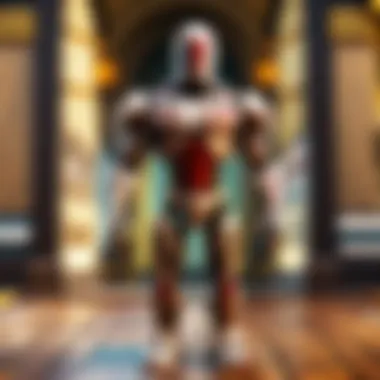

Intro
Navigating the world of email addresses on mobile devices can be quite challenging. The intricacies involved in managing these addresses, along with the need for security and privacy, are significant. This article is dedicated to providing a well-rounded exploration of how to effectively access and identify email addresses linked to mobile devices. Key topics discussed include practical methodologies for email retrieval and applications that can streamline the process, as well as privacy concerns related to handling such data. The insights shared here are geared towards individuals who wish to enhance their understanding of both the technical functionalities and the concerns related to data privacy in mobile devices.
Understanding Email Address Functions
An email address serves as a digital identity. It allows users to communicate electronically, receive updates, and access online services. Each mobile device commonly features at least one email client. Applications such as Gmail, Outlook, and Apple Mail provide users with direct access to their email accounts. Understanding how these applications function is vital for effective email management.
- Email Clients
Different clients offer various features, from push notifications to seamless syncing across devices. Knowing which to use can streamline communication effectively. - Email Protocols
Protocols such as IMAP and POP3 dictate how emails are retrieved and stored. Familiarizing oneself with these protocols can improve data handling and security.
Accessing and Managing Email Addresses
Email addresses can be managed through settings on mobile devices. Users can add or modify email accounts in the settings menu, making it essential to know how to navigate this section.
- Adding an Email Account
Most devices allow adding multiple email accounts easily. The steps generally involve selecting the desired email client, entering the email address and password, and configuring the settings according to the service provider’s specifications. - Sync Settings
Once accounts are added, it is crucial to adjust sync settings. Users can choose what data to sync, such as contacts, calendars, and emails.
Troubleshooting Email Access Issues
Encountering problems while accessing email is common. Here are some frequent issues and solutions:
- Incorrect Credentials
Ensure that the email and password are entered correctly. Consider resetting the password if necessary. - Server Issues
Check the service provider’s status online. If the server is down, access may be temporarily unavailable. - Configuration Errors
Review the mail server settings for accuracy. Incorrect server settings can lead to connection issues.
"Understanding how to navigate your device's email settings is vital for maintaining effective communication."
Privacy Concerns
Data privacy is a crucial aspect when dealing with email addresses. Users need to be aware of potential vulnerabilities and take steps to mitigate them. Ensuring that devices are secured with strong passwords and enabling two-factor authentication where available can deeply enhance security. Additionally, regular monitoring of email account activity can help detect unauthorized access.
Culmination
Prelims to Mobile Email Integration
The integration of email into mobile devices represents a significant leap in how individuals communicate and conduct business today. Understanding this integration is crucial for numerous reasons. First, it enhances the way we manage conversations and information while on-the-go. With mobile email, people can keep in touch with their work and personal contacts more efficiently. It also caters to a multitasking environment, allowing users to manage emails alongside other applications.
Significance of Email on Mobile Devices
Emails remain a primary mode of communication for both professional and personal interactions. Their significance on mobile devices cannot be overstated. Mobile email provides instant access to messages, enabling users to reply and engage in real-time, which is essential in an increasingly fast-paced world. The ability to access emails from anywhere means that decisions can be made quicker, and opportunities are not lost. Furthermore, mobile devices offer notifications that alert users of incoming emails immediately, fostering a sense of connectivity and responsiveness. This immediate access also means the need for efficient organization of emails becomes even more critical to avoid overwhelm from constant alerts and influx of messages.
Evolution of Email Accessibility
The evolution of email accessibility is marked by significant technological advancements. Initially, email services were predominantly desktop-based, which limited user accessibility. However, the advent of smartphones revolutionized how emails are accessed and utilized. Today, apps like Gmail, Outlook, and Yahoo offer dedicated platforms that optimize email management on mobile devices. These apps not only allow users to access their emails but also to integrate with calendars, contacts, and other productivity tools, thereby streamlining the email experience.
As mobile technology improves, features continue to evolve, offering richer experiences with better security measures, advanced spam filters, and intuitive interfaces. Users can now also enjoy features such as voice commands, making the process even more efficient. The continuous evolution of mobile email accessibility has fundamentally changed the expectations regarding responsiveness and information management in a digital age, making understanding these dynamics increasingly important for effective mobile communication.
Identifying Email Addresses on Mobile Devices
Identifying email addresses on mobile devices is critical in today’s digital communication landscape. With the pervasive use of smartphones, managing multiple email accounts has become a norm. Thus, understanding how to locate and interact with these email addresses across various applications is important. This section delves into the applications frequently used for accessing emails, highlighting the value of seamless email management and user experience.
Default Email Applications
Mobile operating systems come equipped with default email applications that serve as the primary means for users to access their email accounts. For instance, Android devices typically feature Gmail as the default email client, and iOS devices have the Apple Mail app. These applications provide users with a straightforward interface to view, send, and organize their emails.
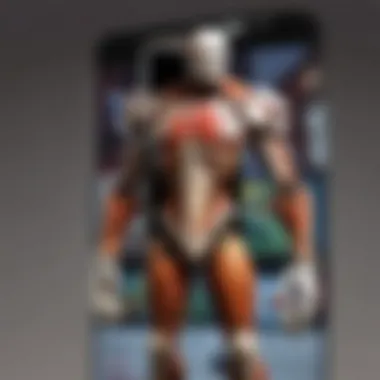

The significance of default email applications lies in their integration with the operating system, allowing users to connect their email accounts effortlessly. This integration enables features such as notifications for new messages, calendar synchronization, and contact access. The user benefits from a streamlined experience, as these applications are designed to work closely with other system functionalities.
Third-Party Email Clients
Many users opt for third-party email clients for various reasons, ranging from additional features to enhanced user interface designs. Third-party applications often provide an upgraded experience compared to default applications. For example, applications like Microsoft Outlook and Spark are popular due to their unique functionalities that attract users.
Popular Email Clients for Mobile
Microsoft Outlook has emerged as a leading choice among mobile users. Its integration with Microsoft Office tools and strong focus on productivity stands out. It also supports multiple email accounts, allowing users to manage both personal and work emails within a single app. This is particularly useful for those balancing different responsibilities.
Spark, on the other hand, offers AI-powered features that help prioritize and sort messages automatically. Such functionality enhances productivity and ensures that users focus on what matters most. Each of these applications has different strengths, catering to distinct user needs.
Features Comparison
When assessing third-party email clients, comparing their features is essential in understanding their value. Microsoft Outlook is known for its robust calendar and task management integration. This characteristic makes it particularly beneficial for business users.
In contrast, Spark emphasizes its smart inbox feature, which organizes emails based on their importance. Both clients also offer unique advantages in email search capabilities and customizable notifications.
When choosing an email client, it's crucial to consider both the specific needs and preferences of the user. Users should weigh the advantages and trade-offs of each choice. The features available can significantly influence overall satisfaction with mobile email management.
Key Takeaway: A well-chosen email client can dramatically enhance how users interact with their email on mobile devices. Users should explore both default and third-party options to find the best fit for their email management needs.
Accessing Email Settings on Mobile Devices
Understanding how to access email settings on mobile devices is fundamental to managing email communication effectively. Email is a primary method of communication in both personal and professional contexts. Accessing the correct settings allows users to fine-tune how they interact with their emails, ensuring that this crucial information is easily available when needed.
Email settings also facilitate smoother operations regarding account management, privacy, and security. For instance, adjusting settings can help optimize the performance of email applications, improve functionality, and enhance the user experience. Identifying and accessing these settings is particularly valuable for mobile users who rely heavily on their devices for communication. Thus, comprehensive knowledge in this area can empower users to harness the full potential of their mobile email experience.
Android Devices
Navigating to Email Settings
Navigating to the email settings on Android devices can vary among different models, but the core steps remain consistent. Generally, users can access settings through the default mail application or any third-party client they may use.
The key characteristic of this process is its straightforwardness. Users only need a few taps on their screens to access numerous options such as account settings, security settings, and notification preferences. This ease of access is a significant reason for its adoption among Android users. A unique aspect of navigating to these settings is the option to customize notifications based on personal preference, which enhances the efficiency of email management.
However, there can be disadvantages. Some applications may bury settings within multiple menus. This could lead to confusion for users unfamiliar with their device's layout, requiring them to play around with the interface more than expected.
Viewing and Modifying Email Addresses
Viewing and modifying email addresses on Android devices contributes greatly to maintaining accurate communication records. Users can effortlessly check which addresses are active and update or delete them as needed to ensure that their email experience remains pertinent.
One notable aspect is that most email apps allow for seamless modifications, making it easy to personalize settings. This personalization means users can amend their display names, for instance, which is helpful for professional communications. However, a potential downside is the tendency for some users to forget to update their email addresses when switching services, which can lead to missed messages or miscommunication, undermining the utility of the email service.
iOS Devices
Using Apple Mail App
The Apple Mail app is designed to provide a consistent and efficient email experience across all iOS devices. Its integration with iOS means that users can access email settings directly from their main settings menu without additional steps.
This characteristic highlights the app's focus on usability and simplicity, making it a favorable choice for many iPhone users. A unique feature of the Apple Mail app is the ability to set rules and filters, which can help manage large volumes of incoming emails effectively. This allows users to prioritize their inbox, which is essential for maintaining productivity.
Nevertheless, some may encounter limitations when it comes to advanced features compared to specialized third-party applications. This can lead to a less tailored experience for users who require specific functionalities beyond basic email operations.


Managing Multiple Email Accounts
Managing multiple email accounts on iOS devices is another strong point for users. The Apple Mail app allows users to integrate various accounts seamlessly, whether they are from Gmail, Yahoo, or Outlook. This functionality contributes directly to the goal of providing a centralized hub for all email communications.
The key advantage of this feature is the ability to switch between different email accounts without logging in and out, which saves time and effort. Users can also customize notifications for each account, making it easier to manage priority communications.
However, the integration can sometimes lead to confusion for users managing personal and work emails. Without clear organization, emails from different accounts can blend, leading to possible oversight of important messages. This aspect emphasizes the importance of staying organized to maximize the benefits of using multiple accounts.
Privacy Considerations Around Email Addresses
Privacy considerations surrounding email addresses play a critical role in how users interact with their mobile devices. In an era where data breaches and unauthorized access pose significant threats, it is essential for users to understand how to protect their email information. Addressing these privacy issues not only safeguards personal data but also ensures that communication remains secure and confidential. The importance of privacy cannot be overstated, especially given the reliance on email as a primary communication tool. By ensuring robust privacy controls, users can maintain trust in digital communication platforms.
Data Privacy Regulations
Data privacy regulations have evolved significantly, aiming to protect consumer information from misuse. Laws such as the General Data Protection Regulation (GDPR) in Europe, and the California Consumer Privacy Act (CCPA) in the United States set strict guidelines for how companies collect, store, and manage user data.
These regulations require businesses to be transparent about data usage and provide users with rights such as accessing, correcting, and deleting their information. Compliance with these laws not only fosters trust but also mitigates the risks associated with data breaches. Users should be aware that email addresses often serve as unique identifiers, making them valuable targets for hackers. Being knowledgeable about the regulations helps users make informed decisions on which services they choose to utilize, ensuring their email communication remains secure.
Best Practices for Email Security
Maintaining email security is paramount for protecting sensitive information. There are several best practices that users should adopt to minimize potential risks.
Two-Factor Authentication
Two-Factor Authentication (2FA) adds an additional layer of security beyond just a password. It usually combines something the user knows (like a password) with something they have (like a mobile device). This method is successful in preventing unauthorized access, as even if a password is compromised, access is still restricted without the second factor.
The widespread adoption of 2FA has made it a well-regarded choice in enhancing security processes. Many email services, including Google and Microsoft, provide this feature for their users, emphasizing its popularity and effectiveness. However, it is important to note that while 2FA greatly improves security, it may still have disadvantages such as potential issues with recovery access if the user loses their second authentication device. Users need to weigh these factors when choosing to activate 2FA for their email accounts.
Regular Password Updates
Regular password updates are a simple yet effective way to enhance email security. By changing passwords periodically, users can reduce the risk that their accounts will be compromised. Establishing a habit of updating passwords every few months is beneficial, especially if any unusual activity is detected.
A strong password should be a mix of letters, numbers, and symbols, making it harder for potential attackers to guess. The unique feature of regular updates is that they disrupt any unauthorized access attempts and force potential intruders to continuously adapt. One downside to frequent password changes can be the inconvenience, leading many to forget new passwords or reuse previous ones, which undermines security. Therefore, using a password manager can mitigate this risk while encouraging the practice of maintaining updated passwords consistently.
Troubleshooting Email Access Issues
Troubleshooting email access issues is crucial for any user of mobile devices. Problems with email applications can disrupt communication, lead to missed messages, or even affect professional relationships. Understanding these issues allows users to maintain smooth email functionality. Identifying common problems enables timely resolutions, which enhances overall experience with mobile email. This section discusses key issues and applicable solutions that can help users understand and navigate their email access issues effectively.
Common Problems with Email Applications
Connectivity Issues
Connectivity issues often arise when users try to access their email on mobile devices. Lack of internet connection is a primary contributor to these issues. Users may experience difficulty sending or receiving emails due to weak signal or complete loss of service. This issue highlights the dependence on a stable internet connection for effective communication on mobile platforms. The characteristic of connectivity issues is that they can arise from both the service provider and the device itself.
Furthermore, Wi-Fi connections may sometimes limit email access when the connection is constrained. Addressing connectivity issues can lead to a better email experience. Ensuring a strong signal or switching to a different network can often resolve these problems.
"A stable internet connection is the backbone of reliable email access on mobile devices."
Authentication Errors
Authentication errors are another common problem that affects email access. These errors occur when a user’s credentials do not match what the email provider has on file. Users may forget their passwords or input incorrect information, leading to denied access. The significance of this issue cannot be overstated; authentication errors can prevent users from accessing crucial information or responding in a timely manner.


This key characteristic makes authentication errors particularly frustrating for users who rely on their email for professional communication. To mitigate these errors, users must ensure accurate entry of email credentials. They may also want to consider using password managers to store and manage their login details securely.
Solutions to Access Problems
Resolving access problems requires a systematic approach. Users should first verify their internet connectivity and signal strength. If connectivity issues persist, switching from Wi-Fi to cellular data or resetting the router can often yield a solution.
For authentication errors, resetting passwords or checking for updates from the email provider may be necessary. Users can often recover access by following the recovery steps provided by the email service.
Email Management Tools for Mobile Users
Importance of Email Management Tools for Mobile Users
Email management tools are essential for mobile users due to the growing reliance on smartphones for communication. These tools help individuals streamline their email experience, ensuring that their inbox remains organized and manageable. As people receive numerous emails daily, relying on default settings may lead to chaos and inefficiency, making the use of tailored tools more than just a convenience.
Mobile email management applications provide functionalities that can adapt to one’s personal workflow. This is crucial for productivity in both personal and professional contexts. Efficient email management minimizes the risk of missing important messages and reduces distractions caused by unimportant notifications.
Moreover, the significance of data privacy cannot be overlooked. Many email management tools offer enhanced security features that help protect sensitive information from unauthorized access. This is particularly pertinent given increasing concerns about data breaches and phishing attacks. As such, choosing the right tool not only aids in daily organization but also serves as a safeguard for one’s information.
Organizing Emails Effectively
To organize emails effectively, users can implement a range of strategies using mobile management tools. Here are several key practices:
- Labeling and Folders: Most email clients permit users to create labels or folders. By categorizing emails, users can easily navigate and find important messages later.
- Filters and Rules: Setting up filters allows incoming emails to automatically sort into designated folders based on certain criteria. This reduces clutter in the inbox and ensures priority messages are front and center.
- Archiving Old Emails: Instead of deleting emails, archiving allows users to keep important information accessible without cluttering the inbox.
- Regularly Review and Clean Up: Scheduling regular times to clean up the inbox can help users stay on top of important communications and reduce the overwhelming feeling of a full inbox.
These tactics not only enhance organization but also improve efficiency in handling daily emails.
Integrating With Productivity Apps
Integrating email management tools with productivity applications is increasingly vital in today’s mobile work environment. Such integration enhances workflow by allowing seamless transitions between different tasks. Here are some applications commonly integrated with email tools:
- Task Management Apps: Integration with tools like Todoist or Trello allows users to convert emails into tasks directly, making follow-up significantly easier.
- Calendar Applications: Syncing email with services like Google Calendar ensures that important dates, such as meeting invitations, are captured. This helps users manage their time effectively.
- Note-taking Apps: Integrating with Evernote or OneNote enables users to save important email content for later reference, which is beneficial for maximizing productivity.
Through these integrations, mobile users can create a cohesive ecosystem that aligns their email communications with broader productivity goals.
Incorporating tools that sync well with your email can drastically improve your workflow and response time.
Maintaining efficacy in email management is an ongoing effort, but utilizing the right tools will create a streamlined process for all users.
The End and Future Trends
The exploration of mobile email integration highlights the dynamic nature of email communication in our increasingly mobile-centric world. The closing section reflects on the critical components and future trajectories of email use on these devices. Understanding this topic is imperative for users who depend on mobile email for personal and professional communication.
Benefits of Advancing Mobile Email Integration
As technology evolves, mobile email applications will continue to become more sophisticated. Features like smart sorting, improved spam protection, and artificial intelligence-driven suggestions will help users manage their emails more effectively. Email accessibility can also lead to faster decision-making and improved productivity, which are essential in today's fast-paced environment.
Considerations on Privacy and Security
With the advancement of mobile email functionalities, concerns about privacy and security remain prevalent. Users must stay informed about changes in data processing regulations and the handling of their personal information. Awareness can empower individuals to utilize security measures, such as encryption and secure authentication methods, ensuring their data remains protected.
The Future of Mobile Email Integration
Looking ahead, the future of mobile email integration promises to reshape how we communicate. Email applications are becoming more adaptive, integrating with various workflows and other productivity tools. This adaptability will lead to a smoother experience for users, saving valuable time.
One clear trend is the increase of voice commands and natural language processing in email interfaces. Users are likely to engage with their emails using more intuitive voice interactions, transforming email management. Sophisticated filtering options powered by machine learning will enable users to tailor their email experience to suit personal preferences and work habits.
Continued Importance of Email Communication
Despite the rise of various messaging and social media platforms, email remains a cornerstone of professional and formal communication. Email is reliable for sending attachments, sharing lengthy documents, and maintaining a written record of exchanges. These aspects solidify email’s role in professional communication.
Furthermore, as remote work and digital collaboration grow, the importance of email communication escalates. Organizations will continue to invest in optimizing their email systems for mobile devices to ensure seamless connectivity for remote teams. The emphasis on mobile email capabilities will cater to the needs of a workforce that increasingly operates on the go.
In summary, the future holds exciting possibilities for mobile email integration, with expected innovations in features and security practices. As technological advancements unfold, users must remain vigilant about privacy while embracing the evolving landscape of mobile email.







