Eliminating Lag in Gaming: Solutions for Roblox Players


Intro
Lag can often feel like an unwelcome guest that shows up out of the blue, ruining the perfect gaming experience. Especially in fast-paced environments like Roblox, where every millisecond counts, lag transforms thrilling gameplay into a frustrating ordeal. Understanding lag—the factors that induce it and the methods to combat it—is crucial for anyone serious about gaming.
In this guide, we’ll dissect the many elements contributing to lag, including hardware limitations, network constraints, and game settings. Whether you're new to Roblox or have a fair bit of experience, the insights gleaned here aim to enhance your gameplay while minimizing those annoying interruptions that can come from lag. Let's dive deeper into this, ensuring a smoother, more enjoyable gaming adventure.
Gameplay Tips
Basic Controls and Navigation
Getting a handle on the basic controls in Roblox is akin to mastering the ABCs of gaming. Every new environment presents different mechanics, but understanding how to navigate your character effectively can eliminate some of the gameplay lag you may encounter.
- Camera Movement: Adjusting your camera view helps you to keep an eye on your surroundings. This simple maneuver plays an essential role in both performance and enjoyment.
- Character Controls: Familiarize yourself with movement keys and shortcuts. For instance, did you know that using a gamepad can sometimes allow for smoother controls than a keyboard? This little bit of info may surprise you.
Advanced Gameplay Strategies
Once you’ve got the basics down, it’s time to move onto advanced strategies. This is where the game really begins to unfold.
- Optimize Your Settings: Lowering the graphic settings can drastically improve performance. This isn’t just for those old laptops anymore; even modern machines can struggle with high settings in complex environments.
- Monitor Your Ping: Ping directly impacts lag during gameplay. Monitoring your internet connection can often help pinpoint problems. Use tools available in the settings to check your ping regularly. If it’s above 100 ms, you may want to troubleshoot your connection.
"Understanding your environment and data flow can turn you from a simple player into a strategist capable of thriving in the chaotic world of Roblox."
User-Generated Content
Highlights of Notable User Creations
Roblox thrives on creativity, and there’s no shortage of impressive user-generated content. From sprawling adventure maps to intricate obstacle courses, identifying standout creations can also guide you in optimizing gameplay.
- Play Top-Rated Games: Seek out titles that consistently rank high in player reviews. These games often come with optimized scripts that perform better on the platform.
- Engage with the Community: The Roblox community is vast, and engaging with it can offer insights and new strategies. Participating in forums on platforms like Reddit or Facebook can introduce you to gems that enhance your gameplay experience.
Tips for Creating Engaging Games
If you’ve ever thought about creating your own game in Roblox, there are vital considerations to keep in mind:
- Testing and Feedback: Before releasing your game, test extensively. Fine-tuning mechanics based on feedback can reduce lag and improve player experience.
- Simplicity is Key: In game design, simpler worlds often perform better. Avoid complex scripts unless necessary—this cuts down on lag as well as the time spent debugging.
By implementing these insights on gameplay strategies and embracing the wealth of user-generated content, players can begin to tackle issues of lag head-on, creating a more engaging and enjoyable experience in Roblox.
Understanding Lag in Gaming
Lag is the bane of a gamer's existence. It's that stutter, that delay that can turn a smooth gaming adventure into a frustrating ordeal. To tackle any problem head-on, one must first understand it. In the realm of gaming, understanding lag is crucial as it significantly affects the overall experience—especially for players diving into immersive platforms like Roblox. No one enjoys playing a game where character movements don't align with the player's input. Recognizing the types and causes of lag enables players to make informed decisions toward improving their performance.
Defining Lag
Lag can be defined simply as a noticeable delay between a player's action and the game's response. It can manifest in various forms—such as stuttering graphics, delayed audio responses, or even character movements. Whether a player is engaging in a competitive match or exploring vast virtual worlds, lag disrupts the flow, making it a central concern for anyone keen on enhancing their gaming experience.
Why Lag Occurs
Understanding why lag occurs requires a deeper look into its specific causes. It can arise from multiple sources, primarily categorized into three key areas. Each of these areas plays a significant role in shaping a player’s experience in the digital playground.
Server Delay
Server Delay refers to the time taken for data to travel from a player's device to the game server and back. In online gaming, this latency is crucial. When the server takes its sweet time to respond to actions, players can feel disconnected from the game. High server loads can exacerbate this delay, especially during peak hours or events.
This aspect is particularly relevant for Roblox players, where servers can be crowded. Not only does high server delay lead to interruptions, but it also prevents players from fully immersing themselves in the game.
"A good server response time can make the world of difference in gameplay."
Hardware Limitations
Hardware Limitations encompass the physical components of a player's setup. Devices that lack sufficient processing power may struggle to keep pace with demanding games, leading to performance slowdowns. For instance, if a computer is equipped with only a minimal amount of RAM or an outdated graphics card, lag becomes almost inevitable, especially in visually rich environments like those found in Roblox.
By understanding these limitations, players can make better decisions. Upgrading components can sometimes feel like throwing good time after bad. However, investing in more capable hardware can dramatically enhance overall performance and cut down on latency issues.
Network Interference
Network Interference can be the silent culprit behind lag, often overlooked by players. It occurs when signals between a player's device and the game server are disrupted. Issues like Wi-Fi congestion—a common problem in households with multiple users—can create significant disturbances. Wired connections are typically more stable than wireless counterparts since they eliminate many interferences.
The unique feature of network interference lies in its variability; its impact can change based on time of day or even weather conditions. Therefore, a solid understanding of one’s network setup can inform choices that lead to better gaming experiences. Whether it's configuring routers or choosing service providers, being proactive is advantageous.
Identifying Sources of Lag
Understanding where lag originates is essential for any gamer looking to improve their experience. Identifying the sources of lag can often feel like trying to find a needle in a haystack, but with a focused approach, players can pinpoint the culprits that disrupt their gameplay. By delving into both in-game factors and hardware constraints, alongside several network-related issues, players can take practical steps to eliminate disruption. This method doesn't just enhance performance; it promotes a more enjoyable gaming environment, where the gameplay feels fluid and responsive.
In-Game Factors
In-game factors are significant contributors to lag, stemming from elements that are intrinsic to the game itself. Two specific in-game influences stand out: High Player Count and Complex Game Environments.
High Player Count


High Player Count manifests when many players attempt to join the same game environment, leading to a crowded virtual space. This situation forces the game’s server to process a multitude of actions in real-time, which increases the risk of lag. It's like trying to fit a whole neighborhood into a diner; sooner or later, service slows down.
This dynamic is particularly prevalent in multiplayer platforms like Roblox, where vibrant interactions amongst players can lead to exciting moments but can also heavily tax server resources. High Player Count is a hallmark of popular games, drawing in gamers seeking social engagement. The unique feature here is the thrilling competition and camaraderie that a full game offers, although it’s coupled with the downside of possible performance hiccups during peak times.
Complex Game Environments
On the other end, Complex Game Environments refer to intricate virtual landscapes filled with detailed textures and numerous interactive objects. These environments engage players more deeply; however, they also demand more from players’ systems. It’s similar to cooking a gourmet meal; the more ingredients and steps involved, the longer it takes to serve.
The richness of such environments adds flavor to gaming, yet they must balance visual fidelity and performance. A detailed world can lead to stunning visuals, yet they can make systems struggle to maintain frame rates, particularly for lower-end devices. The complexity may provide a sense of immersion, but it can equally result in lag, especially when too many features load simultaneously.
Hardware Constraints
Hardware constraints represent another layer where gamers frequently encounter lag. Insufficient hardware configurations can be detrimental to performance. This section focuses on parameters such as Insufficient RAM and Older Graphics Cards.
Insufficient RAM
Insufficient RAM can significantly hinder gaming performance, leading to slower loading times and stutters during gameplay. It’s like trying to run multiple programs on a computer that's already at its limit; eventually, it just gives up the ghost. RAM acts as the short-term memory of your system, and when it’s lacking, the gaming experience can seriously suffer.
Upgrading RAM is one effective way to boost performance, becoming a popular choice for players who want smoother experiences. More RAM means more data can be processed at once, which is critical for demanding games. This can result in an impressive performance enhancement. However, if not optimized properly, even that can fall short, making it essential for gamers to assess their needs accurately.
Older Graphics Cards
Older Graphics Cards also significantly contribute to lag issues. With rapid advancements in gaming graphics technology, older models may struggle to keep up, leading to compromised frame rates. It’s much like using an old smartphone for the latest apps; it may run, but not nearly as effectively.
While these cards are often more budget-friendly, they come with caveats. Players may miss out on the latest graphical improvements that enhance the gaming experience. Moreover, many new releases may not even support older cards, isolating users from new content. Thus, while a cost-effective choice, relying on older hardware could hinder a player’s overall enjoyment of fast-paced games.
Network Issues
Finally, network-related issues are critical in the lag equation. They encompass two key aspects: Wi-Fi vs. Wired Connections and ISP Throttling.
Wi-Fi vs. Wired Connections
In the debate of Wi-Fi versus Wired Connections, the latter usually emerges as the more reliable option for gamers. Wi-Fi can be convenient; however, its signal strength can fluctuate. This instability can lead to frustrating moments of lag during crucial gameplay. On the contrary, a wired connection provides a consistent and steadfast link to the internet, minimizing interruptions. Think of it as driving on a smooth highway versus a bumpy dirt road.
Choosing Wired Connections as a primary method can help ensure a stronger, faster link, offering significant advantages if you are serious about gaming performance. Yet, running cables around your home can be cumbersome, and some may still opt for Wi-Fi due to its convenience, weighing the pros and cons depending on their gaming habits.
ISP Throttling
ISP Throttling refers to internet service providers intentionally slowing down your connection during peak times or based on usage. This practice can be incredibly frustrating, especially when it interferes with your gaming sessions. If you encounter consistent lag, even during low player activity, it may be worth checking whether your ISP is imposing restrictions.
Recognizing symptoms of throttling can be eye-opening, prompting many to seek alternatives or request higher bandwidth plans. Understanding this aspect could lead to a significant improvement in gaming experiences, as the right internet service can mitigate many lag issues right from the start.
By taking these sources of lag into account, players can take informed measures to alleviate frustrations, ultimately leading to a more enjoyable gaming experience. Understanding the intricacies of what causes lag can empower players to optimize their setup and create a conducive gaming environment.
Optimizing Hardware for Better Performance
Optimizing hardware is perhaps the backbone of ensuring smooth gameplay. This is especially crucial in games like Roblox, where graphics and interactions can put a strain on your system. Upgrading your components or maintaining your equipment can significantly enhance your performance. When everything clicks, you’ll find yourself immersed in the game rather than wrestling with lag.
Upgrading Components
Upgrading hardware components might seem like a hefty endeavor, but it pays dividends in the long run. Simply put, better components equal better performance. Here, we’ll look at two significant upgrades: Adding More RAM and Investing in a Better GPU.
Adding More RAM
Adding more RAM can be a game-changer. It enables your computer to handle multiple tasks efficiently. If you’re running games alongside other applications, additional RAM can help ensure that you don’t experience hiccups or slowdowns.
One of the key characteristics of adding RAM is enhanced multitasking capabilities. Players who juggle streaming, chatting, and gaming will benefit immensely. This option is a popular choice due to its straightforward installation and relatively lower cost compared to other upgrades.
The unique feature of increased RAM is how it aligns with game performance. More RAM doesn’t just speed up loading times; it allows for smoother gameplay in larger environments. That said, there's an upper limit. If your motherboard can’t support more RAM or if you’re using extremely outdated technology, this upgrade loses its charm.
Investing in a Better GPU
Investing in a better GPU is another vital step towards reducing lag. Graphics Processing Units handle all the visual elements of games. A good GPU will render graphics more smoothly and improve overall performance.
The key characteristic of a better GPU is its efficiency in managing high-quality graphics. With detailed visuals and fast-rendering capabilities, you'll notice a finer detail in every frame. This upgrade can be considered beneficial due to the huge impact it has on the overall gaming experience. Using a high-quality GPU transforms gaming from a chore to an immersive thrill.
A unique feature here is the option for customizable settings. Most high-end GPUs allow for personalized adjustments, giving players more control over their gaming aesthetics. However, the downside might be cost or compatibility issues; not every system can support the latest GPUs, and prices can be steep.
Regular Maintenance
Regular maintenance of hardware components cannot be overlooked. Keeping your equipment clean and ensuring everything is running as intended are foundational aspects of performance optimization.
Cleaning Equipment
Cleaning equipment sounds simple, yet it’s often neglected. Dust buildup can cause overheating and inefficiency, slow down processes, and can even damage your hardware over time. Regular cleaning not only keeps your components in optimal shape but also enhances airflow, assisting in cooling.
The unique aspect of this practice is the immediate impact on performance. Systems running in a clean environment feel fresh and responsive. It’s a beneficial and easy task for anyone to do, requiring just a bit of time and some basic supplies.
However, too much enthusiasm in cleaning can lead to accidental damage. Making sure not to disturb any internal parts or connections during cleaning is crucial.
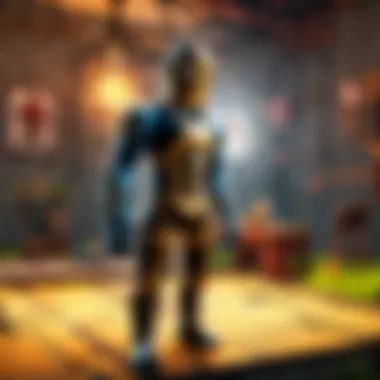

Checking for Overheating
Checking for overheating is another necessary maintenance step. If your hardware gets too hot, it will throttle performance, leading directly to lag. Observing temperature levels with monitoring software can allow players to address overheating before it becomes a significant issue.
The key characteristic in this regard is the importance of temperature regulation. Many gamers often overlook this aspect, but it critically affects performance during intense gaming sessions. Using more efficient cooling systems or thermal paste is often a smart move.
A unique feature is that keeping temperatures in check can prolong the life of components, giving you more bang for your buck. The drawback, however, can be the initial setup time and potentially necessary purchases for cooling solutions.
Network Optimization Techniques
When tackling lag in gaming, particularly within platforms like Roblox, optimizing your network is crucial. Lag can stem from various sources but often roots itself in how our connections are configured and managed. Effective network optimization not only smooths out gameplay but also enriches the overall experience, making every moment spent in-game more enjoyable.
Choosing the Right Connection
Benefits of Wired Connection
Opting for a wired connection is like putting a rocket booster on your gameplay. The connection is stable, with lower latency compared to Wi-Fi. The lack of a middleman means your data travels faster and smoother to the gaming server, meaning your actions register right when you perform them. This is vital during high-paced gaming moments in Roblox where timing is everything.
- Key Characteristic: Wired connections generally offer more consistent speeds.
- Unique Feature: Unlike wireless options, wired connections are less prone to interruptions due to walls or distance.
- Advantages: This consistency allows for a seamless gaming experience without the risk of dropouts or lag spikes.
- Disadvantages: The only pitfall might be the lack of mobility, but that's a small price to pay for smooth gameplay.
Optimal Router Placement
Router placement can make or break your gaming experience. A well-placed router acts like a lighthouse, guiding your data through the waves of internet traffic. If your router is hidden in a corner or stuffed in a closet, it's time to rethink that strategy.
- Key Characteristic: The signal strength diminishes the further it has to travel through walls and barriers.
- Unique Feature: Ideal placement, ideally high and centered in your gaming space, allows for optimal coverage.
- Advantages: Positioning your router in an open space enhances signal quality, reducing chances for interference, which could ultimately lead to lag—far from ideal.
- Disadvantages: On the flip side, moving your router may require additional cabling or adjustments in your setup, but that effort often pays off in performance.
Configuring Network Settings
Quality of Service (QoS)
Quality of Service, abbreviated as QoS, directs bandwidth where it’s needed most, making it a powerful tool in your optimization arsenal. Think of it as a priority list for your data—ensuring that your gaming packets get through first before any other activity on your network.
- Key Characteristic: QoS settings allow you to prioritize traffic, ensuring smoother gameplay during peak hours.
- Unique Feature: You can configure your router to automatically favor gaming packets over heavy downloads or streaming sessions.
- Advantages: This means fewer interruptions during critical gameplay sessions, which could be the difference between winning or losing a game.
- Disadvantages: However, mastering QoS settings can be tricky for the average user, and improper configuration can lead to issues rather than improved performance.
Changing DNS Settings
Changing your DNS settings can sound daunting, but it's simple and can lead to notable speed improvements. Think of DNS as the phone book of the internet; the quicker your device finds the IP address tied to your chosen game, the faster you can join in.
- Key Characteristic: A responsive DNS can reduce the time it takes to connect to game servers, minimizing waiting times.
- Unique Feature: Public DNS options, like Google's or Cloudflare's, often provide quicker lookup speeds than your ISP's default settings.
- Advantages: This change can lead to a significantly improved connection experience, especially during times of heavy traffic.
- Disadvantages: Though effective, some public DNS settings may be less reliable during peak internet usage times compared to your ISP’s.
Adjusting Game Settings
When tackling the uphill battle against lag in gaming, particularly within platforms like Roblox, adjusting game settings becomes a very strategic approach. This method is often overlooked but can significantly influence the overall gaming experience. It’s not always about beefing up your hardware; sometimes, fine-tuning the elements within the game can lead to a more seamless experience. The right balance can enhance visuals while keeping that pesky lag at bay.
Lowering Graphics Quality
Reducing Visual Effects
Reducing visual effects is a prominent way of minimizing lag during gameplay. By dialing back on the flashy graphics that don’t necessarily add to the core experience, players can significantly boost performance. When the game doesn’t have to load high-end textures or animations, it frees up precious resources. For instance, if a player were to tone down elements such as particle effects or real-time shadows, they might notice a smoother frame rate.
A key characteristic of lowering visual effects is that it often involves a trade-off between aesthetics and performance. Many players initially cringe at the idea of sacrificing beauty for speed; however, it generally becomes a popular choice when the stakes are high, like in competitive gaming. This feature provides a unique advantage—instant improvement in gameplay response times—though some may argue that reduced effects diminish immersion.
Adjusting Render Distance
Adjusting render distance is another vital aspect of tweaking game settings to combat lag. Render distance determines how far in-game objects remain visible and can dramatically affect performance. A player can select a shorter distance, which will decrease the number of objects and details required to be loaded in real-time. This means the graphics engine has less work, resulting in fewer sags or pauses.
It's a beneficial consideration for gameplay since a lower render distance might help maintain a more stable frame rate during intense moments. However, there’s a need for caution here, as going too low can change the experience altogether. Players might find themselves missing crucial elements in-game, like opponents hiding just beyond the range. It creates a fine line between performance and playability.
Limiting Background Processes
Closing Unnecessary Applications
The practice of closing unnecessary applications is more than just a recommendation; it's essential for elevating gaming performance. Many players often underestimate the load their system carries with every running application. By shutting down programs that suck up CPU or RAM resources, players can free up much-needed capacity for their gaming experience. This action is quite a straight-forward act yet offers substantial benefits, eliminating lag that otherwise sneaks in during gameplay.
One unique feature of this approach is that it can be done almost instantly and can be controlled by the player. There might be a potential downside, however; some important programs might need to be reopened after gaming sessions, depending on personal habits.
Managing Startup Programs
Managing startup programs is crucial for ensuring an efficient gaming environment right from the get-go. Many players don't realize that multiple programs can launch automatically when the computer boots up. It can lead to lag long before a game actually starts. By checking and disabling unnecessary startup programs, a player can get their system running lean and mean.
A vital aspect of this method is that it cultivates a habitual approach, ensuring a cleaner operating environment every time you power on. This can lead to a noticeable decrease in delayed responses during early sessions. Nevertheless, some players might need to consider that stopping key applications could prevent certain functionalities.
In essence, adjusting game settings forms the foundation of how players can alleviate lag by striking delicate balances between performance and aesthetics. Being intentional in how one configures their gaming experience goes a long way in enhancing enjoyment across the board.
Utilizing External Tools
In the world of gaming, particularly in environments like Roblox, every millisecond counts. Lag can be the bane of your existence, especially when you’re trying to immerse yourself in a vibrant virtual universe filled with adventures and challenges. Utilizing external tools can prove invaluable in minimizing lag and enhancing your overall gaming experience. These tools allow players to keep their systems and connections in check, ensuring they’re running at peak performance.
Performance Monitoring Software
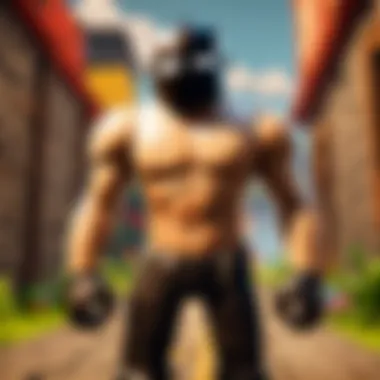

Monitoring the performance of your gaming rig is crucial for identifying where lag might be creeping in. Performance monitoring software offers real-time insights into your system's vital statistics. Programs like MSI Afterburner or Fraps provide metrics about frame rates, GPU usage, and CPU temperatures, which can signal potential issues. By keeping an eye on these parameters, you can pinpoint whether your hardware is struggling under pressure or if something else is at play.
Benefits of Performance Monitoring Software:
- Real-time Data: Know exactly how your gaming setup is performing during your session.
- Identify Bottlenecks: Discover if CPU or GPU is being overworked, helping you decide on the necessary upgrades.
- Historical Tracking: Analyze performance over time to identify trends or recurring issues.
Many gaming aficionados find that consistent use of performance monitoring tools not only aids in diagnosing current lag problems but also helps in maintaining a smoothly running system in the long run.
Lag Reduction Programs
Lag reduction programs are designed specifically to tackle issues that lead to latency during gameplay. While they may not be a magic bullet, they offer targeted solutions to manage and mitigate lag effectively. One popular choice is Kill Ping, which aims to reduce ping times and stabilize your connection by routing your game traffic through the best possible paths.
Key Considerations for Lag Reduction Programs:
- Compatibility: Ensure that the program is compatible with your specific games and hardware.
- User Reviews: Before diving into a subscription, check out user reviews to ascertain effectiveness.
- Trial Options: Many of these tools offer free trials. Take them for a spin to determine which best fits your needs.
By cherry-picking the right tool from various available choices, players can experience smoother gameplay, free from the interruptions that lag often brings. Together with performance monitoring software, these programs can transform an ordinary setup into one that offers a seamless gaming experience.
The right combination of external tools can turn a lag-prone gaming session into a stutter-free adventure, allowing you to focus on what truly matters: enjoying the game.
Incorporating these external tools into your gaming regimen will not only help alleviate lag but also promote a deeper level of engagement within the Roblox community and beyond.
Testing and Monitoring Performance
Monitoring performance in gaming is crucial, particularly when dealing with lag that can dampen the experience. It provides players with a clear overview of how their hardware and network settings impact gameplay, allowing for informed adjustments. Without testing, players might be chasing blind fixes that don't address the root causes of lag. Hence, making this step a priority can result in meaningful improvements in overall game performance.
Run Diagnostics
Running diagnostics is an essential first step in assessing lag issues. Through diagnostic tests, players can identify possible bottlenecks in their gaming set-up. Two significant methods used in diagnostics for performance testing are ping tests and frame rate monitoring.
Ping Tests
A ping test measures how long it takes for a data packet to travel from your computer to a game server and back. This measurement is often expressed in milliseconds (ms). Generally, lower ping times signal better responsiveness. This key characteristic makes ping tests a popular choice for players hoping to quickly identify network delays.
One unique feature of ping tests is their ability to give real-time feedback about network quality. However, a disadvantage is that ping values can fluctuate due to various external factors like network traffic or server load. Therefore, relying solely on ping tests may not provide a complete view of your connection stability.
Frame Rate Monitoring
Frame rate monitoring is another crucial diagnostic tool. It tracks the number of frames displayed on the screen every second, indicating how smoothly the game runs. Higher frame rates typically lead to smoother gameplay, making frame rate monitoring a vital aspect in this article.
The key characteristic of frame rate monitoring is its ability to help players gauge performance under different settings and conditions. One notable advantage is that it provides immediate results. However, monitoring frame rates can sometimes introduce a performance drop if the tool uses too many system resources, affecting gameplay itself.
Evaluate Changes
After running diagnostics, it's imperative to evaluate any changes made to the gaming environment. Knowing how adjustments impact performance is key to ongoing optimization.
Assessing Impact
Assessing the impact of changes involves analyzing data obtained from diagnostics to measure improvements or regressions in performance. Players can determine whether a particular router position or graphics setting resulted in lower lag or better frame rates. This makes it a beneficial choice for those serious about enhancing their gaming experience.
A unique aspect of assessing impact is its focus on quantitative data, enabling players to draw objective conclusions about what works. However, one drawback could be that it often requires familiarity with performance metrics, which may not be accessible to less experienced players.
Tweaking Further
Tweaking further allows for continual refinement of gaming settings. After you assess the impact, you often find areas that still need improvement. This iterative process of small adjustments can lead to significant gains in performance over time.
The emphasis on the personalization of settings makes tweaking a popular choice among gamers who want to tailor their experience uniquely. Yet, this approach can also be time-consuming, potentially leading to frustration if the desired results don’t materialize immediately.
"Monitoring performance isn’t just for professionals; casual gamers can greatly benefit from understanding their gaming environment."
Long-Term Strategies for Lag Reduction
When it comes to enjoying a seamless gaming experience, especially in platforms like Roblox, long-term strategies for lag reduction play a pivotal role. These are not just quick fixes to throw at the problem; rather, they involve a thoughtful approach to both hardware and network management. By treating lag as an ongoing challenge rather than a one-off issue, players can achieve sustained high performance and improved gameplay over time.
Routine Hardware Assessments
Conducting regular hardware assessments is akin to taking your car in for routine check-ups. Just like vehicles need maintenance to avoid breakdowns, your gaming setup requires periodic evaluations to keep everything running smoothly. This involves checking key components such as your CPU, RAM, and GPU.
Here are some specific points to focus on during assessments:
- Monitor Performance Metrics: Use software tools to keep an eye on temperature, load times, and performance bottlenecks. Solutions like MSI Afterburner or HWMonitor can give you insight into how your hardware is faring.
- Clean Your Hardware: Dust accumulation can act like a wedge between you and optimal performance. Regularly cleaning your components not only helps in cooling but also maintains the lifespan of your gear.
- Upgrade Where Necessary: If an item starts showing its age, consider whether it’s time for an upgrade. For instance, a program that lags while loading graphics could indicate that your GPU might be on its last leg.
By keeping tabs on the health of your hardware, you can preemptively tackle issues before they spiral into frustrating lag spikes.
Ongoing Network Management
Just as a ship requires steady hands on the wheel to navigate the waters efficiently, ongoing network management is crucial for gamers to maintain a stable connection. Networking isn't a set-it-and-forget-it scenario; it demands regular attention and tweaks.
Consider these facets of network management:
- Check Your Internet Plan: Make sure your internet speed is adequate for gaming. Sometimes, a simple upgrade to a higher speed tier can eliminate lag concerns.
- Configure Your Router Settings: Enabling features like Quality of Service (QoS) can prioritize gaming traffic, offering a smoother experience even when multiple devices are using the internet.
- Conduct Regular Speed Tests: Use websites like speedtest.net to regularly check your speed and ensure you're getting the service you're paying for.
"Routine checks can often spot issues before they create a bigger headache, saving time and improving your gaming experience in the long run."
By ensuring your network is continually optimized, you can prevent latency spikes that disrupt your flow and enjoyment.







