Effective Strategies to Eliminate Game Lag
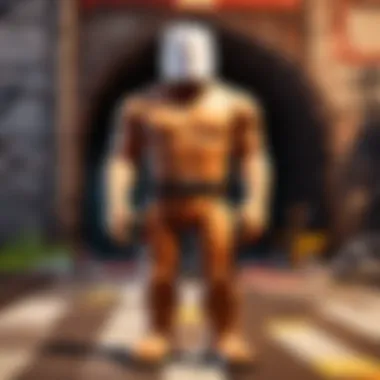

Intro
Lag can be a significant hindrance to gaming experiences, particularly when playing online games like Roblox. Players often experience frustration when their character’s movements feel sluggish or when actions do not register as intended. This article aims to delve into methods to minimize lag effectively, helping gamers create smoother and more enjoyable online experiences. A better understanding of gameplay tips, network optimization techniques, and appropriate system tweaks can make a considerable difference.
Gameplay Tips
Basic Controls and Navigation
Understanding basic controls is essential for any gamer. Familiarity with the keybindings and commands can significantly reduce the friction during gameplay. For Roblox, ensure that your movement controls are properly mapped to your preferred input method, whether keyboard, mouse, or gamepad. Simple navigation techniques can also help you better manage your gaming experience:
- Use WASD keys for movement if playing on a PC.
- Familiarize yourself with action keys—often E for interact and Spacebar for jump.
- Adjust your camera view settings to allow smoother gameplay and better visibility of surroundings.
Additionally, keeping your control settings consistent across different sessions can help reinforce muscle memory, leading to a more instinctive playstyle.
Advanced Gameplay Strategies
Once you have mastered the basics, it’s time to consider more advanced strategies. Here are several approaches that can help reduce lag during gameplay:
- Optimize In-Game Settings: Lowering graphical settings can lighten the load on your system, making the game play faster and smoother. Adjust settings like texture quality, shadows, and effects.
- Network Management: Closing background applications that consume bandwidth can lead to better online performance. Disconnect other devices from the network while gaming to dedicate resources.
- Play at Off-Peak Hours: Online servers may be less congested during off-peak times, which can significantly improve your experience.
"A well-optimized setup goes a long way in enhancing gameplay effectiveness."
Implementing these strategies can benefit players at all skill levels, making the game more accessible and enjoyable.
User-Generated Content
Highlights of Notable User Creations
Roblox is distinguished by its renowned user-generated content. Players design experiences that others can enjoy. Some compelling creations to explore include:
- Adopt Me! – A game focused on pet adoption and care, showcases creativity in gameplay design.
- Brookhaven – Known for its expansive world-building and role-playing elements, encourages collaboration.
These games not only provide entertainment but also illustrate how optimized game mechanics can lead to smoother operation.
Tips for Creating Engaging Games
If you are inspired to create your own game in Roblox, it is crucial to focus on optimization from the start. Here are a few tips:
- Start Simple: Begin with less complex designs to manage performance.
- Playtest Regularly: Check for lag issues throughout development to catch potential problems early.
- Engage with the Community: Share your creations for feedback, allowing for continuous improvement.
Understanding Game Lag
Understanding game lag is crucial for any gamer who relies on smooth gameplay, especially in competitive online environments. Lag can disrupt the user experience, making it difficult to execute commands or enjoy immersive narratives. Knowing what causes lag and how to identify it can empower players to take corrective measures. These actions can lead to enhanced performance and reduced frustration during gameplay. A well-informed player is better equipped to react quickly to changes and challenges.
Definition of Lag
Lag is a term used to describe delays that occur between a player's input and the game’s response. This can manifest as choppy visuals, delayed actions, or stuttering movements. In the context of online gaming, lag primarily refers to the latency between the player’s device and the game server. It affects how quickly players can interact with the game world, influencing both enjoyment and performance.
Common Causes of Lag
Several factors can contribute to lag in gaming, and understanding them is essential for players. Let's explore each of these common causes in detail.
Network Issues
Network issues are often the primary culprits for lag. They can emerge from a poor or unstable internet connection. High latency occurs when data packets take longer to travel from the player's computer to the game server and back. This delay can be exacerbated by factors such as distance to the server, the number of users on the network, or any existing bandwidth limitations. These characteristics make addressing network issues especially important; they can often be improved without significant expense. Optimizing one’s connection can drastically improve gaming quality.
Hardware Limitations
Hardware limitations also play a significant role in causing lag. Players may experience performance degradation if their gaming device does not meet a game's recommended specifications. Key components such as the CPU, GPU, and RAM are critical for smooth operation. Older or inadequate hardware could struggle under the demands of graphically intensive games, including Roblox. The unique feature of hardware limitations is that they often require investment in upgrades for a meaningful difference. Thus, understanding this aspect can guide players to make informed decisions about their setup.
Software Conflicts
Software conflicts can be another source of lag that often goes unnoticed. This may occur when multiple applications are using system resources simultaneously or when background processes interfere with a game’s operation. Antivirus programs and system updates can especially cause delays if not managed properly. Recognizing software conflicts and addressing them can significantly reduce lag. In this case, players may need to close unnecessary applications or adjust software settings to ensure a smoother gaming experience.
"Identifying the root causes of lag is the first step toward improving your gameplay experience."
Evaluating Your Internet Connection
Evaluating your internet connection is a crucial step toward reducing lag in gaming. A reliable connection can significantly enhance your gaming experience. Without proper evaluation, players might face frustrating interruptions and slower response times, which detracts from enjoyment and performance.
Importance of Bandwidth
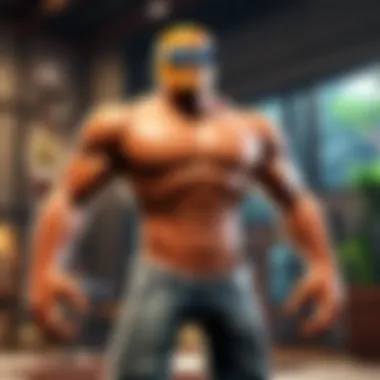

Bandwidth refers to the maximum data transfer rate of your internet connection. Higher bandwidth enables more data to flow smoothly, reducing lags and delays. When playing games like Roblox, ample bandwidth plays an essential role. It allows for quicker downloads and smoother gameplay.
To measure bandwidth effectively, consider conducting speed tests with tools like Speedtest.net. An ideal setup will depend on the number of devices connected to your network. Here are some benefits of sufficient bandwidth in gaming:
- Lower latency: Higher bandwidth often corresponds to lower latency, improving real-time actions in games.
- Enhanced multiplayer capabilities: More bandwidth allows multiple users to play online games simultaneously without affecting performance.
Latency and Ping Times
Latency indicates the delay before data begins to transfer. It is often measured in milliseconds (ms). Ping times reflect the duration it takes for a signal to travel to the game server and return. In general, lower latency and ping times yield a better gaming experience.
In online gaming scenarios, a ping time under 50 ms is considered excellent. Between 50 ms to 100 ms is acceptable. When ping times exceed 100 ms, performance may suffer. To ensure optimal latency:
- Test your latency using tools like pingtest.net.
- Close unnecessary applications that consume bandwidth.
Connection Type: Wi-Fi vs Wired
The type of internet connection plays a significant role in lag reduction.
- Wi-Fi Connections: While convenient, Wi-Fi can be prone to interference from other devices, walls, and distance. These factors can lead to unstable connections and increased latency.
- Wired Connections: Using an Ethernet cable generally provides a more stable and reliable connection. It minimizes external interferences, yielding lower ping times.
For best results in competitive gaming, a wired connection is recommended. However, if Wi-Fi is your only option, try to minimize distance to the router and limit the number of devices connected.
"Optimizing your internet connection can create a vastly superior gaming experience, especially in fast-paced environments."
By evaluating these key elements, players will have a clearer picture of their connection quality. Consequently, this allows them to take further steps to enhance their gaming experience, reducing lag significantly.
Optimizing System Performance
Optimizing system performance is crucial for anyone seeking to reduce lag while gaming. This not only involves hardware considerations but also software maintenance. When your system operates at its best, it can handle games more smoothly, providing an enhanced user experience. By focusing on specific elements, such as upgrading hardware and performing regular maintenance practices, gamers can significantly improve performance. A smoother gaming environment leads to better enjoyment and less frustration.
Upgrading Hardware Components
Upgrading hardware components can drastically impact your gaming experience. By enhancing the core elements of your system, you can ensure better performance and reliability.
Memory
Memory, or RAM, is a key aspect in any gaming setup. Having sufficient RAM allows your system to multitask effectively, reducing lag caused by insufficient resources. Typically, 16 GB is the recommended size for modern gaming. This quantity balances performance and price well. One unique feature of RAM is its speed; faster memory can improve the overall responsiveness of your games. However, the complexity of installation may pose a disadvantage for some users, as it may require technical knowledge.
Graphics Card
The graphics card plays a pivotal role in rendering game visuals and handling textures. A robust GPU can ensure that games run smoothly at higher settings, reducing lag significantly. NVIDIA's GeForce RTX 30 series is a popular choice among gamers due to its excellent performance and capabilities. One unique aspect of advanced graphics cards is their support for real-time ray tracing, which brings added realism to graphics. A downside, however, is the investment needed, as high-end GPUs can be quite expensive.
CPU
The central processing unit, or CPU, is the brain of your gaming setup. Its processing power is essential for managing various tasks while gaming. Multi-core CPUs, like the AMD Ryzen 5 series, are excellent choices as they can handle simultaneous processes without slowing down. A unique feature is integrated graphics, which can be beneficial for gamers not wanting to invest in a separate GPU yet. The disadvantage is that older CPUs may struggle with more modern games, limiting performance and causing lag.
Regular Maintenance Practices
Regular maintenance practices are essential to keep your system running smoothly. This includes routine checks for software updates, cleanup, and more to ensure optimal performance.
Disk Cleanup
Disk cleanup is an important practice to free up space on your hard drive. Removing unnecessary files can lead to improved performance and faster load times for games. Windows built-in tools make disk cleanup relatively straightforward. While on the upside, it is simple and quick, an occasional downside might include accidentally deleting files that are still needed if one is not careful.
Defragmentation
Defragmentation organizes data on your hard drive, allowing better read times. This can positively impact the launch time of games and applications. Used in traditional HDDs, this process often is automatic on newer SSDs. A unique feature of defragmentation is its ability to enhance performance by reducing seek time. However, it is less effective on SSDs, where fragmentation does not have the same detrimental effect.
Driver Updates
Driver updates are crucial for system stability and performance. Ensuring your drivers are current can reduce crashes and incompatibilities while gaming. Updating drivers is often a simple process through Windows Device Manager. The main benefit is enhanced compatibility with new games. Conversely, out-of-date drivers can lead to performance hiccups, making timely updates essential.
Adjusting In-Game Settings
Adjusting in-game settings is an essential aspect of improving performance in gaming, especially in a detailed environment like Roblox. These settings can significantly impact how smoothly a game runs and how enjoyable the experience is. By fine-tuning various options provided by the game, players can find a balance between visual quality and performance. This can lead to a more responsive gameplay experience and less frustration caused by lag.
Graphics Settings Optimization
Resolution
Resolution refers to the clarity of the images displayed in a game. It is defined by the number of pixels that make up the image. A higher resolution means more pixels and thus a clearer graphical output. While high resolutions like 1920x1080 (Full HD) or 3840x2160 (4K) provide a richer gaming experience, they require powerful hardware to maintain smooth performance. This can lead to lag, especially for players with older systems or those running resource-heavy games.
Choosing a lower resolution can help maintain higher frame rates, which is crucial in fast-paced gaming situations. This trade-off is often beneficial as it allows for a more stable performance without sacrificing too much in terms of visual fidelity. Opting for 1280x720 (HD) might be an intelligent choice for players facing persistent lag issues.


Texture Quality
Texture quality impacts how detailed a game's surfaces appear. Higher texture quality settings display finer details on surfaces, enhancing realism. However, these settings can require significant memory and processing power. So, players might experience lag if their hardware cannot handle these high demands.
Selecting medium or low texture quality can alleviate performance issues without making the game look overly bland. The key is to find a setting that maintains an aesthetically pleasing appearance while ensuring smooth gameplay. High-quality textures might look good, but if it causes low frame rates, it ultimately diminishes the overall experience.
Reducing Frame Rate and Refresh Rate
Frame rate measures how many frames are displayed in one second. High frame rates are vital for a seamless gaming experience. However, achieving high frame rates can sometimes be taxing on hardware. Reducing the frame rate in settings may seem counterproductive. In reality, limiting frame rates can stabilize performance in some cases. It can prevent drastic fluctuations, which are more likely to cause distracting lag.
Likewise, the refresh rate of a monitor or display device affects how often the displayed image updates. A 60Hz refresh rate is common and typically sufficient for most casual gamers. However, competitive players might benefit from a higher refresh rate, enabling smoother visuals. Understanding the optimal performance balance through adjustment can lead to better gaming sessions for everyone.
Identifying and Resolving Software Conflicts
Software conflicts can significantly impact gaming performance, leading to increased lag and decreased enjoyment. Understanding this aspect is crucial, as it allows players to recognize potential issues that might arise from running various applications simultaneously. Addressing these conflicts can lead to smoother gameplay, enhanced performance, and an overall better gaming experience.
Running Background Applications
Background applications can consume resources and create conflicts with your game. Programs that run on startup or in the background unnecessarily take up precious CPU and memory. This can lead to performance degradation when playing demanding games like Roblox.
To identify these applications, you can check the Task Manager on Windows:
- Press Ctrl + Shift + Esc to open Task Manager.
- Under the Processes tab, examine the running applications.
- Look for programs that are using a significant amount of resources.
To reduce conflicts, consider closing unnecessary applications before launching your game. This simple action can free up resources, allowing your game to run more effectively. Additionally, regularly reviewing installed programs and uninstalling those that are not used can also help optimize system performance.
Antivirus and Firewall Settings
Antivirus and firewall software play essential roles in protecting your system. However, they can sometimes interfere with gaming applications, blocking connections and causing lag. Finding the right balance between security and performance is necessary for optimal gameplay.
- Antivirus Software:
- Firewall Settings:
- Adjust the software settings to allow your game through its firewall. Often, games may need specific permissions to run smoothly. Check for options like Game Mode or exceptions where you can add your game’s executable file.
- Ensure your Windows firewall or any third-party firewalls are configured to allow traffic from your game. Changing these settings can prevent unwanted disruptions.
- If you are unsure, consult your firewall’s documentation or online support to guide you.
By carefully managing these settings, you can significantly reduce in-game interruptions, enhance network performance, and enjoy a smoother gaming experience.
Always ensure that your antivirus and firewall are updated to protect against vulnerabilities while allowing your gaming applications to function properly.
Utilizing Network Optimization Tools
In the realm of online gaming, lag can often be attributed to network inefficiencies. Utilizing network optimization tools can significantly enhance gameplay by reducing latency and improving data transfer rates. These tools are designed to streamline and prioritize traffic, ensuring gaming packets are transmitted smoothly and swiftly. The importance of these tools lies not just in experiencing fewer interruptions, but also in creating a more responsive environment where players can react with precision.
Quality of Service (QoS) Settings
Quality of Service is a feature available on many modern routers. It allows users to prioritize bandwidth for specific applications or devices. Setting up QoS settings can be particularly beneficial for multiplayer games like Roblox. By allocating more bandwidth to your gaming device, you can significantly reduce lag during play. Here are some considerations and steps to implement QoS:
- Access Router Settings: Log into your router’s administration panel, usually via a web browser. The address is often 192.168.1.1 or 192.168.0.1.
- Locate QoS Settings: Find the QoS configuration section. This may differ depending on your router model.
- Assign Priority: Identify your gaming device (like a console or PC) and assign it a high priority in the settings. Make sure that the bandwidth dedicated to this device is sufficient for online gaming requirements.
- Test and Adjust: After configuring QoS, it is advisable to test your connection. Adjust settings as necessary to achieve optimal performance.
By taking these steps, players can ensure that their gaming activities are prioritized, resulting in a much smoother gameplay experience.
Game Accelerators and VPNs
Game accelerators and Virtual Private Networks (VPNs) can also aid in minimizing lag. Game accelerators work by optimizing data packets for faster delivery, which can be beneficial in crowded networks. They enhance connection speeds and can lead to reduced ping times. Additionally, using a VPN can sometimes improve stability by providing a more consistent route for your data. However, players should be aware that VPNs can also introduce extra latency if not configured correctly. Here are a few points to consider:
- Choose a Reliable Service: Select VPNs that are proven to enhance gaming performance. Check reviews and performance metrics.
- Server Location: Connect to a VPN server that is geographically closer to your game's servers. This can reduce the distance your data travels, thereby decreasing lag.
- Test Differences: It is wise to conduct tests with and without a VPN to measure differences in performance. This way, you can ascertain if the VPN is genuinely benefiting your gaming experience.
By leveraging the proper network optimization tools, players can considerably elevate their gaming experience, allowing them to focus on gameplay without the frustration of lag.
Testing Your Setup
Testing your setup is a crucial step in ensuring a lag-free gaming experience. Many players often overlook this aspect. However, when it comes to online gaming, particularly in demanding games like Roblox, the right setup can dramatically affect performance. Ensuring that your system and network can support online gaming operations is essential. Key elements include testing your internet speed and connection stability. Both elements can reveal underlying issues that contribute to lag.
Ping Tests and Speed Tests
Ping tests and speed tests are effective tools for evaluating your network's performance. A ping test measures how quickly your device can send a request to a server and receive a response. Lower ping times translate to better responsiveness in games. Generally, a ping under 50 ms is considered optimal for online gaming, while anything above 100 ms might introduce lag.
Speed tests are equally important. These tests determine your download and upload speeds. Strong download speeds enhance the flow of data from the game server to your device. Meanwhile, sufficient upload speeds ensure that your actions are sent back to the server promptly. Utilize tools such as Speedtest.net or Fast.com to conduct these tests. Consider performing them at different times of day. Network congestion can vary greatly depending on the time, potentially influencing your results.
In-Game Testing Scenarios


In-game testing scenarios allow you to observe real-time performance and any possible lag issues. One method is to enter low-latency game modes or training areas where you can interact freely without competitive stress. Monitor your frame rates and responsiveness while making various movements or actions. If you experience stuttering or noticeable lag, this might indicate problems that need to be solved.
You can also experiment with server selection. Some games offer multiple server locations, and choosing one closer to your geographic location may yield better performance. Always keep an eye on server ping before jumping in. Analyzing in-game settings can also help clarify issues. Adjust graphics settings to see if lowering them leads to improved performance. Higher settings might create a visually appealing experience, but they can also strain your hardware and network connections.
Several factors can come into play during these tests:
- Individual hardware capabilities.
- Current network traffic in your area.
- Game server conditions.
"Testing both the internet connection and in-game settings is vital for mitigating lag that hampers the gaming experience."
Ultimately, rigorous testing helps identify and resolve potential issues. By taking these steps, you empower yourself to create an environment that minimizes interruptions and fosters an enjoyable gaming experience.
User Experience and Feedback
User experience and feedback stand as critical pillars when addressing game lag, particularly for players on platforms like Roblox. Understanding user experiences can reveal underlying issues that contribute to lag or hinder gameplay satisfaction. Feedback from the community can provide valuable insights into problems and solutions that may not be immediately obvious.
Analyzing feedback from players helps in identifying trends related to game performance. For instance, if multiple users report latency issues in a specific game mode, developers can prioritize these areas for optimization. Moreover, positive feedback can highlight effective strategies that enhance performance, guiding both players and developers towards best practices.
From a broader perspective, an engaged community can transform user experiences into a collaborative effort toward improvement. Players often share their methods for reducing lag, creating a repository of knowledge that benefits everyone. This exchange fosters a sense of camaraderie and encourages continuous feedback, crucial in the evolving landscape of gaming.
Community feedback not only pinpoints issues but also uncovers the strategies that are working well, making it essential for game optimization.
Analyzing Community Feedback on Lag
Analyzing community feedback on lag involves collecting and interpreting data from various platforms. Forums, social media, and game-specific communities often host discussions around performance issues. For instance, platforms like Reddit host countless threads where players share their experiences regarding lag. Developers can monitor these conversations to identify specific complaints or suggestions.
Common themes may emerge, such as
- Network inadequacies: Frequent mentions of lag during peak hours can signal network overload.
- Hardware limitations: Discussions about specific devices may indicate which hardware configurations struggle with demanding games.
- Software conflicts: Reports of lag following updates can point to problematic patches or compatibility issues.
By systematically cataloging this feedback, developers can discern patterns. Quantifying the feedback through surveys or polls enables a deeper understanding of user concerns. Such analytics allow improvement efforts to be focused strategically, yielding timely solutions to enhance gameplay.
Adapting Strategies based on User Input
Adapting strategies based on user input requires flexibility and openness from developers. Recognizing the importance of player feedback enables a more responsive approach to game optimization. Once common feedback themes are identified, it’s essential to act on these insights.
One effective method is to implement changes directly from community suggestions. This might include:
- Adjusting settings: If users suggest lowering certain graphics options, developers can consider implementing preset configurations to enhance performance.
- Creating guides: Publishing detailed guides based on user experiences can help new players optimize their settings and network configurations.
- Feedback loops: Establishing channels for ongoing feedback, such as surveys post-update, helps ensure that community perspectives are integrated into future designs.
By maintaining an open line of communication and equipping themselves with feedback, developers create a gaming environment that evolves alongside its players. Ultimately, this responsiveness not only strengthens the game’s performance but also enhances user loyalty and satisfaction.
Future Trends in Gaming Technology
Understanding future trends in gaming technology is essential for gamers who want to maintain a competitive edge. As gaming continues to evolve, so do the technologies behind it. This section explores important advancements that could significantly improve gaming experiences, particularly in relation to lag.
Advancements in Internet Technologies
New developments in internet technologies play a pivotal role in enhancing gaming performance. The evolution of broadband, fiber-optic connections, and satellite internet contributes directly to reduced latency and increased speeds. Here are some key advancements to consider:
- 5G Technology: The rollout of 5G networks promises to revolutionize mobile gaming. Its low latency and high bandwidth facilitate smoother gameplay and encourage multiplayer participation. This means more fluid interactions in competitive situations.
- Edge Computing: This strategy reduces latency by processing data closer to where it is needed. As servers are less congested, there’s potential for significant improvements in response times.
- Enhanced Network Protocols: Improvements in protocols like QUIC and WebRTC can optimize data transmission for online gaming, ensuring less lag and more reliable connections.
"Advancements in internet technologies set the stage for a more immersive gaming experience, reducing lag and increasing engagement across different platforms."
Emerging Hardware Solutions
In tandem with internet advancements, hardware solutions are also progressing. The following elements showcase how new hardware developments can mitigate lag and enhance gaming:
- Next-Gen Consoles: Consoles such as the PlayStation 5 and Xbox Series X come equipped with more powerful processing capabilities and faster loading times, enabling a smoother gaming experience.
- High-Performance GPUs: Graphics processing units are increasingly designed to handle demanding titles efficiently. Upgrading to recent models can effectively reduce lag and enhance visual fidelity.
- Gaming Routers: Devices like the Asus ROG Rapture GT-AX11000 are specialized to prioritize gaming traffic. With features like Quality of Service (QoS), these routers can minimize lag concerns.
- Peripheral Innovations: Devices such as lower-latency gaming mice and keyboards enhance player response times, ensuring that every move is executed instantly, further decreasing perceived lag in gameplay.
Final Thoughts
In the realm of online gaming, especially in titles like Roblox, reducing lag is not only a technical challenge but also a pathway to a more enjoyable gaming experience. This section recaps the fundamental aspects covered in the article while emphasizing the significance of effective lag mitigation strategies.
Understanding the characteristics and causes of lag is vital for players who wish to enhance their interactive experiences. From evaluating internet connections to optimizing system performance and adjusting settings, each strategy contributes to diminishing disruptions during gameplay. Without attention to these areas, players may encounter frustration which detracts from enjoyment and engagement in games, leading to reduced overall satisfaction.
Moreover, implementing user feedback can guide continual improvements to game performance. This highlights the importance of community engagement. Players are encouraged to share their experiences and solutions to lag, thereby contributing to a collective knowledge base that can benefit all gamers.
Summary of Key Strategies
- Assessing Your Network: Regularly perform speed tests to understand your bandwidth and latency. A wired connection typically provides stability over Wi-Fi.
- Hardware Upgrades: Consider updates to your CPU, GPU, and Memory. Improved hardware can dramatically enhance the gaming experience.
- In-Game Adjustments: Tweak graphical settings for a balance between performance and visuals. Reducing texture quality without sacrificing gameplay can help.
- Close Background Applications: Ensure that unnecessary programs are shut down before gaming sessions to free up resources.
- Utilizing QoS: Adjust your router settings to prioritize gaming traffic, ensuring reduced lag during critical gaming moments.
Encouragement for Continued Improvement
Gaming technology evolves rapidly. Therefore, continuous improvement in your setup is crucial. By regularly reviewing and adapting your strategies, you not only preserve a competitive edge but also enhance your overall gaming enjoyment.
Invest time into researching advancements in networking tools and gaming hardware. Participate in gaming forums and discussions on platforms like Reddit and Facebook to exchange ideas and improvements with other players.
Remember, the gaming community is vast. Shared knowledge can lead to greater efficiency in addressing lag issues. Whether through direct hardware upgrades or optimizing current setups, the commitment to refinement is as vital as the games themselves. Embrace the journey of improvement—it can transform your gaming sessions into seamless adventures.







