How to Download Roblox on Chromebook: A Complete Guide
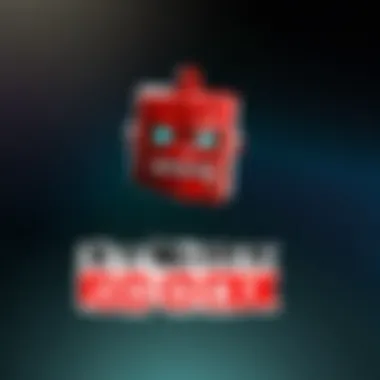

Intro
Roblox has blossomed into a digital playground where creativity and gaming come together to form an engaging universe. With a plethora of games, ranging from adventurous quests to virtual hangouts, it's no wonder that players of all ages flock to this unique platform. Yet, for those using a Chromebook, navigating the installation process can seem more daunting than a boss battle in your favorite game. This guide aims to demystify the steps required to get Roblox running smoothly on your Chromebook.
Why choose a Chromebook for this gaming escapade? Chromebooks are well known for their simplicity and lightweight design. They can handle many tasks efficiently, but getting Roblox up and running does require some specific steps. Whether you're a beginner or a seasoned Roblox player, understanding how this process works can enhance your gaming experience.
In this guide, we'll be covering:
- Essential system requirements to keep in mind
- Detailed step-by-step instructions for downloading and installing Roblox
- Insights on alternative methods for accessing Roblox on a Chromebook
- Useful gameplay tips to refine your skills once you've joined the game
By the end, you should feel equipped to tackle any challenges you might encounter while downloading and playing Roblox on your device. So, let’s get started!
Gameplay Tips
Once you've successfully installed Roblox on your Chromebook, diving into the gameplay can be exhilarating. However, knowing the ropes can make a world of difference in affording you fun and enhancing your experience. Here’s a concise breakdown of some basic controls and more advanced strategies you might find handy.
Basic Controls and Navigation
Familiarizing yourself with essential controls can help you hit the ground running.
- W, A, S, D: Move your character around. W to go forward, A to turn left, S to go backward, and D to turn right.
- Space Bar: Jump! Perfect for dodging obstacles or reaching high places.
- R: Reset your character. This can be a lifesaver if you find yourself stuck.
- Mouse: Look around and aim your character’s direction. Pointing and clicking can often open doors to new experiences and interactions.
Navigating the myriad of worlds created by fellow players? Make sure to check out the game’s instructions, if available. Many games have their unique rules and gameplay mechanics, so it pays to read up on them first.
Advanced Gameplay Strategies
Once you have the basics down, it might be worth delving into more advanced strategies.
- Communication is Key: If you're playing multiplayer games, don't underestimate the power of in-game chat. Coordinating with others can yield a better gaming experience.
- Experiment with Roles: Many games allow you to take on various roles or classes. Try different ones to find what best suits your gameplay style.
- Participate in Events: Keep an eye out for special events and promotions. They often align with current holidays or significant updates, offering unique rewards and experiences.
Pro Tip: Use your Chromebook's performance settings wisely. Adjust the display settings for better loading speeds if you encounter slowness.
Mastering these gameplay tips can turn you from a newbie into a formidable player in no time. It's all about practice and enjoying the journey along the way!
User-Generated Content
Roblox thrives on community-generated content, allowing players to explore creations from users worldwide. Not only can you play games, but you can also tap into your creative spirit by designing your own worlds and experiences.
Highlights of Notable User Creations
Some user-generated creations have garnered attention for their creativity and innovation:
- Brookhaven: A role-playing game that simulates everyday life in a fictional town. Players can purchase homes, cars, and engage in various daily activities.
- Adopt Me!: A virtual pet game where players can adopt pets, build homes, and interact with other players.
- Tower of Hell: An obstacle course that challenges players to reach the top without checkpoints, testing both patience and skills.
Each creation is a testament to the creativity and collaborative spirit of Roblox's player base.
Tips for Creating Engaging Games
Thinking about creating your own game? Here’s how to make it engaging:
- Define Your Game’s Purpose: Every great game has a goal. Whether it’s racing, exploring, or solving puzzles, have a clear direction for your players.
- Make it Interactive: Allow players to engage with the environment. Features like custom items, NPCs, and quests can add layers of depth.
- Test, Test, Test: Before publishing your game, ask friends or fellow players to test it out. Gather feedback and make necessary adjustments.
Creating engaging content not only brings joy to others but also enhances your skills within the Roblox community.
Understanding Roblox and Its Appeal
Roblox stands out in the gaming world for its unique blend of creativity, interaction, and education. It's not just a game – it’s an expansive platform where users can develop, share, and enjoy games made by others. In today’s article, we will delve into what makes Roblox appealing, particularly for users contemplating downloading it on their Chromebooks. Taking the time to understand this platform is the first step to having an enjoyable experience, especially for new gamers who might feel overwhelmed by the vast options available.
What is Roblox?
Roblox is a user-generated gaming platform that enables players to design their own games and experiences. At its core, Roblox provides the tools necessary for creativity to flourish. Users can employ Roblox Studio, a comprehensive game development environment, to construct 3D worlds and various gameplay mechanics. This flexibility attracts a broad range of gamers, from casual players just looking to socialize to aspiring developers aiming to hone their skills. Imagine walking into a digital playground where every corner holds some unique creation made by another user, and that’s Roblox for you.
The Popularity of Roblox
There are several factors contributing to the skyrocketing popularity of Roblox. To begin with, the platform encourages social interaction. Friends can connect, collaborate, and compete, fostering a sense of community that many other games lack. Also, Roblox features games across a myriad of genres – from adventure and simulation to horror and role-playing. This diversity means there's something for everyone.
Moreover, it's important to note the platform’s appeal to younger audiences. With its vast array of age-appropriate games and a strong emphasis on creativity, parents often consider Roblox as a safe haven for their children to explore and play. It’s basically like a digital sandbox where kids can build castles while interacting with their friends, all while parents can ensure a decent level of supervision.
"Roblox has given players a chance to be not just consumers of content, but creators, which is a big deal in this day and age."


In today’s fast-paced digital world, it’s vital for gamers to have options that promote creation and community. Understanding Roblox's appeal is paramount for those wishing to dive into this vibrant universe. From the basics of the platform to the way it connects users, these elements uniquely position Roblox in the realm of online gaming.
Preparation Before Downloading
Before diving into the exciting world of Roblox, it's critical to lay a solid foundation. The preparation before downloading phase is often overlooked, yet it plays a significant role in ensuring a smooth gaming experience. Failing to consider specific requirements can lead to headaches later on, from compatibility issues to performance hiccups. Taking time to understand what's needed and how to check your device can save you from unnecessary frustration down the line.
System Requirements for Roblox on Chromebook
To get started, knowing the system requirements for Roblox on Chromebook is essential. While Roblox is designed to run on various platforms, a Chromebook has its unique set of specs. Here’s a breakdown of what to keep in mind:
- Operating System: Generally, you'll need a Chromebook that runs on Chrome OS version 53 or higher.
- Processor: A minimum of 1.8 GHz Intel processor or equivalent is recommended for smoother gameplay.
- Memory: At least 4 GB of RAM is essential; this ensures the system can handle Roblox without sluggishness.
- Storage: Ensure you have enough free space — at least 200 MB is required to install Roblox. It's wise to have extra space for game downloads and updates.
- Graphics: Integrated graphics like Intel HD or better will provide the best results.
Having these specifications checked helps you understand if your device can handle Roblox's virtual playground. If your machine doesn't meet these criteria, you might find yourself stuck with performance issues or unable to play.
Checking Your Chromebook Specifications
Checking your Chromebook specifications might feel like an extra chore, but it's a step you shouldn't skip. Knowing your device's specs can clear the fog of confusion regarding installation. Here’s how you can easily do this:
- Accessing Chromebook Settings: Click on the time in the bottom-right corner, then click on the gear symbol to open 'Settings'.
- Navigating to About Chrome OS: On the left sidebar, scroll down and select 'About Chrome OS'. Here, you’ll find your operating system information.
- Finding Device Specs: If you keep scrolling, you can usually find information about your CPU, RAM, and storage.
For a more in-depth look, you might want to run a system info tool. This method provides comprehensive details, helping you spot whether any upgrades are necessary:
"The biggest benefit of preparation is prevention. Setting yourself up properly is half the battle even before hitting Play!"
Furthermore, if you notice your specifications are below optimal levels, consider evaluating if your Chromebook can handle an upgrade or contemplate using an alternative method to play Roblox. Remember, laying the groundwork is vital for minimizing the chances of facing issues once you've started downloading Roblox.
Methods for Downloading Roblox
Understanding the various methods for downloading Roblox on a Chromebook is essential for a smooth gaming experience. Different paths lead to the same destination, but how you choose to get there can significantly affect your experience. Each method offers unique advantages and considerations that can cater to both novice and seasoned players. By exploring these methods, users will find the one that fits their needs best, whether they value simplicity, speed, or additional features.
Using the Google Play Store
When it comes to downloading Roblox on a Chromebook, the Google Play Store stands out as one of the more straightforward options. It streamlines the entire process, making it accessible for users of all skill levels.
Accessing the Google Play Store
Accessing the Google Play Store is the first step in this journey. This store acts as a massive marketplace where users can find countless applications, including Roblox. The key characteristic of this method lies in its user-friendly interface. Once you open your Chromebook, you can find the Play Store app pre-installed and ready for action.
The major advantage is the convenience it offers—everything is few clicks away. Users can simply search for Roblox, and with a tap, they’re about to download a world of creativity. However, an important consideration is that not all Chromebooks support the Play Store, which may limit some users.
Finding Roblox in the Store
Finding Roblox in the Store is akin to hunting for a gem in a treasure chest. With a search box at your disposal, you can type in "Roblox," and voila, the app appears. This accessibility is a strong reason why many prefer this method. The unique feature here is that you’ll also find user reviews and ratings, which can aid you in understanding any potential quirks with the app.
However, while searching is typically swift, occasional updates may affect the availability of the app in the store, leading to some frustration.
Installing the Application
Installing the Roblox application is where the rubber meets the road. With just a couple of clicks, the download initiates, and soon after, it’s ready to use. This simplicity is crucial; unlike other methods requiring complicated setups or configurations, the Play Store offers a straightforward installation process.
The unique feature during installation is the automatic updates that keep your app fresh and bug-free without lifting a finger. But be wary—that smooth ride may come with occasional download errors, particularly if your internet connection is shaky.
Using Browser Access
Another viable method for downloading Roblox is using browser access. For those who prefer straight-shooting solutions without dealing with app stores, this route is quite appealing.
Navigating to Roblox's Official Website
Navigating to Roblox's official website is as simple as pie. A quick Google search or even typing in the URL can lead you directly to the platform. The key advantage here is immediacy. There’s no requirement for installs, making it a great option if you want to dip your toes in without a full commitment.
The unique feature of the website is its vast community resources, where you can engage with materials that enhance your gaming experience. However, a few downsides do exist, such as limited functionality—some features available in the app might not be present in the browser version.
Creating an Account
Creating an account is a non-negotiable step that fits into this web access method. While some might find it tedious, it’s vital for a robust gaming experience. The key characteristic here is that registering opens the door to various personalized features.
You’re not just playing but also participating in a community. However, there might be concerns regarding data privacy, as this method requires sharing basic information.
Playing Roblox Online


At this juncture, playing Roblox online is the highlight of the entire experience. You skip the installation and get straight to gaming—talk about instant gratification.
The core feature is the ability to engage with friends around the globe, diving into different worlds without the constraints of a download. Yet, the flip side is if your internet connection isn’t up to snuff, you might experience lag or decreased performance, which can dampen the fun.
Alternative Methods for Playing Roblox
In this section, we dive into alternative methods for accessing and playing Roblox on a Chromebook. While downloading directly via the Google Play Store is a straightforward option, some users might still run into hiccups or have specific preferences that lead them to explore other routes. The emphasis here is on flexibility—different users have different needs, and solutions vary accordingly. By understanding various methods like using Android emulators or enabling Linux, players will find a pathway that suits their style and setup.
Installing an Android Emulator
What is an Android Emulator?
An Android emulator replicates an Android environment on another operating system. It essentially tricks the Chromebook into thinking it's running on a mobile device, allowing apps designed for Android to function seamlessly. This is crucial for users who prefer accessing mobile games, particularly Roblox, which might not always run efficiently directly on a Chromebook. One main characteristic of an emulator is its adaptability; it can simulate the touch and swipe features of mobile devices.
The main advantage of using an Android emulator is the broad catalog of games available, and those who like Roblox will benefit from this approach, as it often allows for a smoother experience compared to other methods.
Popular Android Emulators for Chromebooks
When it comes to Android emulators for Chromebooks, a couple of names often pop up: BlueStacks and NoxPlayer. Each of these has its set of features designed to enhance the user experience. For instance, BlueStacks is noted for its robust performance and user-friendly interface, making it an appealing choice for both seasoned gamers and newbies alike. A unique feature of BlueStacks is its multi-instance capability, allowing users to run multiple games or apps concurrently. On the flip side, resource demands can be high, so users should ensure their Chromebook can handle the extra load. Similar considerations apply to NoxPlayer, which also offers customizable controls but might face compatibility issues with specific systems.
Setting Up an Emulator to Play Roblox
Once an emulator is selected, setting it up is critical for a smooth gaming experience. Typically, it involves downloading the emulator software, installing it, and configuring it to your liking. One notable characteristic here is that almost all emulators come with pre-installed Google Play store access, enabling users to download Roblox easily. Some advantages include ease of navigation and familiar layouts for those who’ve used Android devices before. However, consider that emulators might consume more battery power, and performance can wane if the Chromebook’s hardware is on the lower end.
Using Linux to Install Roblox
Enabling Linux on Chromebook
For those who require an alternative, enabling Linux on your Chromebook opens paths to various applications that may not be natively available. This essentially allows users to access a broader range of software options and can enrich the overall experience by providing more flexibility. The process involves going into the Settings, selecting "Linux (Beta)," and following the prompts to set it up. It's a worthy consideration for those willing to delve deeper into managing their device. One main characteristic of enabling Linux is the degree of control it gives users. While it may seem daunting to some, the potential for advanced users to tweak systems to fit personal preferences is invaluable.
Installing Roblox via Linux
With Linux enabled, installing Roblox becomes a tad easier—and that's important for anyone looking to enhance their gaming experience on a Chromebook. The process usually involves using the terminal to download and configure the necessary files. One significant feature here is that Linux often provides better performance for apps like Roblox, as there are fewer limitations compared to standard installations on other devices or browsers. However, it’s worth mentioning that the process might be a bit more complex than that of simply downloading an app from the Google Play Store.
Running Roblox from a Linux Environment
After installation, running Roblox from a Linux environment can introduce users to a more stable gaming performance. Linux updates frequently optimize applications, often resulting in fewer crashes or slowdowns, which is particularly key in a game that demands real-time interaction.
One main characteristic here is the seamless multitasking possible within the Linux environment, allowing players to run other applications without significant slowdowns. Yet, this method requires a bit of technical savvy and willingness to troubleshoot potential issues that might arise.
"Experimenting with both methods—Android emulators and Linux—gives Roblox players the upper hand in customizing their gaming experience on a Chromebook."
In summary, exploring alternative methods for playing Roblox enhances the potential for a satisfying experience while ensuring players have options tailored to their needs.
Troubleshooting Common Issues
When it comes to engaging with the vibrant world of Roblox, encountering issues during the installation or gameplay can dampen the experience. This section is crucial as it provides guidance on how to navigate common problems users face, ensuring a smoother journey in the gaming environment. By understanding potential pitfalls and solutions, players can remain immersed in their adventures rather than getting bogged down in technical frustrations.
Installation Errors
Understanding Error Messages
Installation errors can feel like a slap in the face, especially when you’re itching to dive into your next gaming session. Understanding error messages is key to resolving these hitches. Each error code breaks down what went wrong during the installation process. For instance, an error like "Error 504" usually points to a network issue, indicating that the device is struggling to connect to the app's server.
A big advantage of recognizing these messages is that it saves time. Instead of throwing darts in the dark, you can identify the specific issue and address it directly. If the message indicates a missing file, you know it's time to check your connections or reinstall the application.
Knowing what these errors mean means less time troubleshooting and more time gaming. It’s a step in empowering you as a user, taking the confusion out of error codes that could otherwise turn anyone into pulling their hair out!
Solutions to Installation Problems
Once you grasp what the error messages are communicating, you can move on to practical solutions to tackle installation problems. Common troubleshooting steps include restarting the device, checking for any pending updates, or even clearing app cache. These actions are often simple but can rectify many installation hitches.
What makes this topic especially helpful is that it includes tips that can be executed without advanced technical knowledge. For most users, solutions like rebooting your Chromebook often feel straightforward and less intimidating. However, be aware that sometimes deeper troubleshooting might be necessary, depending on the severity of the issue.
Understanding and applying these solutions is a gateway to enjoying Roblox without further interruptions. Being armed with a toolkit of practical solutions allows for more resilient gaming encounters.
Performance Issues
Common Performance Problems
A lagging game can feel like watching paint dry. One of the most prevalent performance issues reported by Roblox players on Chromebooks includes slow loading times or sporadic freezing. These issues can be caused by several factors: poor internet connection, insufficient system resources, or even outdated software.
What stands out here is the necessity of acknowledging these performance aspects upfront. If the game is running sluggishly, it might not be the game itself but rather how the device handles the platform. Understanding these problems early means you can take steps to improve your gaming experience.
Optimizing Roblox Performance on Chromebook


Optimization is where the magic truly happens. A slow experience can often be remedied by adjusting the graphic settings within Roblox. Reducing the graphics quality may lead to a more stable frame rate, especially on devices that aren't powerhouses.
Another effective optimization trick involves closing other applications running in the background that may be gobbling up your memory or CPU resources. This feature highlights the adaptability necessary when gaming on a Chromebook; it’s about making adjustments to marry performance with experience.
Enhancing Your Roblox Experience
Playing Roblox on a Chromebook can be both fun and unique, yet users often find themselves flipping through various features without knowing where to start. Enhancing your gaming experience isn't just about high scores or impressive avatars; it's about how to tailor the platform to your own preferences and ensure that you feel secure while navigating this vast digital playground. In this section, we will explore some key elements to help you maximize your time on Roblox.
Customizing Roblox Settings
Customizing the Roblox settings allows players to create a more personalized playground. One significant component is the graphics settings. Adjusting graphics settings can tremendously impact gameplay, especially when balancing performance and visuals. For example, if your Chromebook isn’t the latest model, cranking up the graphics might turn that smooth sailing into a bumpy ride.
Adjusting Graphics Settings
When it comes down to it, adjusting graphics settings is crucial for optimizing your experience to match your Chromebook's capabilities. Players can choose between different quality settings, ranging from high to low. Higher settings are better for visual quality—think lush environments and crisp textures—while lower settings can significantly enhance performance, reducing lag during intense moments.
Key Characteristic: The key feature here is the ability to customize the visual experience on-the-fly. The flexibility in adjusting these settings gives users agency over their gameplay.
Unique Feature: A notable aspect is the automatic adjustment that some settings may provide. For instance, certain games may alter their graphics based on the hardware, making it easier for less tech-savvy gamers. However, while having a high-quality visual can be eye candy, if your device slows down, then it can lead to frustration and poor performance during crucial gaming moments.
Managing Account Privacy and Security
Next, managing your account privacy and security is vital. Players should be mindful of who they’re interacting with in the virtual world. Ensuring your account is secure isn’t just about preventing unauthorized access; it’s also about controlling your interactions.
Key Characteristic: One major component of this aspect is the ability to adjust privacy settings, making it possible to decide who can see your profile or send you messages. This control is invaluable, especially given the age-diverse audience Roblox attracts.
Unique Feature: Another advantage is the availability of two-factor authentication, which adds an extra layer of security. But take caution; while being inclusive in public games, sharing too much personal information can create risks. Hence, enabling these privacy features is a wise approach.
Engaging with the Roblox Community
Roblox isn’t just a game; it’s a community. Engaging with other players can greatly boost your experience through shared knowledge and camaraderie. Whether you want to make friends or get involved in activities, these interactions can breathe life into your gaming sessions.
Finding Friends Within the Platform
Finding friends is another cornerstone of enhancing your Roblox journey. Players can search for existing friends or meet new ones right through the platform. The social aspect is imperative in a game environment where collaboration and competition flourish.
Key Characteristic: The in-game friend system makes it easy to connect with others, facilitating a supportive network where gamers can discover new games together.
Unique Feature: The ability to send and receive friend requests directly from the game environment enhances the social connectivity. However, it’s essential to keep in mind to choose friends wisely. Getting tangled with the wrong crowd can lead to complications.
Participating in Roblox Events and Contests
Finally, diving into Roblox events and contests can make the experience even more thrilling. Roblox regularly hosts themed events and contests that encourage players to showcase their skills or creativity. Participating in these can provide rewards and recognition.
Key Characteristic: These events foster a sense of community and allow players to interact while competing or collaborating towards common goals. It is a fun way to engage more deeply with the platform.
Unique Feature: Special items or rewards are typically given to participants, enhancing not just individual gameplay but also the entire gaming experience. However, one must be aware of times and dates, as missing out can feel disappointing.
In short, enhancing your Roblox experience is all about customizing your gameplay and engaging with others. By making informed choices around settings and community interactions, you can elevate your gaming to new heights.
Closure and Further Resources
The conclusion of this article serves as an important anchor point for readers who have journeyed through the various aspects of downloading Roblox on their Chromebooks. Here, we gather the threads of our comprehensive guide, emphasizing the essence of what has been discussed and offering more avenues for learning and engagement. A well-rounded understanding of not only how to install Roblox but also how to troubleshoot and enhance the user experience is vital for both novices and seasoned gamers.
In addition to summarizing key points, this section acts as a springboard to further resources that can bolster the gaming experience. Whether users need help navigating issues or want to dive deeper into advanced gameplay, the resources provided can be invaluable. The gaming community thrives on shared experiences, so tapping into forums and tutorials can offer unique insights that may not be found in standard guides. This section ultimately empowers players by equipping them with tools that enrich their Roblox journey on a Chromebook.
Summary of Key Points
Roblox offers an immersive and versatile gaming platform that users can access through Chromebooks with proper methods and preparations. The fundamental steps discussed throughout the article include:
- Understanding System Requirements: Knowing if your Chromebook can support Roblox is crucial to avoid frustration during installation.
- Downloading Methods: Both using Google Play Store and accessing the official website provide straightforward paths to get Roblox running on your device.
- Alternative Access: Emulators and Linux setups showcase that even if standard methods fall short, various alternatives exist for accessing the platform.
- Troubleshooting Tips: Issues during installation or performance can be common, but having a go-to strategy for troubleshooting is essential to maintaining a smooth user experience.
- Enhancing Gameplay: Custom settings and engagement with the community can transform how Roblox is played and enjoyed.
Exploring Additional Resources
Links to Roblox Forums and Support
The Roblox Forums and Support channels are quintessential platforms for players to interact with each other and seek help. These forums provide a wealth of information, where users can ask questions, share experiences, and impart knowledge on various topics. One particularly beneficial aspect of the forums is that they host a community of diverse players. This contributes to a richer pool of solutions and insights. Players often find that someone else has encountered the same issue, which leads to quicker resolutions and collaborative problem-solving.
The unique feature here lies in the variety of voices. Some users might provide quick fixes, while others share in-depth analyses of certain challenges. However, it’s essential to approach these resources critically. Not every suggestion will fit each situation, so consumers must discern which advice works best for their circumstances.
Recommended Tutorials for Advanced Gameplay
For those eager to reach the next level in Roblox, Recommended Tutorials for Advanced Gameplay are invaluable. These tutorials typically cater to a range of skill levels, from novice strategies to expert techniques. A major highlight is their dynamic nature; many tutorials include videos, step-by-step guides, and community feedback. This interactive approach can enhance understanding significantly.
One particular advantage is that these tutorials often cover areas like scripting, game design, and customization. A typical user can learn how to create their own games, which adds a whole new dimension to their Roblox experience. However, some advanced concepts may be too intricate for beginners, so users should be prepared to pace themselves. Finding the right level of challenge is key.
Ultimately, this article strives to provide a holistic view of how to navigate Roblox on Chromebook, ensuring that readers leave with the tools to both play and actively engage with the community effectively.



