How to Download Roblox on Your Computer: Step-by-Step


Intro
Diving into the world of Roblox is like stepping onto a stage where creativity takes center spotlight. This platform not only allows players to interact but also empowers them to build their own vivid realms. Before you can whirl around in the excitement of gameplay or initiate that groundbreaking game idea you’ve always had, you need to tackle the essentials – downloading Roblox on your computer.
This guide aims to streamline this process, shedding light on what is necessary before a smooth installation. Whether you're fresh on this scene or you have some history with Roblox, there’s something here for everyone. Not only will we navigate the installation maze together, but you’ll also get tips on setting up your account, ensuring you're ready to embark on your Roblox journey right out of the gate.
Gameplay Tips
Once you've installed Roblox, it's time to get your game on. The platform presents a vast universe filled with games created by users like you. To sail through this diverse ocean of gaming content, it’s wise to grasp the basic controls and navigation.
Basic Controls and Navigation
Understanding the controls is like learning the ropes before climbing the mountain. Here’s a quick rundown:
- W, A, S, D keys: Move your character forwards, left, backwards, and right
- Spacebar: Jump; you’ll definitely need this for platforming
- Mouse: Look around and interact; a vital tool in your arsenal
- Shift key: Sprinting; use it when you need to zoom past an in-game threat
- E key: Interact with objects; be it doors, items or other players
- C key: Sit down, if the game permits
With these controls in your arsenal, you’ll find it much easier to navigate the various games.
Advanced Gameplay Strategies
While mastering controls is essential, bubbling under the surface are some advanced strategies that can elevate your gameplay.
- Map Knowledge: Familiarize yourself with the game maps; it can be a real game-changer. Knowing shortcuts and hiding spots can give you an edge.
- Resource Management: In survival games, gather resources wisely. Don’t max your inventory early on, or you might be caught short when you need supplies.
- Collaborate with Others: Multiplayer games thrive on teamwork. Building relationships in-game can turn the tide of competition.
- Learn from Mistakes: It’s easy to get frustrated after a loss. Instead, analyze what went wrong, and refine your strategies.
Implementing these strategies could mean the difference between a thrilling win and a nail-biting loss.
User-Generated Content
Roblox isn’t just a gaming platform; it’s a creative haven, where users are not just players but also creators. After downloading, you might find yourself wanting to explore this side of Roblox.
Highlights of Notable User Creations
From epic parkour maps to intricate role-playing games, the platform is rich with user-generated content. Some stand out creations that exemplify the creativity within this community include:
- Adopt Me!: A pet simulation game that’s taken the community by storm since its debut. With regular updates, it keeps players hooked.
- Brookhaven: A role-playing game that allows players to create their own scenarios within a sprawling town.
- Jailbreak: A cops-and-robbers themed game that’s all about strategy and teamwork.
These creations showcase not only gameplay ingenuity but also community engagement.
Tips for Creating Engaging Games
If you’re looking to create a game, here are some nuggets of wisdom:
- Start Small: Begin with a simple concept. You can always expand later.
- Playtest: Invite friends to test your game. Their feedback can help you refine gameplay mechanics.
- Use Tutorials: There’s a wealth of resources available, including forums on Reddit and tutorials on platforms like YouTube.
- Stay Updated on Trends: Regularly check what kinds of games are trending within the community. It can inspire your next big idea!
Getting involved in user-generated content allows players to not only enjoy but also contribute to the vibrant Roblox universe, making it an ever-evolving hub of creativity.
Understanding Roblox
In the realm of online gaming, Roblox stands as a titan, offering a unique blend of social interaction and creative expression. For many, understanding Roblox goes beyond mere gameplay; it’s about grasping how this platform fosters a vibrant community and encourages innovation. The following insights might provide clarity and appreciation for why this digital world is more than just a game.
What is Roblox?
Roblox is an online platform that combines game creation and gameplay. Originally launched in 2006, it allows users to design their own games and experiences through scripting with a programming language called Lua. With millions of games created by a diverse range of individuals, from beginners to seasoned developers, Roblox has evolved into a massive library of interactive experiences. Users engage with the platform not only to play games but also to learn about game design, coding, and marketing, all while having a bit of fun.
The beauty of Roblox lies in its accessibility. Anyone can join, create, and share their ideas with a global audience. These creations can vary from simple obstacle courses to complex multiplayer role-playing games. As players explore, they often find themselves deeply immersed in various narratives and challenges, which adds depth to their gaming journey.
Why Use Roblox on a Computer?
Using Roblox on a computer rather than a mobile device or console can significantly enhance the gaming experience for several reasons. First off, many games are optimized for larger screens, allowing players to appreciate intricate graphics and detailed environments. This can make navigating the world and interacting with various elements much more enjoyable.
Moreover, the controls on a computer often allow for more precise navigation. Keyboard shortcuts and a mouse can facilitate quicker reactions—ideal for fast-paced games. While touch screens and game controllers have their benefits, the versatility and accuracy of a keyboard and mouse setup usually trump them in complex scenarios.
Additionally, utilizing Roblox on a computer gives players access to an extensive range of features unavailable on some mobile platforms. From a broader selection of games to enhanced customization options for avatars, the desktop experience can feel more complete. Also, community interactions through chat and collaborations with friends can become more seamless, making it easier for users to connect, share ideas, and enjoy their time in the expansive Roblox universe.
"Roblox isn’t just about playing; it’s about creating your own adventures and sharing them with others."
In summary, understanding Roblox sets the stage for a fulfilling gaming experience. It reveals the importance of both playing and creating, encouraging users to find their own unique footprint in this rapidly growing digital space.
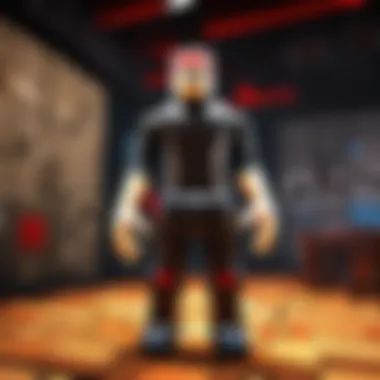

System Requirements for Roblox
Understanding the system requirements for Roblox is key to ensuring a smooth gaming experience. By knowing what your computer needs to run Roblox efficiently, you can avoid potential issues like lagging or crashing during gameplay. Think of system requirements as the supporting actors in a play; without them, the main star—Roblox—might not shine as bright as it could.
When diving into online platforms like Roblox, which hosts a multitude of games and user-generated content, possessing a compatible setup is essential. A strong foundation not only enhances gameplay but also impacts security and user experience. Let’s take a look at the nitty-gritty details.
Minimum Requirements
Getting started with Roblox does not require a heavyweight machine, but there are still some minimum specs to be aware of.
To join the fun, your computer should meet the following minimum requirements:
- Operating System: Windows 7 or better, or Mac OS X 10.11 (El Capitan) or newer.
- Processor: At least 1.6 GHz processor (single core).
- RAM: 1 GB.
- Graphics Card: DirectX 9 compatible.
- Internet Connection: Broadband connection is required for download and online play.
Though these specifics seem straightforward, skimping on anything can leave you scratching your head during gameplay. A machine just scraping by with minimum requirements might lead to subpar experiences.
Recommended Requirements
To really spread your wings in the Roblox universe, it’s best to heed the recommended requirements. Vying for a great experience? Here’s what we suggest:
- Operating System: Windows 10 or better, Mac OS X 10.13 (High Sierra) or newer.
- Processor: Dual-core 1.8 GHz or better.
- RAM: 4 GB.
- Graphics Card: Dedicated graphics card with at least 1 GB of video memory.
- Internet Connection: Ideally a fast broadband connection.
With these specs, your experience will be markedly improved. Smooth graphics, reduced lag, and compatibility with more advanced games are some of the perks that make investing in better hardware worthwhile. Just think of it as upgrading from a bicycle to a motorcycle—with the right specs, you’ll get to your destination faster!
Operating System Compatibility
Lastly, let’s chat about operating system compatibility. Roblox is designed to cater to a wide range of users, but not every operating system will provide the best experience.
For Windows users, adhering to at least Windows 7 is crucial, as later versions like Windows 10 validate seamless compatibility with current tech trends. In the case of Mac users, staying updated with the latest releases like macOS Big Sur ensures that performance risks diminish, allowing for smoother gameplay.
"The key to a great gaming experience lies not just in the game, but in the tools you use to play it."
Ensuring your computer is compatible with Roblox’s requirements makes all the difference—don’t shortchange your gaming adventure!
Downloading Roblox
Downloading Roblox is a crucial step for anyone looking to dive into the expansive and creative world of this gaming platform. Whether you're a seasoned player or a newcomer eager to explore, understanding the downloading process can enhance your experience significantly. The procedure itself serves as a gateway to a myriad of games created by users and offers an engaging space where players can interact, create, and have fun.
When you download Roblox, you're not just getting a game; you're entering a vibrant ecosystem filled with user-generated content, social features, and endless hours of entertainment. This process is streamlined, but some nuances are essential to ensure a smooth start.
Here are few key points to consider when downloading Roblox:
- Compatibility with your system is vital; knowing your device specifications prevents any hiccups.
- Choosing the right version of Roblox is equally significant. It ensures you're getting the best functionality tailored for your computer.
- Security considerations are paramount. Always downloading from the official website guards against unwanted malware, keeping your device safe.
Just like a painter needs the right canvas, a Roblox user needs the proper setup to begin their adventure.
Accessing the Official Roblox Website
To kick things off, the first step is to access the official Roblox website. This is straightforward but essential. Use your favorite web browser and type in the address: roblox.com. Make sure to double-check the URL to avoid any phishing sites or unreliable sources. It's best to steer clear of dubious links circulating on social media or forums.
The homepage will present you with engaging visuals and options that support the new and longtime players alike. This site is designed to funnel you toward everything Roblox offers—be it games, create features, or community engagements.
Pro tip: Bookmark the page for quick access in the future!
Navigating to the Download Page
Once on the homepage, you're in for a simple navigation experience. Look for the play button after you've selected a game of your choice. Once clicked, the website will prompt you to download the Roblox Player automatically if you haven't already installed it.
This step is significant, as the download link is only active when you actually intend to play a game. If you're feeling a bit lost, don't worry. The website has a user-friendly layout, and following the instructions will set you on the right path. It’s like walking through a well-marked trail in the forest—easy to follow once you know where you’re headed.
Choosing the Correct Version
Now that you're almost there, it’s important to choose the correct version of Roblox for your computer. Typically, the website directs you to the most compatible version depending on your operating system. However, if you happen to have specific needs or settings, you might need to check the options available during the installation process.
- Windows Users: Typically, you won't have much to worry about as Roblox offers a robust Windows version compatible with most machines.
- Mac Users: If you're on a Mac, just be vigilant about ensuring that your software is up to date for the best performance.
This specificity ensures that you won’t run into problems further down the line when you want to dive right into your gaming experience. Building your avatar and joining friends can’t happen without these simple yet critical steps in your downloading journey.


Installing Roblox on Your Computer
Installing Roblox on your computer is a pivotal step for anyone eager to jump into its immersive gaming world. This process not only brings the game alive on your device but also lays the groundwork for a rich gaming experience. Understanding how to install Roblox effectively can save time and minimize headaches later.
Roblox is designed to be user-friendly, yet recognizing certain nuances can enhance your installation process and help avoid common pitfalls. When you're set up correctly, you'll be ready to explore a vast landscape of games, connect with friends, and engage in creative communities.
Running the Installer
When you're ready to get started, running the installer is your ticket to access the wide range of experiences Roblox offers. After navigating to the download page and selecting the appropriate version for your operating system, you'll typically find an executable file, likely named "RobloxPlayerLauncher.exe" or something similar. Double-clicking this file sets the wheels in motion.
Ensure to check your downloads folder if you don't see the prompt immediately.
What happens next is crucial; your system will often prompt you to confirm whether you want to allow this application to make changes. Click "Yes" to proceed. If you're familiar with software installations, this stage resembles many others where permissions are granted. Make sure you have a stable internet connection, as this step often requires downloading additional files before installation can commence.
Following Installation Prompts
Once you kick off the installation by running the installer, you'll be greeted with a series of prompts guiding you through the process. These prompts are designed to make the installation seamless, but it’s important to pay attention to each one. For example, you might be asked if you want shortcuts created on your desktop. A simple check or uncheck can save you time later, allowing easy access without riffling through your files.
While most options are set to default, don’t hesitate to click on the "Advanced Options" if you're curious about what’s changing behind the scenes. You may want to alter the default installation directory to a location that suits your preferences better.
Completing the Installation Process
After following the prompts, you’re almost at the finish line. Typically, the last window will show a progress bar, indicating how far along the installation is. Depending on your computer and internet speed, this might take a few moments. When the installation is complete, a message will pop up confirming that everything was successful.
Upon completion, you may also find a checkbox asking whether you want to launch Roblox immediately. It's wise to leave this checked if your goal is to dive right in. Once you're up and running, you'll be taken to the platform where you can start exploring games, customizing your avatar, and checking out what your friends are up to.
Account Creation and Login
Creating an account is a fundamental aspect of engaging with Roblox, as it serves as your personal gateway to the vast universe created by its users. Without one, you can only peer through the window rather than stepping inside the dynamic world of creativity and interaction. Not only does an account allow you to keep track of your favorite games, but it also unlocks features that enhance your gaming experience.
Creating a Roblox Account
To kick things off, head on over to the official Roblox website. On the homepage, you will see a bright button that says "Sign Up." Clicking on this will lead you to a very straightforward form. Here, you'll need to fill in some basic information—this typically includes your username, password, date of birth, and possibly your gender. Choosing a compelling username can be quite fun, and it’s a chance to express your personality in the Roblox community.
Once you’ve filled out all the required fields, double-check for any typos, just in case. An account with a catchy name can make a lasting impression in games. After that, simply hit the "Sign Up" button. It's important to remember that Roblox has guidelines in place regarding usernames; they must adhere to community standards which means no inappropriate words.
Don’t forget about email verification. It’s usually a good idea to link your email to your new Roblox account, ensuring you don’t lose access in case you forget your login details. This email can also help you recover your account should you run into any trouble.
Logging Into Your Account
Once your account is set up, logging in is a piece of cake. Simply navigate back to the Roblox homepage, and you’ll find the login fields front and center. Here, you'll input your username and password. If you're on your own computer, you might opt to remember your login for future visits, but it’s wise to keep this off on shared devices to protect your account.
After entering your credentials, just hit that big green login button. If everything checks out, you will be whisked away right into the vibrant world of Roblox.
It's important to pay attention to error messages, as they can guide you if things go awry. If you have trouble logging in, ensure that your caps lock hasn’t tricked you into typing your password incorrectly. Also, if your account is associated with an email, you can reset your password through that if needed.
Tip: Always use a strong password that combines letters, numbers, and special characters to enhance your account's security.
Now that you have your account up and running, you’re ready to explore all that Roblox has to offer. From customizing your avatar to joining friends in various games, the possibilities are endless.
Exploring Roblox Features Post-Download
Once you've successfully downloaded and installed Roblox, the next step is to dig into the myriad features that this platform has to offer. Understanding the basic navigational tools and customization options can not only enhance your gameplay experience but also connect you with a vibrant community. This section aims to guide you through these functionalities, helping you make the most out of your Roblox journey.
Game Library Navigation
Navigating the game library is akin to browsing a treasure chest filled with possibilities. Roblox boasts an extensive collection of games created by users from all corners of the globe. Here’s what you should know about exploring this rich library:
- Finding Your Favorite Genres: The library is categorized into genres like action, adventure, roleplay, and simulation. By selecting a genre, you can easily discover games that pique your interest. For example, if you fancy a good mystery, look for the horror or adventure sections.
- Utilizing the Search Feature: Can't find what you're looking for? Use the search bar! Just type a keyword or game title, and voilà, you’re good to go. It's like having a personal guide that instantly reveals hidden gems.
- Checking Out Ratings and Reviews: Each game has ratings and reviews from other players. Make it a habit to check these out before diving in. High ratings typically signify a well-crafted experience, while reviews offer insights into potential annoyances or standout features.
Customizing Your Avatar
One of the charms of Roblox is the ability to tailor your avatar to reflect your unique style. This is not merely about aesthetics; it’s a way of expressing yourself within the game. From items to accessories, the customization options are vast:
- Clothing and Accessories: You can choose from a vast array of clothing items, including shirts, pants, and hats. Feeling adventurous? Go for some outrageous costumes or themed outfits. Creativity knows no bounds here!
- Animations and Emotes: How you move and interact can also be customized. Adding different animations or emotes can make communicating with friends more fun and engaging. It's kind of like adding your own flair to your in-game presence.
- Upgrades and Purchases: While many customization options are free, some premium items require Robux. This virtual currency allows you to purchase exclusive items, boosting your avatar's cool factor. Remember, investing in a unique look might just make your gaming experience more enjoyable.
Joining Friends and Communities
Roblox isn’t just a solitary pastime; it’s a social platform. Joining friends and communities can enhance your experience, making gameplay more dynamic and enjoyable:
- Adding Friends: Find your friends by searching their usernames. Once you’ve added them, you can join the games they play, making it easy to share experiences and embark on adventures together.
- Exploring Groups: Roblox offers various groups centered around interests, ranging from specific game types to creative pursuits. Joining a group can foster friendships and create opportunities to participate in events or contests.
- Engaging with Forums: Platforms like Reddit and Facebook have communities for Roblox players. These forums are beneficial for exchanging tips, sharing experiences, and, at times, solving those pesky issues.
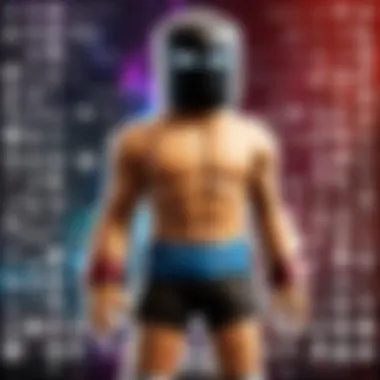

"A community is not just a place; it's a feeling of belonging and connection, and that feeling is alive in Roblox."
Troubleshooting Common Issues
When diving into the realm of Roblox, it’s vital to acknowledge that not every experience will be smooth sailing. Troubleshooting common issues is an essential part of the process that helps both new and experienced players navigate the platform effectively. By being aware of potential problems like installation errors, login issues, and performance hiccups, players can save themselves heaps of time and frustration. This section aims to provide insight into these common setbacks and equip players with practical solutions, ensuring a more enjoyable gaming experience.
Installation Errors
Installation errors can be a real thorn in the side for anyone trying to get started with Roblox. Often, these errors arise due to compatibility issues with the computer's operating system or insufficient hardware capabilities. Here are some key considerations to keep in mind if you encounter this roadblock:
- Check System Requirements: Ensure that your computer meets the minimum or recommended requirements for Roblox. You can usually find this information on the official website or in the installation documentation.
- Disable Antivirus Software: Occasionally, antivirus programs can interfere with the installation process. Temporarily disabling the software can help smooth out this stage, but make sure to re-enable it once you’ve completed the installation.
- Reboot Your Computer: Sometimes, a simple Restart can do wonders. It can flush out any minor glitches that could be causing the installation to fail.
"Installation errors might seem daunting, but taking a moment to troubleshoot can save you hours of headaches later on."
If you keep running into issues, consider running the installer with administrative privileges. Right-click on the installer icon and select "Run as administrator" to give it the necessary permissions.
Login Problems
After successfully installing Roblox, it can be disappointing to face login issues. These problems may arise from various factors such as forgotten passwords or server outages. Keep these points in mind to tackle login setbacks:
- Password Reset: If you can’t remember your password, don’t panic. Use the password recovery option on the login page. A reset link will be sent to your registered email.
- Server Status Check: Sometimes the issue isn’t on your end at all. Check the Roblox status page or their social media channels to see if there are any ongoing server troubles that could be affecting logins.
- Clear Browser Cache: If you’re trying to access Roblox through a web browser, clearing the cache can resolve many common problems. Go to the settings in your browser and look for the option to clear browsing data. Just remember to bookmark anything important before doing it!
Taking these simple steps can often resolve login issues quickly, allowing you to get back to your gaming.
Performance Issues
Performance issues can be incredibly frustrating, especially in an immersive gaming environment like Roblox. Lag, crashing, or stuttering graphics can severely impact your experience. Here are a few strategies to improve performance:
- Lower Graphics Settings: Sometimes high settings can be too much for your computer to handle. Navigate to the settings within Roblox and lower the graphics settings to check if that improves performance.
- Close Background Applications: If there are too many applications running in the background, it can strain your PC’s resources. Close any unnecessary programs before launching Roblox.
- Update Drivers: Ensure your graphics card drivers are up to date. Outdated drivers can lead to hiccups in performance. Regular checks can prevent these issues.
By addressing performance lag and glitches through these simple methods, players can enhance their gaming experience significantly. Having a smooth-running game can lead to more enjoyment and even better skills development in the games you love to play.
Take the time to familiarize yourself with these troubleshooting strategies. They are invaluable when setting out on your Roblox adventure.
Staying Safe and Secure on Roblox
In the bustling world of Roblox, juggling fun and safety is paramount. As players immerse themselves in a myriad of games, it’s easy to get swept away by thrilling experiences. Yet, navigating through this vibrant landscape comes with its own set of risks. Parents, guardians, and players of all ages must pay heed to keeping safe and secure while exploring this vast platform. Understanding the tools and settings available to safeguard your gaming journey makes all the difference. This section dives into various aspects of safety, focusing on privacy settings, reporting behaviors that cross the line, and the role of parental controls.
Understanding Privacy Settings
Privacy settings are your first line of defense in Roblox. By customizing these options, you can control who interacts with you, ensuring a safer gaming experience. To access these settings:
- Log into your Roblox account.
- Click on the gear icon found at the top right corner.
- Select "Settings" and then navigate to the "Privacy" tab.
In this section, you can adjust who can send you messages or join you in games. Limitations can be set on:
- Friend Requests: Choose to allow requests from everyone, friends only, or turn them off.
- Messaging: Control who can send you messages — keep it to friends or block strangers.
- Other Settings: You can toggle off options related to social interaction.
By keeping these settings in the proper place, you pave the way for a more secure gaming environment, where you can focus on having fun instead of dealing with unwanted interactions.
Reporting Inappropriate Content
Sometimes, despite the best efforts at safeguarding oneself, inappropriate behavior may still occur. Roblox provides a straightforward process for reporting any user or content that seems harmful or abusive. If you encounter problematic situations:
- Click on the three dots icon next to the player's name in-game.
- Select "Report" to flag their behavior or content.
You can choose categories such as **"Inappropriate Language," "Cheating,\
Epilogue
In wrapping up this guide, it's imperative to reflect on just how significant downloading and enjoying Roblox on a computer can be. Not only does it open up a world of creativity and immersive experiences, but it also invites players of all ages to engage with a diverse community. The concluding thoughts here underline various essential elements, which not only encapsulate the key learnings but also highlight the benefits and considerations evident throughout the article.
Recap of Key Points
To summarize the salient points discussed:
- Understanding Roblox: A quick dive into what Roblox is and its myriad of possibilities for creativity and play.
- System Requirements: Recognition of minimum and recommended specs is crucial. Ensuring that your device is up to snuff can prevent hiccups down the line.
- Downloading and Installing: The detailed process of connecting to the official site, navigating efficiently, and ensuring you select the version that suits you best. Smooth installation relies on following prompts accurately.
- Account Creation: Setting up an account is straightforward but significant for accessing the full Roblox experience.
- Exploring Roblox Features: An overview of diverse features, including game libraries and avatar customization, all tailored to enrich the gaming experience.
- Troubleshooting: This section lays bare common issues you might encounter and how to resolve them.
- Safety and Security: Understanding privacy settings and parental controls to enjoy a secure gaming environment.
Encouraging Exploration within Roblox
As you've seen, the world of Roblox is more than just downloading and installing software. It’s about diving into a vibrant community packed with opportunities for building and playing. Beyond just gameplay, Roblox nurtures creativity; whether you’re crafting your own game or joining friends in an existing one, the horizons are virtually limitless. Each game you play or develop allows for personalization and endless replayability, keeping things fresh and engaging.
Encouragingly, as you explore, remember to interact with various communities online. Seek out recommendations and engage in conversations. The platforms such as Reddit are brimming with ideas, strategies, and tips from seasoned players. Share your experiences, learn from others, and continuously enhance your skills. The world of Roblox thrives on collaboration and creativity, so don’t hesitate to jump in!
Exploring Roblox can undoubtedly be a thrilling journey, one filled with learning, fun, and connections. Embrace the adventure ahead!







