Step-by-Step Guide to Creating Sound Files Efficiently
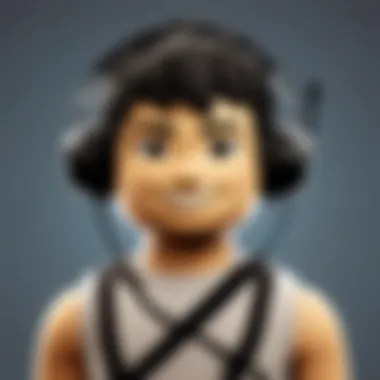

Intro
Creating a sound file isn’t just pushing a few buttons and calling it a day. It’s an art, a craft that combines technical know-how with creativity. Sound files play critical roles in various fields—from gaming to multimedia projects to academic presentations. They can make or break the experience for the audience. That's why getting it right the first time holds so much weight.
In this guide, we'll explore the step-by-step process of crafting sound files that meet your specific needs. We will highlight the essential tools and software, delve into file formats, and touch on the nuances of audio quality.
Whether you are a Roblox player wanting to add your unique touch to games or just keen on learning about sound file creation, there is something here for you.
Gameplay Tips
Creating high-quality audio can add an immersive layer to gameplay, enhancing the player’s experience. Understanding some aspects of the sound file development process may increase your effectiveness while creating or modifying game sound.
Basic Controls and Navigation
Familiarizing yourself with the tools at your disposal is vital. Most sound editing software—like Audacity or GarageBand—has intuitive interfaces that allow you to navigate with ease. Here are some basic controls you may find helpful:
- Play/Pause: Listening to your audio as you work is crucial for making adjustments.
- Record: Use this option to capture new sounds directly from your environment.
- Import/Export: Prepare to import existing files and export your finished product.
- Effects: Most programs come with a variety of sound effects that can be manipulated to improve your audio quality.
These controls will be your bread and butter as you get accustomed to the editing process.
Advanced Gameplay Strategies
Once you have a grip on the basics, you might want to explore more advanced techniques to elevate your sound files. Here are a few strategies:
- Layering Sounds: Don’t hesitate to combine multiple audio layers. For instance, creating an ambiance of a busy city by mixing traffic sounds, chatter, and distant music.
- EQ Adjustments: Tweak the equalization settings to make certain frequencies stand out. This can add clarity and depth to your sound.
- Compression: Learn how to compress your audio files correctly. It can help manage volume levels and preserve audio dynamics.
"The quality of your sound file can significantly influence the emotional response of your audience."
By adopting these strategies, you’re setting the stage for a more engaging auditory experience for yourself and your audience.
User-Generated Content
In the vast landscape of sound creation, user-generated content holds a special place. It allows players and creators to express their individuality and contribute to the wider community.
Highlights of Notable User Creations
Look at the Roblox community, for instance. Many users have spent countless hours producing captivating sound files that enhance the immersive quality of their games. These sound creations lend a personal touch that elevates the user experience.
Tips for Creating Engaging Games
If you’re aiming to create engaging sound files, consider these tips:
- Be Original: Strive to produce unique sounds that stand out. Audiences respond well to fresh, innovative content.
- Collaborate: Don’t shy away from working with other creators. Two heads are better than one, and collaboration can lead to unexpected, delightful results.
- Experiment: Play around with different sound elements. You might stumble upon a sound that resonates well and speaks to your audience.
By following these insights, you’re likely to enhance both your skillset and the quality of sound files you produce.
Prelims to Sound Files
Creating sound files isn't just a technical task; it plays a central role in the realm of digital media. Sound files serve as the building blocks for auditory experiences, whether it's for film, gaming, or even personal projects. The advent of digital technology has transformed how we perceive and interact with sound. Understanding how to create sound files not only enhances your projects but also empowers you to express your creativity in unique ways.
Definition of Sound Files
A sound file is essentially a digital recording of audio. It captures sounds, whether they be spoken words, music, or environmental noises, and encodes them in a format that can be stored and played back through various devices. To break it down further, sound files can be thought of as electronic representations of sound waves. When you talk, play an instrument, or even record nature sounds, all of these are transformed into a format that computers can understand.
Importance of Sound Files in Digital Media
The significance of sound files in digital media can't be overstated. Many people recognize sound as a vital element of storytelling. For instance, imagine watching a movie without its score or a video game without its sound effects. The emotional connection and immersion provided by sound files enhance the overall experience.
"Sound is an integral part of the perceptual framework of any visual medium."
Sound files also contribute to branding; consider how a specific jingle or audio logo can become instantly recognizable. In the age where content creation is booming, knowing how to produce and utilize sound files becomes an essential skill for creators of all kinds.
Some crucial aspects regarding the importance of sound files include:
- Enhancing User Engagement: Auditory cues can capture attention better and keep audiences invested.
- Providing Context: Background scores and sound effects help set the tone, mood, and atmosphere in digital storytelling.
- Facilitating Communication: In applications like podcasts or online tutorials, sound files convey information effectively, making it easier for the audience to grasp complex ideas.
Understanding sound files is not merely about what they are; it’s about recognizing their potential in shaping experiences and narratives in the digital landscape. By appreciating their importance, budding sound creators can unlock new avenues for creativity.
Essential Tools for Creating Sound Files
Creating sound files is more than just hitting the record button on a device. It requires a blend of both software and hardware tools that come together to produce quality audio. Selecting the right tools can seem like a daunting task, but understanding the importance of each element can simplify the process significantly. By equipping yourself with the proper tools, you're laying down a solid foundation for quality output that can resonate with your audience.
Software Options
In the world of audio production, software is king. The right software choice can vastly enhance the quality of your sound files while also providing essential features that ease the workflow. Here's a closer look at some key software categories.
Digital Audio Workstations
Digital Audio Workstations (DAWs) are versatile platforms that offer comprehensive functionalities, from recording to mixing. A well-known choice among audiophiles is Ableton Live, which is particularly favored for its live performance capabilities.
DAWs come packed with features like MIDI support, multiple track recording, and various built-in effects. This versatility makes them indispensable for anyone serious about creating sound files.
One unique feature of most DAWs is the ability to use VST plugins, which significantly expand the sound palette at your disposal. However, the expansive nature of DAWs might also pose a learning curve for beginners.
Audio Editing Software
When it comes to polishing the recordings, Audio Editing Software shines. A popular option here is Adobe Audition, known for its intuitive interface and powerful editing tools. This type of software allows users to cut, splice, and manipulate audio seamlessly.
The key characteristic of audio editors is that they focus primarily on refining recordings. Unlike DAWs, which are geared towards the entire production process, audio editors specialize in post-production. A standout feature is the multi-track editing, which lets you work on various audio layers simultaneously, giving your project depth and complexity. On the downside, they might not offer as much flexibility during initial recording.


Online Sound Generators
For those who prefer simple and quick solutions, Online Sound Generators can be a lifesaver. Platforms like Soundation provide a browser-based interface to create sound without the need for heavy installations.
The key benefit of online sound generators is convenience. You can craft sound files practically anywhere as long as you have an internet connection. A unique aspect is the use of preloaded sounds, which allows for instant creativity. However, these may come with limited features compared to dedicated software, so serious audiophiles may find them lacking in terms of advanced capabilities.
Hardware Considerations
While software plays a crucial role, the hardware you utilize can significantly affect your sound quality. Choosing the right tools requires understanding each component's contribution to the overall setup.
Microphones
The microphone is often the first device in the signal chain, and its quality can make or break your audio recordings. A tried-and-true choice is the Shure SM58, well-regarded in both studio and live settings for its durability and clarity.
A key advantage is how microphones capture sound. They translate acoustic energy into electrical signals. The uniqueness of this process deserves attention; different microphones can pick up the same source in wildly different ways, influencing the vibe of your audio. However, they may require additional equipment, such as preamps, for optimal performance.
Audio Interfaces
Audio Interfaces serve as the bridge between your microphone and your computer. A leading choice in this category is Focusrite Scarlett, known for its reliability and clear signal processing.
These devices convert analog signals to digital. Having a solid audio interface ensures that the recordings maintain integrity across platforms. A unique feature often found in modern interfaces is low-latency monitoring, which provides real-time feedback without delays. Nevertheless, users should be cautious with budget models, as they sometimes skimp on audio quality.
Headphones and Speakers
Good headphones and speakers are essential for monitoring playback. One widely recommended option is the Audio-Technica ATH-M50x for headphones, which provides accurate sound reproduction.
The main role of these devices is to give you an accurate representation of your audio work, including nuances that may not be apparent otherwise. A standout feature of quality headphones is closed-back design, which helps isolate sound. Yet, potential downsides could include an uncomfortable fit for long session durations.
Understanding Audio Formats
Audio formats serve as the backbone of sound file creation. They dictate how sound is captured, stored, and played back. Choosing the right format is crucial; it impacts quality, file size, and compatibility across different platforms. As you dive deeper into the art of creating sound files, understanding these formats becomes key to producing professional-grade audio that resonates with intended audiences. Different formats have unique attributes that cater to specific needs, whether it’s for gaming or multimedia projects.
Lossy vs. Lossless Formats
When we talk about audio formats, the terms "lossy" and "lossless" often come up. Lossy formats compress audio data by removing certain frequencies and details deemed humanly inaudible. This is great for reducing file size, making them easier to share and store. The MP3 format is a prime example. While it sacrifices some quality, it’s widely accepted because of its small file size and compatibility with almost every device.
On the other hand, lossless formats capture every bit of audio information, allowing for high-quality playback. The WAV format shines here, as it preserves sound quality, making it a favorite among audio professionals. However, these files can be hefty, taking up considerable storage space. Understanding the trade-offs between these formats helps you select the appropriate one for your specific project.
Common File Types
WAV
WAV, or Waveform Audio File Format, is a staple among sound engineers. It delivers uncompressed audio, meaning it retains all the original qualities of the recording. One of the key characteristics of WAV is its capability of storing audio in high fidelity, which is critical for professional use. This format is a popular choice in environments where quality is not just appreciated but required.
WAV files are often preferred for recording, archiving, and processing sound in digital audio workstations.
The downside? These files can be quite large. If storage space is not an issue, WAV becomes an excellent option.
MP3
MP3s have become synonymous with music, thanks to their accessibility and compact nature. It compresses audio by discarding certain data strands, making files significantly smaller. This key characteristic allows easy sharing and downloading, essential for casual users and streaming services.
Disadvantages include its tendency to lose some detail and nuance, vital in high-quality recordings. For everyday listening, however, MP3s strike a balance that works for most casual users.
OGG
OGG is not as commonly mentioned, but it offers a strong alternative to the MP3 format. Like MP3, OGG uses lossy compression, but it employs a more efficient algorithm that generally retains better quality even at lower bitrates. One of the unique features of OGG is its open-source nature, making it royalty-free for everyone to use. This is a significant advantage, especially in gaming and development, where budget constraints often apply.
Its downside? Compatibility on some older devices can be an issue, as not all media players support it.
AAC
AAC, or Advanced Audio Coding, is another widely used format in modern applications. It enjoys great popularity among users of iTunes and various streaming services because it achieves better sound quality than MP3s at equivalent bitrates. This makes it an excellent choice for maintaining audio integrity while saving disk space.
However, AAC is a proprietary format, meaning it can come with certain licensing restrictions. While great for streaming and personal use, it's not necessarily ideal if you're aiming for extensive distribution, especially if you're not equipped to navigate the licensing waters.
By grasping these audio formats, you arm yourself with knowledge that can significantly streamline your sound production process. The choice between lossy and lossless formats—and the specific file types—will shape the quality and usability of your sound files, adapting your work to your intended audience and application.
Recording Sound
Recording sound is a fundamental step in creating high-quality audio files. It directly influences the overall clarity, tone, and structure of the final piece. A good recording serves as the foundational block upon which all further editing and processing will build. With poor-quality recordings, all the editing techniques in the world might not be enough to salvage the audio. Thus, understanding how to record sound effectively is essential for anyone looking to produce professional results.
Setting Up Your Recording Environment
Creating a suitable recording environment is critical. You’ll need to take various factors into account to achieve the best results possible.
Reducing Noise
Noise reduction is central to good sound quality. When recording, extra sounds, often called background noise, can sneak into the mix, detracting from clarity and quality. A quiet space, free from distractions like traffic, air conditioning, or other electronics, will help significantly. Many professionals recommend using foam panels or soundproof curtains to minimize echo and prevent outside sounds from creeping in.
Additionally, using a closed recording location can greatly assist in isolating your audio source, ensuring a cleaner and more professional sound. This feature makes reducing noise an essential part of the recording process. It not only elevates the quality of your recordings but also saves time during editing, allowing for more focus on creativity rather than fixing mistakes. One downside is that creating a soundproof environment might take time and resources, which can be a concern for beginners.
Optimal Placement of Microphones
Microphone placement is another crucial element in the recording process. The distance and angle at which a microphone is positioned can vastly alter the sound it captures. For instance, placing the mic too close might lead to distortion, while positioning it too far could result in a weak signal.
An effective approach is to use a technique called the "three-to-one rule," where the distance between the microphones is three times that of the sound source from the microphone. This tactic helps to minimize phase issues and ensures a balanced capture of sound. It's beneficial because it provides clear and enhanced audio without unnecessary alteration or processing. However, fine-tuning the placement for specific instruments or vocals may require some experimentation, which could be frustrating at times for those who are not used to it.
Techniques for Quality Recording
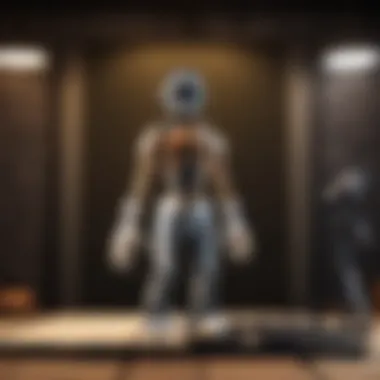

Recording with quality techniques improves not only the audio experience but also the efficiency of post-production processes. The following methods are often employed in the recording industry.
Adjusting Input Levels
Controlling input levels during recording is vital for achieving optimal sound. If levels are set too high, clipping can occur, resulting in unpleasant distortion. Conversely, too low levels may lead to noise issues during amplification in post-production.
When recording, aim for levels that peak around -12dB to -6dB; this range helps maintain headroom and ensures that dynamics are preserved without compromising sound quality. Adjusting the input levels properly is valuable because it directly enhances the clarity and richness of the audio files. The hassle is that it can vary significantly between different equipment, so understanding your tools is key.
Using a pop filter
A pop filter is a device that prevents plosive sounds, those sharp syllables, from distorting audio recordings. It acts as a barrier, reducing the impact of explosive consonants like "p" and "b" on the microphone, significantly improving vocal tracks.
Integrating a pop filter is a smart move for anyone serious about recording quality audio. It serves as an affordable solution that doesn't require complicated setups. However, it’s important to note that the effectiveness of pop filters can vary depending on factors like distance from the microphone and the strength of the vocalist's delivery. Still, the benefits often outweigh minor drawbacks, making it a go-to tool for enhancing vocal recordings.
Editing Sound Files
Editing sound files plays a crucial role in the overall process of sound creation. It’s not just about capturing audio; it’s about refining it. When you edit sound files, you enhance clarity, adjust volume levels, and shape the audio to meet specific needs. For example, a well-edited sound file can improve the listener's experience, especially in multimedia projects or game development where audio immersion is key. Without proper editing, even the best recordings can sound flat or jarring.
Basic Editing Functions
Cutting and Trimming
Cutting and trimming are fundamental functions in sound editing that allow creators to remove unwanted portions of audio. When you cut, you essentially take a slice out of a sound file. Trimming, on the other hand, refers to snipping away the parts from the beginning or end, refining the audio to its essential segments. This action ensures that only the most relevant audio is kept, significantly improving the overall flow.
One of the primary benefits of cutting and trimming is that it makes the audio content more concise. In multimedia projects, clarity is key. Clipping away unnecessary parts helps listeners stay engaged. This is particularly useful when managing longer recordings that might wander off-topic or include superfluous noise.
A unique feature of cutting and trimming involves creating seamless transitions. With the right tools, you can make cuts that are unnoticeable to the average listener, preserving a natural sound flow. However, there's a downside to be aware of. If not done carefully, cutting too much can alter the intended meaning or emotion of the audio.
Trimming Silence
Trimming silence is another essential function in audio editing, where long pauses or empty spaces are removed. This process contributes significantly to maintaining the audience’s attention. Long silences can disrupt the listener’s experience and might cause them to lose interest. Jonny, a budding audio creator, once learned this the hard way when he left a two-minute silence in his eight-minute podcast—needless to say, it was a disaster.
The key characteristic of trimming silence is its simplicity; it can drastically shorten the length of a sound file without impacting the content. This can turn a mundane track into a polished audio piece ready for any platform.
In terms of unique features, trimming silence can also help in pacing audio. By adjusting pauses, audio creators can set a tone—creating tension in a game sound design or enhancing the emotional peaks in a story. A potential disadvantage is that over-trimming might lead to a choppy audio experience, making it feel rushed.
Applying Effects
Effects applied to sound files can evoke emotion and create atmosphere. When used effectively, they enhance what the listener perceives and ensure that audio aligns with the visual elements in multimedia projects.
Reverb and Echo
Reverb and echo are popular audio effects that modify how sound behaves in a space. Reverb simulates the persistence of sound after the source has stopped, creating a sense of depth. Echo, in contrast, involves the repetition of sound after a slight delay.
They are often beneficial for creating ambiance in games or multimedia projects. Imagine walking through a forest in a video game and hearing the echo of your footsteps, or a singer in a grand hall; these effects provide a realistic touch to audio environments.
However, overdoing these effects can muddy the audio. A subtle touch goes a long way, ensuring the sound remains clear while still immersive.
Equalization
Equalization (EQ) is a powerful editing tool that balances the sound frequencies within an audio file. It allows you to adjust the bass, midrange, and treble, making certain parts more prominent or subdued. Proper EQ can help promote clarity, ensuring that all elements of the sound file are easily heard without overpowering one another.
One of the key characteristics of EQ is flexibility. Filmmakers, game developers, and podcasters alike can tailor their audio to fit their needs—whether loud and rocky or soft and ambient. Unique to EQ is its ability to solve problems, like removing unwanted hums or boosting weaker signals that would otherwise be drowned out.
A potential downside, however, is that improper use can lead to a distorted sound. Making extreme adjustments can cause frequencies to overlap, creating an unbalanced and unpleasant auditory experience.
In sum, editing sound files not only improves audio quality but also shapes the overall listener experience. By mastering cutting, trimming, applying effects, and EQ, audio creators can transform raw recordings into polished sound files that capture attention and resonate with the audience.
Exporting Sound Files
Exporting sound files is a critical step in the entire process of creating audio content. It's the stage where all that hard work in recording and editing finally materializes into a format that can be used in various applications. Choosing how to export your sound files can significantly affect their quality, compatibility, and performance in different settings, whether you’re catering to multimedia projects or game development. A well-thought-out export strategy ensures your audio communicates effectively with your intended audience, maintaining the integrity of the content while delivering a polished outcome.
Choosing the right format for exporting
Selecting the correct format for your sound files during the export process is paramount. Each file format comes with its own set of characteristics and benefits that may cater to different needs. For example, if you’re developing a game and require high-quality audio without large file sizes, formats like MP3 or OGG can be favorable due to their balance between compression and sound fidelity.
In contrast, for projects that demand the utmost quality, such as film scoring or high-definition visuals, WAV files could be the perfect match. They are uncompressed and provide the best resolution, although they take up a lot of space.
Knowledge of how each format interacts with the playback environment also matters. For instance, mobile platforms and web players often have specific format preferences, and it’s best to align with those expectations to guarantee seamless playback.
Settings for High Quality
Once you’ve determined the format that suits your project, it’s crucial to pay attention to the export settings that influence sound quality. Two key parameters come under scrutiny: bitrate and sample rate.
Bitrate Considerations
Bitrate is a measure of how much data is processed in a given amount of time, usually expressed in kbps (kilobits per second). This aspect plays a significant role in determining the audio quality. A higher bitrate generally leads to better sound fidelity, as more data translates to finer details in the audio. However, it also results in larger file sizes, which might be a constraint for some applications.
For instance, when exporting for platforms like Roblox, finding a middle ground is essential. A bitrate of around 128 kbps can provide decent quality without drastically inflating your file size. Conversely, if space isn’t an issue and sound quality is paramount, opting for a bitrate of 320 kbps may serve your needs better.
In summary, choosing the right bitrate allows you to tailor the listening experience while keeping file management practical. The unique feature of bitrate is that it gives you a tangible way to enhance audio based on the specific needs of your audience, making it a flexible and essential aspect in this article.
Sample Rate
Sample rate, measured in Hz, refers to how many samples of audio are captured per second. A commonly used sample rate for music production is 44.1 kHz, which is standard for CD audio. Higher sample rates like 48 kHz or more are often utilized in professional settings, particularly in film and video production, to ensure precision.
The choice of sample rate affects clarity and the overall auditory experience. Higher sample rates bring out more detail in recordings, making them especially favorable for complex soundscapes like orchestral scores or intricate sound effects. However, they also require more processing power and space, leading to larger file sizes.
Ultimately, striking the right balance between sample rate and the type of experience you intend to create is essential. Here, the unique characteristic of sample rate plays a crucial role in maintaining audio integrity while meeting technical requirements across various platforms.
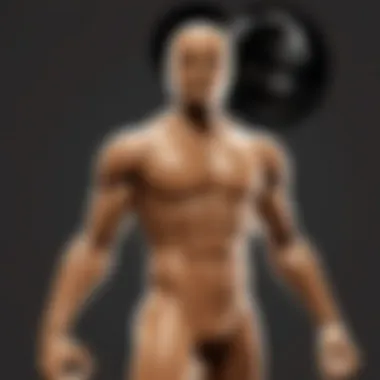

Remember, the right choice of format and settings can make a substantial difference in delivering quality sound files that resonate well with your audience.
Best Practices for Sound Creation
Sound creation is not just about pressing record and hoping for the best. It's a meticulous process that can significantly impact the quality and effectiveness of your audio files. By following best practices, you'll not only streamline your workflow but willalso enhance the clarity and impact of your sound files, making them more appealing across various applications.
Adopting a systematic approach when crafting your audio can keep things organized, prevent common pitfalls, and ensure that everything sounds just right. Let's dive into two crucial practices that can elevate your sound creation process: maintaining consistency and effective file organization.
Maintaining Consistency
Maintaining consistency in your audio projects is vital. It allows you to develop a recognizable sound profile that your audience can identify with. If you're working on a series of sound files, perhaps for a game or multimedia project, having a consistent audio quality and style is key. This consistency involves various elements, including tone, volume, and effects.
It is advisable to set predetermined settings for your recording and editing processes that you can utilize throughout the entire project. This might include specific themes, background music styles, or voice modulation techniques. You want your various sound files to feel like part of a cohesive experience rather than a hodgepodge of varying styles that can confuse the listener.
File Organization
File organization plays a critical role in ensuring smooth operation during your sound file creation. Proper organization helps you locate files quickly and manage revisions efficiently. When you start creating sound files, you will likely end up with many recordings, edits, and versions. Without a well-structured system in place, it can feel like looking for a needle in a haystack every time you need to find a specific version or piece of audio.
Naming Conventions
When it comes to naming conventions, clarity is key. Using a consistent naming system for your files allows you to know exactly what each file contains at a glance. This practice reduces confusion and can save a lot of headaches down the line. A good naming convention can include the project name, date, version number, and a brief description. For example, if you're creating sound effects for a racing game, a file could be named .
Such a naming structure keeps everything sorted and ensures that you won’t accidentally overwrite an important file. Since names can be unique and descriptive, they significantly contribute to the overall project’s organization. However, don’t make them too long either; you'll want to strike a balance between information and brevity.
Folder Structuring
When you look at folder structuring, it’s similar to maintaining a well-organized home. Without proper divisions between different areas, clutter appears, making things confusing. For sound files, create main folders for each project and subfolders for categories like raw recordings, edited files, and exported files.
This structure means if you're working on the aforementioned racing game, you might have a main folder labeled , and inside that, subfolders for , , and . This setup provides clarity and a straightforward path to find any desired audio quickly. The downside to consider is that too many subfolders can lead to excessive complexity, so keep it simple yet comprehensive.
"An organized sound file structure is like a well-tuned instrument; everything plays in harmony together"
Applications of Sound Files
Sound files play a pivotal role in today's digital landscape. They are not just mere auditory elements but fundamental building blocks that enhance various projects. Understanding where and how sound files are utilized allows creators to think strategically about their work. Whether it's for entertainment, education, or marketing, the applications of sound files can vastly influence the audience's experience. This section dives into how sound files are applied in multimedia projects and game development, revealing their significance and the unique characteristics they bring.
In Multimedia Projects
In multimedia, sound files enrich the audiovisual experience. This goes beyond just background music; it's about creating an atmosphere and eliciting emotions. Effective sound design includes everything from soundtracks to sound effects that unify the visual elements.
Some key elements to consider in multimedia projects include:
- Narration and Voiceover: These sound files guide the viewer through the story, keeping them engaged and informed.
- Impact of Sound Effects: Beeps, clicks, or even environmental sounds can enhance realism. Think about how a simple bird chirping can instantly transport a viewer to a serene park setting.
Incorporating sound files allows for the exploration of creativity. You can manipulate sounds to generate unique audio experiences, making the project memorable. The crucial aspect is ensuring sound files complement visuals rather than overpower them, striking a delicate balance.
In Game Development
In the realm of game development, sound files are multifaceted tools that serve distinct functions, each crucial to gameplay immersion. They contribute not only to ambiance but also to gameplay mechanics. There are two major categories to highlight here: sound effects and background scores.
Sound Effects
Sound effects are integral for immersive gameplay. They enhance the user experience by providing immediate feedback to player actions. For instance, the sound of footsteps can greatly influence how players perceive distance and direction.
Key characteristic: Instant feedback. This characteristic makes sound effects a beneficial choice for creating a responsive environment. Adding unique sound effects can also make a game stand out, which is particularly important in a crowded market.
However, overusing sound effects can lead to confusion or fatigue. It's essential to curate them, ensuring each one serves a purpose. The distinctiveness of these sounds can significantly enhance gameplay dynamics and help players feel more connected to the gaming narrative.
Background Scores
Background scores score a bit differently. They create emotional depth and build narrative tension, often acting as a character in their own right. Think about how a haunting score can amplify the thrill in a horror game or how triumphal motifs can elevate victory moments.
Key characteristic: Emotional enhancement. This feature establishes a mood that guides player reactions and decision-making. For developers, the right background score can transform an ordinary game into an unforgettable experience.
That said, balance is crucial. A score that is too overwhelming can distract or annoy players, pulling them out of the experience. A well-composed score should blend well with other sounds, contouring the overall atmosphere without dominating it.
In summary, sound files are not just additions; they are essential components that shape how players interact and feel within both multimedia projects and gaming environments.
Troubleshooting Common Issues
Addressing common issues that arise during sound file creation is crucial for anyone who engages in audio production. These troubles can derail even the most meticulously planned projects. Understanding how to identify and fix these problems not only saves time but also enhances the quality of the final product. The ability to troubleshoot effectively can make the difference between a mediocre sound file and an exceptional one.
Audio Quality Problems
Distortion
Distortion occurs when the audio signal is altered beyond its intended limit, leading to a harsh, often unpleasant sound. It primarily highlights clipping, which can happen if the recording levels are set too high. The characteristic of distortion in sound files is twofold: it can either be an unwanted artifact or an artistic choice. While many genres of music and sound design celebrate distortion for its raw edge — think rock music or certain electronic genres — it can undermine cleaner recordings like podcasts or voice-overs.
When encountering distortion, it's vital to recognize the unique feature that causes it: the audio level peaks. Adjusting gain levels on your audio interface or within editing software can often correct the problem. However, if the distortion serves a purpose, like enhancing the gritty sound texture in an electronic track, its presence can be a distinct advantage. The trade-off comes down to whether the distortion serves the project's goals or detracts from them.
Low Volume Levels
Low volume levels can pose a significant hurdle in sound file creation as they lead to a lack of clarity and presence in audio playback. The primary issue here is that if sound is too quiet, listeners may struggle to hear crucial details, especially in environments with a lot of background noise. This challenge raises awareness about the need for proper gain staging from the outset — an element that can really make or break a project.
Key characteristic of low volume levels is the way they require amplification during playback, which can introduce further issues like increased noise and unwanted artifacts. There’s a unique feature in managing low levels: using compressors and limiters during recording and editing will help to maintain a balanced volume without peaking or distortion. However, while it’s tempting to crank up the levels in post-production, a lack of careful management can lead to unwanted artifacts in the final file.
File Compatibility Issues
File compatibility issues can crop up unexpectedly, and they can throw a real wrench in the works. The specific aspect at play here is the need for audio files to align with the specifications of different platforms, software, or hardware. Perhaps you've crafted a perfect sound file, only to find it's not supported in the game engine for your Roblox project.
To sidestep these collisions, it’s important to familiarize oneself with the common file formats and their compatibility with various uses. For instance, while MP3 is widely accepted for streaming, WAV is often preferred for high-fidelity audio where space isn’t an issue.
"Good audio quality can make or break a project, so investing time in troubleshooting can save many headaches down the road."
By keeping these nuances in mind while creating sound files, you stand a much better chance of producing audio that resonates with your audience.







