Creating High-Quality Audio Files: A Complete Guide


Intro
Creating audio files is a nuanced process that integrates various components, including technology, creativity, and technical know-how. Understanding this craft helps individuals both professionally and personally. Whether you are producing podcasts, music, or sound effects, clear and high-quality audio is crucial. This guide serves as a comprehensive resource for anyone looking to delve into audio creation. It covers essential topics such as audio formats, equipment choices, software applications, and practical steps for executing ideas.
This article aims to support both beginners and experienced creators in enhancing their audio production skills. With the right tools and knowledge, even aspiring audio engineers can create sounds that resonate.
What to Expect
In this guide, you will:
- Explore various audio file formats and their applications.
- Learn about the necessary tools and equipment for audio production.
- Review software options that fit different user needs and preferences.
- Discover best practices for achieving professional-quality audio.
- Find practical tips to improve clarity and sound quality in your recordings.
Each section is structured to break down complex concepts into manageable insights. You will find engaging narratives that not only inform but also inspire creativity in audio production crafts.
Understanding Audio Files
Understanding audio files is crucial for anyone looking to create or manipulate sound. Audio files serve as the foundation for audio content across various platforms, including music, podcasts, and sound effects for games like Roblox. An informed grasp of audio files helps creators make better decisions regarding format choice, quality control, and application, enhancing the overall production process.
Definition and Purpose
An audio file is a digital container that holds sound recordings. Essentially, it stores information about the audio, including pitch, volume, and duration. This information is encoded in various formats, which determine how the file is stored and played back. The primary purpose of audio files is to provide a medium for sound reproduction on digital devices, whether for entertainment, education, or communication.
For creators, knowing how to define and use audio files is crucial. Different formats cater to different needs. For instance, a high-quality format like FLAC might be ideal for music production, while a smaller file size like MP3 could benefit streaming or sharing on social media. This understanding enables creators to select the optimal format based on their audience and distribution methods.
Common Applications
Audio files find utility in numerous areas. Here are some common applications:
- Music Production: Musicians and producers use audio files to record, edit, and distribute their music.
- Podcasts and Audiobooks: These platforms rely on audio files for clear, professional content delivery.
- Gaming: Sound effects and background music enhance player experience in video games, including those on Roblox.
- Videos: Audio files pair with visual content, providing essential sound for films, advertisements, and online videos.
- Assistive Technology: Audio files aid accessibility for the visually impaired through text-to-speech applications.
Understanding the applications of audio files enriches creators’ perspectives. It empowers them to apply audio effectively across diverse contexts, ensuring their work resonates with the intended audience.
Types of Audio File Formats
Audio file formats are crucial in the realm of audio creation. They can affect the quality, file size, and usability of the audio you produce. Each format has its strengths and weaknesses, impacting how the audio is stored and played back. Understanding these formats can help in making informed decisions during audio creation. Quality audio might require a different format based on its intended use, whether it is for streaming, broadcasting, or personal listening.
Lossy Formats
Lossy formats reduce the file size by removing some audio data, which can lead to a loss in quality. This method is often suitable for casual listeners and applications where storage space is a concern.
MP3
The MP3 format is among the most well-known audio formats. Its simplicity and broad compatibility make it a popular choice across devices and platforms. The key characteristic of MP3 is its ability to compress large audio files into smaller sizes without a significant drop in quality. This makes it beneficial for sharing music online or storing on devices with limited space. However, the unique feature of MP3 compression can lead to some loss in sound fidelity, which may be noticeable to audiophiles. In this article, it serves as a reliable option for audio file creation.
AAC
AAC, or Advanced Audio Codec, is often considered an improvement over MP3. It maintains a better sound quality at similar bit rates, making it ideal for streaming services like Apple Music and YouTube. The main strength of AAC is its efficiency in compression, leading to higher quality audio at lower file sizes. However, one limitation is its compatibility; while widely supported, it may not work on all devices, particularly older models.
OGG Vorbis
OGG Vorbis is a free, open-source alternative to MP3 and AAC. Its characteristic lies in providing high sound quality while being flexible in terms of bit rate options. OGG Vorbis shines in music distribution and game soundtracks, where quality is paramount. However, it lacks the universal support seen with MP3, which may limit its use. Understanding OGG Vorbis can be advantageous when quality is essential and licensing is a concern.
Lossless Formats
Lossless formats retain all audio data, providing a perfect reproduction of the original sound. They are crucial for professionals needing pristine audio quality for production or archiving.
WAV
WAV, or Waveform Audio File Format, is a staple in professional audio. Its key feature is the high-quality sound it offers, making it a favored choice for recording studios. WAV files are uncompressed, ensuring no data loss. While this characteristic leads to larger file sizes, the quality is unmatched. One disadvantage is that they consume significant storage, which may be problematic for casual users.
FLAC
FLAC stands for Free Lossless Audio Codec. It compresses audio without losing any sound quality, making it a great option for audiophiles. Its unique feature of providing smaller file sizes compared to WAV without compromising audio quality is a major advantage. However, it requires compatible players, which may be a limitation for some users.


ALAC
ALAC, or Apple Lossless Audio Codec, is similar to FLAC but designed for Apple products. Its key characteristic is providing lossless compression while ensuring compatibility with Apple's ecosystem. The advantage of ALAC comes in its perfect sound replication without taking up as much space as WAV. The downside is that it is not as universally supported as FLAC or WAV, limiting its use to Apple devices primarily.
Choosing the right audio format depends on your needs: quality, file size, and compatibility are key factors to consider in audio file creation.
Essential Tools for Creating Audio Files
Creating quality audio files depends heavily on the tools you use. Having proper equipment and software can significantly influence the final output. In the realm of audio production, it is crucial to select devices and programs that not only meet technical standards but also suit the user's specific needs and preferences. This section will discuss the essential tools that play a pivotal role in the audio creation process.
Recording Equipment
Microphones
Microphones are fundamental in capturing sound accurately. The right microphone can transform a simple recording into a professional-sounding piece. A key characteristic of microphones is their sensitivity and frequency response, which determine how well they pick up sound nuances. Condenser microphones are particularly popular for studio recordings due to their wide frequency response and ability to capture detail. They perform well for vocals and acoustic instruments but tend to be more sensitive to background noise. This can be both an advantage and a disadvantage depending on the recording environment.
Audio Interfaces
Audio interfaces serve as a bridge between the microphone and the computer. They convert analog signals into digital form, allowing for clearer recordings. A significant feature of audio interfaces is their preamps, improving the quality of sound captured. This makes them a beneficial choice for anyone serious about audio production. However, some lower-quality interfaces may introduce noise or distortion, which can reduce the overall audio quality. It's important to choose an interface that provides a good balance of quality and affordability.
Headphones
Headphones are essential for monitoring audio during both recording and editing. Closed-back headphones are often favored for studio work since they help isolate the sound and prevent leakage. A notable aspect of quality headphones is their ability to reproduce sound accurately. This characteristic helps producers make informed decisions in terms of mixing and editing. However, high-end headphones can be cost-prohibitive for some, making it necessary to find a balance between quality and budget.
Software Options
Digital Audio Workstations (DAWs)
Digital Audio Workstations (DAWs) are critical in the audio creation process. They provide a platform for recording, editing, and mixing audio files. A notable feature of DAWs is their extensive range of tools that allow flexibility in audio manipulation. This makes DAWs a popular choice among both amateurs and professionals. However, some DAWs can be complicated, requiring a steep learning curve. Selecting a DAW that matches your skill level is essential to streamline the creative process.
Audio Editing Software
Audio editing software enhances the overall quality of sound recordings. It allows for precise adjustments, noise reduction, and effects application. A key characteristic of these software solutions is their user interface, which can significantly affect usability. Popular audio editing software might provide a range of features, including visual waveforms, which help in accurate editing. However, some programs can come with limitations in terms of functionality unless upgraded to premium versions.
Recording Applications
Recording applications are crucial for capturing audio on the go. They are particularly useful for podcasters and musicians who record in varied environments. A standout feature of these applications is their portability and user-friendly design. Many offer cloud storage options for easy access to files anywhere. Yet, users should be mindful of potential limitations in audio quality compared to traditional studio equipment, especially in noisy settings.
Step-by-Step Guide to Creating an Audio File
Creating audio files involves numerous steps. Each step carries importance and impacts the final product's quality. Understanding this process helps both novice and experienced creators. It ensures effective management of time and resources while maximizing the potential of each audio project.
Planning Your Audio Project
Planning serves as the foundation for any successful audio project. Before recording, define the purpose and target audience. Consider the message and the best way to convey it. Decide on essential elements like length, tone, and format. This direction simplifies subsequent steps and allows for focused creativity. A clear plan can save time and reduce potential frustrations later in the process.
Setting Up Equipment
Equipment setup is crucial for achieving high-quality recordings. Gather necessary tools like microphones, audio interfaces, and headphones. Ensure microphones are suitable for the sound source. Testing connections and positioning equipment properly promotes clear audio capture. If using an audio interface, check compatibility with recording software. A well-set workspace contributes to an efficient session.
Recording Audio
Recording is where the project begins to take shape. Engage the microphone to capture sound. Focus on clarity and volume levels while recording. Monitor input levels to avoid distortion. Perform test recordings to adjust settings. Keep an eye on ambient noise and eliminate distractions. This attention leads to better quality audio that meets professional standards.
Editing Your Audio
Editing refines the recorded material, allowing for the removal of mistakes or unwanted sounds. Use software to cut, splice, and adjust audio clips. Enhance the audio quality using equalization and noise reduction tools. Pay attention to transitions and pacing. Editing can transform a rough recording into a polished final product.
Exporting the Final File
Exporting is the last stage in creating your audio file. It involves converting the edited file into your chosen format.
Choosing the Right Format
Selecting the right format is critical. Formats affect quality and file size. Common choices include MP3 and WAV. MP3 is popular due to its smaller size. This makes it ideal for online sharing. On the other hand, WAV files retain high quality but require more storage. Evaluating use cases and audience needs will guide this choice. Each format has unique features, advantages, and drawbacks based on project requirements.
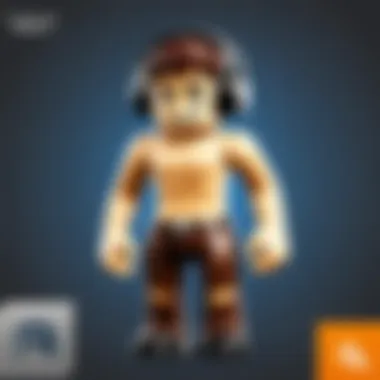

File Naming Conventions
Proper file naming conventions contribute to effective file management. A clear naming system helps keep your projects organized. Use descriptive titles that reflect content and date. This practice saves time during retrieval or sharing. It is particularly important when working on multiple projects. Adopting consistent conventions enhances professionalism and minimizes confusion.
Quality Assurance in Audio Production
Quality assurance in audio production is crucial for creating professional-sounding audio files. It involves evaluating various elements that contribute to the overall sound quality and ensuring they meet certain standards. Addressing quality assurance means focusing on sound fidelity, clarity, and consistency throughout the production process. By prioritizing quality, creators can prevent potential issues that arise during recording and playback, leading to a more polished final product.
One of the key benefits of implementing quality assurance is the improvement of listener experience. When audio files sound well-produced, audiences are more likely to connect with the content. Additionally, quality assurance can help identify flaws before distribution, reducing the need for costly revisions afterwards.
Understanding Sound Quality
Sound quality refers to the characteristics of audio that determine its clarity, balance, and overall fidelity. Several factors influence sound quality, including recording environment, equipment used, and post-production techniques. A well-controlled recording environment, equipped with suitable microphones and soundproofing, can enhance audio clarity significantly. Understanding how these elements interact can aid in producing audio that meets professional standards.
Lessons in Balancing Levels
Balancing levels is vital in audio production. This practice ensures all sounds are at the appropriate volume in relation to each other. If certain elements of the audio are too loud or too soft, it can lead to an unbalanced mix that fails to engage the listener.
Achieving this balance requires both practice and patience. Using tools like metering software can help monitor levels effectively during playback. It's also worth noting that each listener may perceive levels differently, so testing across various playback devices ensures a consistent experience.
Using Audio Effects
Audio effects play a critical role in enhancing sound quality and shaping the listening experience. Here are three common effects:
Reverb
Reverb simulates the way sound reflects off surfaces in an environment. This effect adds depth and atmosphere to audio, making it sound more natural and immersive. A key characteristic of reverb is its ability to fill in gaps in sound, which can be particularly beneficial in vocal tracks or musical pieces where space is needed for more intricate layers. However, excessive use can muddy a mix, so it's essential to apply it judiciously.
Equalization
Equalization, or EQ, adjusts the balance of various frequency ranges within an audio file. By boosting or cutting specific frequencies, creators can enhance clarity and presence. A significant advantage of EQ is its versatility; it can be used on almost any audio element, from voices to instruments, to achieve a polished sound. Nevertheless, incorrect EQ settings can lead to harsh or unbalanced audio, highlighting the need for careful application.
Compression
Compression controls the dynamic range of audio by reducing the volume of loud sounds and boosting softer ones. This effect helps in maintaining consistent audio levels, making it easier for listeners to engage with the content. A key advantage of compression is that it allows for a more powerful sound without distortion, especially useful in music production. However, over-compression can lead to a lifeless sound, so finding the right balance is essential.
Quality assurance is not just a phase; it is an ongoing process that involves constant evaluation and adaptation.
Implementing effective quality assurance practices in audio production can greatly enhance the results of your work. By understanding sound quality, balancing levels, and utilizing audio effects appropriately, creators can ensure their audio files resonate with the intended audience.
Best Practices for Audio File Management
Managing audio files effectively is crucial for any creator, whether a hobbyist or a professional. Poor file management can lead to confusion, loss of important files, and wasted time trying to locate audio assets. By instituting best practices in audio file management, creators can ensure that their workflow remains efficient and organized. This section outlines essential strategies for file organization and backup that enhance productivity and maintain audio quality.
Organizing Your Files
A clear and systematic method of organizing audio files is vital. This means having a structured folder system that categorizes files based on specific criteria. Here are some principles to consider:
- Use Descriptive Folder Names: Clearly labeled folders help in quickly identifying the contents. For instance, using names like "Voiceovers", "Background Music", or "FX" makes locating files straightforward.
- Adopt Date Naming Conventions: Including date formats in file names aids in tracking versions of recordings, especially for ongoing projects. A name format like "ProjectName_YYYYMMDD.wav" adds clarity.
- Implement Version Control: Keeping track of different versions of an audio file can prevent overwriting previous work. Designate a version number at the end of the file name, such as "ProjectName_v1.mp3".
- Categorize by Purpose: Segment files based on their application. For example, separate sound effects, dialog, and music tracks into distinct folders. This organization streamlines the workflow.
Creating an organized structure from the beginning fosters an efficient work environment. It is easier to collaborate with others and reduces stress related to file searching. Incorporating these elements into your audio file management plan is not only practical but necessary.
Backup Strategies
Backing up audio files is an essential practice that cannot be overlooked. Data loss can occur due to various reasons, such as accidental deletion, hardware failure, or even cyberattacks. Hence, implementing effective backup strategies is essential. Here are some effective methods:
- Cloud Storage Solutions: Utilizing platforms such as Google Drive, Dropbox, or Microsoft OneDrive allows for automatic uploads and easy access to your files from multiple devices. This serves as a reliable offsite backup.
- External Hard Drives: Invest in external hard drives to store copies of your audio files. Regularly transferring files from your computer to an external drive helps safeguard against local data loss.
- Regular Backup Schedule: Set a schedule for regular backups. Weekly or monthly backups can ensure that you are always working with the most current files while having older versions saved if needed.
- Redundancy: Consider maintaining multiple backups in varied locations. This can include both physical drives and cloud services to minimize the risk of loss.
Implementing a comprehensive backup strategy not only protects your audio projects but also instills confidence during the creative process. Furthermore, it enables you to focus on creativity rather than the fear of potential data loss.
"A file management system isn't just about keeping audio organized; it's about creating an environment where creativity can flourish without the chaos of misplaced files."
Publishing and Sharing Your Audio Files
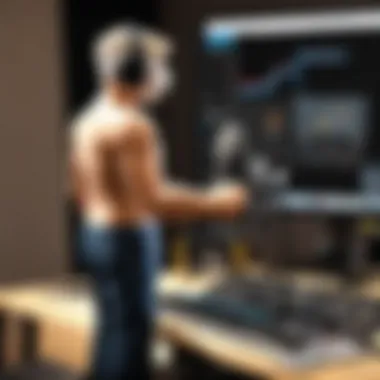

In the realm of audio file creation, publishing and sharing your work is a crucial step that ultimately determines how your content reaches an audience. Having a well-produced audio file is only half the battle; the way you choose to disseminate it can significantly impact its success and reception. This section will explore the various aspects involved in effectively sharing audio files, touching on platform options and important licensing considerations.
Platform Options
Choosing the right platform for sharing your audio files is essential. Different platforms cater to varied audiences and formats. Below are some popular options available today:
- SoundCloud: This platform is favored by many independent artists and creators due to its community-driven approach. It allows users to upload, share, and discover music and audio content easily. SoundCloud provides tools for engagement, such as comments and reposts, making it a good option for building a following.
- Bandcamp: Primarily aimed at musicians, Bandcamp offers a way to share and sell audio files directly to fans. The platform allows creators to set their own prices and offers various merchandise options, which can be beneficial for artists looking to monetize their content.
- YouTube: While often thought of for video, YouTube is also a powerful platform for sharing audio content. Creators can upload their audio accompanied by visuals, further enhancing the experience. Additionally, YouTube’s vast audience offers significant reach.
- Podcast Directories: If your audio content is in podcast form, directories like Apple Podcasts, Spotify, or Google Podcasts can be effective for reaching listeners. Each platform has its submission requirements, so understanding these is key to ensuring your content is easily accessible.
Each platform has its unique benefits and potential reaches, allowing creators to select those aligning with their goals and target audience.
Overall, the effective choice of platform can greatly enhance visibility and listener engagement.
Licensing Considerations
When it comes to sharing audio files, understanding the legal aspects is vital. Licensing ensures that you respect the rights of creators and protect your work. Here are some important licensing considerations you should keep in mind:
- Copyrights: Any original audio file you create is automatically protected by copyright law. This gives you exclusive rights to reproduce, distribute, and display your work. Registering your copyright provides additional legal benefits, but the protection takes effect upon creation.
- Creative Commons: If you want to share your work while allowing others certain freedoms, consider using a Creative Commons license. This type of license enables you to specify the conditions under which others can use, remix, or share your audio files. For example, some licenses allow commercial use while others do not.
- Licensing Music: If you incorporate music or sound effects created by others, it is imperative to obtain appropriate licenses. Using music without proper licensing can result in copyright infringement. Always seek permission or utilize royalty-free options whenever possible.
- Attribution: If you use Content with a specific licensing requirement, always give proper credit to the original creator. This is important not just for legal compliance but also for fostering a supportive creative community.
Understanding these considerations will help you navigate the complexities of publishing your audio files confidently and responsibly.
Always consult a legal expert for guidance tailored to your specific situation, especially when in doubt about copyright or licensing issues.
Troubleshooting Common Issues
Troubleshooting common issues is a crucial aspect of audio file creation. When engaged in the process, any slight misstep can lead to frustrating results, which impact the quality of the final product. Therefore, understanding how to effectively resolve these issues is indispensable for creators. This section will focus on two primary categories of problems: recording problems and playback issues. Each type presents unique challenges, but with appropriate strategies, many can be resolved swiftly.
Recording Problems
Recording problems can emerge during various stages of the audio creation process. These issues can range from equipment malfunctions to poor acoustics in the recording environment. Common recording issues include:
- Background Noise: This can often result from recording in a non-isolated space. Ambient sounds, like traffic or people talking, may seep into recordings, compromising clarity.
- Poor Audio Levels: If the input signal from a microphone is too low or too high, it leads to distorted audio. Finding an optimal gain setting requires careful adjustment.
- Interruptions during Recording: Any unexpected interruptions, whether technical failures or human error, can lead to incomplete recordings.
Solving these problems often involves:
- Testing Equipment: Regular checks on microphones and interfaces can prevent many technical failures. Make sure connections are secure and batteries (if applicable) are charged.
- Acoustic Treatment: For managing background noise, consider investing in soundproofing materials or finding a quieter environment to record.
- Monitoring Levels: Use audio meters during recording to ensure levels stay in an appropriate range. Visual feedback helps prevent clipping or low audio.
By focusing on these areas, a smoother recording process can often be achieved, thus enhancing the overall quality of the audio files.
Playback Issues
Playback issues can hinder the final experience of the audio file, regardless of how well it was recorded. Problems in this area usually involve compatibility and sound quality. Common playback issues might include:
- File Format Incompatibility: Certain players may not support specific audio formats. If a file is in a less common format, it may not play at all.
- Poor Sound Quality: Even with a great recording, playback may suffer if the equipment isn’t sufficient. Low-quality speakers can distort sound, affecting the listener's experience.
- Sync Issues: Particularly in audio for video projects, desynchronization between video and audio can occur, leading to an unprofessional result.
To address these playback problems, one might do the following:
- Choose Compatible Formats: When exporting audio, select formats like MP3 or WAV that are widely supported across various platforms.
- Use Quality Playback Equipment: Invest in good speakers or headphones to ensure that what was intended during recording is accurately represented during playback.
- Check Sync Settings: For projects combining audio and video, ensure settings align to avoid sync issues.
By putting attention on these troubleshooting aspects, creators can significantly enhance their audio production experience and results. This depth of understanding not only helps resolve existing issues but also prepares individuals for future projects.
Future Trends in Audio File Creation
In the dynamic landscape of audio creation, understanding future trends is essential for both creators and consumers. As technology advances at a rapid pace, audio file formats and production techniques evolve. Staying informed about these trends can significantly impact the quality and accessibility of audio projects. This section highlights key advancements that shape the future of audio creation, addressing emerging technologies and industry changes.
Emerging Technologies
Emerging technologies are redefining the audio creation process. With advancements in artificial intelligence, tools for audio editing and production are becoming more intuitive. For example, software like Descript and Auphonic leverage AI to enhance audio quality and simplify editing tasks. These programs help line editors craft content faster, removing filler words and background noise efficiently.
Cloud-based solutions are also prominent. They facilitate collaboration among audio creators globally. This innovation allows seamless sharing and editing of audio files, thus improving productivity and creativity. Moreover, the adoption of high-resolution audio formats, such as MQA (Master Quality Authenticated), is gaining traction. Such formats provide superior sound quality, appealing to audiophiles and professional creators.
Another noteworthy trend is the rise of spatial audio technology. Platforms like Apple Music and Spotify are integrating this technology, which creates an immersive listening experience. This development encourages creators to experiment with sound placement and movement within their projects, revolutionizing how audiences experience audio content.
Innovative technologies reshape audio creation, offering enhanced quality and collaboration opportunities.
Industry Changes
The audio industry is undergoing significant transformations. The shift from tangible media to digital platforms has changed how audio is distributed and monetized. Streaming services have become the dominant force, influencing how creators think about their audience's access to audio content. As a result, understanding streaming algorithms and audience engagement becomes crucial for creators aiming to gain visibility.
Additionally, there is a greater emphasis on inclusivity within audio content. Accessibility features, such as descriptive audio for the visually impaired, are becoming industry standards. This trend not only broadens audience reach but also aligns with societal values of inclusivity. Creators are encouraged to consider diverse viewpoints and needs during production to ensure their content resonates with a wider variety of listeners.
Finally, as more creators move to independent platforms, the concept of ownership is shifting. Artists have more control over their content and distribution than ever before. This independence encourages exploration of niche markets rather than conforming to mainstream demands, thus fostering uniqueness in audio content.





