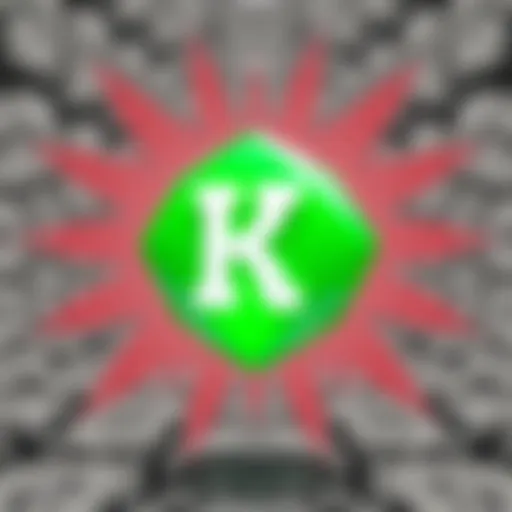Creating a Game on Roblox: A Complete Guide


Intro
Creating a game on Roblox can seem like a daunting task, but the platform opens up endless possibilities for budding developers. With millions of users logging in to explore, play, and create, there's a world of opportunity waiting for those ready to dive in. Whether you're an enthusiastic gamer looking to leave your mark or a seasoned coder interested in game mechanics, Roblox provides an accessible entry point.
Roblox is not just about playing games; it's about experiencing a community-driven ecosystem. In a platform where creativity knows no bounds, understanding the ins and outs of game creation can elevate one's experience manifold. From setting up the basic game mechanics to monetizing your creation, each aspect carries its weight. So, what does it take to craft an engaging game on Roblox? Join me as we traverse the stages of game development on this vibrant platform.
We'll start with essential gameplay tips and then spill the tea on user-generated content—so stay close!
Gameplay Tips
- Basic Controls and Navigation
Getting oriented in any new platform is key. Roblox offers various tools and controls designed to facilitate your journey through game creation. As you navigate the platform, there are key actions to familiarize yourself with: - Advanced Gameplay Strategies
Once the basics are down pat, it’s time to elevate your game. Here are some strategies that will deepen the player's engagement:
- Movement: Use the W, A, S, D keys or arrow keys to move your character.
- Camera Control: Shift your camera perspective with the mouse. Right-clicking allows you to rotate your view, which is crucial when designing your game.
- Building: Use the drag-and-drop functionality in Roblox Studio to place objects with precision. Remember, it’s about patience and practice!
- Incorporating Unique Mechanics: Don’t be afraid to think outside the box. For example, introducing a “time slow” mechanic can alter gameplay dynamics significantly.
- Feedback Loop: Design your game in such a way that players are encouraged to provide feedback. Utilizing tools such as surveys can yield valuable insights.
- Testing: Always playtest before you launch. This will help identify any bugs or elements that might not resonate with players.
“Creating a game is like telling a story. If the beginning doesn’t grab the audience, the rest may fall flat.”
User-Generated Content
- Highlights of Notable User Creations
User-generated content is the lifeblood of Roblox. A few games have particularly captured the public's imagination. Titles such as Adoption Island and Brookhaven have thrived due to their innovative features, which other creators can learn from. Their environments are rich, their mechanics inclusive, and they are constantly evolving based on community input. - Tips for Creating Engaging Games
To craft a game that stands out amid the plethora available, consider the following:
- Focus on Storytelling: Games with a backstory or an overarching theme often captivate players, encouraging them to explore.
- Community Involvement: Engage with your potential players early. Creating a Discord server can foster a tight-knit community around your game, adding layers of interaction.
- Regular Updates: Keep your game fresh by periodically introducing new content or events. This ensures that players return to see what's new.
Technical details can shift like sand, so staying informed about the latest trends on platforms like Reddit or Wikipedia can steer your project in the right direction.
With creativity, persistence, and a little bit of insider knowledge, you’ll be well on your way to creating a memorable game in the world of Roblox.
Foreword to Roblox Game Development
Embarking on the journey of game development within the Roblox ecosystem is not just about creating a game; it's about crafting experiences that resonate with a diverse audience. Roblox stands out as an accessible platform for aspiring developers, catering to a wide-ranging age group and varying skill levels. The significance of mastering the principles of Roblox game development cannot be overstated, as it paves the way for limitless creativity and innovation.
Overview of Roblox as a Platform
Roblox is more than just a game; it’s an expansive universe of user-generated content. As a platform, it allows individuals to create and share their own games, leveraging an easy-to-use interface coupled with sophisticated tools. With over 200 million monthly users, Roblox has carved a niche for itself in the gaming industry, offering unique opportunities for developers to tap into a vibrant community. Users can create anything from simple obstacle courses to complex RPGs, each contributing to the platform’s rich tapestry.
These are some notable features of Roblox:
- User-Friendly Development Tools: Even those without formal programming backgrounds find Roblox Studio approachable.
- Cross-Platform Functionality: Games can be enjoyed across various devices—including PCs, mobile phones, and consoles—expanding the audience reach.
- Roblox Community: Collaboration and feedback among developers enrich the learning experience.
The platform's Lua scripting language empowers developers to design intricate game mechanics, while user-generated assets and models provide a robust resource pool for creative inspiration. Thus, truly delving into Roblox game development means understanding this unique environment thoroughly.
Purpose and Goals for Game Development
Before diving into development, it’s crucial to set clear objectives. The purpose behind creating a game can vary widely. Some developers might seek to share their creativity, while others might be motivated by the potential for financial gain. Identifying your goals early on shapes the decisions you’ll make during the development journey.
Here are a few common purposes for game development on Roblox:
- Creative Expression: Many developers use the platform to showcase their artistic skills and storytelling abilities.
- Building a Portfolio: For aspiring game developers, creating games on Roblox can serve as a practical showcase of their skills for future opportunities.
- Generating Revenue: With proper monetization strategies such as in-game purchases or advertising, developers can earn Robux, which can be exchanged for real-world money.
Setting specific, measurable goals also helps track progress. Whether it’s reaching a certain number of players or achieving specific in-game metrics, these targets can guide your game development efforts effectively.
Understanding the fundamentals of game development in Roblox provides a solid foundation for aspiring developers. The blend of creativity, strategic planning, and technical skill creates a rewarding experience not only for the developer but also for the players.
“A great game is a journey, not a destination.”
As we continue, this guide will delve deeper into the subsequent sections such as setting up your Roblox account and the core principles of game design, ensuring you are equipped with the knowledge required to navigate your development journey successfully.
For further insights into the broader landscape of game development, you may refer to Wikipedia's Roblox page or visit Roblox Developer Hub.
The rich array of resources will support you in honing your skills and finding your niche in this expansive gaming universe.
Setting Up Your Roblox Account
Setting up your Roblox account is a crucial first step in the journey of developing a game on this engaging and vibrant platform. This stage not only unlocks access to a world of creation possibilities, but it also sets the groundwork for your development experience. Having a well-configured account allows you to experiment, share your creations, and collaborate with other developers. The benefits are numerous, but what should you consider when creating an account?
Creating an Account
To get started, visit the official Roblox website and click on the sign-up button. It’s a straightforward procedure, but a few details here can make all the difference. Choose a username that reflects your style or game theme; this will be the first impression you make on your players. Remember, it should be easy to remember but also unique enough that it stands out.
You’ll also need to provide an email address. This is paramount for account recovery and updates from Roblox. Make sure it’s valid and accessible. That’s the last thing you want, forgetting your password and being locked out of your own creation. After entering a password, which should be robust enough to thwart potential hackers, simply hit the ‘Create Account’ button, and you’re in.
Important: Always keep your password secure and avoid sharing your login details with others. Security is key in avoiding unwelcome surprises later on.
In addition to setting up the basic account information, you’ll also be asked for your birthdate. While it may seem like a mere formality, this info can influence the type of content you see on Roblox, ensuring a safer experience tailored to your age group.
Once your account is created, you might want to customize your avatar. This step is not just for aesthetics; a well-designed avatar can reflect the personality of the games you aspire to create. It can even serve as a branding tool for your game!
In short, creating a Roblox account is not just about signing up; it’s your first chance to express your creativity and shape your online presence within the Roblox universe.
Navigating the Roblox Studio Interface
Now that you’ve got your account set up, it's time to delve into the heart of game development: Roblox Studio. Understanding this interface is like having a map in a dense jungle—it’ll guide you as you build your game. With a user-friendly design and powerful tools, Roblox Studio is packed with features designed to help you make the most out of your creativity.
Upon launching Roblox Studio, you’ll find various templates and options to start with—choose wisely! Each template offers a different gameplay experience and can significantly influence how you approach your game's development.
To familiarize yourself with the layout:
- Explorer Panel: This is where you manage all of your game objects. You can add, delete, or modify parts of your game right from here.
- Properties Panel: Clicking on any object in the explorer panel will bring up its properties in this section. You can change colors, sizes, or attach scripts directly.
- Toolbox: A repository of assets created by both Roblox and other users. Use it to find models, images, and even audio clips to enhance your game.
- Output Panel: This is where programming output gets displayed. Any errors or messages from scripts will show up here, allowing you to troubleshoot issues efficiently.
Learning to navigate through these sections will make your development process smoother. You’ll want to invest some time just clicking around and seeing what’s what. The more familiar you become, the less daunting the whole development process will appear.
In essence, getting your account up and running and mastering the studio's interface lays the foundation for everything that follows. This preparation is essential as it streamlines your creative workflow and ensures that you are poised to tackle the exciting challenges that lie ahead in game development.
Understanding Game Design Principles
Game design principles serve as the backbone of creating any successful game, especially on platforms like Roblox. A firm grasp of these principles can mean the difference between a game that captures players' imaginations and one that falls flat. In this section, we'll explore the core concepts of game design and how understanding your target audience shapes your game theme.
Core Concepts of Game Design
When diving into game design, a developer should keep a few core principles front and center.
- Engagement: Keep the players hooked. A game needs mechanics that captivate from the start.
- Challenge and Skill: Balance the difficulty to ensure players feel accomplished without frustrating them. Too easy, and they lose interest; too hard, and they’ll rage-quit.
- Feedback: Players should receive clear signals about their actions. Whether it’s a score pop-up or a rewarding sound, feedback ties them to their successes or failures.
- Iteration: Great ideas rarely come on the first try. Testing and iterating based on player feedback can refine the experience significantly.
These principles help shape not only gameplay but also the emotional response players will have to your game. They are interconnected and should be considered collectively rather than in isolation. This holistic approach leads to a more satisfying gaming experience for everyone.


Identifying Target Audience and Game Theme
Understanding who you’re making your game for is just as crucial as knowing how to make it. Start by identifying the audience you want to reach.
- Demographics: Age, interests, and gaming habits can help define your target audience. Are they younger kids? Teenagers? Mature players?
- Preferences: What genres do your target players enjoy? Are they more into action-packed adventures or slower-paced simulations?
- Social Aspects: Roblox is about community. Knowing whether your audience values social interaction can influence various aspects of your game’s design.
Once you’ve got a handle on your audience, the next step is crafting your game’s theme. Choose something that resonates with your player base. A game set in a fantasy universe may appeal to younger audiences, while a simulation that reflects the real world might attract older, more strategy-oriented players.
"Finding your niche is like fishing in the vast ocean of game development; if you don’t know where to cast your line, you’ll come up empty every time."
Planning Your Game
Planning is the key that unlocks the door to successful game development on Roblox. Without a clear plan, a budding developer can easily find themselves lost in a maze of ideas and technical challenges. Think of planning as laying down the tracks for a train—the clearer the tracks, the smoother the ride.
When you embark on the journey to create a game, a well-structured plan not only provides direction but also reveals the essential elements needed to construct a masterpiece. It helps you stay focused on your goals and nurtures creativity while preventing overwhelm. Here are some specific elements and considerations to keep in mind:
- Define Your Game's Unique Selling Point (USP): What sets your game apart? Maybe it has a unique gameplay mechanic or a compelling storyline. Establishing your USP early on gives your game a fighting chance in Roblox's competitive landscape.
- Target Audience: Knowing who your players are is crucial. Are they casual gamers looking for something fun or hardcore players seeking challenges? This understanding influences your game design choices, from visuals to mechanics.
- Scope of the Game: It’s important to define whether you want to create a simple mini-game or a complex, multi-level adventure. Smaller-scale projects can be completed quickly, allowing for faster iterations based on player feedback.
- Budgeting Your Time and Resources: This is not just about money but about the time and effort you can invest. Make sure to assess what realistic timelines and resources are available to you to avoid burnout.
By investing effort in planning your game at this stage, you lay a solid foundation that can make the difference between a finished game that attracts players and one that collects digital dust.
Crafting a Game Concept
The heart of your game lies within its concept. Crafting a game concept is not just about having a great idea; it's about fleshing it out and ensuring it resonates with your audience. When developing your concept, consider the following steps:
- Brainstorming Session: Gather all those wild ideas floating in your mind. No idea is too outlandish at this point.
- Research: Check what types of games in Roblox are thriving. Understand trends while ensuring you don't copy others but rather find inspiration to foster innovation.
- Outline Your Gameplay Mechanics: Decide on what players will actually do in your game. Will they be solving puzzles, racing, or embarking on quests? Each decision shapes the overall experience.
- Establish Narrative Elements: If your game has a story, draft an outline. A compelling narrative can hook players and keep them engaged, giving them reasons to revisit your game.
Crafting a game concept is like planting a seed. With nurturing, that seed can blossom into a thriving game that attracts players and keeps them invested.
Creating Storyboards and Flowcharts
Once you’ve got your concept, the next step involves visualizing it through storyboards and flowcharts. This can make abstract ideas tangible, allowing for better understanding and refinement of your thoughts.
- Storyboards: These are visual representations of how the game's scenes and interactions unfold. They help you to plot the narrative arc, showcasing key moments and transitions in your game. Think of storyboards as comic strips outlining the game’s journey. They keep your narrative aligned and guide development visually.
- Flowcharts: A flowchart lays out the various interactions and decisions players can make, mapping the consequences of each choice. This is essential for understanding gameplay progression and ensuring a smooth player experience. It helps you visualize player paths and prevent bottlenecks that could frustrate users.
The combination of storyboards and flowcharts fosters a comprehensive understanding of the game dynamics. This is important not just for you, the developer, but also when collaborating with teammates. The clearer your ideas, the easier it will be to communicate your vision.
"A plan without action is just a dream; action without a plan is a nightmare."
Creating clear visual guides will keep you grounded as you work through the myriad of details necessary to bring your Roblox game to life. Take the time to get this right—you'll be thankful once development gets into full swing.
For further reading on planning and visualizing game ideas, you might find this resource insightful, alongside community insights at Reddit.
In summary, through diligent planning, you are setting the stage for a successful creation, keeping both creativity and structure in balance to navigate the exciting realm of game development.
Building the Game Environment
Creating a game environment in Roblox is akin to crafting a stage for a play; it sets the scene for the interactions and experiences that players will engage with. This aspect of game development is crucial because the environment not only attracts players but also shapes their experiences within the game. An immersive and well-constructed environment can enhance gameplay, making it more enjoyable and compelling. The key elements in building this environment include utilizing terrain and models, as well as implementing lighting and atmosphere to establish the right mood and setting.
Utilizing Terrain and Models
When it comes to building your game's environment, the terrain is the canvas upon which everything else is created. Roblox provides a vast array of terrain tools that allow developers to sculpt everything from mountains to valleys, rivers, and plains. Here’s why it's essential to properly utilize terrain and models:
- Gameplay Functionality: Terrain shapes how players interact with the game. For instance, a steep mountain might present a challenge in climbing, while a valley could provide a hiding spot.
- Visual Appeal: Aesthetics play a significant role. A well-designed landscape with varied terrain adds depth and interest, keeping players engaged.
- Realism: Models can bring your environment to life. Incorporating trees, buildings, and other objects adds a layer of realism. Using assets from the Roblox library or creating custom models can enhance the uniqueness of your world.
When you're selecting models, remember to consider the compatibility with the terrain. Integrating models that fit naturally into the virtual landscape makes visual sense. Consider the history of the environment; for example, if your game's setting is a futuristic world, modern designs should dominate the architecture, while a medieval theme would lean towards castles and rustic structures.
Implementing Lighting and Atmosphere
The power of lighting cannot be overstated in game design. It plays a critical role in creating atmosphere, impacting mood, and directing player focus. Here are a few strategies for effective lighting implementation:
- Dynamism: Use varying light intensities and colors to signify different times of day or conditions—bright sunlight versus moody twilight.
- Focus: Highlight important areas or objectives with special lighting to guide players naturally. Utilizing spotlights can draw attention to critical elements within the game world.
- Mood Setting: Different light settings create contrasting atmospheres. Soft, warm lights can evoke a sense of safety, while dim, cool lights can induce tension or danger.
Including atmospheric effects, like fog or rain, can further enhance the player's immersion. For instance, a rainy night scene might have players using light from nearby streetlights to navigate—a simple yet impactful addition that enhances engagement.
"In art, as in life, the smallest details can have the greatest impact on the whole."
To summarize, building the game environment is a foundational step in Roblox game development. By effectively utilizing terrain and models, along with clever lighting techniques, you can forge immersive spaces that invite exploration and sustain player interest. With each consideration made in the building process, you're not just creating a world but also a memorable player experience. As you approach the next steps in your development journey, keep the environment in mind, for it will serve as the backdrop for the adventures your players will embark upon.
Programming Game Logic
The cornerstone of any interactive experience in Roblox is the game logic. This is the unseen engine behind every player's action, every challenge faced, and every reward given. Understanding how to program this logic not only enhances the gameplay experience but ensures that your game responds dynamically to users’ choices. Proper programming of game logic can mean the difference between a game that stands the test of time and one that fades into obscurity.
Intro to Lua Programming
At the heart of Roblox game development is Lua, a powerful and lightweight scripting language. Lua is known for being beginner-friendly while still offering depth for advanced users. It's essential to grasp the basics of Lua to elevate the functionality of your game. Here’s why you should dive into it:
- Simplicity: Lua’s syntax is relatively straightforward, making it easier for newcomers to learn compared to other programming languages. This means you can focus more on creativity and less on memorizing complex code rules.
- Flexibility: Lua integrates seamlessly with Roblox, enabling developers to manipulate objects and elements within the game environment easily. This allows for rapid iteration and creativity in your design.
- Performance: The lightweight nature of Lua means it runs efficiently, which is crucial for maintaining smooth gameplay. Poorly optimized code can cause lag, frustrating users and driving them away.
For those interested in getting started with Lua, resources available on the official Roblox Developer Hub can be exceptionally beneficial.
Creating Scripts for Game Functionality
Writing scripts is where the magic happens. You’re not just putting words together; you’re orchestrating how players experience your game. Here are several key points to consider:
- Understanding Events: Events in Roblox can trigger functions that change the flow of the game. For example, when a player scores a point, an event can be created to happen next, like playing a sound or showing a message. Familiarizing yourself with common events in Roblox such as , , and can significantly enhance gameplay.
- Variables and Functions: Learn to use variables to store information like player scores or health levels. Functions, on the other hand, allow you to organize your code. They can take inputs (arguments) and return outputs. This makes your scripts easier to manage and debug.
- Debugging Tools: Utilizing the debugging features within Roblox Studio is pivotal as you develop your game. Things like print statements can help you understand what’s going on in your script. Just like finding a needle in a haystack, proper debugging will save you a lot of headaches down the line.
- Testing Your Scripts: Always run tests after implementing new scripts to ensure everything works as intended. You wouldn’t want a player to encounter a game-breaking bug right before they win the game; that can lead to a loss of interest.
Implementing effective scripting not only makes your game functional but also enhances player interaction, creating a lively and engaging gaming environment. Don’t hesitate to jump into your scripts and start experimenting—trial and error is the best teacher in game development.
"A great game is not just about mechanics; it’s about how the mechanics come together to tell a story."
User Interface Design
In the realm of game development, User Interface (UI) Design serves as the bridge between the player and the game itself. A well-crafted UI not only enhances gameplay but also defines the player's experience, making it a vital aspect of any game created on Roblox. Here, we will delve into the importance of UI design, focusing on specific elements that contribute to a smooth interaction, the benefits of a thoughtful approach, and key considerations developers must keep in mind.
A good UI provides clarity. Think of it as a map guiding players through the adventure of your game without losing their way. It encompasses all the visual elements players interact with, from buttons, menus, and icons to health bars and inventory displays. UI should be intuitive. Players shouldn't have to decipher how to jump into your game. They should know what to do at a glance. This simplicity leads to more players sticking around instead of turning tail and leaving due to confusion.
The major benefits of prioritizing UI design include:
- Enhanced User Engagement: A user-friendly interface keeps players interested and encourages longer sessions.
- Streamlined Gameplay: When elements are placed logically, players can navigate the game world easily, reducing frustration.
- Increased Accessibility: A well-organized UI can accommodate various players, including those who may have difficulties with typical gaming interfaces.
As you embark on designing your UI, you must consider the target demographic of your game. What works for a younger audience might not resonate with more seasoned players—finding that balance is essential. Additionally, color schemes, fonts, and even sound effects play into how players perceive and engage with your game. It's all about creating that seamless experience where players forget they're interfacing with a design and instead feel immersed in the world you've built.
"Great UI design is like the hidden artwork in a game; players notice it only when it’s done right."
Creating an Intuitive UI
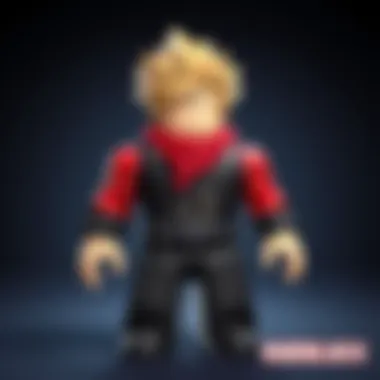

When shaping your game's UI, the primary goal should be to create an intuitive design. This involves organizing elements in a way that feels natural to the players. Start by sketching out your ideas. Mock-ups allow you to visualize the layout before diving into the technical aspects.
Key elements to consider include:
- Consistency: Use the same colors, fonts, and styles throughout your UI to establish familiarity. Players should glance at your button and know it’s for inventory without a second thought.
- Feedback: Give players cues when they perform an action. This can be a simple highlight when they hover over a button or a sound effect when they collect an item.
- Hierarchy: Arrange elements based on their importance. Make the most essential features prominent and easy to access, ensuring players can easily find critical commands.
- Simplicity: Avoid clutter. A crowded screen overwhelms players, turning them away. Stick to essential information and functions, keeping everything neat and tidy.
Utilize tools available in Roblox Studio to prototype your UI. This way, you can make adjustments based on what feels right in practice rather than theory. A clean and clear arrangement will make your game significantly more enjoyable for players of all kinds.
Incorporating Feedback Mechanisms
Integrating feedback mechanisms into your UI is crucial as it allows players to interact with and respond to game stimuli. These mechanisms help in creating an engaging and dynamic experience that captivates players. Feedback entails not just reactions from the game itself, but also communication from players back to you as the developer.
Here’s how you can lay this foundation:
- Visual Feedback: Implement animations or color changes that occur during player actions, like clicking a button or collecting items. These visual cues affirm that actions were registered—essential for a satisfying gaming experience.
- Sound Feedback: Sound plays a significant role in user feedback. A subtle click when navigating menus or a cheer upon leveling up adds to the overall immersion. The right sound can elevate players’ emotional connection to the game.
- Surveys and Polls: After a gaming session, consider sending out quick surveys or polls to gather player impressions. This direct feedback can be invaluable in understanding what did, or didn’t, work.
- Community Input: Engage with your player base on forums or social media platforms. Elicit their thoughts on your UI design. Platforms like Reddit or the Roblox developer forum can be great outlets for this kind of interaction.
Testing Your Game
Testing your game is one of those crucial steps that can make or break the success of your creation on Roblox. It's not just a checkbox to tick off before sending your game out into the wild. Rather, testing is an ongoing process that focuses on ensuring a smooth, enjoyable player experience. It’s where you iron out those pesky bugs and glitches that could leave your players feeling frustrated instead of entertained.
One important aspect of testing is being able to evaluate gameplay mechanics. How does a player interact with various elements? Do the controls feel responsive? Does the level of challenge align with player expectations? Addressing these questions during the testing phase can significantly enhance the overall quality of your game.
Another element worth mentioning is scalability. Will your game handle many players simultaneously? Testing invites a chance to see how the game performs under stress. This exercise is pivotal because a lagging game is a surefire way to lose interest and player retention. Also, performance testing reveals not just technical failures but can guide you to create a better, more polished experience.
Benefits of Testing
- Improved User Experience: Identifying and resolving issues helps ensure players don’t turn away out of frustration.
- Engagement Retention: Well-tested games encourage players to return, fostering loyalty and community.
- Enhanced Gameplay Mechanics: Feedback can lead to adjustments that make your game more fun and engaging.
Considerations about Testing
- Don't rush. Take your time during the testing phases to ensure you are doing thorough checks.
- Consider everyone’s input, whether it’s friends, family, or anonymous testers. Different perspectives can provide invaluable insight.
- Testing should never be a one-and-done scenario. Regular updates following player feedback mean that the testing phase continues even post-launch.
Conducting Alpha and Beta Tests
Increasing the quality of your game through alpha and beta testing is essential. In the alpha phase, your game is usually in a rough state, and you might primarily be concerned with bugs and functionality. It's your first opportunity to see how people interact with your game mechanics. Invite a small group of trusted individuals to play. Their feedback will be critical in making updates that improve stability.
Next comes beta testing, where you invite a larger audience to play your game. This is the stage where the fun begins. Here, major gameplay features should be tested, and player encounters should be observed closely. You are looking to gather data on user interactions. Questions like, "Are players enjoying the quest mechanic?" and, "Do they find the challenges engaging?" are a high priority.
Key Tasks During Testing:
- Identify and fix bugs.
- Assess performance under various scenarios.
- Gather insights on gameplay features and mechanics.
- Make iterative changes based on player feedback.
Analyzing Player Feedback
Analyzing player feedback post-testing is an art unto itself. It’s as much about listening as it is about interpreting what players are experiencing. This is where surveys come in handy. They can provide structured insights into player satisfaction, uncovering areas that need improvement. One thing to remember is that not all feedback is created equal. You will often find that players have different perspectives and suggested solutions. Consider trending opinions but also pay attention to outliers; their viewpoints sometimes reveal significant gameplay issues that most might overlook.
When addressing feedback, take an organized approach. Start with a mix of quantitative feedback – like ratings or completion times – and qualitative feedback which might include comments or opinions about game features. This holistic view helps in deciding what to prioritize in your updates.
In summary, testing your game on Roblox isn’t a snap decision. It requires careful thought and a willingness to adapt your approach based on empirical evidence. Strive to foster a community around feedback; players appreciating their voices can lead to a loyal user base. Tools such as player analytics, community forums on Reddit, and dedicated Discord servers can aid in this back-and-forth process, making your game even better.
For more assistance in gathering player insights or refining gameplay, consider checking out Roblox Developer Forum and Reddit's r/robloxgamedev. These resources can provide further learning and community interaction that can be invaluable as you test and refine your game.
Launching Your Game
Launching your game on Roblox is arguably one of the most exciting yet nerve-wracking parts of the development journey. It’s a pinnacle moment that transforms your hard work and creativity into something tangible and playable. Getting to this stage means you’ve spent countless hours refining your concept, painstakingly designing environments, and programming game mechanics. But the launch is more than just flipping a switch; it often determines the success or failure of your endeavor. Let’s dive into the vital elements surrounding this phase.
The importance of launching your game cannot be overstated. This is the moment where players will begin to interact with your creation, and first impressions can make all the difference. If the game is not polished or adequately prepared, it can lead to negative feedback right out of the gate. Conversely, a well-executed launch can set the stage for a thriving player community and ongoing popularity.
Game Publishing Procedures
Publishing your game on Roblox involves following a series of steps designed to ensure that everything is up to snuff before you set it live. Here’s a handy checklist:
- Final Testing: Conduct thorough testing one last time, checking for any bugs or glitches that might have slipped through. A broken game will deter players before they even start.
- Settings Configuration: Before you hit publish, make sure to configure all your game settings correctly. This includes your game’s description, icon, and any tags that will make it easier for players to find it in the vast sea of Roblox titles.
- Game Privacy Settings: Decide on the visibility of your game. Do you want it to be public, or perhaps just friends can access it initially? Set these accordingly based on your testing phase preferences.
- Launch Date: Picking the right time to launch can influence visibility. Consider waiting for weekends or school holidays when players are likely to be online.
Once you’ve ticked all the boxes, it’s time to publish! Just a click in Roblox Studio, and your hard work becomes accessible to the world. But consider this, post-publication, you can't just sit back and relax.
Marketing Your Game on Roblox
Now that your game is live, it's crucial to roll out a marketing strategy. You want to hook players right from the start. Here are some effective methods to get the word out:
- Social Media Promotion: Utilize platforms like Facebook, Twitter, and Reddit to announce the launch. Create eye-catching posts that showcase your game’s unique features or gameplay.
- In-Game Events: Think about hosting a launch event within your game. Perhaps offer rewards for the first players who join or complete challenges.
- Leverage Influencers: Reach out to popular Roblox YouTubers or streamers. If they showcase your game, it can lead to significant visibility.
- Developing Eye-Catching Thumbnails: Ensure your game has an appealing thumbnail. This is like your cover in a bookstore; it should draw players in. A good thumbnail paired with a compelling title can make a substantial difference.
- Engage with the Community: Be active in your game’s comments section. Engaging players before and after launch creates a sense of community and loyalty.
Once you kick off your marketing efforts, continue to monitor how players are responding. Collect data on player preferences and behaviors. Being flexible and willing to adapt will serve you well in the long run.
"Launches are exciting, but they can also be unpredictable. Stay prepared and keep your ears open to feedback!"
For further reference, check sites like Wikipedia for comprehensive info on gaming culture, or explore Reddit for community insights in game development.
Post-Launch Considerations
Launching a game on Roblox is undoubtedly a significant milestone in any developer's journey. However, the work doesn’t stop once you hit that big shiny publish button. In fact, this is where a different kind of challenge begins. Post-launch considerations are crucial to maintaining the game's success and keeping your player base engaged. Every game developer needs to recognize that this phase can shape the long-term viability of their game.
Monitoring Game Performance
Once your game is live, it's important to keep an eye on how it performs. Monitoring is not just about tracking player counts, though that’s part of it. You should look at various metrics to understand how players are interacting with your game. Here are a few key aspects to consider:
- Player Retention Rates: How many players return after their first visit? Low retention might indicate issues with gameplay or engagement.
- Session Lengths: How long do players spend in your game? If they’re leaving after just a few minutes, something might not be quite right.
- In-Game Economy: If you have in-game purchases, tracking how they perform can give you insights into whether they are appealing and well-balanced.
- Feedback: Actively encourage feedback through your game’s interface. Simple prompts asking players how they liked the experience can provide valuable insights.
Once you gather enough data, it’s essential to analyze it carefully. Use tools like Google Analytics or Roblox’s built-in developer tools to understand trends. It’s worth noting that early feedback might be biased, given the excitement of a new release. As more players join, the data should normalize, providing a clearer picture of your game’s performance.
Implementing Updates and Fixes
The gaming world evolves at breakneck speed, especially on platforms like Roblox. Your game can’t afford to stagnate; it must grow and adapt. After collecting performance data and player feedback, it will often become apparent where improvements are needed. Here’s how to approach updates and fixes:
- Bug Fixes: No game is flawless. When you receive reports of glitches or bugs, prioritize fixing them. Players can be incredibly vocal about their experiences, and even a small bug can lead to dissatisfaction.
- Game Enhancements: Based on user feedback, look for areas to enhance gameplay. It could be adding new features, improving graphics, or even tweaking existing mechanics for better performance. Regularly refreshing the game content keeps it exciting for returning players.
- Scheduled Updates: Consider planning regular updates to incorporate new features or seasonal content. Communicate this with your players, so they know what to expect. Creating anticipation can foster community engagement and keep your audience hooked.
- Community Involvement: Sometimes the best ideas come from your players. Engage with them on forums or social media. You can set up polls or surveys to ask what they’d like to see next. A thriving community can provide ideas you may not have thought of.
"The only constant in game development is change. Keep your game fresh to keep your audience engaged."
Monetization Strategies
Monetization is a crucial element of game development on the Roblox platform, where not only creativity but also business savvy can turn a hobby into a revenue-generating endeavor. Developers who strategically plan their monetization strategies often witness greater success, allowing them to reinvest in their games and continue improving the experience for their players. Understanding how to capitalize on Roblox’s unique economy and effectively incorporate in-game purchases can significantly enhance the game’s profitability.
Understanding Roblox's Economy
To make bank on Roblox, it's essential to grasp the economic structure of the platform. Roblox operates primarily through a virtual currency called Robux, which players use to purchase in-game items. This currency can be bought with real money, creating a vibrant ecosystem for transactions. The players buy Robux in hopes of enhancing their gaming experience, whether that’s through acquiring outfits, special powers, or access to hidden levels.
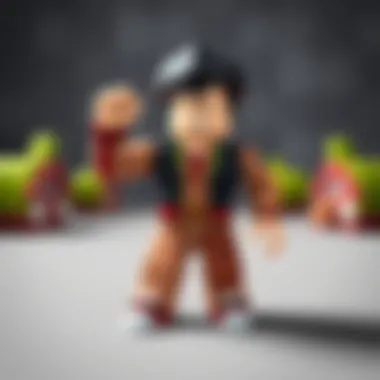

- Key points to understand about Roblox’s economy include:
- Robux as Virtual Currency: Players engage in purchasing Robux, so every game must consider how to convert in-game offerings into Robux effectively.
- Developer Exchange Program (DevEx): Developers can exchange earned Robux back into real-world currency, which means the game needs to generate enough engagement and sales to make this financially viable.
- Market Demand: Trends within the Roblox community fluctuate, so monitor what items or features are popular. This flexibility could guide developers on what to develop or enhance.
Roblox’s economy is influenced not just by individual game dynamics but also by community behavior, so remain aware of shifts and adapt your strategies accordingly.
Incorporating In-Game Purchases
In-game purchases can be a game changer for monetization on Roblox if done right. However, it’s a double-edged sword; include options that are enticing yet fair. If players feel any monetization aspect is overbearing or unbalanced, it could easily drive them away.
- Here are some strategies for effectively implementing in-game purchases:
- Cosmetic Items: Selling skins, outfits, or emotes are low-risk strategies. Players often indulge in customizing their avatars, making these items appealing.
- Game Passes: Offer unique abilities or advantages through game passes. For instance, a pass could let players access exclusive areas or provide boosted stats, offering them tangible enhancements for their Robux.
- Limited-Time Offers: Create limited-time items or sales to encourage impulse buying. Players may rush to purchase exclusive content when they believe it's scarce—this can stir excitement and prompt more transactions.
- Subscriptions or VIP Memberships: Consider a subscription model for repeat income, where members gain continuous access to new content or perks.
Incorporating these strategies can ensure a smoother monetization process—keeping players happy while also lining your pockets.
"If you understand your players' needs and create a monetary system that serves them, your game is already on a path toward financial success."
In summary, understanding the Roblox economy and effectively integrating in-game purchases are essential to thriving as a developer on this platform. Players want value, and if they see a connection between their virtual purchases and enhanced enjoyment, they’re more likely to keep spending, making the game profitable for you, the developer.
Community Engagement
Engaging with your community is an integral part of a successful game development journey, especially on a platform like Roblox. It’s not just about creating a game; it’s about building relationships, fostering loyalty, and cultivating an environment that encourages feedback and interaction. A well-engaged community can become your game’s most passionate advocates. They provide invaluable insights and ideas, helping to shape future updates or features.
Investing time in community engagement enriches the gaming experience and enhances your visibility on the platform. Players are more likely to support games they feel connected to. When they see that their opinions matter and can affect change, a sense of ownership begins to flourish.
"The strength of a game lies not just in its mechanics, but in the bonds it fosters among its players."
Building a Community Around Your Game
Creating a thriving community around your game requires intentional effort. Start by establishing clear communication channels. Utilize platforms like Discord, Reddit, or Facebook Groups where players can connect, share ideas, and report issues. Make these spaces as welcoming as possible; encourage discussions, share behind-the-scenes updates, and participate actively.
Key Elements to Consider:
- Transparency: Be open about development processes. Share successes and setbacks. Players appreciate when developers are upfront.
- Incentives for Engagement: Consider holding events, competitions, or giveaways to foster excitement. This not only draws in players but encourages them to stick around.
- Moderation: It’s crucial to maintain a positive atmosphere. Enforcing rules against toxicity or harassment is essential to keep the community feeling safe and respected.
By following these strategies, your community can transform into a vibrant hub where players feel valued and motivated to engage.
Fostering Player Interaction
Fostering player interaction is another key aspect of community engagement that cannot be overlooked. The more players interact with each other, the more significant their investment in your game will become. Allowing for this kind of interaction can lead to friendships, collaborative events, and a thriving subculture around your game.
Tactics to Enhance Interaction:
- In-Game Features: Create spaces where players can communicate, like chat areas or collaborative challenges. The easier it is for them to connect, the more they will.
- Events and Challenges: Organizing events, such as seasonal contests or special gameplay sessions, can spice things up and encourage interaction. Use these events to let players work together to achieve common goals or foster competition.
- Feedback Mechanisms: Providing ways for players to give feedback can also boost interaction. When players feel heard, they're more likely to communicate not just with you, but also among themselves.
Incorporating these interactive elements not only enhances the enjoyment of your game but also solidifies the sense of community, making your game a focal point for social interaction within the Roblox universe.
Relevant Resources:
By keeping an eye towards these engagement practices, you set the stage not just for a game, but for a holistic community that thrives on interaction and collaboration.
Resources for Game Developers
The landscape of game development on Roblox is vibrant and dynamic, making it crucial for both newcomers and seasoned developers to tap into available resources. Understanding and effectively utilizing these resources can set a developer on the path to creating thriving games that engage players. These resources can provide direction, teach new skills, and even foster a sense of community, which is essential in a platform as collaborative as Roblox. Here, we’ll delve into two primary areas that can significantly bolster a game developer's journey: official resources and community-driven support.
Official Roblox Development Resources
Roblox provides an extensive range of official development resources that are invaluable for anyone looking to create games on the platform. These resources serve as a foundation, offering both beginner insights and advanced programming knowledge. Key resources include:
- Roblox Developer Hub: This is perhaps the most comprehensive source of information available. It includes documentation on all aspects of game development, including programming, design, and monetization strategies. Developers can find tutorials tailored to various skill levels, along with code snippets and example projects to help them get started.
- Roblox Studio Tutorial Videos: Visual learners will benefit greatly from video tutorials that guide them through the intricacies of Roblox Studio. These tutorials cover everything from basic interface navigation to more advanced scripting techniques in Lua.
- API Reference Guide: This guide is a treasure trove for developers looking to understand how to manipulate the Roblox game engine through code. It provides detailed explanations of every function, property, and event that can be used in scripting, ensuring developers have the tools they need at their fingertips.
Utilizing these resources is like having a roadmap. It helps avoid common pitfalls while learning to navigate the complexities of game development. Developers who engage with these resources often find themselves more prepared and confident in their abilities.
Online Communities and Forums
While official resources are critical, online communities and forums play a pivotal role in a developer's growth. They offer a platform for sharing knowledge, asking questions, and receiving constructive feedback. Here’s what makes these spaces so valuable:
- Peer Support: Joining communities like those on Reddit and Roblox’s own developer forum enables developers to connect with others who share similar interests. Whether you have questions about game mechanics or need advice on monetization strategies, fellow developers can often provide firsthand insights and solutions.
- Collaboration Opportunities: Many talented developers seek co-creators to enhance their projects. Online forums often feature projects looking for additional talent, allowing individuals to collaborate and expand their skill sets together.
- Showcase and Feedback: Many forums allow developers to showcase their work and receive feedback. Engaging in these discussions can provide crucial insights into what works and what might need improvement, ultimately refining a developer's skills.
"The most successful game developers on Roblox don't just rely on their knowledge; they invest their time in learning from others and sharing their own experiences."
When it comes to creating something unique and engaging, these resources will provide the support and guidance needed to flourish in the Roblox ecosystem.
Exploring Advanced Game Development Concepts
In the realm of Roblox game development, understanding advanced game development concepts can be the difference between a run-of-the-mill game and one that captivates players. This section dives into the nuances that can elevate your game from good to extraordinary, providing insights into not only technical skills but also innovative thought processes that are essential for creating immersive experiences.
Leveraging Analytics Tools
In a market that continually shifts, the ability to adapt your game based on player behavior is invaluable. Analytics tools allow game developers to track metrics such as player engagement, performance issues, and user retention. With these insights, you can make informed decisions that lead to better gameplay.
- Why Use Analytics?
Understanding player behavior helps you to refine gameplay. If you notice a high drop-off rate at a specific level, it could suggest that it’s too difficult. Conversely, if players breeze through your game with little challenge, it might be time to ramp up the excitement. - Common Analytics Tools:
Tools like Google Analytics and Roblox’s Developer Console provide robust data collection and reporting features. Utilizing them can help guide your development process and allow your game to evolve based on real-world feedback.
Implementing tracking codes is relatively straightforward. Here’s a simple example:
lua local Players = game:GetService("Players") local player = Players.LocalPlayer player.CharacterAdded:Connect(function(character) print("Character added") -- Here, you could include code to track player engagement end)
As the popularity of VR continues to grow, mastering its integration in your game can set you apart from the competition. Focus on fine-tuning the user experience to ensure that players can comfortably navigate and interact with your world.
Embracing advanced concepts not only extends the life of your game but also positions you as a forward-thinking developer in the Roblox community.
Ending
As we wrap up this extensive journey through creating games on Roblox, it's essential to pause and recognize the significance of the odyssey involved in game development. Every step, from concept to launch, offers unique insights and challenges. The development process doesn't merely end with a finished game; rather, it's a reflection of the creativity, perseverance, and strategic thinking you've honed along the way.
Reflecting on Your Development Journey
In the world of Roblox, each game reflects a part of the developer's identity. As you reflect on your journey, consider the skills you've developed, the obstacles you've overcome, and the community you've engaged with. Whether it was learning to script in Lua or mastering the intricacies of the user interface design, every experience contributes to your growth. Remember to celebrate the milestones you achieved, big or small. Perhaps you introduced a new feature that enhanced gameplay, or maybe you made a breakthrough in scripting that initially felt insurmountable. It's these moments that equip you with the confidence and know-how to take on even more ambitious projects in the future.
"Every game tells a story, and often the best stories are those behind the scenes—in the struggle to turn an idea into reality."
Next Steps in Your Roblox Development Career
For those eyeing the horizon of their career in Roblox development, it's time to think about the road ahead. Consider these next steps:
- Continuous Learning: The realm of game development constantly evolves. Stay abreast of the latest updates in Roblox Studio and Lua programming. Online courses and tutorials can be great allies in your development journey.
- Networking: Engage with other developers in forums like Reddit (reddit.com/r/Roblox) or join Roblox developer communities on social media platforms. Sharing ideas and collaborating can lead to unexpected opportunities.
- Experimentation: Don't shy away from testing out new genres or mechanics. If you primarily create action games, maybe try your hand at puzzle games next. Innovation is key to growth.
- Feedback Loop: Actively seek feedback on your games from players. Their insights can be invaluable and will help you refine your skills and offerings.
As you continue down this path, keep that creative spark alive. The world of Roblox is vast, offering countless avenues for exploration and expression. Each game is not just a product but a potential landmark in your narrative as a developer.