Crafting Your Unique Roblox World: A Comprehensive Guide
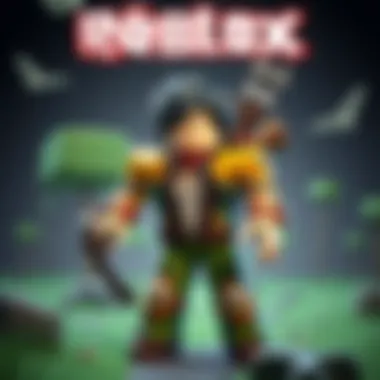

Intro
Roblox stands as a vibrant platform where imagination knows no bounds. Many creators, new and seasoned alike, flock to this digital playground to build games and experiences that not only entertain but also inspire. This guide aims to provide a roadmap for designing and developing your personalized Roblox world, highlighting vital steps and strategies to bring your vision to life.
In a universe teeming with user-generated content, the potential for creating something unique is at your fingertips. Whether you want to create a cozy village, an action-packed adventure, or a multi-layered puzzle, this comprehensive guide is your stepping stone. With insights into gameplay mechanics, design principles, and community tips, you’ll find all the tools necessary to craft an engaging presence in Roblox.
As we delve deeper into the art and science of world-building, prepare to immerse yourself in gameplay tips, user-generated content highlights, and numerous ways to engage your players. Start your journey towards becoming a Roblox creator by diving into the nuances of gameplay and development.
Gameplay Tips
Basic Controls and Navigation
Getting the hang of Roblox’s interface is crucial. Understanding the basic controls not only enhances your gameplay experience but also your design capabilities.
- Movement: Using , , , and keys to navigate your avatar helps you explore the environment quickly.
- Camera Controls: By moving the mouse, you can shift your perspective effortlessly. can be used to sprint, making it easier to explore large worlds.
- Interaction: Pressing allows you to interact with various objects. Familiarizing yourself with interactive elements can inspire your game design.
Advanced Gameplay Strategies
Once you're comfortable with the basics, it's time to elevate your game strategy. This can greatly influence not only how you navigate existing worlds but also how you design yours.
- Understanding Game Styles: Roblox hosts a myriad of game styles, from obstacle courses to role-playing games. Knowing these will inform what mechanics and styles to use in your own creations.
- Resource Management: Keep an eye on in-game resources, whether it's in currency or items that players collect. Well-balanced resource management can lead to a rewarding gaming experience.
- Advanced Scripting: Learning Lua, Roblox’s scripting language, allows for deeper interactivity within your game. For example, you might script an item to spawn when a player completes a quest, adding layers to your gameplay.
By mastering key gameplay techniques, you’re not only enhancing your experience but also laying the groundwork for creating a compelling game world.
User-Generated Content
Highlights of Notable User Creations
Across Roblox, creators continuously amaze players with unique worlds that capture imagination. Some notable examples include:
- Adopt Me!: This game lets you own pets, trade with players, and customize your home, showcasing excellent gameplay mechanics and user engagement.
- Brookhaven: A social hangout where players can buy houses and role-play, providing insights into creating immersive environments.
Tips for Creating Engaging Games
Creating engaging games involves more than just clever mechanics; it requires an understanding of what draws players in.
- Storytelling: Craft a narrative that embeds players into the world. Whether it’s a quest line or a backstory, a compelling plot enriches the experience.
- Community Feedback: Leverage the community to fine-tune your game. Listening to player feedback helps refine mechanics and improve engagement.
- Updates and Events: Regularly updating your game and hosting events can keep your audience coming back for more. This could range from seasonal themes to new quests added regularly.
By grasping both gameplay essentials and community engagement, you prepare yourself not just to participate but to thrive in the rich world of Roblox. For additional insights, you can check resources on Wikipedia or visit forums on Reddit that cater to game development on Roblox.
Understanding Roblox: An Overview
Creating a unique world in Roblox involves more than just picking up some tools and blocks; it requires a solid understanding of the platform itself. Roblox is not just a game; it's a vast ecosystem where users can develop, publish, and play games crafted by others. This opens up a door to limitless possibilities, creativity, and interaction amongst players worldwide. By delving into the fundamental aspects of Roblox, this guide will equip aspiring developers with the knowledge necessary to navigate the platform’s complexities.
A clear overview of Roblox will help creators appreciate its community-driven nature. From casual players to serious developers, everyone contributes to the vibrant environment that exists. Knowing how to leverage this platform effectively can significantly impact your game design, improve user experience, and broaden your reach within the community.
What is Roblox?
Roblox is an online platform that allows users to create and share games. It was launched in 2006 and has evolved tremendously since then. The beauty of Roblox lies in its accessibility; anyone can join and create games, regardless of their technical background. It's built around the Lua programming language, which is relatively easy to pick up, especially for beginners.
The platform serves as a digital canvas where users can create intricate worlds—from sprawling adventure maps to simple obstacle courses. Each game can vary massively in complexity, reflecting the creator's vision and skills. Roblox is free at its core, but players can purchase in-game currency called Robux, which can enhance gameplay through customization options or gameplay benefits.
The Appeal of User-Created Worlds
One of the standout features of Roblox is its focus on user-generated content. This is where the real magic happens—players aren't just passive consumers of games; they become integral parts of the creation process. Everybody has a chance to voice their creative ideas and share their visions with the world.
The appeal of user-created worlds can be summarized through a few key points:
- Creativity Unleashed: Each creator brings their own ideas, leading to unique game mechanics and innovative designs that you won't find anywhere else.
- Community Engagement: Players interact with creators directly, providing feedback and suggesting improvements. This interaction can lead to evolving designs and stronger community ties.
- Varied Experiences: The diversity in user-generated content means no two games are the same. Players can experience a mix of genres and styles just by exploring different worlds.
"In Roblox, the only limit is your imagination; players create, share, and improve worlds together which is unlike many other gaming platforms."
This strong focus on community and creativity not only makes Roblox appealing to players but also acts as an incubator for budding developers to sharpen their skills, learn from one another, and tap into a rich pool of resources. Understanding these elements lays the groundwork for anyone looking to embark on their journey of building a unique Roblox world.
Getting Started with Roblox Studio
Embarking on the journey to create your unique Roblox world begins with a solid understanding of Roblox Studio. This is where all the magic happens; it is the central hub that enables creators to transform their imaginative visions into interactive experiences. By getting acquainted with Roblox Studio, you unlock a vital component of game development within the Roblox platform. Knowing how to navigate this tool effectively will set the stage for your future projects and help you design immersive environments that captivate players.
Installation and Setup
The first step in using Roblox Studio is its installation and setup. Fortunately, it's a straightforward process. You’ll start by heading to the official Roblox website, where you can create an account if you haven’t already. Once logged in, navigate to the Create section. Look for the button that says Start Creating. When you click this, you will be prompted to download the Roblox Studio application. Install it on your system, following the usual prompts.
After installation, launching Roblox Studio will guide you through some first-time setup options. It is wise to spend a moment configuring your settings based on your preferences, such as enabling or disabling specific notifications. This ensures that your setup aligns with how you plan to work.
Navigating the Interface
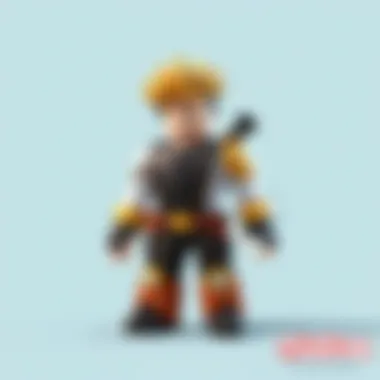

Once you’ve set up Roblox Studio, familiarity with the interface will prove invaluable. When you enter Roblox Studio, you are met with a clean, intuitive layout. At the top, you’ll find the menu bar, containing all the essential options like File, Edit, View, and Home, among others.
The Explorer panel on the left side is where you can see all your components, like models and scripts. Take the time to explore its features. The Properties panel, usually situated next to the Explorer, allows deeper customization of selected objects. Meanwhile, the Toolbox on the right side grants access to a plethora of community-created models, scripts, and images that can be added directly into your game.
Remember, practice makes perfect. Don’t hesitate to experiment with various elements to get a feel for how everything works. Explore different features, test how making adjustments affects your overall design, and don’t shy away from making mistakes; they are part of the learning curve.
Key Tools and Features
Roblox Studio comes equipped with a range of tools that enhance your game-building experience. Understanding these tools allows you to utilize the platform to its fullest potential:
- Terrain Editor: This allows you to create landscapes, adjust heights, and add textures to your environment, making your world come alive.
- Modeling Tools: Use basic shapes to construct buildings, characters, and objects. This includes scaling, rotating, and copying elements seamlessly.
- Scripting Window: Accessible through the View menu, this area is crucial for creating the interactive component of your game using Lua scripting.
- Game Settings: Here, you can adjust various parameters for your game, including permissions and player options, directly influencing user experience.
Exploring these features can not only save time but can also inspire new ideas. Don't rush through this phase; take your time to familiarize yourself with each tool and feature.
By grasping the essentials of Roblox Studio, you lay the groundwork for an engaging and creative experience. This phase may seem technical, but focusing on the establishment of these tools will allow you to concentrate on the imaginative aspects later in your development process.
Conceptualizing Your World
Conceptualizing your world in Roblox is where the journey starts to transform a blank space into a bustling realm filled with life and creativity. This stage is crucial because it determines the direction your entire game takes. The theme you choose and how you style your environment sets the mood for players and can be pivotal in keeping them engaged. If executed well, this foundational work can give players a sense of belonging and encourage them to return again and again.
Defining Your Theme and Style
The theme of your Roblox world acts like a thread weaving together all elements of your gameplay. Are you aiming for a sci-fi city brimming with advanced technology or perhaps an enchanted forest where magical creatures roam? Deciding this early not only sharpens your design decisions but also influences the type of narratives you might introduce.
When defining your theme, consider factors such as:
- Visual Consistency: All elements, from terrain to characters, should align with your chosen theme. A mismatched environment may confuse players.
- Player Experience: Think about the kind of adventure or interaction you want to offer. Should it be curious exploration or fierce survival?
- Community Feedback: It’s often valuable to discuss your ideas with others. Seek input from fellow creators or players to gauge interest or unearth fresh perspectives.
- Resource Availability: Ensure that you have the assets in Roblox Studio to bring your vision to life. Certain themes may require specific models or scripts that are more readily available.
With these factors in mind, jot down a few words or images that encapsulate your vision. What do you wish to convey? Clarity in your theme can serve as a guiding North Star throughout the development process.
Mapping Out Your Environment
After settling on a theme, the next phase is to map out your environment. This step is akin to sketching a blueprint before laying down bricks. Your layout should consider the physical spaces players will navigate, such as hills, buildings, or obstacles.
- Topography: Decide how the land will flow. Will it be flat, or does it feature mountains and valleys? Always think about how the landscape can enhance gameplay. Climbing a steep cliff or traversing a vast plain can influence how players approach your game.
- Gameplay Zones: Consider dividing your world into zones, each serving a specific purpose. For example, a marketplace could be a bustling hub for trade, whereas a silent forest serves as a mysterious exploration area.
- Landmarks: Create focal points, like a grand castle or an ancient ruins site, that help players navigate and create memory anchors. These additions can make your world feel alive and full of stories.
Lastly, using a planning tool or sketching out the environment on paper can help visualize everything cohesively.
Creating a well-defined environment not only enhances interaction but enriches the storytelling experience.
By investing time in mapping out your world thoughtfully, not only will you provide players with a rich backdrop for their adventures, but you'll also set up a fertile ground for future gameplay mechanics that could thrive within your creative vision. As you continue your Roblox journey, remember that every detail matters, and the more care you take in this conceptual phase, the stronger your final creation will be.
Building Mechanics and Game Elements
Building mechanics serve as the backbone of any successful Roblox game, facilitating player interactions and enhancing the overall experience. These mechanics encompass a range of elements, from the design of the game world itself to the way in which players interact with objects and systems within that world. When done right, building mechanics can transform a simple environment into an engaging adventure that captivates players of all ages.
The significance of carefully crafting these mechanics cannot be understated. They do not just populate the game with objects; they create a vibrant ecosystem where players can explore, interact and derive joy. Integrating thoughtful building mechanics fosters a sense of immersion, allowing players to feel truly part of the world they are exploring. Considerations in this realm include:
- Player Engagement: Interactive objects draw players into the narrative, encouraging exploration and discovery.
- Accessibility: Ensuring that all objects are easy to interact with and understand is vital for player retention.
- Gameplay Balance: Introducing game rules that govern how mechanics work can create a fair and challenging environment.
In summary, properly implemented building mechanics and game elements can drastically enhance the user experience. A well-designed world that focuses on these aspects can keep players coming back for more, providing an ongoing cycle of engagement and creativity.
Creating Interactive Objects
Creating interactive objects within your Roblox world is a game-changer. These are not just static props; they’re your tools to engage players. When players can click a button, open a door, or pick up an item, they are participating in an orchestrated dance of gameplay that enhances their overall experience. It begins with understanding what makes an object interactive. Here are some essential aspects:
- Scripting: Lua scripting is fundamental here. A simple script can change the state of an object or start an animation when a player interacts with it.
- User Interface: Incorporate user-friendly interfaces that provide feedback, such as changing colors or sounds, to indicate to players that they have successfully interacted with the object.
- Purpose & Function: Each interactive object should serve a clear purpose. Whether it’s a puzzle piece that unlocks a door or an item that grants power-ups, its role should be intuitive to avoid frustrating players.
A quote to consider:
"Gameplay is a collaboration between the creator and the player, and interactive elements are the conversation starters."
Implementing Game Rules
Implementing game rules takes your Roblox world from mere objects to a structured environment where gameplay thrives. Rules set boundaries and define how players can interact with the game, adding layers of strategy to their experience. Here’s how to implement game rules effectively:
- Establish Clear Objectives: Players should know what they are aiming to accomplish within your game. Whether it’s collecting coins, defeating opponents, or solving puzzles, clarity leads to engagement.
- Balance Challenges and Rewards: Introduce difficulty levels that match the player’s skills. Players should feel challenged but not overwhelmed. This balance is crucial for maintaining interest.
- Use Consistent Logic: All game elements should follow a predictable set of rules, whether it’s physics or player damage mechanics. This consistency fosters a sense of fairness and encourages players to develop strategies around those rules.
- Testing & Feedback: Once you implement rules, testing becomes essential. Playtesting allows you to receive valuable feedback from real players. Are the rules fun? Are they too simplistic or overly convoluted?
By focusing on building mechanics and these specific game elements, developers can create immersive worlds that keep players returning and engaged long after their first visit. Integrating simplicity into complexity, let your imagination roam freely as you mold your virtual universe.
Scripting Fundamentals
Scripting is the backbone of any interactive experience in Roblox. Without it, your meticulously crafted worlds would resemble a stage without actors, void of movement and engagement. It is through scripting that dynamic gameplay comes to life, enabling players to interact meaningfully with your creations. Mastering this aspect is crucial not just for adding fun elements, but also for deepening the complexity and appeal of your game. A well-scripted game can provide unique experiences that keep players coming back for more.
Preface to Lua Scripting


Roblox uses Lua, a powerful scripting language, to enable creators to bring their ideas to existence. Lua is known for its simplicity and flexibility, making it ideal for beginners while also offering advanced functionalities for seasoned developers. By learning Lua, you’re opening doors that let you manipulate game elements, control characters, and create immersive experiences.
Key Benefits of Lua in Roblox:
- User-Friendly Syntax: Lua has a clear and understandable syntax, meaning you can start writing scripts with minimal prior programming knowledge.
- Real-Time Testing: As you experiment, you can instantly test scripts in Roblox Studio, thereby learning through trial and error without much hassle.
- Large Community Support: With a plethora of tutorials and resources available online, you can easily find guidance and advice from other Roblox creators. So whether you’re troubleshooting an error or seeking inspiration, a supportive community is just a click away.
To get your feet wet in Lua, start with understanding variables and functions. These are the building blocks of your scripts.
Basic Scripts for Game Functions
Once you grasp the basics of Lua, the next step involves writing scripts that perform fundamental game functions. These scripts can control character behaviors, create items, or handle user inputs, shaping the gameplay experience dramatically. Here’s a straightforward example:
lua local player = game.Players.LocalPlayer player.Character.Humanoid.Jump = true
This snippet checks if the object is the correct type before proceeding with further functionalities. Simple tests like this can prevent larger issues later on.
Getting User Feedback
Feedback from other players is invaluable, transforming your creation from a mere concept into something truly engaging. You might think you're sitting on a winner, but opening your world to fresh perspectives can highlight what needs tweeking.
- Beta Testing Groups: Assemble a team of players who can provide constructive criticism. These individuals should be diverse in skill levels to offer insights that resonate with a broad audience.
- Surveys and Questionnaires: After gameplay sessions, gather feedback systematically. Ask specific questions about particular features or elements. Open-ended questions can prompt users to share experiences you may not have considered.
- In-Game Feedback Mechanism: Adding a simple feedback system into your game can encourage players to voice their thoughts while engaged in play. It could be as straightforward as a button that links to a survey.
"Players appreciate being part of the development process; it makes them feel invested in your world beyond their time spent in it."
Publishing and Promoting Your World
Publishing and promoting your Roblox world are crucial steps in reaching an audience that shares your vision and enthusiasm for gaming. Once you have crafted your world, it's time to showcase it to the community. This requires not just the act of making it available but also devising strategies to attract players. The right promotion can significantly boost your game's popularity and longevity, so understanding the nuances of this process is vital.
Setting Up for Launch
Before you can even think about promotion, setting up for the launch is where it all begins. Start by ensuring that every aspect of your world has been tested thoroughly. Bugs or unfinished elements can turn potential fans away faster than you can say "Robux." Here's how to prepare:
- Polishing Gameplay: Make sure all interactive elements work seamlessly. Test game mechanics to ensure they function as intended.
- Final Touches on Design: Pay attention to details. The aesthetics of your game should appeal to the target audience. If your game looks appealing, players are more likely to stick around.
- Engaging Game Description: Create a compelling description that provides insight into what your game offers. Highlight unique traits and features that set your game apart.
- Setting Permissions: Ensure that you have the right privacy settings for your game. Decide if it should be public, private, or accessible to friends only. This choice can impact how many players can find your game.
Publishing your world is not the finish line; it's the beginning of a new phase.
Effective Marketing Strategies
With your world live, it's time to turn your attention to marketing strategies that can draw players in. Here are some methods that have proven effective:
- Social Media Outreach: Leverage platforms like Twitter and Instagram. Share teasers, behind-the-scenes content, or gameplay snippets to build anticipation.
- Engage on Roblox Communities: Use forums like r/Roblox to share your work and receive feedback. Engaging with fellow creators can help foster relationships and grow your audience.
- Join Roblox Developer Groups: Many developers share resources, tips, and opportunities within these communities. It’s a smart way to connect with other creators and reach players who care about unique creations.
- Cross-Promote within Games: Collaborate with other developers to promote each other’s worlds. A simple shoutout within your respective games can attract new players looking for fresh experiences.
"In Roblox, what doesn't get promoted, often goes unnoticed. It's not just about the game; it's about the buzz it creates."
- Paid Advertising: If you have a budget, consider using Roblox's in-platform advertising to target users who would be interested in your type of game.
By thoughtfully preparing for launch and employing these marketing strategies, you're not just putting your creation out there; you're also paving the way for it to be discovered and enjoyed by Roblox players of all ages and skill levels. The journey doesn't stop at just creating; it evolves into continuous engagement and modification based on user feedback and preferences.
Monetization Options
Monetization in Roblox is not just a fancy buzzword; it’s a crucial aspect for both aspiring and seasoned developers looking to turn their passion into profit. By exploring various monetization strategies, creators can maximize the potential of their unique worlds while providing engaging content for players. Successful monetization hinges on understanding the Roblox economy, and incorporating purchasable items, ensuring that the entire experience remains enjoyable for users.
Understanding the Roblox Economy
In order to effectively monetize a Roblox game, creators must have a solid grasp of how the Roblox economy functions. Roblox uses a virtual currency called Robux, which can be acquired through various means including purchases with real money or via earning it through game play. Players often focus on the value they receive for their investments, making it essential to offer engaging content that justifies any cost.
- Key Points to Consider:
- Robux is the primary currency: Players are more likely to spend Robux on items or experiences that enhance their gameplay.
- User experience matters: If players feel cheated or undervalued, they may abandon your world altogether, heading elsewhere.
- Limited-time offers: Irresistible limited-time items or experiences can spur urgency and drive sales.
The balance of supply and demand is pivotal; a keen understanding of player preferences can significantly increase profitability. One should keep an eye on trending items and successful game models within Roblox, as they fluctuate over time, allowing for adaptive strategies.
Incorporating Purchasable Items
Incorporating purchasable items into your Roblox world can be a game-changer. The right colorful gear or unique accessories can entice players to invest their hard-earned Robux into your creation. But, what to offer?
- Skin Customizations: Unique skins or outfits can allow players to express themselves while enhancing immersion in your world.
- Power-ups: Selling power-ups that enhance gameplay can create a more exciting experience. Players might pay for an edge, especially if it enriches their gaming experience rather than disrupting it.
- Access Passes: Exclusive access to certain areas or game modes can be worth a premium. If the restricted area offers unique gameplay elements or features, the investment becomes worthwhile for users.
When designing these items, it’s crucial to maintain a balance between allure and fairness. If items are high-priced or provide unfair advantages, the player base can quickly dwindle.
"Remember, it’s all about offering value that enhances enjoyment, not just getting rich. Your aim should echo: to enrich the community while reaping the rewards!"
Staying attuned to community feedback is vital post-launch. Frequent updates or seasonal items can keep the momentum going and encourage long-term engagement. All in all, the success of monetization ultimately hinges on one's creativity and understanding of the Roblox landscape, treating players with respect and offering genuine value in every transaction.
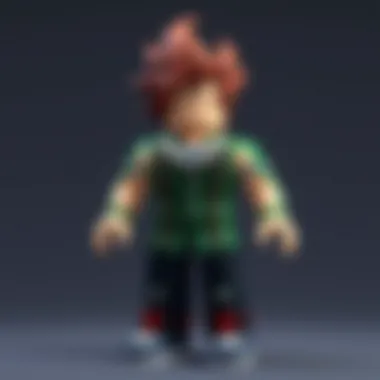

Resources for Further Learning:
Staying Updated and Evolving
In the fast-paced world of Roblox, staying updated and evolving is not just an option; it's a necessity. As a creator, you might find that the landscape of game development changes right under your feet, with new tools, features, and trends constantly emerging. By keeping your finger on the pulse of Roblox developments, you position yourself not only to enhance your own creations but also to foster a unique gaming experience that resonates with players. This section discusses how to remain informed and adapt to the inevitable changes in the platform, which can ultimately make a significant difference in your game’s success.
Following Roblox News and Updates
Roblox is continuously evolving, and keeping up with its news is crucial for developers. The best way to stay informed is by following the official Roblox blog and their social media accounts. These sources frequently share updates about new features, events, and even community highlights.
- Official Blog: The Roblox blog provides rich insights into the development process, release notes, and even behind-the-scenes looks at what’s coming next.
- Social Media: Platforms like Twitter and Instagram often announce changes or new tools coming your way. By keeping those notifications on, you’ll want to be in the know.
Additionally, joining community forums such as the Roblox Developer Forum or subreddits related to Roblox can be extremely helpful. These platforms serve as a pulse for the community, where users share their thoughts, tips, and the latest news.
"An informed creator is an empowered creator."
Adapting to New Features
Once you have your hand on the latest updates, it’s equally vital to adapt your projects accordingly. Roblox frequently rolls out new tools and features designed to enhance user experience and game design. Here’s how you can effectively incorporate these advancements into your creations:
- Experiment with New Tools: When Roblox introduces a new feature, take the time to experiment with it. Hands-on practice can reveal its potential and show you ways to make your game stand out.
- Join Beta Testing Programs: Roblox often allows players to test new features before they are officially released. Participating in these programs not only gives you a head start on learning how to use new elements but also allows you to provide feedback to improve them.
- Utilize Tutorials and Guides: Many creators and experts in the community create guides or tutorials to help others understand new features. YouTube and forums are great places to find these resources.
- Iterate and Revise Your Concepts: New elements can change gameplay dynamics dramatically. Don’t hesitate to revise your designs or game mechanics based on new insights and directions offered by Roblox updates.
Remaining adaptable not only enriches your creations but also keeps players engaged, contributing to a richer Roblox universe. Remember, what's trending today could be yesterday's news tomorrow. Being proactive about learning and evolving will set you on a path to creating experiences that players will love.
Community and Collaboration
In the world of Roblox, community and collaboration form the backbone of creativity and innovation. These aspects are not just beneficial; they are essential for growth and development as a creator within the platform. Engaging with a diverse community opens the door to learning from others, sharing ideas, and gaining inspiration that can fuel your own projects.
Engaging with Other Creators
When it comes to creating a unique Roblox experience, networking with fellow creators is invaluable. Collaboration doesn't simply mean working on projects together; it encompasses a variety of activities including brainstorming, giving and receiving feedback, and exploring new concepts together. Many developers have found that by joining forums or groups on platforms like Reddit, they can connect with others who share their passion for game design.
Utilizing platforms like Discord or Facebook allows creators to:
- Share ideas and get critical feedback on their designs.
- Ask questions that may lead to breakthroughs in scripting or environment creation.
- Collaborate on projects which can result in more sophisticated games than what one individual could accomplish alone.
Moreover, being part of a community can help you build a reputation as a reliable and creative individual, leading other developers or players to take notice of your work. A strong reputation can lead to more opportunities and partnerships in the Roblox universe.
"A candle loses nothing by lighting another candle." – This saying is particularly true in the context of game development. By collaborating and sharing knowledge, you not only enrich your own experience but also contribute to the growth of others.
Participating in Events and Contests
Events and contests are more than just friendly competitions; they're avenues for exposure and creative expression. Roblox often hosts various events where creators can showcase their works, gain recognition, and even earn rewards. Taking part in these can significantly elevate your standing within the community.
When you enter contests, consider the following benefits:
- Increased visibility: Your game can reach audiences that might not have discovered it otherwise.
- Motivation to improve: Competing under time constraints can pressure you to refine your skills and deliver a better product.
- Networking opportunities: Events often gather a wide array of players and creators, making it easy to gather contacts and foster relationships.
To stay informed about such events, regularly check the official Roblox Developer Hub or set up alerts in community forums. Participating actively can lead to discovering new trends and getting inspired by fellow creators.
Ultimately, engaging with others and entering contests will not only sharpen your skills but also enrich your game development journey, transforming it into a communal experience rather than a solitary pursuit.
Resources for Further Learning
Learning to create in Roblox is a journey that never truly ends. As the platform grows, so do the skills and tools available for creators. Engaging with various resources for further learning not only enhances your knowledge but keeps your creative juices flowing. This article highlights the avenues you can pursue to refine your skills as a game designer within the Roblox universe.
Official Roblox Developer Hub
The Official Roblox Developer Hub serves as the primary resource for all aspiring and ongoing developers on the platform. Within its pages, you will find a treasure trove of information, including comprehensive documentation about the Roblox Studio tools, scripting languages, and best practices. Whether you're just starting or looking to polish your advanced skills, the Developer Hub is a one-stop shop.
Key features of the Developer Hub include:
- Tutorials and Articles: Step-by-step guides on specific elements such as scripting or building mechanics will guide you through more complex tasks.
- API Reference: If you’re coding, understanding the API is vital. It describes every object, property, and function available to you.
- Community Forums: Engage with peer creators to get feedback or brainstorm new ideas and solutions to challenges.
By tapping into this hub, you put yourself on the right path toward building worlds that are not just functional, but richly engaging and full of creativity.
YouTube Tutorials and Courses
YouTube is a goldmine for visual learners who crave a bit of interaction in their education. There are countless channels dedicated to Roblox development, offering everything from beginner tutorials to advanced scripting techniques. These videos give you the chance to watch and replicate what the instructors do, making it easier to grasp tricky concepts.
Some elements to consider when exploring YouTube tutorials include:
- Variety in Content: From basic building principles to complex scripting, you'll find videos that cater to all levels of expertise. Be sure to seek out playlists specifically targeting the skills you wish to develop.
- Hands-On Learning: Visual learners often thrive through hands-on experience. Many creators encourage viewers to follow along to get the full grasp of a technique or tool.
- Community Engagement: Comment sections of videos can lead to rich discussions. Don't hesitate to ask questions or suggest new content ideas.
Here are some popular YouTube channels worth checking out:
- AlvinBlox: Known for detailed scripting tutorials.
- PeasFactory: Offers creative ways to build immersive worlds.
- TheDevKing: A mix of scripting techniques and game design.
"A mind is like a parachute. It doesn't work if it isn't open." - Frank Zappa
This quote resonates well with game development; always be open to learning and exploring new ideas.







