How to Contact Google Play for a Refund: A Complete Guide


Intro
Understanding Google Play Refund Policy
Before diving into the steps for contacting Google Play, it is crucial to understand the refund policy. Generally, Google Play allows users to request a refund within 48 hours of purchase for apps and games, and within 3 days for some subscription services. However, not all purchases are eligible. For example, in-app purchases have their own specific conditions.
Key Points of the Refund Policy:
- Refund requests must be initiated within a specified time frame.
- Different rules apply to subscription services.
- In-app purchases may have distinct eligibility criteria.
Steps to Initiate a Refund Request
Initiating a refund request on Google Play is relatively straightforward if you follow the right steps. Here is a guide to help you through the process:
- Open the Google Play Store app or visit the Google Play website.
- Click on your account icon located at the top right corner.
- Navigate to "Payments & subscriptions."
- Select "Budget & history" to locate the order you wish to refund.
- Click on the order, then tap "Request a refund" and fill out the required information.
- Submit your request and wait for a response from Google Play.
It's advisable to check your email regularly for any updates regarding your request.
Common Issues Faced
While the process is laid out, users often encounter issues. Here are some common challenges:
- Eligibility Confusion: Users may not understand if their purchase qualifies for a refund.
- Response Delays: Sometimes, users report long waits for refund approvals.
- Technical Glitches: There can be problems with the app or website preventing users from submitting requests.
To overcome these issues, it is important to stay informed and perhaps consult forums like Reddit where users share their experiences.
Remember: Always provide clear and detailed reasons for your refund request. This can improve your chances of a successful resolution.
Alternative Communication Methods
Besides the standard process, users can contact Google Play support for issues that cannot be resolved through the app. Here are some alternative communication methods:
- Help Center: Visit the Google Play Help Center for assistance.
- Social Media: Google Play has a presence on platforms like Facebook and Twitter where users can seek help.
- Community Forums: Engaging in community forums can provide insights and advice from fellow users.
Preface to Google Play Refunds
In the digital marketplace, the ability to obtain a refund is a crucial aspect of user experience. The Google Play Store is no exception. Understanding the refund process is not only essential for reclaiming funds but also for navigating the broader implications on one's account and future purchases. This section serves as an opening to a complex topic that directly impacts consumers who engage with digital products, from simple apps to full-scale games.
Users often face situations where purchases do not meet their expectations. Knowing how to contact Google Play for a refund can reduce the frustration associated with unsatisfactory experiences. It’s more than just getting money back; it speaks to the integrity of the service and the trust users place in Google.
This introduction emphasizes the significance of understanding the refund process. It addresses the anxiety that often accompanies in-app purchases and the wider ecosystem of digital content. A clear pathway to refunds fosters a more satisfactory user experience, allowing players to feel secure in their digital investments.
"Consumer trust in digital platforms relies heavily on transparent and user-friendly refund processes."
Moreover, knowing what to expect in terms of eligibility and procedures is vital. The variety of products available on Google Play means that refund processes can differ significantly between apps, games, and other in-app purchases. By detailing these nuances, this article aims to equip users with the information they need to navigate the Google Play refund landscape effectively.
In summary, this section establishes the foundations of the article, highlighting the critical nature of understanding how to contact Google Play for a refund. As readers delve deeper, they will uncover strategies and guidelines tailored to ensure swift and effective resolution of any concerns related to their purchases.
Understanding Google Play's Refund Policy
Understanding Google Play's refund policy is crucial for users who aim to navigate their refund requests effectively. This section provides essential insights into the stipulations and guidelines laid out by Google Play regarding refunds. Familiarity with the policy not only empowers users but also minimizes frustration and confusion during the refund process.
The refund policy outlines various elements including eligibility, time frames, and the types of purchases that qualify for refunds. Recognizing these factors helps consumers establish reasonable expectations and plan their actions accordingly. Furthermore, understanding the policy can lead to informed decision-making when making purchases in the future, ultimately improving overall satisfaction with the Google Play ecosystem.
Eligibility Criteria for Refunds
To qualify for a refund on Google Play, certain eligibility criteria must be met. Typically, the policy allows for refunds on apps, games, and digital content within specific time frames post-purchase. Generally, users have a two-hour window to request a refund after they have purchased an app or in-app content. After this period, the requestability may change based on the circumstances surrounding the purchase. It is essential for users to be aware that not all purchases will meet the eligibility standard.
Key considerations include:
- Purchases must usually be initiated through Google Play Store.
- Subscription services may have unique regulations concerning refunds.
- Content or services that have been significantly used or consumed may be ineligible for a refund.
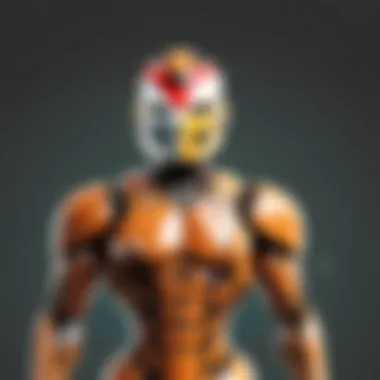

Users should carefully review their situation against these criteria to avoid disappointment during the refund application process.
Types of Refundable Purchases
Google Play allows for refunds on various types of purchases, but there are specific categories that are particularly notable. Understanding the types of refundable purchases can streamline the refund process and help users effectively manage their finances.
Some items that typically qualify for refunds include:
- Apps and Games: Most apps and games purchased directly from the Google Play Store fall under the refund policy, provided they are submitted for refund within a specific period.
- In-App Purchases: Items bought within applications may also be refunded, depending on the policy specifics.
- Subscriptions: Users can seek refunds for monthly or yearly subscriptions, though the circumstances under which this is applicable can differ.
It's important to note that, while many items are refundable, there are exceptions. Consumable items or services that have been mostly utilized often do not qualify. Users should look for the explicit terms mentioned in each purchase's description for clarity.
Understanding these categories helps users ascertain whether their situation falls within the acceptable guidelines, thus enhancing their chances of a successful refund request.
Steps to Request a Refund
Requesting a refund from Google Play is an integral part of managing your digital purchases effectively. This process not only safeguards your financial interests but also ensures that you receive value for your transactions. Understanding and navigating the steps to request a refund is crucial for a smooth experience. Without the right know-how, users might end up frustrated or miss out on their chances for a reimbursement.
Going through the correct steps can help you maximize your likelihood of receiving a refund. Each step in this process is designed to provide clarity and structure which ultimately enhances user experience. This section will focus on three important aspects: accessing your purchase history, filing a refund request, and choosing the right reason for the refund.
Accessing Your Purchase History
Accessing your purchase history on Google Play is the first step in the refund process. This history contains a record of all your transactions, including apps, games, and subscriptions. To begin, first open the Google Play Store app on your device or visit the Google Play website. Sign in to your account if you are not already logged in.
Once logged in, tap on your profile icon, which is usually located at the top right corner. Select "Payments & Subscriptions" from the menu. Then, click on "Budget & History" to access your purchase history. Here, you’ll see all your recent purchases displayed, along with purchase dates and amounts. Identifying the specific transaction for which you want a refund is critical.
Filing a Refund Request
After identifying the relevant purchase, it is time to file for a refund. The process is relatively straightforward. Navigate back to the Google Play Store main menu, and locate the item in question. Tap on it to open the details page.
Scroll down and look for the option that says "Report a problem" or similar wording. This option is often located near the review section. Select that link, and you will be directed to a form where you can specify your request. Fill out the form with required details, ensuring clarity and conciseness. It’s important that you clearly state your issue, as this will help expedite the review process.
Choosing the Right Reason for Refund
The reasons for requesting a refund can vary significantly, and selecting the right one can influence the outcome of your request. Google Play typically provides a list of common reasons such as:
- Unauthorised purchase
- Product not as described
- App malfunction or not working as expected
- Accidental purchase
Choose the reason that best matches your situation. Providing accurate information will help Google assess your request more effectively. Avoid vague descriptions; instead, be as specific as possible to enhance your likelihood of a successful refund.
Remember, it is essential to act promptly when requesting a refund. Google Play has specific timeframes based on the type of purchase, so initiating your request quickly can make a significant difference. Understanding these steps provides a clearer path to resolving issues related to your purchases.
Awaiting Refund Approval
Awaiting refund approval is a crucial phase in the Google Play refund process. After filing a refund request, understanding this stage can help users manage their expectations and plan accordingly. It is essential to recognize that this waiting period can vary among users based on several factors such as the type of purchase or the reason for the refund.
While waiting, it is wise to consider the benefits of understanding this phase. Knowing what to expect can alleviate frustration and guide your next steps. If you are aware of typical timelines, you can avoid unnecessary follow-ups with Google Play support. This also allows users to remain patient and informed during the process.
Typical Timeframes for Refund Processing
Typically, Google Play processes refunds within a timeframe of 1 to 3 business days. However, this duration is not fixed; it can depend on several factors, such as the payment method used.
- Credit or Debit Cards: Refunds on credit or debit cards may take up to 5 business days to reflect on your account.
- Google Play Balance: If the purchase was made using Google Play balance, it generally reflects almost immediately upon approval.
- Third-party Payments: If you used a different payment provider, the time for refunds may differ, sometimes taking longer.
Always keep in mind that weekends and holidays may affect these timeframes.
Monitoring Your Refund Status
Once you have requested a refund, monitoring your refund status is key. Google Play does not provide direct updates after you file, but you can check your request by accessing your purchase history through the Google Play app or website. Follow these steps:
- Open the Google Play Store app or visit the website.
- Go to Account > Purchase History.
- Look for your recent transactions and check the status next to your refund request.
If the status indicates "Pending," it means that your request is still under review. If you see "Approved" or "Denied," you can proceed accordingly. In case of any delays beyond the typical timeframe, consider reaching out to Google Play Support for clarification.


Important: Keep a record of your original request and any communication with Google Play support. This documentation can be invaluable if there are complications.
Troubleshooting Common Issues
Navigating the refund process on Google Play can often lead users to encounter various issues. Understanding common problems and their resolutions is crucial. Overcoming these challenges can save time and improve user satisfaction. Addressing issues effectively helps users pursue their refunds with confidence and clarity.
When to Expect Denial of Refund
Refund requests can be declined for several reasons. Users must be aware of these situations to anticipate possible outcomes. Here are common scenarios leading to denial:
- Outside Policy Timeframe: If a user requests a refund beyond the specified time limit for eligibility, the request is likely to be denied. Google Play typically allows refunds within a two-hour window for most in-app purchases and 48 hours for subscriptions.
- Usage of Purchased Product: If the app or content has been used extensively, it may not be eligible for a refund. Users must demonstrate that they have not derived sufficient benefit from the purchase.
- Violation of Terms of Service: If the purchase violates the terms laid out by Google Play, a refund can be rejected. This may occur if the user shares the app in unauthorized ways or engages in fraudulent practices.
Understanding these reasons helps users manage their expectations and prepare for alternative solutions if faced with a denial.
Resolving Delays in Processing
Delays can be frustrating when waiting for a refund. Users may encounter extended processing times due to several factors. Here are strategies to address these delays effectively:
- Check Purchase History: Always verify that the purchase in question is in your purchase history. If a confirmation is missing, this may signal a delay in the transaction register.
- Contact Google Play Support: If the expected timeframe has lapsed, reach out to Google Play's support team. Provide details regarding your request and any reference numbers associated with your refund. Clear communication can often expedite the review process.
- Monitor the Help Center: Utilizing the Google Play Help Center can provide insight into any system-wide problems that may be causing delays. Updates frequently appear, offering clarity on refund processing times.
By remaining proactive and informed, users can minimize their frustration and navigate processing times more smoothly.
Alternative Channels for Customer Support
In the process of seeking refunds from Google Play, understanding the various available alternative channels for customer support becomes crucial. These channels provide users with multiple avenues to address their issues effectively. Whether you encounter difficulties with refund requests or have questions about the policy, these resources can facilitate faster resolutions.
Using alternative customer support channels can save time and prevent frustration. Employing the right strategies ensures maximum effectiveness. Below are two primary contacts for support, detailed as follows:
Contacting Google Play Support Team
When addressing more intricate issues regarding refunds, getting in touch directly with the Google Play Support Team can be beneficial. This team comprises specialists trained to handle a wide array of concerns related to purchases, subscriptions, and refunds. You typically can reach them through:
- Google Play Console: For developers needing support for app-related issues.
- Contact Form: Found within the Google Play help center, this form allows users to submit questions or concerns directly.
While engaging with the support team, it is advisable to have your purchase history details at hand, including the order number, purchase date, and any relevant screenshots. This information streamlines the communication, making it easier for the support representatives to assist you.
Utilizing the Google Play Help Center
The Google Play Help Center serves as a comprehensive resource for users seeking assistance. Here, one can find a wealth of information organized into various categories, covering everything from troubleshooting to refund processes. The Help Center emphasizes self-service, allowing users to find answers without waiting for direct support.
Benefits of using the Help Center include:
- Extensive Resources: Access to articles that address common concerns.
- Community Insights: Users can view discussions and solutions from other members of the community.
- Search Functionality: A powerful search bar can quickly lead you to relevant topics.
"The Google Play Help Center can often provide immediate answers without the wait times involved in contacting support directly."
Navigating the Help Center may require patience, but the quality of information obtained can often lead to quicker resolutions of ongoing issues. Taking the time to explore this resource could prove invaluable, especially for users who prefer a more autonomous approach to support.
Impact of Refunds on Your Account
The impact of refunds on your Google Play account is significant, as it can influence both your future transactions and access to services. Understanding how these refunds work is crucial for all users. Many do not realize that every refund might affect their buying privileges, extending or sometimes tightening restrictions placed upon their accounts. This section will delve into how refunds can shape your purchasing behavior and the broader implications for your Google Play account.
How Refunds Affect Future Purchases
When you request a refund from Google Play, it does not go unnoticed. Google may track the frequency and reasons behind these refund requests. For example, if you often seek refunds for various purchases, it may lead to a review of your account. This scrutiny can result in limitations on future purchases, such as restricting your ability to use certain payment methods or suspending your purchasing capabilities altogether.
Moreover, if you typically request refunds for digital content, this pattern can limit your access to new apps or games you might wish to buy in the future. Essentially, a history of requested refunds acts as a flag, potentially categorizing your account as high-risk. Hence, it is advisable to think critically about your purchases beforehand. Be clear about what you really need and how reliable the product is likely to be.
Understanding Account Restrictions
Account restrictions can vary significantly based on your refund history. If your account is marked due to frequent refunds, you might face limitations. For instance, Google may impose restrictions that include delayed access to purchases, limits on the number of apps you can download in a day, or even decreased payment options. Such restrictions serve as protective measures against abuse of the refund system.
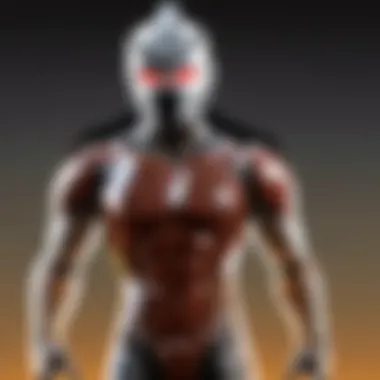
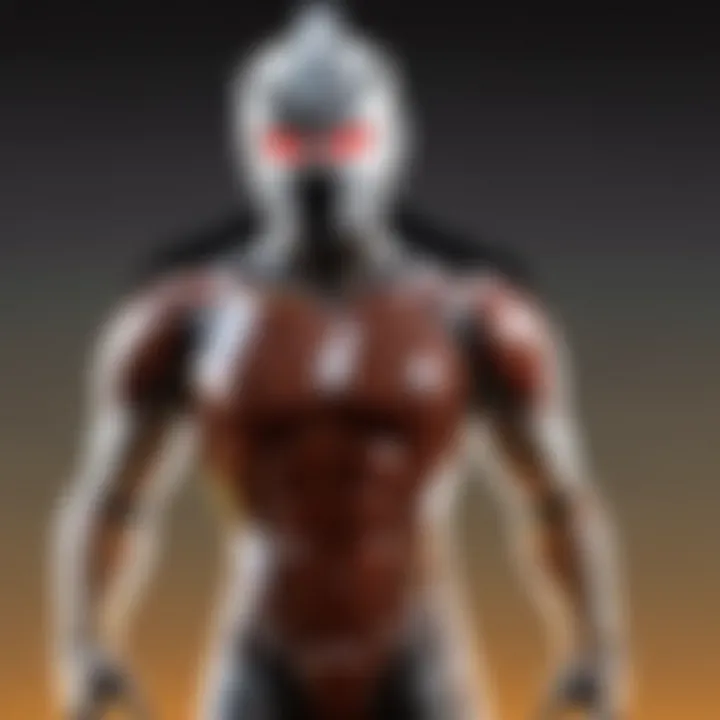
A user with an account facing restrictions could experience difficulties during a potential purchase, leading to frustration. Understanding these implications ahead of time can encourage smarter purchasing decisions. It is crucial to maintain a good purchase history to avoid encountering such restrictions which may hinder your experience with Google Play.
Keeping records of your transactions and understanding their implications are vital steps in managing your Google Play account efficiently. This vigilance can save you time and enhance your overall experience with Google's services.
The Importance of Keeping Records
Keeping records is crucial when dealing with refunds on Google Play. Different situations arise, and having accurate records can streamline the process significantly. This section elaborates on two main aspects: documentation of purchase receipts and tracking communications with support.
Documenting Purchase Receipts
Every purchase made on Google Play generates a receipt. This receipt contains important details such as the date of purchase, transaction ID, and the item bought. Keeping this information is vital for a few reasons:
- Proof of Purchase: If you need to request a refund, proof of purchase is essential. Google may require these receipts to verify your claim.
- Reference for Disputes: Should a situation arise where your request is denied or takes longer than expected, having these documents allows you to present your case more effectively.
- Account Activity Tracking: Tracking your purchase history not only aids in managing expenses but also helps monitor subscription renewals or potential unauthorized charges.
For keeping track of these receipts, it is advisable to:
- Save them in a dedicated folder in your email.
- Use apps that help manage receipts.
- Regularly review your transaction history in Google Play.
Remember, retaining this information could save you time and frustration down the line.
Tracking Communications with Support
When engaging with Google Play Support, documenting all communications is necessary. This helps to maintain clarity on the progress of your refund request. Key elements include:
- Date and Time of Interaction: Record when you contacted support. This ensures you can follow up appropriately.
- Summary of Discussion: Jot down what was discussed, including any specific instructions given by the support team.
- Representative's Name: If possible, note the name of the representative you spoke with. This can help if you need to escalate your issue.
Using a method like keeping a log or a simple spreadsheet can be effective. It allows for easy reference and continuity in discussions.
"Good record-keeping is the backbone of effective dispute management."
Best Practices for Future Purchases
Understanding best practices for future purchases on Google Play is essential. Often, users find themselves frustrated by the refund process due to impulsive buying decisions. By following certain guidelines, users can minimize the risk of having to request a refund in the first place. These practices not only enhance the overall experience but also ensure that users are satisfied with their purchases, helping them avoid future complications and wasted time.
Researching Apps Before Purchase
Before making a purchase, it is important to invest time in researching apps. This can include looking at user reviews, checking the app’s ratings, and observing how frequently the developers update the app. Reviews often offer insight into the app's performance, usability, and any existing issues. When products receive high ratings and positive feedback, users tend to have better experiences.
A few focal points to consider during research include:
- User Reviews: Analyze both positive and negative reviews to gauge overall satisfaction.
- App Ratings: Higher stars usually indicate not just popularity, but also reliability.
- Developer Information: Investigate the company behind the app. Established developers often have more resources for support.
By conducting this research, you can make more informed choices and select apps that meet your needs. Ultimately, this likely leads to a greater satisfaction with your purchase.
Utilizing Free Trials and Refund Options
Many apps offer free trials or refunds, which can be valuable tools when deciding about a purchase. Free trials allow users to experience the app's features without any financial commitment. They give a chance to discover if the app truly serves its individual requirements. It is the perfect way to explore its usability, pace, and content quality.
When possible, consider the following:
- Free Trials: Take advantage of any free trial period to evaluate the app thoroughly before committing.
- Refund Options: Familiarize yourself with the refund policies specific to the apps you intend to buy.
Utilizing these options doesn’t just save money; it also provides a sense of security while navigating through the app ecosystem. Overall, embracing these practices can greatly enrich your interaction with Google Play, leading to thoughtful spending and fewer refund requests.
"An ounce of prevention is worth a pound of cure." This age-old saying rings true in the context of digital purchases as well.
Finale
Navigating the refund process on Google Play can be complex, yet it proves to be a vital topic for users who engage with digital content. Understanding this process allows consumers to exercise their rights effectively while also fostering trust in the platform.
One of the main elements of this article is the clear explanation of Google Play's refund policy. By elucidating the eligibility criteria and types of refundable purchases, users can be better prepared when they consider a refund request. This understanding empowers them, reducing frustration and enhancing their overall experience on the platform.
Furthermore, acknowledging the steps involved for filing a refund request might save time and effort. Simple actions, such as tracking purchase history or choosing the right reason for a refund, can make a significant impact. Many users overlook these details, leading to unnecessary delays or denials. Thus, knowledge is truly power in this scenario.
In addition to guiding users through the refund request, this article also highlights the importance of keeping records. Documenting purchase receipts and tracking communications with customer support not only strengthens the users' case but also provides a safety net for future interactions.
Another key consideration discussed is the impact that refunds can have on the user's account. Understanding how refunds affect future purchases and what restrictions might arise can help users make informed decisions moving forward.
Ultimately, the relevance of the conclusion emphasizes that being well-informed is integral to managing transactions on platforms like Google Play. Whether dealing with refunds or seeking assistance, users who know their rights and the proper channels are in the best position to secure positive outcomes. This comprehensive guide equips users with insights necessary for navigating the Google Play ecosystem with confidence.





