Identify Linked Accounts to Your Email Effectively
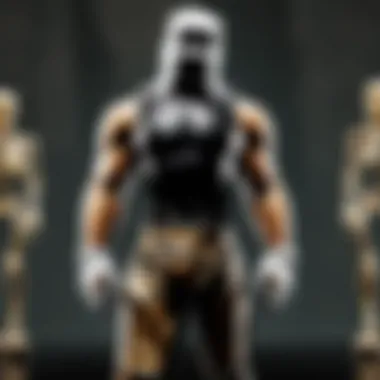

Intro
In an age where digital presence is pervasive and personal data is often stored across multiple platforms, understanding how to manage your online accounts is crucial. Many users overlook the significance of monitoring which accounts are linked to their email addresses. This oversight can lead to significant security vulnerabilities, increased spam, and even identity theft. It is vital to have a clear picture of your online identity linked to your email. The subsequent sections will explore various strategies to uncover these connections and enhance your control over your digital footprint.
Strategies to Check Linked Accounts
Search Methodology
One of the first steps to identifying linked accounts is utilizing specific search techniques. Start by entering your email address in the search functions of popular online platforms. Websites like Facebook, Instagram, and Twitter often provide a method for users to check their login information and registered emails through their account settings.
- Facebook: Go to settings and click on "Security and Login". You can see devices and sessions that are active.
- Twitter: Visit your account settings and navigate to "Security and account access" to find connected applications.
This method can quickly reveal which services you might have registered with but forgotten.
Utilizing Password Managers
Password managers are powerful tools that not only assist in generating secure passwords but also help in tracking accounts. If you use a password manager like LastPass or Dashlane, you can easily check all the accounts saved under your email address.
- Steps to Access: Log in to your password manager, navigate to the list of stored accounts, and look for your email address. Most managers allow you to group by email to simplify this process.
Inspecting Social Media Account Settings
Social media platforms often retain user information that connects various accounts. Review settings for each social media platform you use. Look for sections on "Privacy", "Security", or "Connected Accounts". Some notable connections include:
- Instagram: Account settings show links to other social media.
- LinkedIn: Verify email connections and company affiliations through the settings.
"Regularly reviewing your social media accounts can prevent unauthorized access and account hijacking."
Using Support Resources
Sometimes it can be helpful to utilize customer support resources for the various online services you are utilizing. Many platforms offer help articles that provide insights into how to check account affiliations or linked external services. Searching through support pages may yield guidance tailored to your specific email concerns. This can include:
- Help Centers: Providing in-depth FAQs.
- Community Forums: Platforms like Reddit often have valuable discussions associated with user accounts.
Closure
Understanding what accounts are linked to your email is not just a matter of convenience, but of security. By implementing the outlined strategies, you will be better equipped to protect your personal information and maintain your online presence optimally. Keep in mind that digital accounts should be treated with care, and regular checks will safeguard against potential threats and breaches.
Understanding Email Linkage
Understanding email linkage is critical in today’s digital landscape. With the vast number of online services, having multiple accounts associated with a single email is common. This connection serves various functions, including security, account recovery, and targeted communication from service providers. Knowing which accounts are linked to your email helps you manage your online presence better and enhances your overall security. In this digital age, safeguarding personal information is essential.
The Concept of Linked Accounts
Linked accounts refer to online services or platforms that are associated with a specific email address. This setup usually occurs when an individual registers for a service and provides their email as part of the signup process. Email serves as a unique identifier, allowing the service to manage user accounts effectively. When users forget passwords or wish to recover access, these linked accounts often rely on email for verification processes. Thus, the concept of linked accounts becomes essential to understanding one’s digital footprint and managing multiple online identities.
Why Accounts Get Linked to Email
There are various reasons why accounts get linked to an email address. The most common motive is convenience. By utilizing a single email for many accounts, users simplify the registration processes and reduce the number of usernames they need to remember. Furthermore, many websites require email verification upon account creation, solidifying the link between the user's identity and the service provider. Another reason includes personalization; websites can tailor content and offers based on user profiles tied to their email. Lastly, for security purposes, most platforms use email for notifications related to account activity, keeping users informed about any changes or security alerts.
Understanding your linked accounts allows for more robust security practices and helps mitigate risks associated with identity theft and online fraud.


Initial Steps to Identify Linked Accounts
Understanding how to identify linked accounts is a vital first step in managing one's online presence. Every time a user signs up for a service using their email, that email becomes associated with the account. Over time, this can lead to a considerable number of linked accounts, often without the user’s awareness. Identifying these accounts not only helps in maintaining security but also aids in managing online identity. Knowing which accounts are linked can prevent issues such as unauthorized access and loss of data.
Checking Your Email Inbox
A straightforward method to identify linked accounts is to search through your email inbox. Begin by checking for any confirmation emails from services you've signed up for in the past. These emails often contain information about account creation or activity.
To streamline the process, consider using specific keywords in your search bar such as "welcome," "confirmation," or "subscription." This can lead you to emails from various online services.
Additionally, pay attention to any emails that contain password reset links. If you receive a reset request for an account you do not recall creating, it may signal that your email is linked to that account. Taking note of such emails provides a clear overview of your online connections.
Utilizing Search Functions
Most email services, like Gmail or Outlook, offer advanced search capabilities that can significantly aid in uncovering linked accounts. Familiarize yourself with these functions to enhance your search efficiency. For instance, you can filter emails by date, sender, or specific keywords.
Using these tools, conduct a systematic search for common service notifications, such as those from social media platforms or online retailers. This kind of organized approach will help you compile a more exhaustive list of associated accounts.
It can be beneficial to document the links you find. Consider using a simple spreadsheet to log these accounts along with their respective services. This allows for greater visibility into your online footprint and simplifies future account management.
Using Password Managers for Account Tracking
In the current digital landscape, managing numerous accounts across various platforms can be daunting. Password managers have emerged as essential tools. They help in keeping track of multiple accounts linked to a single email address. Using such tools can greatly enhance security and simplify account management.
Password managers store your usernames and passwords securely. They provide an easy method to access your accounts without remembering every detail. This is particularly relevant when considering the vast number of services requiring authentication these days. By consolidating your credentials, these tools reduce not just time spent logging in but the risk of losing access to critical accounts.
Overview of Password Managers
Password managers function as secure vaults for your login information. Some of the most popular options include LastPass, Dashlane, and 1Password. These applications utilize strong encryption methods to safeguard your data. Users can create a master password. This unique password grants access to the entire suite of stored information.
In addition to security, password managers offer convenience. They typically include features like:
- Auto-fill: This saves time during logins.
- Password generator: Creating strong, unique passwords prevents unauthorized access.
- Cross-platform availability: Access your accounts from different devices seamlessly.
Password managers are beneficial in identifying linked accounts too. By analyzing stored data, users can easily see which accounts are tied to their email addresses. This visibility supports better account management and oversight.
Extracting Data from Password Managers
Extracting data from password managers is straightforward. Most of these tools have user-friendly interfaces. They allow quick searches for associated accounts linked to your email:
- Log in to the password manager: Start by accessing your password manager with the master password.
- Search function: Utilize the search option to enter your email address. The password manager will display all entries connected to that email.
- Review accounts: Go through the list of accounts. This may include social media, banking, and email accounts, providing a comprehensive view of linked services.
Additionally, many password managers offer export features. This means you can download your data. A CSV file might be generated, listing account details, which is beneficial for offline reviews.
Using a password manager enhances both security and transparency regarding your online accounts. This can also help in ensuring a proactive approach to managing your online identity.
In summary, password managers are indispensable for tracking accounts linked to your email. They not only enhance security but also streamline the login process and data management. This makes them an essential aspect of modern digital life, particularly for those maintaining multiple online accounts.
Social Media Account Settings
In today's digital age, social media platforms are intertwined with our online presence. Understanding social media account settings is vital for checking which accounts are linked to your email. Each platform holds significant information, acting as a gateway for various services. By exploring the settings of these accounts, you gain insight into where your email has been used. This knowledge empowers users to manage their digital footprint effectively. Moreover, it enhances security by identifying potential vulnerabilities.
Exploring Linked Accounts in Facebook
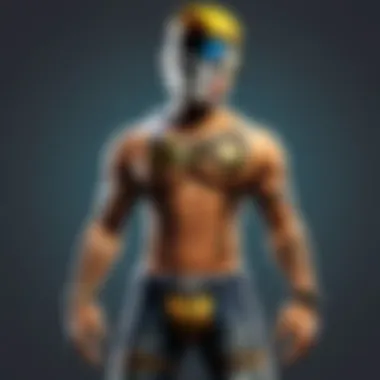

Facebook is one of the largest social networks, making it a prime area for account linkage. To explore linked accounts, you begin by accessing the settings menu. Here, you navigate to the "Security and Login" section. It provides an overview of devices logged into your account. However, the real insight lies within the "Apps and Websites" section. This section lists all apps connected to your Facebook account.
To ensure privacy and control:
- Review the list regularly.
- Remove any apps you no longer use.
- Check what information these apps can access.
Keeping this list updated minimizes exposure and helps maintain a secure online environment.
Assessing Linked Accounts in Twitter
Twitter users should also consider linked accounts as part of their security protocol. To assess linked accounts, go to your profile settings and select "Security and account access." Here you'll find options to manage your account connections. Twitter allows you to see third-party apps connected to your profile. Assessing these connections is important to protect against unauthorized usage.
For best practices:
- Disconnect any apps you find suspicious.
- Regularly check permissions granted to apps.
This simple routine helps ensure your Twitter experience remains secure and tailored to your preferences.
Reviewing Linked Services in LinkedIn
LinkedIn operates differently than other social media platforms, focusing on professional networking. The linked accounts section is located under privacy settings. Here, users can view services integrated with their LinkedIn profile. This includes job boards and productivity tools, which may utilize your email for notifications. LinkedIn emphasizes the importance of maintaining a secure professional identity.
To protect yourself:
- Visit the "Settings & Privacy" section regularly.
- Remove connections that no longer align with your career goals.
- Consider reviewing permissions for any integrations.
This practice enables you to keep your digital professional identity safe and relevant.
Regularly managing your social media account settings can significantly reduce your online vulnerabilities and enhance your privacy.
By addressing linked accounts across these platforms, you take significant steps towards securing your email and overall online presence.
Account Recovery and Security Features
In a digital age where online profiles and accounts accumulate rapidly, account recovery and security features have become essential components to protect one's information. Many platforms rely on a user's email for notification and recovery purposes. Therefore, understanding these features is vital for individuals who wish to secure their online presence and manage linked accounts effectively. When an account is compromised, access can often be regained through measures in place, such as two-factor authentication and email verification.
Protecting accounts starts with assessing the recovery options that platforms offer. By implementing these strategies, users can not only safeguard their information but also gain confidence in their ability to recover access should a problem arise. This, in turn, underscores the importance of having a reliable email address associated with each account, as it serves as a gateway for recovery features.
Using Two-Factor Authentication
Two-factor authentication (2FA) adds an extra layer of security to online accounts. It requires not only a password and username but also something that only the user has on them. This could be a physical device such as a smartphone or a security token. The idea is simple: even if someone obtains the password, they cannot access the account without this second form of verification.
Many major platforms like Google, Facebook, and Twitter offer 2FA. To set it up, users typically navigate to their account settings, look for security options, and follow the prompts. Once enabled, the user may receive a code via SMS or use an authentication app which generates time-sensitive codes. This small step can significantly decrease the risk of unauthorized access. Key advantages include:
- Enhanced security against credential theft.
- Immediate alerts for suspicious activities, if the user receives notifications of unusual login attempts.
Recovering Accounts through Email Verification
Email verification serves as a fundamental step for account recovery. Most platforms send a verification link or code to the registered email address when a user tries to reset their password or recover their account. This process ensures that only the rightful owner can regain access. However, the effectiveness of email verification hinges on maintaining access to the email address itself.
To successfully recover an account, users should ensure that they have access to their registered email and that it is secure. Here are some practices to consider:


- Regularly update passwords for the email account.
- Use a different password for the email than for other accounts to minimize risk.
- Enable additional security features on the email account if possible, such as 2FA.
By emphasizing these practices, users can establish a robust framework for account recovery, ensuring they maintain control over their virtual identities.
Using Third-Party Services
When searching for accounts linked to your email address, third-party services can serve as valuable assets. These platforms simplify the process of identifying various accounts and services associated with your online presence. They often compile data from multiple databases to provide users with a more comprehensive overview.
Exploring Account Search Services
Account search services like Have I Been Pwned, AccountKiller, and LeakCheck allow users to check if their email has been involved in data breaches or linked to unauthorized accounts. These services typically require you to input your email address, and in return, they cross-reference it with their databases to uncover potentially compromised accounts.
Using such services can be beneficial for several reasons:
- Breach Notifications: They can inform you if your email or related passwords have been leaked online.
- Account Links: Many of these tools also identify accounts that may not be easily accessible otherwise.
- Ease of Use: They offer a user-friendly interface, making it straightforward for anyone, regardless of technical skill level, to check their status.
However, it is essential to proceed with some caution when using these tools.
Safety and Privacy Concerns
While third-party services offer useful functions, they also raise important safety and privacy considerations. Before you engage with any search service, it is critical to evaluate the following:
- Reputation of the Service: Research the service’s background and read user reviews. This will help ascertain its credibility.
- Data Handling Practices: Understand how the service collects, stores, and uses any data you provide. Ensure they have a clear privacy policy available.
- Limited Information Sharing: Ideally, only submit the minimum information required to access the results. Avoid providing personal details unless absolutely necessary.
Always prioritize your digital security. Using reliable services can help maintain your privacy while assisting in unlinking accounts connected to your email.
In summary, leveraging third-party services can significantly aid in uncovering linked accounts, but caution and diligent research are paramount to safeguard your online privacy.
Regular Maintenance of Account Links
In an age dominated by online interactions, maintaining a clean and secure digital presence is essential. Regular maintenance of account links ensures that your connected online identities reflect your current preferences and security needs. Outdated or forgotten accounts can become vulnerabilities. They could lead to data breaches or unwanted breaches of your privacy. Therefore, consistent monitoring is not just a recommendation; it’s a necessity.
Establishing Account Management Practices
Establishing account management practices should start with a clear understanding of your online footprint. Begin by creating a centralized document that lists all your significant accounts linked to your email. Use columns to categorize these accounts based on importance and frequency of use. This simple strategy assists in visualizing your digital landscape and serves as a reference during maintenance efforts.
Moreover, consider setting aside a specific time monthly or quarterly to assess your linked accounts. During this review period, update any necessary details, remove incredibly old or unused accounts, and change passwords to strengthen security. An organized approach reduces the risk of missing any account during periodic checks.
Remember to utilize password manager tools, like LastPass or Dashlane, to streamline this management process. These can help store and manage your login credentials securely, providing reminders for updates when accessing accounts. This ongoing diligence not only enhances security but also contributes to a more manageable online experience.
Periodic Reviews of Linked Accounts
Conducting periodic reviews of your linked accounts is a fundamental step in effective online management. Regular reviews enable you to identify any suspicious activities or unauthorized access quickly. Set reminders on your calendar for these reviews, ideally every three to six months. During the review, check for any accounts associated with your email that you no longer recognize.
Additionally, take time to read the privacy settings for these accounts. Many services routinely update their policies, and being informed can help you understand if your data is being shared. In this way, you can make necessary adjustments to ensure data privacy. Following these steps reinforces responsible online habits and minimizes potential risks.
"Regular checks can save you from unexpected risks associated with forgotten accounts."
Ending
In the exploration of linked accounts, clarity about what is attached to your email address is essential. Recognizing the importance of this process aids in the management of personal online security. Users should keep in mind that not knowing what accounts are associated with an email can lead to potential vulnerabilities. Several benefits emerge from performing such checks.
- Enhanced Security: Knowing linked accounts helps in securing your personal information. If you find accounts that you do not recognize, taking action is crucial.
- Manage Online Presence: With a clear view of associated accounts, users can declutter their digital footprint. This helps in refining control over their online identity.
- Preventing Account Hijacking: By being aware of what is linked to your email, you can better protect against phishing or unauthorized access attempts.
When you follow the strategies laid out in this article, you empower yourself with the knowledge to safeguard your digital life. Regularly revisiting linked accounts and maintaining healthy digital practices cannot be stressed enough. Establishing routine checks can prevent issues before they arise.
"Being proactive about your online presence is always better than being reactive when a security incident occurs."
In summary, understanding your linked accounts is not just a wise choice, it is a necessary practice in today’s digital world. By combining educational approaches and practical tools detailed throughout this guide, you can achieve greater peace of mind concerning your online connections.







