How to Effectively Check Your Email Address
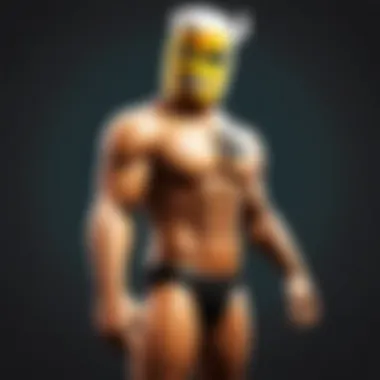

Intro
In today's digital world, email is a crucial tool for communication. Understanding how to check and verify your email address is essential to ensure you receive important messages and maintain your online identity. The significance of having an accurate email address cannot be overstated; it serves as a gateway to various services, platforms, and communications. This guide aims to facilitate a thorough understanding of the steps involved in checking your email address, as well as insights regarding common pitfalls and best practices for maintaining email efficacy.
Understanding Your Email Address
Before diving into the checking process, it is necessary to comprehend the components of an email address. An email consists of a recipient's name, followed by an '@' symbol, and the domain name. For example, in the address john.doe@example.com, "john.doe" is the recipient's name, and "example.com" is the domain.
Importance of Checking Your Email Address
Regularly checking your email address is essential to catch errors such as:
- Misspellings during account creation
- Invalid domains that may not exist
- Outdated information that could hinder communication
Verifying your email ensures that you do not lose access to important accounts and keeps your communication channels open.
Basic Procedures to Check Your Email Address
When considering how to check your email address, you need to be aware of different methods depending on the platform you are using. Here are general steps to follow on popular email services:
Gmail
- Open Gmail and sign in to your account.
- In the top right corner, click on your profile icon.
- Your email address will be displayed there.
Yahoo Mail
- Navigate to Yahoo Mail and sign in.
- Click on your name or profile picture in the upper right corner.
- Your email address will be readily visible.
Outlook
- Access Outlook and log in.
- Click on your profile name at the top right.
- Your email will appear in the drop-down menu.
Remember that keeping your email address updated is crucial for receiving communications related to your accounts.
Troubleshooting Common Issues
As you verify your email, you might encounter certain issues. Here are some common problems and solutions:
- Email Not Received: Check your spam or junk folder. Sometimes emails can be filtered incorrectly.
- Invalid Email Address: Verify the spelling and format of your email address to ensure it meets standards.
- Access Issues: If you cannot log in, consider resetting your password or checking for server outages.
Enhancing Email Security
Once your email address is verified, it is important to ensure its security. Here are some tips to enhance your email safety:
- Use Strong Passwords: Create a unique password that combines letters, numbers, and symbols.
- Enable Two-Factor Authentication: This adds an extra layer of security.
- Monitor Account Activity: Regularly check for unfamiliar logins or activity.
By following these instructions and practices, users can optimize the management of their email communications, ensuring that their accounts are maintained securely and efficiently.
Understanding Email Addresses
Understanding email addresses is crucial for effective communication in today’s digital world. An email address is not just a string of characters but a unique identifier for electronic mail. It is the gateway through which messages are sent and received. A clear comprehension of what constitutes an email address can enhance communication and reduce misunderstandings. Recognizing how email systems function allows users to manage accounts with confidence.
What Constitutes an Email Address
An email address consists of two main parts: the local part and the domain part. The local part is the user identifier, followed by the symbol. The domain part represents the mail server. For example, in "user@example.com", "user" is the local part, while "example.com" is the domain. Understanding this structure helps users in checking the accuracy of their email addresses. If either part contains mistakes, emails may not reach their intended destination, which emphasizes the need for meticulousness when entering or sharing email addresses.
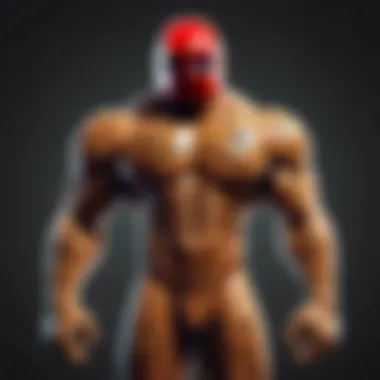

Different Types of Email Services
Email services vary significantly, and knowing the differences is key to flexibility and efficiency in usage. Here are the main types:
Webmail Providers
Webmail providers like Gmail, Yahoo Mail, and Outlook offer a convenient way to access email through the web. A significant aspect of webmail is the interface, designed for ease of use and accessibility from any device with internet connection. Users benefit from features like cloud storage and integrated calendars.
The primary attraction of webmail providers is their accessibility. Since they are web-based, users can check their email from anywhere and on multiple devices. However, such services may have more exposure to phishing attempts due to their online nature. Thus, users must be cautious while handling sensitive information.
ISP-based Emails
Internet Service Provider (ISP)-based emails are often given by companies like Comcast or Verizon along with internet service plans. The key characteristic is that these emails are tied to the user's internet service account. This means that the email address is more stable but can be dependent on the ISP's terms.
One advantage of ISP-based emails is the direct support from the provider, which can be beneficial for resolving technical issues. However, if a user changes their ISP, they often lose their email address, making it less reliable compared to other options.
Corporate Email Systems
Corporate email systems like Microsoft Exchange or Google Workspace are tailored for business environments. These systems excel in security and collaboration features. They often come with integration for office tools, enhancing productivity.
The prevalent characteristic of corporate email systems is their robust security features. This makes them a favorable choice for organizations handling sensitive data. However, reliance on an administrator for account settings and access can be a downside for some users.
Why Checking Your Email Address Matters
Understanding the significance of checking your email address is essential for effective communication. Every email you send or receive hinges on the accuracy of your email address. When your email address is incorrect, not only can messages fail to reach their destination, but it can also lead to misunderstandings, loss of crucial information, and wasted time.
Accurate email addresses are fundamental for maintaining professional relationships. In the age of digital communication, emails serve as a primary medium for both personal and business correspondence. When you send important documents or updates, ensuring your email address is correct is non-negotiable. A misplaced character could result in your message ending up in the inbox of someone completely unrelated to your communication.
Beyond mere correspondence, checking your email address holds implications for your online services. Many platforms require a valid email address for registration, notifications, and account recovery. Therefore, it’s vital to verify that you have entered your email correctly. An incorrect email address can lead to account lockouts or the inability to access services that may be vital for your productivity or leisure.
Importance of Accuracy in Communication
The precision of your email address plays a pivotal role in effective communication. A small error in typing your email address can have severe consequences. For instance, if you are sending a job application to a potential employer, a d email deprives you of the chance to impress them with your qualifications. Similarly, personal interactions may falter if your friends or family cannot reach you due to an incorrect email.
Furthermore, there is a cascading effect of inaccurate email addresses. If one email fails, it might cause a backup of unresolved issues. This can lead to missed deadlines or deteriorated relationships, especially in professional settings. Therefore, investing the time to verify that your email address is correct is an investment in your communication efficacy.
Implications for Online Services
In the realm of online services, an accurate email address is not just a convenience – it is often a necessity. Many platforms, including social media sites like Facebook, rely on valid email addresses for account creation, authentication, and recovery processes. When signing up for services, any inaccuracies can hinder your ability to access the very resources you wish to utilize.
Imagine wanting to play a new game, but you cannot create an account because your email was entered incorrectly. That is not just frustrating; it can lead to a potential loss of interest in the service altogether. Additionally, if you ever need to reset your password or receive important updates from a service, your ability to do so hinges entirely on the accuracy of your given email address.
In summary, taking the time to check and confirm your email address affects not just personal correspondence but also your broader interactions with online platforms. Each aspect of our digital lives seems interconnected to our email, making it imperative to ensure that our email address functions correctly. Regular checks and validations can help you avoid the pitfalls associated with communication failures and missed opportunities.
Methods to Check Your Email Address
In today's digital age, checking your email address is a vital skill. It is essential not only for communication but also for managing various online services. As individuals rely heavily on email for both personal and professional interactions, knowing how to verify your email address becomes paramount. This process can save time and prevent misunderstandings. This section will explore methods to check your email address. We will cover webmail services, email clients, and mobile applications.
Via Webmail Services
Accessing Your Email Provider
Accessing your email provider is the initial step in checking your email address. This process usually involves a simple login. Most platforms, like Gmail and Yahoo Mail, require an internet connection, but they offer convenient access from any location. The key characteristic of webmail services is their accessibility. With a standard web browser and login credentials, you can check your email from any device.
A significant advantage of using webmail is the storage capacity they provide. Most services include options for organizing your emails and accessing past communications efficiently. Nevertheless, users need to remain aware of internet security when logging in from public networks. This selection of service is beneficial due to its simplicity and ease of use, making it a popular choice.


Navigating the Email Interface
Navigating the email interface is crucial once you have accessed your email provider. Each platform has its unique layout, yet common features exist. Understanding how to locate your inbox, sent items, and spam folders is important. The typical interface is user-friendly, designed to make email management easy.
The vital characteristic of a well-designed interface is an intuitive navigation system. Most users can find what they need without extensive training. Familiarity with the interface enhances overall efficiency. However, updates and changes can sometimes lead to confusion, so users must stay informed about any alterations made by their providers. Therefore, mastering the navigation helps in managing communications effectively.
Using Email Clients
Configuration of Email Clients
Configuring email clients is an alternative method to check your email. Software like Microsoft Outlook and Mozilla Thunderbird enables users to manage multiple accounts seamlessly. The process involves entering settings such as server information and login credentials. The main benefit is the ability to consolidate various emails in one place.
One unique feature of email clients is offline access. Users can read and compose messages without an internet connection. This feature can be advantageous during travel or in areas with limited connectivity. However, setup can be complex for some, requiring careful attention to detail. Proper configuration can enhance the email experience.
Checking for Email Account Settings
Checking for email account settings is an important step when using email clients. This process includes reviewing specific configurations like forwarding rules, signatures, and notifications. Users can ensure their email will operate smoothly and according to their preferences.
The key characteristic of proper account settings is customization. Users can adjust their settings to suit personal needs. A notable advantage is the efficiency it brings to email management. However, incorrect configurations may lead to missed messages or other issues. Therefore, regularly reviewing these settings enhances overall email functionality.
Mobile Applications for Email
Mobile applications provide another effective approach to email management. Most email services offer apps compatible with Android and iOS. These apps offer users the convenience of checking emails on-the-go.
Mobile email applications typically feature push notifications, enabling real-time alerts. This is a time-saving feature for busy individuals. However, users must ensure their mobile devices are secure to prevent unauthorized access. Mobile applications are essential for those who need to manage emails outside their homes or offices.
Troubleshooting Common Email Issues
Understanding troubleshooting common email issues can greatly enhance your ability to manage your email communication effectively. This section aims to address prevalent problems that users encounter, the implications these issues may have on email management, and their potential resolutions. Recognizing and rectifying these problems ensures that your email experience remains seamless and efficient.
Invalid Email Format Problems
Invalid email format problems can disrupt communication and lead to frustrations. An email address typically consists of two main components: the local part before the '@' symbol and the domain part after. Formatting errors often arise when the local part includes disallowed characters, such as spaces or punctuation marks beyond the accepted ones. For example, an address like "user name@example.com" is invalid due to the space. To avoid such issues, ensure that your email address follows these guidelines:
- Use only allowed characters: Stick to letters, numbers, and certain symbols like periods, hyphens, and underscores.
- Check for common typographical errors: A simple typographical error in the email address can render it invalid.
- Beware of leading or trailing spaces: Sometimes, unnoticed spaces can cause issues.
If you find yourself frequently entering incorrect emails, consider creating a checklist for your email address format to streamline the checking process.
Account Not Found Errors
Encountering account not found errors when checking an email can be discouraging. This usually occurs when the email address entered does not correspond to any registered account. Possible reasons for this can be multiple; either the address was entered incorrectly or the account was not previously created. To mitigate these issues, you should:
- Double-check the email address: Ensure that the spelling is correct and there are no extraneous characters.
- Consider alternative addresses: If users have multiple emails, check if you might have registered with a different one.
- Review your login history: If you believe you should be able to access a particular account but can't, reviewing your login history can provide clues and confirmations.
In cases where you still cannot locate your account, try reaching out to the email provider's support team for assistance.
Password Recovery and Verification
Password recovery and verification are vital stages in maintaining email security. Users often forget passwords or face issues when attempting to log in due to incorrect entries. This can lead to missed communications or, worse, security risks. To facilitate smooth password recovery, consider the following practices:
- Use the email provider’s recovery options: Most platforms like Gmail or Yahoo offer straightforward methods to recover access via recovery email or phone number.
- Ensure recovery information is up to date: Regularly check that your recovery email and phone number are current.
- Answer security questions accurately: Answer security questions with precision, as these can vary from provider to provider.
For enhanced security, consider utilizing password managers to store your credentials securely. Remember, effective management of your email starts with having access to your account, so prioritize your recovery mechanisms.
Best Practices for Email Management
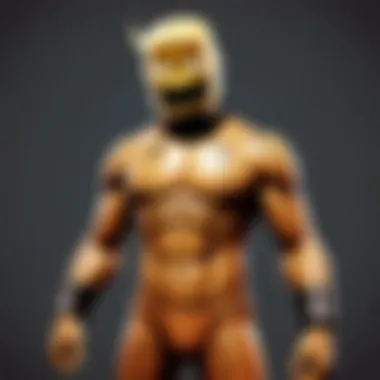

Email management is crucial in today’s digital landscape. With the increasing reliance on electronic communication, it becomes essential to ensure your email account remains secure, accessible, and efficient. By adopting best practices, users can greatly enhance their email experience while also protecting sensitive information.
Regularly Updating Your Email Info
One fundamental aspect of email management is the regular updating of personal information linked to your email account. This includes your recovery email, phone number, and security questions. Keeping this information current helps in account recovery in case you forget your password or fall victim to a phishing attempt. Regular updates can minimize the risk of unauthorized access.
- Set reminders: Schedule periodic checks to verify that your email settings are up to date.
- Check backups: If you have email backups or forwarded addresses, ensure they are still valid.
- Avoid outdated contacts: Remove any old contacts or unused accounts to keep your email list manageable.
"Keeping your email information updated is as vital as the correspondence itself."
Maintaining Strong Passwords
Creating strong passwords is another key strategy in email management. Weak or reused passwords significantly increase the risk of unauthorized access. A strong password should be unique and complex, ideally combining uppercase letters, lowercase letters, numbers, and special characters. Change your password regularly to further enhance security.
- Password Manager: Consider using a password manager to generate and store complex passwords securely.
- Avoid common phrases: Resist the urge to use simple words, dates, or predictable patterns.
- Test your password strength: Utilize online tools to check the strength of your passwords, ensuring they meet security standards.
Implementing Two-factor Authentication
Two-factor authentication adds an extra layer of security, making it more difficult for unauthorized users to gain access to your email account. Even with a strong password, two-factor authentication can serve as a final barrier. This involves requiring a second form of identification, typically through a mobile device or authenticator app, when logging in.
- Choose your method: Options include SMS verification codes, authentication apps, or physical security keys.
- Educate yourself: Understand how the chosen method works and the steps to take should you lose access to your second factor.
- Stay informed: Regularly review your authentication settings to adapt to any evolving security threats.
By following these email management best practices, users can maintain control over their electronic communications while safeguarding personal and sensitive information.
Security Considerations
The importance of security in email communication cannot be overstated. As more people use email for personal and professional matters, the risk of exposure to various threats increases. This section will delve into the elements of securing your email, highlighting specific practices that can safeguard your personal information and emails.
Recognizing Phishing Attempts
Phishing is a method used by cybercriminals to trick individuals into revealing personal information. Recognizing these attempts is essential for protecting your email account. Here are some common signs to look out for:
- Suspicious Email Address: Often, phishing emails come from addresses that look similar to legitimate ones but may contain typos or unusual domain names.
- Urgent Language: Emails that create a sense of urgency, prompting immediate action, should raise suspicion. For instance, messages claiming your account will be suspended unless you act quickly are often phishing attempts.
- Generic Greetings: Authentic companies often address you by your name. Phishing attempts typically use generic terms like "Dear Customer."
Always verify links in emails before clicking. Hover over links to see the destination URL. If it seems off, do not engage. Reporting these attempts to your email provider helps enhance overall security.
Important: Phishing attacks can occur through social media platforms as well. Always be vigilant across all communications.
Protecting Personal Information
Protecting personal information is vital in managing email security. Here are practical steps to consider:
- Use Strong Passwords: Combine upper and lower case letters, numbers, and special characters. Avoid using easily guessed information like birthdays.
- Regularly Change Passwords: Change your passwords frequently to reduce the risk of unauthorized access. Consider setting reminders for yourself.
- Be Cautious with Sharing: Only share your email address with trusted sources. On public forums or social media, avoid posting it openly to protect against spam.
- Utilize Two-factor Authentication: Enhancing security measures by requiring an additional verification step can significantly decrease the risk of account breaches.
Additionally, it's essential to keep software and applications updated. This includes your email client, web browser, and antivirus software, as updates often patch security vulnerabilities. By being mindful of these practices, you can help ensure that your email communications remain secure.
Epilogue and Future Considerations
In the landscape of digital communication, the role of email remains vital. This article has explored the many dimensions of how to check your email address effectively. As we wrap up, it is essential to consider a few key elements that extend beyond simply verifying your email. Ongoing email management and staying abreast of technological advancements are crucial for a secure and efficient email experience.
Ongoing Email Maintenance Strategies
Maintaining your email account requires regular effort. Here are some best practices to consider:
- Regularly Review Email Preferences: Check your notification settings, privacy controls, and security options. Making adjustments according to your usage patterns helps secure your data.
- Clear Out Old Emails: Archiving and deleting unnecessary emails can keep your inbox organized. It avoids clutter and minimizes the risk of overlooking important messages.
- Be Mindful of Subscriptions: Regularly assess your email subscriptions. Unsubscribe from newsletters and promotional emails that no longer interest you. This action not only reduces clutter but also enhances your focus on important correspondence.
"Routine checks and clean-ups of your email can prevent potential security threats and improve productivity."
Embracing New Email Technologies
The technological realm is continuously evolving, presenting new tools and features aimed at improving email efficiency and security. Staying informed about these changes is beneficial. Consider the following:
- Use of Artificial Intelligence: Many email services are integrating AI for spam filtering and enhancing user experience. Familiarizing yourself with these features can lead to a more efficient email management process.
- Adopt Secure Email Services: Email clients that prioritize privacy and security, such as ProtonMail or Tutanota, can help safeguard sensitive information. Research options that align with your privacy preferences.
- Explore Email Productivity Tools: Tools like Boomerang or Grammarly integrate with your email to enhance communication efficiency and clarity. Understanding these tools can greatly improve your email interactions.







