Mastering Your Amazon Purchase History Management
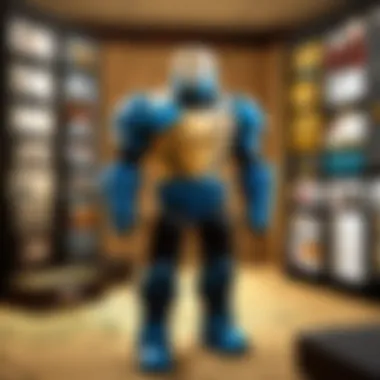

Intro
Navigating the complexities of online shopping often requires familiarity with one’s purchase history. For those using Amazon, checking this record can provide insights into spending patterns and help manage personal finances effectively. Understanding how to access and interpret your Amazon purchase history is crucial in today's digital marketplace.
This article serves as a comprehensive guide aimed at demystifying the process involved in checking your Amazon purchase history. You will learn practical methods to track your orders, review receipts, and comprehend the potential impacts of your online expenditures. Furthermore, considerations surrounding privacy and data management practices will also be addressed. This knowledge is essential for anyone looking to gain better control over their finances while shopping online.
Accessing Your Amazon Purchase History
To begin, the first step in checking your Amazon purchase history involves logging into your Amazon account. Ensure your credentials are handy. Once logged in, you can navigate through several key areas to access your order details effectively.
- Go to Your Orders
The most straightforward method to view your purchase history is by visiting the "Your Orders" section. This can typically be found in the drop-down menu under your account name. Here, you will be able to see a comprehensive list of all items you've purchased along with essential details. - Filter Your Orders
Within the "Your Orders" section, Amazon allows you to filter your purchases based on a range of criteria. You can choose to view orders from specific time frames, search for particular items, or even filter by the type of order (e.g., shipped, canceled). - Review Order Details
By clicking on an individual order, you gain access to further specifics. Each order will show the item details, including purchase date, price, and delivery status. This information can be invaluable when assessing past spending.
Managing Receipts and Tracking Expenditures
Understanding your purchase history goes beyond just viewing past orders. Managing receipts effectively is equally important. Amazon provides options to view and print receipts for each transaction.
- Download Receipts
You can choose to download receipts directly from your order details as PDF files. This is particularly useful for returns or for accounting purposes. Keeping these organized can serve as an effective budgeting tool. - Use Amazon’s Spending Tracker
To manage your overall spending on the platform, leverage Amazon’s built-in spending tracker. This tool can help you visualize your spending patterns and make informed decisions moving forward.
Implications of Purchase History on Personal Finance Management
Maintaining a clear view of your purchase history can significantly affect your financial health. With consistent access to this information, you can identify trends in your spending.
"Being aware of your purchasing habits helps in creating a solid budget and avoiding unnecessary expenditures."
By reviewing your purchase history regularly, you will be in a better position to adjust your spending habits accordingly. The actionable insights gained can result in better financial decisions, ensuring that your online shopping does not become a burden.
Epilogue
Understanding how to check and manage your Amazon purchase history is important in today’s online shopping environment. This structured approach not only aids in keeping track of spending but also enhances personal financial management skills. As you become more familiar with these tools, you will find yourself well-equipped to handle online purchases with confidence and clarity.
Prolusion to Amazon Purchase History
Tracking purchase history on Amazon offers various benefits that can enhance one's online shopping experience. Understanding how to access and manage this information is crucial for effective budget monitoring. Consumers increasingly rely on digital platforms for shopping, and Amazon stands at the forefront of this trend. Knowing what you have bought, when you bought it, and how much you spent gives insights into spending habits and overall financial health.
In addition to aiding personal finance management, purchase history is essential for managing returns and customer service inquiries. If there's a need to return an item or inquire about an order, having a clear overview makes the process much smoother. Overall, the ability to track purchases helps build a comprehensive view of one’s consumption, allowing for better decision-making in future purchases.
Importance of Tracking Purchases
Following one's spending on Amazon is significant for several reasons. First, it aids with budgeting. By regularly reviewing purchase history, users can better understand where their money is going, identify unnecessary expenses, and adjust their spending habits accordingly. It creates transparency in one’s financial dealings and encourages responsible consumer behavior.
Second, tracking purchases can simplify returns and warranty claims. If a product fails or is unsatisfactory, having a record of the transaction allows users to quickly initiate returns or exchanges with proper proof of purchase. Eliminating confusion during such processes is vital for maintaining customer satisfaction.
Finally, on a broader scale, monitoring expenditures contributes to personal financial literacy. Users become more aware of their buying patterns and can plan better for significant purchases or savings goals.
Overview of Amazon's Interface
Amazon's interface is designed to make navigation straightforward. The structure is user-friendly, likening the experience of finding information to flipping through a well-organized catalog. Users can easily locate their order history by navigating through their accounts.
The main dashboard provides quick access to various sections, including order history. This feature is typically accessible on both desktop and mobile platforms. Significant categories of interest are displayed prominently, allowing for efficient browsing.
Moreover, the filter options on the orders page streamline the process of finding specific purchases. Keywords associated with items, dates, and categories enable users to sift through large volumes of transactions efficiently, ensuring that identifying past purchases is neither tedious nor time-consuming.
Remember: Familiarizing oneself with Amazon's interface is an essential step that significantly enhances the shopping experience and improves overall user satisfaction.
Accessing Your Amazon Account
When it comes to managing your Amazon purchase history, accessing your account is the primary step. This process is not just about logging in, but it also involves understanding how to maneuver through Amazon's account settings. This section will guide you through the essential steps to access your account securely and efficiently. By mastering these steps, you can ensure a smoother experience while tracking your orders and managing your data.
Logging In Securely
The importance of securely logging into your Amazon account cannot be overstated. Ensuring that your account is safe protects not just your personal information, but also your payment details and order history. Here are key points to consider when logging in:
- Strong Password: Use a complex password that combines letters, numbers, and symbols. Avoid using easily guessable words.
- Two-Factor Authentication: Enable this feature to add an additional layer of security. This means that even if someone gets your password, they will need a second verification step.
- Secure Network: Always log in from a safe and secure network. Public Wi-Fi can expose your account to risks, so using a VPN might be wise.
These practices minimize the chances of unauthorized access. Always take a moment to verify that you are on the official Amazon site before entering any credentials.
Navigating to Your Account Settings
After logging in securely, the next crucial step is navigating to your account settings. This is where most of your account-centric activities will occur, including checking your purchase history.
To access the account settings, follow these steps:
- Home Page Navigation: Start from the Amazon homepage. Look for the menu in the top right corner.
- Account & Lists: Click on the "Account & Lists" dropdown. This section contains several links to different parts of your account.
- Your Account: In this section, you can find options for order history, payment methods, and more. Select "Your Account" to proceed.
- Settings Overview: Once in your account, you'll see various categories like "Your Orders," "Your Addresses," and "Sign-In & Security."
By familiarizing yourself with these steps, you can navigate the account settings with ease. This knowledge enhances your capability to manage your purchase history effectively.
Remember, exploring your account settings regularly can help you understand your past purchases better and make informed financial decisions.
In the following sections, we will explore how to review your orders and retrieve vital details, further aiding in managing your Amazon purchase history.
Reviewing Your Orders
Reviewing your orders on Amazon is a critical aspect of managing your purchase history effectively. This section sheds light on why understanding your orders page and the process of sorting and filtering orders is essential. By regularly checking your orders, you make informed decisions about your spending habits and can quickly resolve issues, such as returns or refunds.
The orders page serves as a central hub for all your past transactions. Here, you can view important details about each purchase, including order dates, item descriptions, and total amounts. This information is beneficial not just for tracking your expenses but also for budgeting and financial planning.
Moreover, familiarizing yourself with how to sort and filter orders enhances your ability to navigate through potentially large datasets of transactions. You can focus on specific transactions of interest, making it easier to manage returns, analyze spending patterns, and detect any discrepancies in your account.
Understanding the Orders Page
The orders page in your Amazon account is designed with user experience in mind. It presents all your purchases in a structured manner. Each order entry typically includes important details such as the order number, date of purchase, items bought, and their statuses. This organized formatting greatly aids users in finding specific orders without excessive effort.
Additionally, the orders page includes functionality for viewing invoices and receipts. Accessing this information is crucial if you need to confirm details for warranty claims or expense reporting.
Sorting and Filtering Orders
Sorting and filtering your orders allows for a more organized approach to viewing past transactions. Having these options enables the user to quickly pinpoint certain orders based on their needs. Here is how each filtering option works:
By Date
Sorting by date is a straightforward yet effective way for users to trace their purchases chronologically. This option allows individuals to see their spending over a specific period. It provides a clear picture of their shopping behavior and frequency of purchases. This makes analyzing trends much simpler.
A key characteristic of sorting by date is that it is one of the most commonly used methods. Users can quickly assess and address recent transactions, ensuring they are aware of any ongoing subscriptions or recurring charges. However, depending on how frequently one shops, this option could lead to an overwhelming amount of information.
By Category
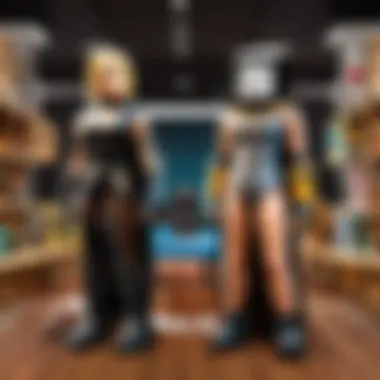

Filtering by category introduces an excellent way for users to dissect their spending habits. This means you can quickly find purchases made under specific segments, such as electronics, clothing, or household items. It allows for a more focused analysis of where most of your money is going.
The advantage of this option is its ability to simplify bulk reviews of similar purchases. For example, if you want to see how much you’ve spent on home improvement over time, this method will be your go-to choice. On the downside, if you shop across many categories, finding individual items may take longer.
By Status
This option showcases orders based on their current status—whether they are completed, pending, cancelled, or returned. Filtering in this manner is useful in situations where you need to track orders that have not yet arrived or items that need to be returned.
The benefit of sorting by status is substantial, especially when managing ongoing transactions. Users can quickly identify items that require action, like tracking missing packages or processing returns. However, if you do not have many orders in transit, this filter may not prove as advantageous, leading to a less informative experience for some users.
Retrieving Order Details
Retrieving order details is a vital part of managing your Amazon purchase history. It provides insights into individual transactions, helping you understand your spending habits. Each order detail will typically include information such as the order date, items purchased, prices, and shipment tracking. This comprehensive view can assist in various ways. For example, if you are monitoring your real-life expenses, knowing what you spent can inform your budgeting strategies. Moreover, if you need to return an item or dispute a charge, having the exact information at hand is crucial.
Accessing Individual Order Information
To access individual order information, first, log into your Amazon account. Navigate to the "Your Orders" section, where you will see a list of your recent purchases. Each order entry can be clicked to reveal more detailed information. This additional information includes:
- Order Date: When you made the purchase.
- Item Descriptions: What you ordered, including specifics such as size or color.
- Prices: How much you paid for each item, including taxes and shipping fees, if applicable.
- Order Status: Whether the item is shipped, delivered, or in another stage of processing.
It is essential to review these details if you are keeping track of your budget or planning for future purchases. In addition, the information may serve as a record when interacting with customer service or if you need to return an item.
Downloading Order History
Amazon also allows users to download their order history for a more extensive overview of spending. To do this, go to your account settings and look for an option to download your purchase history. It will typically be formatted in a user-friendly file type, such as CSV or PDF.
This downloaded document provides a consolidated view of orders over a selected period. Having your order history in a single, easy-to-read document can greatly aid in:
- Assessing Overall Spending: By viewing several months at once, you can identify spending trends.
- Budgeting More Effectively: A detailed list of purchases allows you to make informed decisions for future financial planning.
- Supporting Tax Preparations: Keeping detailed records can be beneficial if you need to report expenses for tax reasons.
As you retrieve and analyze your order details, remember to maintain a focus on privacy and data management. This practice ensures your information remains secure, particularly when sharing your purchase data with family or financial advisors.
Understanding Purchase History for Budgeting
Tracking your spending through your Amazon purchase history is crucial for effective budgeting. This section examines how detailed analysis of your purchases can lead to better financial decisions. By regularly reviewing your spending patterns, you can allocate your resources more efficiently and identify areas where costs can be trimmed.
Analyzing Spending Patterns
To gain insight into your financial habits, it is important to analyze your spending patterns on Amazon. Your purchase history serves as a record of where your money goes. Look for the following elements in your data:
- Frequency of Purchases: How often do you buy from Amazon? Regular purchases might indicate the need for a subscription or membership.
- Category Analysis: Identify which categories consume most of your budget. Is it books, electronics, or household items? This breakdown can inform your future buying habits.
- Seasonal Trends: Check for months where spending spikes. This could relate to holidays or sales events, helping you plan better for future expenditures.
Tracking these factors will reveal habits and trends, allowing you to make informed adjustments to your budget.
Utilizing Purchase Data for Financial Planning
Using your purchase data wisely can enhance your financial planning strategies. Here are ways to integrate this data into your broader budgeting efforts:
- Setting Limits: Once you know your average spending per category, consider setting limits. This approach encourages disciplined spending.
- Creating a Savings Plan: If you notice unnecessary spending, develop a plan to save that amount instead. For example, if you frequently buy gadgets, consider allocating funds to a saving account for larger purchases.
- Evaluating Subscriptions: Assess ongoing subscriptions linked to your Amazon account. Sometimes, a subscription does not justify its cost. Canceling or adjusting subscriptions based on usage data can release funds for essential needs.
Consideration: Understanding your Amazon purchase history is not simply about cutting costs but about making informed decisions that align with your financial goals.
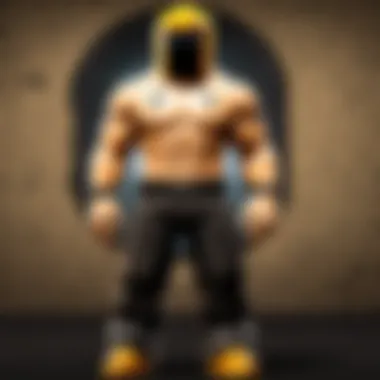

Regularly reviewing Amazon purchase history can lead to improved budgeting and savings. Knowledge gained from this process helps you not only during financial planning but also empowers you to spend with intention.
Privacy Considerations
In the age of digital commerce, understanding privacy is critical, especially when dealing with platforms like Amazon where personal data is central to the user experience. As consumers increasingly conduct their purchases online, the need to manage and protect this information grows. Buyers should be aware of what they share and how it may affect their privacy.
Managing Your Data Visibility
Each user has a unique relationship with data privacy. Amazon provides tools to control who sees your purchase history and personal information. First, it’s essential to review your privacy settings. Go to the "Browsing History" section which displays items viewed and purchased; here, simply adjust your settings to hide previous activities. This ensures that sensitive purchases remain private, especially important if others can access your account.
Moreover, consider regularly deleting your browsing history. This not only reduces the risk of unwanted access but also maintains a cleaner view of your shopping habits.
In addition, enable two-factor authentication on your account. This adds an extra layer of security, reducing the likelihood of unauthorized access. Protecting your login credentials is crucial; avoid weak passwords, and do not reuse passwords across multiple accounts. It is wise to choose passwords that are both complex and updated frequently.
Handling Shared Accounts
Shared Amazon accounts present unique challenges regarding privacy. If multiple users have access, it becomes vital to establish clear guidelines on usage. For example, ensure that each user understands the importance of logging out after using shared devices.
Another effective method for handling shared accounts is to utilize Amazon's household feature. This option allows two adults to share benefits, while maintaining separate purchase histories. This way, personal shopping choices remain private.
Regularly check the order history and review who made each purchase. If allowing friends or family to use your account, it might be necessary to educate them about privacy settings. You may also want to consider using different accounts to prevent potential breaches of privacy, especially for purchases that may be sensitive in nature.
"Data privacy is not just about protecting information; it’s about maintaining autonomy over your personal choices and purchases."
Using Purchase History for Returns and Customer Service
Utilizing the Amazon purchase history can significantly improve the return process and enhance interactions with customer service. For shoppers who frequently order items, understanding how to effectively check your purchase history becomes essential. This enables users to handle returns, address issues, and resolve concerns swiftly. It also permits better tracking of past transactions which can simplify discussions with support agents.
Initiating a Return
Initiating a return on Amazon can be a straightforward process if you have your purchase history at hand. Knowing the specifics of what you bought, including the order number and date of purchase, is crucial. Here’s a simple guide on how you can initiate a return:
- Log in to Your Amazon Account: Start by securely logging into your account. Click on 'Your Orders' from the account menu.
- Locate the Order: Navigate through your purchase history to find the specific item you wish to return. The orders page will display all past purchases, which you can view by date or category.
- Select the Item: Once you find the desired item, click on ‘Return or Replace Items’ next to it. This will take you through a series of options for the return process.
- Choose a Reason for Return: You must specify why you are returning the item as per Amazon’s guidelines. Common reasons include the item being defective or not as described.
- Print Return Labels: After confirming the return, make sure to print the return labels and instructions. This ensures proper handling of the return shipment.
Completing these steps efficiently is essential for a seamless return experience.
Contacting Customer Support with Order Details
When issues arise that cannot be resolved through the standard return process, Amazon customer support can assist further. Having your purchase history ready enhances your conversation with them.
- Access Order Details: Go to your order history and select the order related to your inquiry. Keep the relevant details like order number, purchase date, and item description handy.
- Navigate to the Help Section: On the Amazon website, find the ‘Help’ section, which will lead you to contact options for customer support.
- Provide Specific Information: When contacting support, present the exact order details, articulating your issue clearly. Mention any relevant context or previous steps you've taken.
- Follow Up: If necessary, take notes during the communication for future reference. This may be helpful if you need to escalate the matter.
Ending
Understanding how to check your Amazon purchase history is essential for several reasons. It goes beyond mere tracking; it actively influences financial decision-making and management. Individuals who familiarize themselves with the process can monitor their expenses effectively and ensure they stay within budget. Moreover, a clear grasp of one’s buying habits can lead to more informed purchasing choices in the future.
Summary of Key Practices
- Log in securely to your Amazon account: Ensure you access your account from a secure network and device.
- Navigate to the Orders page: Access the orders section where all purchase records are stored.
- Filter and sort orders: Use the filtering options to select specific dates or categories for better visibility.
- Analyze your spending: Review patterns in your purchase data to make better financial decisions.
- Utilize individual order details: Check receipts for detailed information about your transactions.
- Prioritize privacy management: Be aware of how your data is visible to others if you share accounts.
- Regularly check order history: Make it a habit to review your purchase history often.
The above practices build a solid foundation for understanding your financial behaviors and maximizing your experience on Amazon.
Encouraging Regular Review of Purchase History
Establishing a routine to check your purchase history can provide significant benefits. A consistent review allows for timely identification of discrepancies, such as duplicate charges or unauthorized purchases. Additionally, regular engagement with your order history fosters a greater awareness of spending habits and encourages more deliberate purchasing decisions.
Incorporating this practice not only reflects responsible financial management but also enhances your overall online shopping experience. It can lead you to discover forgotten items, assess whether purchases were worthwhile, and allow for better budgeting strategies going forward.
Regular checks influence spending decisions positively. Shoppers become more discerning and less prone to impulse buys. Therefore, making this a routine part of your online shopping can benefit you financially and provide peace of mind.







