Changing Your Gmail Password: A Comprehensive Guide
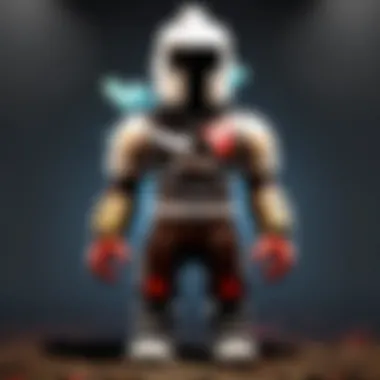

Intro
Changing your Gmail password is an essential skill for enhancing your account security. The sensitivity of information in email accounts necessitates regular updates to password settings. In this guide, we aim to simplify the process of modifying your Gmail password. The following sections will outline the necessary steps for changing your password securely, addressing common issues that may arise, and sharing best practices for maintaining security on your account.
Understanding the significance of a robust password is the first step in safeguarding your digital identity. A strong password is not only complex but also unique to prevent easy guessing or brute-force attacks. Whether you are a novice or advanced user, this guide will provide insights into securing your Gmail account effectively.
Understanding the Importance of Password Security
In the digital world, password security stands as a critical line of defense against unauthorized access to personal and sensitive information. For Gmail users, a strong password is not only a gateway to their email but also a protective barrier against identity theft, data breaches, and unauthorized activities. This guide emphasizes why understanding password security is essential in maintaining the integrity of one’s online presence.
The Role of a Strong Password
A strong password serves as the first and foremost safeguard for any online account. It is vital to create passwords that are not easily guessable. A robust password typically combines letters, numbers, and special symbols, making it challenging for intruders to decipher. It is recommended to avoid easily obtainable information, such as birthdays or common words. Consider using a passphrase, a sentence or series of words that are memorable yet unique. This not only enhances security but also makes it easier to remember, reducing the temptation to write down passwords or use the same one across multiple accounts.
Some important aspects to keep in mind when forming a strong password include:
- Length: Aim for at least 12 characters.
- Complexity: Mix uppercase and lowercase letters, numbers, and symbols.
- Uniqueness: Avoid reusing passwords across different platforms.
"The strength of your password is directly proportional to your account's security."
Consequences of Weak Passwords
Using a weak password can have dire consequences. Cybercriminals can easily exploit simple passwords through methods like brute-force attacks or phishing. They can gain unauthorized access to the account, leading to devastating outcomes such as unauthorized transactions, data theft, or impersonation.
The repercussions of a compromised Gmail account can extend to:
- Loss of sensitive emails or documents.
- Exposure of personal data to malicious actors.
- Potential loss of financial resources if linked accounts are accessed.
In many cases, weak passwords are a gateway to larger issues, such as ransomware attacks or identity fraud. Therefore, understanding the risks associated with poor password habits is crucial for any user.
Ultimately, promoting good password practices not only secures your own data but also contributes to the safety of the broader digital community.
Initiating the Password Change Process
Changing your Gmail password is a crucial step towards maintaining the integrity of your online account. The process of initiating a password change not only helps to enhance personal security, but it ensures that your email correspondence remains confidential from potential threats. By regularly updating your password, you make it more difficult for unauthorized individuals to gain access to your sensitive information. Therefore, understanding how to properly initiate a password change is essential for anyone who values their online presence.
Accessing Your Google Account
To begin changing your Gmail password, the first step is accessing your Google Account. This is where all of your account settings are managed. Start by opening a web browser and navigating to the Google sign-in page. Enter your Gmail address and click on the "Next" button. You will then enter your current password. It is key to ensure that you are entering this information accurately, as any mistakes will prevent you from accessing your account.
Once you have authenticated yourself, you will be directed to the main Google Account page. This page serves as your dashboard, showcasing various options related to your account settings, security, and privacy. Take a moment to familiarize yourself with the layout. Always ensure you are using a secure internet connection when accessing your account, especially when changing important settings like your password.
Navigating to Security Settings
After getting into your Google Account page, the next step is to navigate to the security settings. On the left sidebar, you should find an option labeled "Security." Click on this option to open your security settings. This section contains various tools and resources that can enhance your security.
Within the Security section, look for the heading that mentions password settings or account security methods. It may indicate "Signing in to Google" or something similar. This place will lead you to the option for changing your password.
A good practice is to review other security features available in this section, like two-step verification. However, your immediate purpose is to change the password. Connecting the dots between secure access and your password can significantly diminish risk factors associated with your online data.
By beginning with these methods, you ensure that your journey to change your Gmail password is smooth and secure. Stay focused and take each step thoughtfully, as this process is vital for your online protection.
Steps to Change Your Gmail Password
Changing your Gmail password is not just a matter of convenience; it is a fundamental aspect of your online security strategy. In a digital world where threats are increasing, having a strong and updated password is crucial. This section will guide you through the necessary steps to effectively change your password, ensuring that you keep your account secure and private.


Selecting the Password Option
To start, you will need to access the password change option within your Google Account settings. This process typically begins by logging into your Gmail account. Once you are logged in, locate your profile picture or the initial of your name in the top right corner of the screen. Clicking on this will reveal a drop-down menu. From here, select Manage your Google Account. This takes you to your account settings, which is where the password management features reside.
Once inside your account settings, look for the Security tab in the left sidebar. This will lead you to various security-related options. Under the Signing in to Google section, you will spot the Password option. Clicking this will direct you to the password change interface. Ensure your current password is handy, as you will need to enter it to proceed.
Creating a Strong New Password
A significant aspect of changing your Gmail password is the creation of a strong new password. This is your first line of defense against unauthorized access. When crafting a new password, aim for a minimum length of 12 characters and mix letters, numbers, and symbols. Avoid easily guessable information like birthdates or names.
Here are some important points to consider:
- Choose unexpected phrases or random combinations of words.
- Avoid using the same password across multiple accounts.
- Do not use common words or repetitive patterns, such as 'abc' or '12345'.
Once you have formulated a suitable new password, type it into the designated field. Make sure to also enter the password again in the confirmation box to avoid any typographical errors. By doing so, you reinforce the chance of a successful change.
Confirming Your Password Change
After entering your new password, the final step is to confirm the changes. Click on the Change Password button, and you will likely receive a confirmation message indicating that your password has been updated successfully. It can be prudent to test the new password by logging out and logging back in with the refreshed credentials.
"A strong password is your first line of defense against unauthorized access to your personal information."
Remember, promptly updating your password whenever a potential breach occurs is a best practice in maintaining your digital security. Keeping your password unique and complex not only mitigates risks but also enhances your overall security posture.
Troubleshooting Common Issues
When changing your Gmail password, you may encounter some challenges that impede the process. Addressing these common issues is vital. It ensures that you can regain access to your account and enhance its security effectively. Understanding these problems allows you to take proactive measures, reducing frustration and downtime.
Forgotten Password Recovery
If you have forgotten your Gmail password, the recovery process is crucial. Google provides a straightforward method to reset your password. This usually involves verifying your identity through a recovery email or phone number. It’s important to ensure that these recovery options are up-to-date within your account settings.
Here are the steps you should follow:
- Go to the Gmail sign-in page.
- Click on “Forgot password?” link.
- Enter your email address.
- Follow the prompts to verify your identity.
- Set a new password when prompted.
By following these steps, you can regain access to your Gmail account. If you do not have access to your recovery options, Google offers additional identity verification methods. This might include answering security questions or receiving a code via alternate means.
Account Access Problems
Encountering issues while trying to access your Gmail account can be frustrating. Various factors might contribute to this problem, such as network issues, server downtime, or account compromise. Understanding these potential issues helps you troubleshoot effectively.
Firstly, check your internet connection. A weak or unstable connection might prevent you from accessing your account. If the connection appears fine, verify if Gmail is down by visiting status checks online, including platforms like Reddit or social media.
If you suspect your account is compromised:
- Attempt to reset your password immediately.
- Review your account activity for any unauthorized access.
Consider enabling two-step verification for enhanced security. Additionally, ensure that your recovery options are enabled, as these can assist you in regaining access swiftly.
Enhancing Your Gmail Security Post-Change
Enhancing your Gmail security after changing your password is crucial. This step ensures that you do not fall back into vulnerabilities. Even a strong password can be compromised if additional security measures are not implemented. By improving security, users can protect their email communications and sensitive information effectively.
Enabling Two-Step Verification
Two-step verification adds a layer of protection beyond the password. When activated, it requires a second form of verification, usually a code sent to your mobile device. This means even if someone knows your password, they cannot access your account without the second factor.
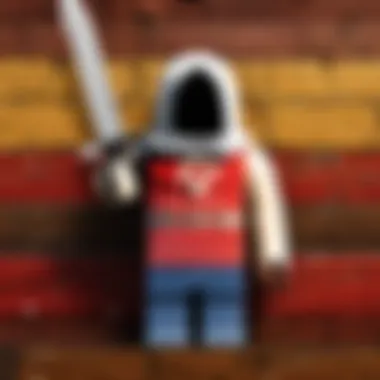

To enable this, follow these steps:
- Sign into your Google Account.
- Visit the Security settings section.
- Look for the 'Two-Step Verification' option and click on it.
- Follow the prompts to set up your preferred verification method, such as a text message or authentication app.
Benefits of using two-step verification include increased protection against unauthorized access. You gain peace of mind knowing that your account stays safe, even if your password is compromised. Remember, enabling this feature is simple and significantly enhances security.
Regularly Updating Your Password
Regularly updating your password is another fundamental aspect of Gmail security. Even with a strong password, it is wise to change it periodically. This practice minimizes the risk of long-term unauthorized access. Frequent updates keep your security family in check.
Consider the following:
- Aim to change your password every three to six months.
- Avoid using repetitive patterns or easily guessable information.
- Use a mix of letters, numbers, and symbols for strength.
Adopting these habits can better protect your information. Coupled with other security measures, regular password updates form a strong defense against cyber threats.
Regularly updating passwords is an essential habit for maintaining online security. It can help protect valuable personal and financial information.
By focusing on these enhancements in your Gmail security, you set a solid foundation for safer online activities. Always remember, security is an ongoing process and requires continual effort.
Maintaining Password Management Best Practices
Effective password management is crucial for securing your Gmail account. As threats to online security evolve, understanding best practices can safeguard against unauthorized access and potential data breaches. This section discusses essential strategies for maintaining good password practices to enhance your overall Gmail security.
Using Password Managers for Security
Password managers are tools designed to store and encrypt your passwords securely. They can generate complex passwords, making it easier to maintain unique passwords for different accounts. For Gmail users, using a password manager can greatly simplify the process of managing passwords.
- Benefits of Password Managers:
- They offer strong password generation, preventing the use of easily guessed passwords.
- They centralize password management. You only need to remember one master password.
- Many managers automatically fill in passwords on websites, saving time and reducing the risk of phishing.
Common password managers include LastPass, 1Password, and Bitwarden. Setting up one of these tools can save you from the hassle of remembering multiple passwords while ensuring each is strong and unique.
Avoiding Common Password Pitfalls
Despite the availability of password managers, many users still fall into common pitfalls. Addressing these issues is vital to maintaining sound password practices.
- Weak Passwords: Avoid using easily guessed passwords, such as "123456" or your birthday. Strong passwords contain upper and lower case letters, numbers, and symbols.
- Reusing Passwords: Each account should have a unique password. Reusing passwords for multiple accounts increases risk. If one account is compromised, others become vulnerable.
- Neglecting Updates: Regularly updating passwords can prevent unauthorized access. Change your Gmail password at least every six months, or sooner if you suspect a security breach.
"A strong password is your first line of defense against cyber threats."
By adopting these practices, you create an additional layer of security for your Gmail and other online accounts. Staying proactive is key to maintaining security in an increasingly digital world.
Understanding Google Account Recovery Options
In today’s digital age, account security is a pressing concern for users everywhere. Understanding Google Account Recovery Options is crucial for maintaining access to your Gmail account, especially in cases where you lose your password or experience unauthorized access. Effective recovery options assure users that they can regain access to their email and associated data, mitigating the potential impact of security breaches or forgotten credentials.
The benefits of comprehending these recovery methods extend beyond mere access. They provide peace of mind, enabling users to take proactive measures in protecting their accounts. Familiarity with the recovery process can prevent data loss and, in some instances, provide vital steps for recovering compromised accounts. This knowledge is critical, especially as cyber threats continue to evolve, placing everyday users at risk.
Account Recovery Through Recovery Email
One of the most effective ways to recover your Google account is through a recovery email. This method hinges on having an additional email address linked to your Google account, which acts as a safeguard. When you attempt to recover your account, Google will send a verification link or code to that recovery address. This not only confirms your identity but also allows you to initiate the process of resetting your password.
Key Considerations for Recovery Email:
- Setup: Ensure you set this up during your account creation or update it regularly in your account settings.
- Accessibility: Use a reliable email service for your recovery email, ensuring it is secure and accessible to you.
- Security: Regularly check this email for any unusual activity or unauthorized access attempts.


Using a recovery email can provide a straightforward and swift path back into your account. In many cases, it is the first line of defense against account access problems and serves as a critical component of personal security.
Using Security Questions for Recovery
Another traditional method for account recovery is the use of security questions. Often employed as an additional verification step, these questions must be answered correctly to regain access. When setting security questions, choose queries that only you would know the answers to.
Some important aspects of security questions include:
- Selection: Opt for questions that are complex yet memorable. Avoid easy-to-guess answers such as your mother’s maiden name.
- Privacy: Maintain privacy by choosing questions about information that isn’t publicly available.
- Review: Periodically review and update your answers if necessary.
Using security questions adds an extra layer of protection, but it is essential to acknowledge their limitations. Questions can often be guessed or researched, so it is wise to use this method in conjunction with other recovery options for optimized security.
Remember: A well-rounded approach to account recovery can significantly enhance your overall security posture. Use recovery emails and security questions wisely for best results.
Resources for Further Assistance
In the realm of digital security, having access to reliable resources can make a significant difference. When it comes to managing your Gmail account, particularly concerning password changes and security settings, knowing where to find support is essential. These resources not only provide guidance but also enhance your ability to navigate any potential issues that may arise during the process. By leveraging official support links and community forums, you can ensure a more seamless experience.
Seeking assistance from the right sources can save time and prevent frustration. The information available through these channels helps users make informed decisions, understand their options, and troubleshoot any problems effectively. Google’s support structures, along with community-driven forums, offer a mix of authoritative knowledge and shared experiences that can be invaluable.
Official Google Support Links
The first line of defense in finding assistance is the official Google support links. Google offers a comprehensive set of resources directly through its support page. This includes specialized guides, troubleshooting steps, and FAQs that specifically address password management and related security concerns. Users can find detailed articles tailored to common issues encountered while changing passwords.
Key benefits of using Google support links include:
- Trustworthy Information: Content is directly from Google, ensuring it is accurate and up-to-date.
- Detailed Guides: Step-by-step instructions are available for various scenarios.
- Support Channels: Contact options for further assistance are often listed, allowing users to reach out directly if needed.
For accessing the official Google support links, you can visit: Google Support.
Community Forums and Help Centers
While official resources are critical, community forums also play a significant role. Platforms like Reddit offer spaces where users can share experiences and solutions. These forums can provide practical advice, often based on real-life interactions and results. If the official documentation does not cover a specific issue, community insights can bridge that gap.
When engaging in community forums, consider the following:
- Peer Support: You can learn from others who have faced similar challenges.
- Diverse Solutions: Different individuals may offer unique solutions and perspectives.
- Feedback Loop: Interacting in these forums provides you with immediate responses, often leading to quicker resolutions.
For community discussions and help, you can check out: Reddit.
Accessing these resources can significantly enhance your ability to manage Gmail password changes effectively. By utilizing the official support channels alongside community insights, you will be equipped with the tools needed for maintaining your Gmail account securely.
The Future of Gmail Security
As we move deeper into the digital age, the need for enhanced security measures continues to grow. Gmail, being one of the most widely used email services, faces constant threats from cybercriminals. Addressing the future of Gmail security is essential for users who want to protect their personal information and communication.
Investing in better security practices helps avoid unpleasant surprises. The risks associated with data breaches can lead to serious consequences like identity theft and financial loss. Thus, understanding emerging trends and staying alert to changes is pivotal for users.
Emerging Trends in Online Security
The landscape of online security is evolving rapidly. Several trends emerge as pivotal in the near future:
- Artificial Intelligence in Security: AI is playing an increasingly significant role. Intelligent algorithms can detect unusual patterns, alerting users to possible threats.
- Biometric Authentication: As facial recognition and fingerprint scanning technology improve, these methods will likely feature more prominently in securing accounts.
- Decentralized Security Solutions: Blockchain technology offers a more secure way to handle transactions and data, enabling verified identity without centralized control.
- Zero Trust Security Models: This approach requires strict identity verification for all users and devices, whether they are inside or outside the network perimeter.
These trends highlight the shift towards proactive security measures and a more robust guarding of personal data.
Staying Informed about Security Updates
Remaining vigilant is key to maintaining account security. Gmail regularly issues security updates to address vulnerabilities. Here are ways to stay informed:
- Follow Gmail's Blog: Google often posts updates and security tips. Subscribing to their blog can keep you in the loop.
- Check Security Settings: Regularly review your Gmail security settings to ensure you utilize the latest features.
- Engage with Community Forums: Platforms like Reddit offer discussions about current vulnerabilities and security measures. Engaging with these groups can provide useful insights.
- Utilize Google Support Links: Google provides official support pages that detail security updates and best practices. Keeping these resources handy can be beneficial.
Staying informed and adaptive is the best defense against security threats.







