Altering Phone Numbers on iPhone: A Comprehensive Guide
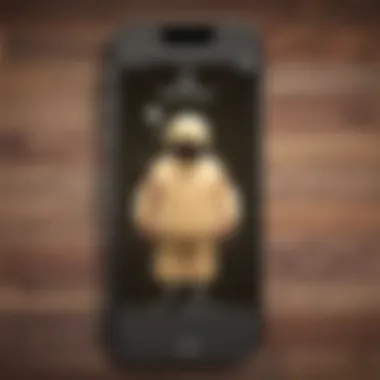

Intro
Changing a phone number on an iPhone might appear to be a simple task, yet it encompasses various methods and potential challenges. The process can depend on whether you are altering a number with your carrier or adjusting settings within the device. This guide seeks to clarify these approaches, ensuring users are well-informed. By examining various scenarios and providing solutions to common complications, this guide prepares readers for a smooth transition in their mobile communication.
Understanding Carrier-Specific Processes
When you decide to change your phone number, one of the first steps often involves your mobile carrier. Most carriers provide straightforward procedures for changing a number, often through customer service channels. For instance, if you're with Verizon, you may request a new number via their customer service app or website. Other carriers like AT&T and T-Mobile have similar processes. Users should be aware that changing a number through these channels can incur fees, typically ranging from $15 to $36, depending on your provider.
Key Considerations with Your Carrier
- Fees: Always check for any potential fees associated with changing your number.
- Contractual obligations: Ensure you are aware of your current contract status, as some contracts might have clauses that affect changes.
- Coverage: Some numbers may not be available due to regional restrictions.
"Changing your number can often require updated contact information for friends and colleagues."
It's important to keep this in mind and communicate any changes promptly to avoid missing important calls or messages.
Adjusting Settings on Your iPhone
Once the carrier has confirmed the change, the next step involves adjusting settings directly on your iPhone. This process ensures that your device functions correctly with the new number. Typical steps include:
- Go to Settings.
- Tap on Phone.
- Input your new number if required, though this is usually automated.
Typically, the operating system will recognize the new number after the carrier change. However, verifying that your new number is displayed correctly is essential. This verification can prevent confusion in communication.
Troubleshooting Issues
Sometimes, users may face issues after changing their number. Here are common problems and their solutions:
- Issues with SMS: If you find that your texts are not sending properly after the change, try restarting your phone.
- Voicemail problems: Ensure to set up your voicemail again, as it may reset with the new number.
- Contact syncing: If your contacts are not syncing with your new number, check your iCloud settings to ensure everything is updated.
By following the steps outlined, users can more effectively manage the transition to a new phone number on their iPhones, minimizing disruptions in their daily communications.
Understanding the Need to Change Phone Numbers
In today's digital age, changing phone numbers has become a common necessity for various reasons. Understanding the need to change your phone number is fundamental before diving into the technical processes involved. Whether influenced by personal circumstances or changing communication needs, an awareness of this topic can help users operate more smoothly in a fast-paced environment.
When we consider the reasons for changing a phone number, many thoughts come to mind. A person may relocate, prompting a need for a number linked more closely to their new area. Similarly, individuals might want to dissociate from past relationships or unwanted contacts, thus justifying a change. Businesses, meanwhile, may change numbers for branding or service integration.
Additionally, in an era marked by fast-evolving technology and increasing privacy concerns, altering your phone number can be a strategic move to enhance security. This includes protecting personal data from stalking or unwanted marketing calls.
In practical terms, knowing the implications of changing a phone number is equally critical. This change may impact communication lines with friends, family, and colleagues. It could necessitate updating accounts, subscriptions, and emergency contacts. A phone number is typically a key identifier in various services, and changing it can result in complications if not managed thoroughly.
"Changing your phone number is more than just a technical procedure; it can influence your social interactions and personal security."
In essence, the need to change a phone number is often multi-faceted. It encompasses personal choices, practicality, and technological advances. By understanding these dimensions, users can navigate the transition with greater ease and confidence, ensuring they maintain their connectedness amid the changes.
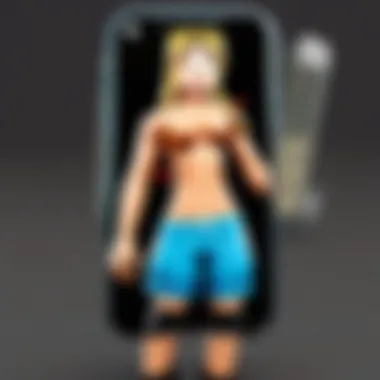

Preparing Your iPhone for the Change
When considering a change to your phone number, it is essential to adequately prepare your iPhone. This step is crucial, as it ensures that no critical data is lost during the transition and that any links to services or contacts are updated. By taking the necessary precautions, you can prevent inconveniences and maintain a smooth user experience. Proper preparation helps secure your information and keeps your digital life organized, allowing you to transition without mishaps.
Backing Up Your Data
Using iCloud
Using iCloud for backing up your data is both efficient and accessible. This service offers automated backups, which can be set to run at specified intervals. Users appreciate its seamless integration with the iPhone's operating system. One key characteristic of iCloud is its ability to store not only photos and documents but also app data and device settings. The convenience of accessing your data from any device linked to your iCloud account is a significant advantage.
However, there are considered weaknesses. iCloud offers limited free storage, and upgrading comes at a cost. This could be a disadvantage for those with large amounts of data. Nevertheless, the ease of use makes iCloud a popular option for users looking to back up their data before making significant changes.
Using iTunes
Using iTunes for data backup can be an effective alternative, especially for users who prefer a direct approach through a computer. The main feature of iTunes is its ability to create a full snapshot of your iPhone data. This includes music, apps, and other media, as well as settings. Users can fully control the backup process, as they choose when to back up and can connect their device via USB.
One unique feature of iTunes is the option to encrypt your backup, adding an extra layer of security to your personal data. This is particularly beneficial for sensitive information. However, iTunes lacks the convenience of automatic backups like iCloud does, requiring users to remember to perform the process manually. This could be a deterrent for those who prefer a more set-it-and-forget-it method of backing up data.
Deactivating Services Linked to Your Number
Notifying Contacts
Notifying contacts about your phone number change is an important task. This action helps prevent communication breakdowns. By informing friends, family, and work-related contacts, you ensure that everyone can reach you without confusion. This process can be done through a simple message or a more personalized communication approach.
A key characteristic is the ability to update people in your circle, making it a straightforward yet effective action. Notifying contacts may seem insignificant, but it is vital to maintaining relationships and ensuring that important messaging is not lost. However, it can be time-consuming, especially for those with large social networks.
Updating Two-Factor Authentication
Updating two-factor authentication linked to your old number is critical for security purposes. Many service providers require a phone number for this authentication, meaning that if you do not update, you may lose access. The importance of this step cannot be understated, as it protects your accounts from unauthorized access using your new number.
A key characteristic of updating this information is that it protects sensitive data linked to platforms such as email, banking, and social media. Failing to do so can lead to potential lockouts, which are frustrating and difficult to rectify. Overall, this process underscores a critical aspect of security management within the digital ecosystem, ensuring continuity and safety in your digital interactions.
Changing a Phone Number Through Carrier Settings
Changing a phone number through carrier settings is a significant step in managing your mobile service. Your carrier controls the connectivity to the network and therefore has the authority to update and alter your registered phone number. Understanding this process provides clarity about the procedures involved and sets proper expectations for users. It is essential for ensuring that your communication lines remain open and functioning as you make this transition.
Contacting Your Carrier
Identifying Customer Support
Identifying customer support is a critical factor in successfully changing your phone number. Most carriers offer multiple contact options including phone support, live chat, and email. The key characteristic here is accessibility. Having a reliable way to reach your carrier can make the process significantly smoother. Users should prioritize finding the correct contact method that suits their needs, whether that's through a direct support line or an online chat feature.
A unique feature of this aspect is how responsive different carriers are. Some companies have streamlined processes with shorter wait times, making them a better choice for immediate issues. Yet, the disadvantage might be variations in service quality depending on time of day or demand. Thus, it is vital to choose a carrier that has a robust support team willing to assist you.
Gathering Required Information
Gathering required information is essential to facilitate a routine phone number change. Before contacting your carrier, having important details at hand, such as your account number, personal identification information, and any relevant service agreements, is crucial. This preparation aligns with the overall goal of simplifying the request process.
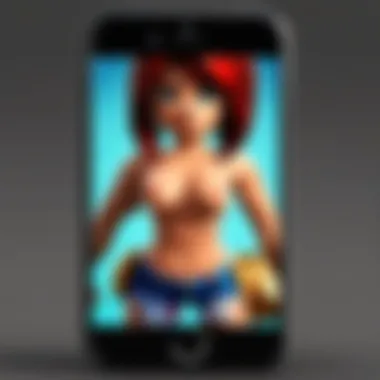

A key characteristic of gathering information is the emphasis on readiness. This makes the interaction with customer service more efficient. The unique advantage here is reduced processing time for the change since you provide all necessary details upfront. However, if a user lacks proper information, they may experience delays and potential frustrations. Therefore, make sure all relevant data is compiled ahead of time for a smoother experience.
Requesting the Change
Understanding Carrier Policies
Understanding carrier policies plays a central role in changing your phone number. Each carrier has specific rules and procedures for making such changes, which affects how quickly and smoothly they can be done. A beneficial aspect of understanding these policies is that it allows you to determine what fees might apply or if any restrictions are in place.
This knowledge prepares you before making the request, reducing surprises. An important feature of this understanding is awareness of the limitations set by each carrier. Some may allow changes as part of standard service, while others could require additional fees. Being well-informed about the rules not only eases the transition but also helps avoid potential pitfalls during the process.
Processing Times
Processing times can vary from one carrier to another when changing your phone number. Knowing the expected timeline can alleviate worries and help plan your communications. This aspect is beneficial as it establishes a timeframe within which you can expect the change to be completed.
Typically, users may experience immediate changes, but sometimes it can take up to 24 hours for the new number to be fully operational. The unique feature here is tracking the change. While waiting, it's crucial to monitor services and remain aware of any notifications from your carrier. The disadvantage of long processing times may lead to uncertainty, so understanding the timeframe from your specific carrier is key to maintaining effective communication.
Updating Your Phone Number in iPhone Settings
Changing your phone number means you must also update it on your iPhone settings. Failure to do this can lead to communication issues. Keeping your contact information current ensures that your calls, messages, and app verifications are seamless. Moreover, it helps prevent confusion among your contacts. This section provides the necessary steps to update your phone number in the settings of your iPhone and ensure that everything works correctly without hassles.
Accessing Settings
Navigating to Phone Menu
To navigate to the phone menu, start by unlocking your iPhone. Open the Settings app, which has a recognizable gear icon. Scroll down in the settings list until you see Phone. This section allows users to manage various call settings, including phone numbers. The significance of this step cannot be understated; it places the user right at the heart of their communication settings. Navigating to the phone menu is simple and user-friendly, making it accessible for all iPhone users. A unique feature here is that it provides a central place to adjust relevant settings according to individual needs, such as call forwarding or blocking unwanted calls. However, some users may find it challenging to locate settings initially, leading to confusion.
Editing My Number
Editing the phone number itself is a crucial aspect of this process. Once in the phone menu, you will see an option labelled My Number. Tapping on this option allows you to input your new phone number. The key characteristic of editing your number is the directness of the action; it modifies the personal information your device displays. This is beneficial as it provides an immediate way to keep your device updated. A unique feature here is that the updated number can then automatically be reflected in various apps, assisting with integrations like messaging and phone calls. One of the disadvantages is that making an incorrect entry can lead to a lack of communication, so it is essential to double-check the new number before finalizing the change.
Ensuring the Change is Effective
Once you make the changes, the next step is to ensure that your iPhone functions properly with the new number. Incidences of errors can occur if settings are not correctly adjusted. Therefore, verifying the update is a necessary part of this transition process.
Verifying the Update
Verifying the update might seem like an afterthought, but it is essential. This step can save time and confusion later on. To verify, simply return to the Phone settings where you updated your number and check if the correct number displays. One key benefit of this verification process is immediate feedback; if something is wrong, you can correct it right away. A unique feature of this step is that it reassures the user that their number is recorded in the correct format. Though it might take only a minute, neglecting to verify can lead to communication gaps and misunderstandings.
Checking Call and Message Functionality
Finally, check the functionality of calls and messages. After updating, make a test call or send a message to confirm everything is working properly. This ensures that your number update doesn’t create any unexpected disruptions. A fundamental aspect of this step is the hands-on approach; users can directly see that communication channels are open, allowing for prompt use of their new number. The unique feature of this verification process is that it confirms integration between the device and service provider. However, there could be minor delays in network recognition when changing numbers, so patience may be required in some instances.
Keeping your phone settings updated ensures smooth communication and prevents unnecessary disruptions. The act of updating your number is straightforward, but taking the time to verify and check its functionality is crucial.
Potential Issues When Changing Phone Numbers
Changing your phone number on an iPhone can seem straightforward at first. However, several potential issues can arise during this process. Understanding these issues is vital to avoid unnecessary stress and complications. This section addresses common problems while changing phone numbers, focusing on both carrier-related and technical complications. Identifying these pitfalls allows users to anticipate challenges and take preventative measures.
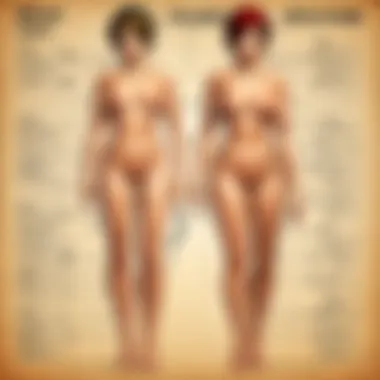

Issues with Carrier
Carrier Restrictions
Carrier restrictions often pose significant challenges during the phone number change process. Many carriers have specific policies regarding the frequency and eligibility criteria for changing numbers. This could mean limits on how often you can make the change or requirements that must be met. For example, if your account has outstanding balances or is flagged for suspicious activity, the carrier may deny your request.
This aspect is crucial for users, as knowing these restrictions beforehand can help in planning the change. Failing to understand carrier policies may delay the process or lead to frustration. Therefore, users should carefully review their carrier's guidelines to ensure they meet the necessary conditions for changing numbers.
Unexpected Fees
Unexpected fees can quickly add to the costs associated with changing your phone number. Many carriers charge for the number change itself or impose additional fees for account adjustments. Additionally, if the user is still under a contract, there might be an early termination fee involved if one changes services altogether.
These fees can catch users off guard, impacting budget planning. It is advisable to consult with your carrier about all potential costs before proceeding. Understanding the complete financial impact ensures that users are prepared and can avoid surprises later in the process.
Technical Complications on the iPhone
Software Glitches
Software glitches can occur when changing a number on an iPhone. These glitches may prevent the device from recognizing the new number or cause temporary service disruptions. This can lead to missed calls or messages during the transition period. A key characteristic of software glitches is their unpredictability; they can arise due to various factors, including outdated software or interference from other applications.
Acknowledging this risk is essential for effective transition management. Users should ensure that their iOS is up to date, as this can minimize the chance of encountering these issues. Keeping device software current is a simple yet effective preventative measure.
Miscommunication with Services
Miscommunication with services can complicate the process of changing your phone number. This may happen if service providers do not update their records promptly after the change is initiated. Consequently, users may find that their new number is not recognized by certain services or applications it is linked to.
It is vital to ensure all relevant services, such as social media accounts and payment systems, are promptly updated after a change. This minimizes disruptions and ensures seamless communication. Being proactive in informing these services of the updated number can save time and prevent confusion down the line.
Post-Change Considerations
Changing your phone number is a significant step that can influence various aspects of your daily life. Once you have updated your phone number, it is essential to consider several post-change actions to ensure a smooth transition. Informing your contacts and updating accounts can prevent confusion and maintain seamless communication.
Informing Contacts
Notifying your contacts about your new phone number is crucial. Failure to do this can lead to missed calls or messages, causing frustration for both you and your friends or family. Here are some effective strategies you might want to use:
- Create a message template for quick communication. This can include a simple line such as, "Hi, I've changed my phone number to [new number]. Please save this for future reference!"
- Use group messaging apps where you can inform multiple people at once. This option can save you time while reaching many contacts simultaneously.
- Consider updating your status on social media platforms, like Facebook or Twitter. It can serve as an indirect notification to those in your network.
By taking these steps, you’ll improve the likelihood that people will recognize your new number and continue to reach out without interruption.
Updating Accounts and Subscriptions
Your phone number may be linked to various accounts and subscriptions, such as email services, online banking, and social media. It is vital to make the necessary updates to these accounts to avoid access issues. Here are some points to keep in mind:
- Identify all your accounts: Make a list of all services linked to your old phone number. Common examples include:
- Update account information: Go to the account settings for each service and change your phone number. Many services will ask for verification, often sending a temporary code to your new number to ensure ownership.
- Notify subscription services: If you subscribe to services that send alerts or confirmations via text, ensure your new number is recorded. This can include utility companies, delivery services, and more.
- Check your profile on professional networks: LinkedIn or similar platforms may also require an update if they are connected to your number for notifications.
- Banking apps
- Two-factor authentication services
- Messaging apps like WhatsApp
Keeping your accounts current is essential for maintaining security and accessibility. Ignoring this step may lead to situations where you cannot recover passwords or verify your identity when needed.
"Keeping your contacts and accounts updated with your new number is not just a formality; it's essential for maintaining your digital identity."
By attending to these post-change considerations, you ensure that your communication lines remain open and that your transition to your new phone number goes as smoothly as possible.





