Update Your Credit Card Information on Amazon


Intro
Updating your credit card information on Amazon is a necessary task for users who wish to maintain an up-to-date payment method. Whether you changed your card, noticed fraudulent activity, or want to use a different account, knowing how to change this information correctly is crucial. This guide will lead you through the steps to change your credit card number, addressing the relevant considerations along the way.
It is essential to understand the workflow of Amazon regarding payment methods. The steps are straightforward, but a few caution points exist to ensure the security of your financial data. By the end of this article, you will be equipped with the knowledge needed to navigate this process seamlessly.
Steps to Change Your Credit Card Number on Amazon
1. Log In to Your Account
To begin, open the Amazon website or app. Enter your credentials to log into your account. If you have not set up an account yet, go through the registration process first. Only account holders can access and change payment information.
2. Access Your Account Settings
Once you are logged in, find 'Your Account' located under the menu. Click on it. This will direct you to a page with various account options. Navigate to the 'Your Payments' section to manage your payment methods effectively.
3. Manage Your Payment Methods
In the ‘Your Payments’ section, you will see all the current payment options registered to your account. Identify the credit card you want to change.
4. Edit or Add New Card
If you wish to edit the existing card, select 'Edit.' Here, you can modify details such as card number, expiration date, or security code. Alternatively, if you want to add a completely new card, look for the option 'Add a payment method.' Fill in all the relevant fields accurately.
5. Save Changes
Once all relevant details are inputted, make sure to click on 'Save' to ensure the changes are applied. Failing to do this could result in your information remaining outdated, which can lead to payment issues in the future.
Important: Ensure that your billing address matches the address on your credit card statement to avoid transaction declines.
Important Considerations
When updating your credit card number on Amazon, it is wise to be aware of the following points:
- Security: Use a secure password. Enable two-factor authentication if available. This adds a layer of security.
- Notifications: After updating, Amazon may send a confirmation email. Keep an eye on your inbox to ensure no unauthorized changes have occurred.
- Payment Options: Familiarize yourself with alternative payment options offered by Amazon. This knowledge can help streamline future transactions.
Changing your credit card number on Amazon may seem like a simple task. However, understanding the required steps and security measures can enhance your online shopping experience. By following the guide above, you can efficiently manage your payment methods while keeping your account secure.
Understanding the Importance of Updating Payment Information
Updating payment information is critical in today’s digital economy. As consumers increasingly rely on online shopping platforms like Amazon, the need to keep credit card information current cannot be overstated. This section outlines why maintaining updated payment details is not just a best practice but a necessity.
Why Keeping Payment Information Current Matters
Keeping payment information current is essential for various reasons. First, it ensures seamless transactions. When a credit card is expired or compromised, online purchases may fail, leading to frustration and inconvenience. Users who experience such issues may miss out on deals and offers available on Amazon.
Secondly, updated information protects consumers from unauthorized transactions. In case of lost or stolen cards, timely updates minimize risk. Regularly ensuring that your payment methods reflect your active cards enhances financial security and provides peace of mind.
Moreover, keeping your payment information up-to-date can prevent potential service interruptions. If Amazon cannot process your payments due to outdated information, your subscriptions or Prime memberships might lapse without warning. This situation could lead to unintended consequences, including losing benefits you might rely on.
Consequences of Outdated Payment Methods
Using outdated payment methods can lead to several complications. The most immediate consequence is the failure of transactions. Purchases that rely on invalid credit cards will not go through, frustrating consumers and potentially causing them to abandon their carts.
"Keeping your payment information accurate is not just a precaution; it is a way to ensure that your shopping experience remains smooth and enjoyable."
Additionally, there is a risk of embarrassing situations. Imagine trying to make a last-minute purchase for a gift only to be declined due to an expired card. Such situations can be avoided with diligent management of payment information.
Outdated payment information can also hinder access to customer support features. If there is an issue with an order, having invalid card details in your account can complicate resolve processes. In some scenarios, this might lead to delays as you scramble to update your information while support agents handle your case.
Accessing Your Amazon Account
Accessing your Amazon account is a crucial first step when changing your credit card number. This process requires you to navigate the complexities of the Amazon interface, which can be overwhelming if you are not familiar with it. Understanding this step ensures you can efficiently update your payment information and retain control over your account.
When you successfully log in, you gain full access to all the features Amazon offers. Updating payment information takes just moments but is vital for continuing to shop without interruption. It also heightens your overall shopping experience, ensuring you can make purchases without facing payment issues.
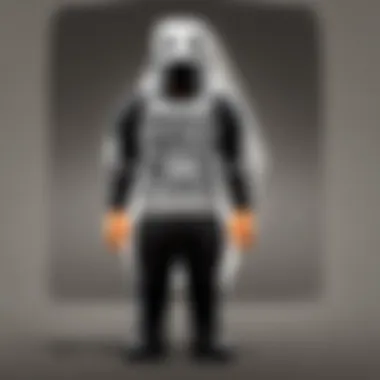

Additionally, protecting your account from unauthorized access is essential. By knowing how to log in properly and navigate the dashboard, you can minimize the risks associated with your personal or financial information. An account with outdated information may lead to declined transactions, causing frustration during your shopping.
Logging In to Your Amazon Account
To log in to your Amazon account, visit the Amazon homepage. Look for the 'Sign in' button located at the top right corner of the page. Click on it, and you will be directed to the login page. Here you must enter your email address or mobile number associated with your account and your chosen password.
If you forgot your password, there is an option to reset it. Once you enter the required information, click the 'Sign in' button. If the credentials are correct, you will be taken to your account dashboard.
Navigating the Amazon Dashboard
Now that you are logged in, you will see the Amazon dashboard. This area is where you can manage different aspects of your account, including payment methods.
On the dashboard, there are several options displayed. To access payment settings, locate the 'Accounts & Lists' dropdown. From here, select "Your Account." This will direct you to various options concerning your account management.
Once you are in the 'Your Account' section, look for the 'Your Payments' option. Clicking this will take you to the area where you can update or manage your credit card details. Understanding these navigation steps will make the process of changing your credit card number straightforward.
Locating Payment Settings
Understanding how to locate payment settings is essential for anyone wanting to manage their credit card details on Amazon effectively. By navigating to the correct sections of your account, you can ensure your information is current, thus safeguarding your financial transactions and enhancing your shopping experience. This process is not merely about changing your credit card number; it is about establishing a secure environment to conduct online commerce, where your payment methods are accurate and reliable.
Finding the 'Your Account' Section
To begin the process, you must first locate the 'Your Account' section within your Amazon profile. This section serves as the hub for all personal settings, including payment methods, addresses, and order history. To find this section:
- Log into Your Amazon account by entering your email and password on the Amazon homepage.
- Once logged in, look for your name or the account icon in the upper right corner of the screen. Click on it, and a dropdown menu will appear.
- From this menu, select 'Your Account' to be directed to the main management page where various options can be accessed.
This section acts as the navigational backbone for managing essential aspects of your account. The clarity of this space is fundamental for users who may find navigating complex digital environments to be daunting.
Accessing the 'Payment Options' Menu
Once you are in the 'Your Account' section, the next step is to access the 'Payment Options' menu. This menu is critical as it contains all information regarding your credit cards and other payment methods. To access this menu:
- Look for the option labeled 'Your Payments' or 'Payment Options' in the menu.
- Click on it, and you will see a comprehensive list of your currently saved payment methods, along with options to edit or add new cards.
Understanding this part of your account is crucial. It gives you the tools needed to ensure that your payment methods are updated. In the world of e-commerce, outdated payment information can lead to transaction failures, impacting your shopping experience.
Ensuring you know how to locate these settings is vital for maintaining a secure account on Amazon.
Updating Your Credit Card Number
Updating your credit card number on Amazon is not just a routine task; it is essential for maintaining an uninterrupted shopping experience. When you add or update your payment information, you ensure that your transactions are processed smoothly. Keeping current payment information helps avoid declines in transactions, which can lead to frustration. In today’s online shopping landscape, secure and efficient financial handling is crucial.
Several important elements come into play when changes are made to your credit card information. First, it enhances the security of your financial data, especially if your old credit card has been compromised. Furthermore, timely updates to your payment methods enable you to take advantage of promotions or benefits associated with certain cards. Neglecting this task can potentially lead to missed opportunities.
Adding a New Credit Card
Adding a new credit card to your Amazon account is a straightforward process, but it requires careful attention to detail. Begin by logging in to your Amazon account and navigate to the 'Payment Options' menu under the 'Your Account' section. Once there, you will see the option to add a new card.
You must fill out necessary information like your credit card number, expiration date, and CVV. After entering the details, make sure you double-check everything before submitting. A small mistake can lead to unnecessary issues.
The benefits of adding a new credit card are numerous. First, it gives you a backup method for transactions. Secondly, using a credit card that offers cash back or rewards can provide financial advantages over time. It’s a prudent idea to stay abreast of which of your cards offer the best incentives.
Removing an Old Credit Card
Removing an old credit card is equally important and should be done with an understanding of the consequences. To remove a card, return to the 'Payment Options' menu where you see your existing cards listed. Select the card you wish to delete and find the removal option.
Before you proceed, consider any subscriptions or ongoing services tied to that card. Failing to update payment info for these can result in canceled services. Making this removal procedure a habit not only keeps your financial information organized but also minimizes potential theft or fraud. Always ensure that your Amazon account reflects only your current and active payment methods to help maintain a clear financial picture.
"Regular updates and meticulous management of your payment information is crucial in today’s digital transactions."
Maintaining your payment preferences may seem like a tedious task, but it's essential for a smooth and secure online shopping experience. Always double-check to avoid complications.
By following these steps, you will ensure that your shopping experience on Amazon remains secure and efficient.
Verifying Your Credit Card Information
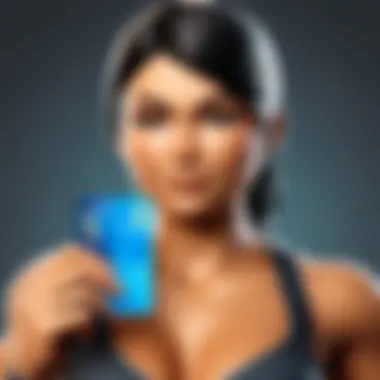

Changing your credit card number on Amazon is a straightforward process, but it does include some important steps for verification. Verifying your credit card information ensures that your payment methods are accurate, secure, and ready for your next purchase. This verification is crucial for maintaining the integrity of your financial transactions and protecting against fraud.
Reviewing your credit card information can save time and potential issues in the future. With accurate details, you can avoid failed transactions or unauthorized charges. Verifying ensures that Amazon can reach you through the contact methods associated with your card in case of suspicious activity.
Understanding Verification Processes
When you add or update your credit card on Amazon, the site initiates a verification process. This typically involves confirming whether the card number, expiration date, and the security code (CVV) align with the details provided by your card issuer. A successful verification confirms the legitimacy of your payment method and prevents unauthorized transactions.
Most credit card companies employ real-time verification. When you enter your card details, Amazon sends a request to the card's issuing bank. If the bank approves the card as valid, you will receive a confirmation. If any discrepancies occur, such as an incorrect number or expiration date, Amazon may flag the transaction and require you to re-enter the information.
Common Issues During Verification
Verify your credit card information can sometimes lead to complications. Here’s a list of common issues users may face:
- Incorrect Card Details: One of the most frequent problems is typing errors. Ensure that the card number and expiration date are accurate.
- Inactive Card: If your card is expired or reported lost, it will not go through the verification process.
- Network Issues: Transient network problems can disrupt the connection between Amazon and the card issuer, leading to failure in verification.
- Limits Set by Card Issuers: Some banks have limits or restrictions that could affect your ability to use your card on platforms like Amazon.
Always double-check the information you enter to minimize transaction errors.
In summary, verifying your credit card information on Amazon is not just a formality. This precaution plays a vital role in safeguarding your account and ensuring smooth, hassle-free transactions. Understanding how verification works and recognizing potential issues can significantly enhance your overall shopping experience.
Alternative Payment Options on Amazon
Amazon provides a range of payment options that go beyond traditional credit cards. This flexibility is significant as it allows customers to use their preferred methods, enhancing their shopping experience. Understanding these alternatives helps users to manage finances better and can lead to potential savings or rewards.
Using Debit Cards and Prepaid Cards
Debit cards serve as a direct connection to a bank account, allowing users to pay for items without accumulating debt. They are often favored for their simplicity. By using a debit card, customers ensure they only spend what they have, minimizing the risk of overspending.
Prepaid cards, on the other hand, provide another layer of control. Users load money onto the card, limiting potential loss to the amount deposited. This is particularly useful for budgeting purposes. When added to Amazon, these cards work just like credit cards, making them a practical choice for many.
Benefits of Using Debit and Prepaid Cards:
- Direct Access to Funds: No need for financing or repayment.
- Simplicity: Easy to use, with no hidden fees.
- Budget Control: Helps keep spending in check.
Exploring Amazon Pay and Gift Cards
Amazon Pay is a unique feature that allows customers to use payment information stored in their Amazon accounts on third-party websites. This method enhances convenience because users can pay without entering card details every time. It streamlines transactions and keeps financial details secure across platforms.
Gift cards provide another established option to shop on Amazon. They can be a thoughtful gift for others or even for personal use. Users can buy gift cards in various amounts and use them for purchases until the balance is exhausted. It's an effective way to manage expenses, especially during sales or holiday seasons.
Advantages of Using Amazon Pay and Gift Cards:
- Convenience: Fast checkouts on various sites without repeated entry of card information.
- Security: Reduces the risk of card theft seing that the user does not expose sensitive information.
- Flexibility: Gift cards allow for budgeting and can be a gift or personal shopping aid.
Diversifying payment methods not only enhances consumer experience but also adds a layer of security and financial management. Choosing the right option can lead to better spending habits and peace of mind.
Security Considerations When Changing Payment Information
When updating credit card details on any platform, especially one as large as Amazon, users must not overlook security. The act of changing payment information should involve careful attention to account security measures. This not only protects financial assets but also maintains trust with the platform.
Understanding the need for security is crucial. Online fraud is prevalent, and ensuring your information is protected is paramount. By taking steps to secure your account, you can prevent unauthorized access and potential financial loss. Here are some of the main elements to consider:
- Two-Factor Authentication: Enabling two-factor authentication is an effective way to bolster your account's security. This requires not just your password but also a second verification method, often a code sent to your mobile device.
- Secure Connection: Always ensure that you are on a secure connection when accessing your Amazon account. Look for "https://" in the URL, indicating that your data transmitted is encrypted.
- Regular Password Updates: Regularly updating your password to something strong and unique helps mitigate the risks associated with data breaches.
By focusing on these security measures when changing your payment information, users can enjoy a seamless shopping experience while maintaining the integrity of their accounts.
Ensuring Account Security
To ensure your account remains secure during the process of changing your credit card number, follow these tips:
- Watch for unusual activity. Regularly reviewing account activity can help you spot unauthorized purchases or changes quickly.
- Use complex passwords. A combination of letters, numbers, and special characters can significantly strengthen your password.
- Log out when done. Always log out of your account after making changes or when using a shared device. This practice minimizes the risk of someone else accessing your information.
Recognizing Phishing Attempts
Phishing remains a common threat to online security. Cybercriminals often try to trick users into providing sensitive information. Recognizing these attempts is essential when updating your payment information.
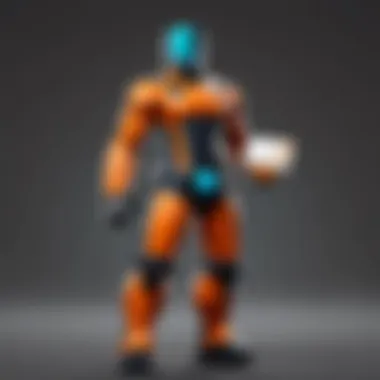

- Be cautious of emails. Genuine Amazon communications will never ask for personal data via email. If you receive an email asking for your password or credit card details, it is likely a phishing attempt.
- Check links before clicking. Hover over links in emails to see the actual URL. If it does not look like an Amazon link, do not click.
- Report suspicious emails. If you encounter a potential phishing scam, report it to Amazon directly. This helps protect you and others from potential threats.
Security when changing payment information is not just a precaution; it's a necessary step to protect your personal and financial data.
Navigating Common Problems
When managing your payment methods on Amazon, issues can arise that may disrupt your shopping experience. Understanding how to navigate these common problems is essential for maintaining a seamless interaction with your account. Knowing how to troubleshoot and resolve these issues not only saves time but also enhances confidence in your ability to use the platform effectively. This section will address two primary issues: failed transactions and account lockouts, offering strategies to remedy them.
Troubleshooting Failed Transactions
Failed transactions are more common than one might think. Several factors can lead to these problems, such as insufficient funds, incorrect credit card information, or temporary issues with Amazon’s payment processing systems. When a transaction fails, it is crucial to assess the situation quickly to avoid repeated attempts that may lead to additional complications.
Here are the steps to troubleshoot failed transactions:
- Check Your Account Balance: Make sure there are enough funds in your bank account or credit limit on your card.
- Verify Payment Information: Double-check that the credit card number, expiration date, and security code are entered correctly in your account.
- Look for Alerts: Sometimes, alerts in your Amazon account or with the bank can indicate why a payment did not go through.
- Consider Temporary Holds: Be aware that certain retailers, including Amazon, may place holds on funds. Clearing these can resolve issues.
- Contact Support: If you have checked everything and transactions continue to fail, it might be beneficial to reach out to Amazon customer support for clarity on the issue.
Remember, resolving payment issues promptly helps maintain a smooth shopping experience.
Dealing with Account Lockouts
Account lockouts can be particularly frustrating, especially when they prevent you from accessing your payment options. Lockouts may happen due to several reasons, such as entering incorrect login information multiple times or unusual activity detected by Amazon’s security system. If you find yourself locked out of your account, it is key to address the situation calmly and systematically.
Follow these steps to regain access:
- Reset Your Password: Use the “Forgot Password” option on the login page to initiate a password reset.
- Verify Your Identity: Amazon may ask for additional information to confirm your identity. Providing accurate responses is essential.
- Check Your Email: Look for any communication from Amazon. They may send instructions to help unlock your account.
- Wait for Temporary Holds to Clear: If your account was locked due to security reasons, waiting a short period may resolve the issue.
- Contact Amazon Support: If you still cannot access your account, reaching out to customer support is the best course of action.
By understanding these common problems, you prepare yourself to handle any challenges that may arise while updating your payment information on Amazon. With these strategies at hand, you can navigate through difficulties efficiently.
Contacting Amazon Support for Assistance
In the process of updating your credit card number on Amazon, you may encounter situations that require additional help. Understanding how to effectively reach Amazon Support can be crucial in resolving issues efficiently. This section delves into why it's beneficial to know your support options, as well as when it's the right time to contact them.
Understanding Support Options
Amazon offers various support options suitable for different needs. These include:
- Help Pages: The first step is often to consult Amazon's Help pages. Here, you'll find articles on common issues and questions. Searching for specific topics can usually lead you to quick solutions.
- Live Chat: For immediate assistance, utilizing the live chat feature can be beneficial. This allows you to communicate with a support representative in real time. It's a preferred method for many users seeking quick answers.
- Phone Support: If your issue is more complex, speaking directly with a support agent via phone may be more effective. You can request a call from Amazon, or find the appropriate support number on their website.
- Email Correspondence: For non-urgent issues, sending an email detailing your problem is an option. Keep in mind that response times may vary.
Utilizing these options can enhance your experience. Each method serves a different purpose depending on the urgency and type of issue.
When to Reach Out for Help
Not every problem necessitates contacting support. However, you should consider reaching out in the following scenarios:
- Failed Transactions: If your attempts to update your credit card number are unsuccessful or you encounter errors, contacting support may help identify the issue.
- Access Issues: In cases where you are unable to access your account or payment settings, Amazon Support can assist you in regaining access.
- Verification Problems: If your new credit card information does not pass verification, seeking help can clarify what steps you need to take.
- Concerns About Security: If you suspect any irregularities regarding your account or payment information, it’s vital to contact support immediately.
Timely communication with support can often prevent small issues from escalating into larger problems.
Maintaining Updated Payment Preferences
Maintaining up-to-date payment preferences is crucial for any online shopping experience, including on platforms like Amazon. It ensures that transactions can be processed smoothly and without delay. An outdated credit card can lead to failed purchases, unexpected inconveniences, and frustration. Therefore, reviewing payment methods routinely is not just a suggestion; it is a necessity.
Regular audits of your payment methods can help you keep track of any expired cards or those that no longer meet your needs. This practice not only guarantees smoother transactions but also enhances your overall shopping experience on Amazon. In a world where online security concerns are heightened, reviewing payment preferences also acts as a safeguard against unauthorized charges.
Regularly Reviewing Payment Methods
Taking the time to regularly review your payment methods on Amazon can prevent numerous issues. You might have multiple cards linked to your account. Having outdated information may not only complicate checkout processes but could also lead to order cancellations. Set a reminder on your calendar to check your payment settings every few months.
When reviewing, pay attention to the expiration dates of your cards. This is particularly important if you have auto-renewal settings for subscriptions or memberships. If a card expires, it can disrupt these services. Make sure you remove any payment methods you do not use anymore.
In addition, you can use this opportunity to add any new cards that may provide better rewards or security features. If you earned a premium credit card with better cashback options, for instance, adding it will not only provide you value but can improve your budgeting.
Keeping Your Financial Information Secure
Security cannot be overstated when it comes to financial transactions online. Regularly updating your payment preferences is a proactive step you can take to protect your information. If your card was recently compromised or if you suspect unauthorized activity, immediately update your Amazon account with a new card.
Utilizing secure payment options, such as two-factor authentication, enhances the safety of your purchases. Always ensure that your Amazon account is protected with a strong password, and never share it with anyone. Avoid connecting to unsecured Wi-Fi networks when accessing your financial information.
In addition, educate yourself about common phishing scams that could target your card information. Be wary of unsolicited emails or messages asking for your banking details.
"It is easier to protect your financial information from potential threats than it is to recover from the consequences of a breach."
In summary, keeping your payment preferences updated not only ensures seamless transactions but also significantly enhances the security of your financial information. This diligence can help create a safer and more efficient online shopping experience on Amazon.







