How to Buy More Robux on Your iPhone: A Complete Guide
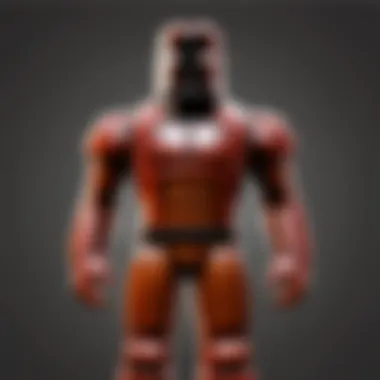

Intro
Roblox is increasingly popular among players of all ages, offering immense possibilities for creativity and social interaction. Within this realm, Robux serves as the virtual currency that enhances a player’s experience. Understanding how to effectively purchase Robux on an iPhone is critical not only for enhancing gameplay but also for maintaining account security. This article elucidates various methods to buy Robux, discusses crucial factors like payment options, and provides troubleshooting tips to deal with common issues.
Gameplay Tips
Basic Controls and Navigation
To maximize the Robux experience, it's essential to become familiar with the Roblox interface on your iPhone. Navigating the application can be simple; however, the basics must be mastered. The home menu allows players to access games, friends, and messages. Touching icons, scrolling through selections, and using the search bar to find specific games or items is important. Familiarity speeds up the purchase process, including buying Robux.
Advanced Gameplay Strategies
Once you have basic controls down, delve into advanced strategies. Understanding which games reward players with Robux for creating engaging content can be beneficial. Participating in these games not only enhances your gaming experience but also increases your chances to earn Robux without necessarily purchasing more. Additionally, joining communities on platforms like Reddit can provide insights into trending games or events that allow players to earn Robux efficiently.
Understanding Robux Purchases on iPhone
Now that you grasp the gameplay, it's time to focus on how to buy more Robux. There are various methods applicable for iPhone users, and knowing the right way can save time and money.
In-App Purchases
Most users find in-app purchases to be the simplest way to buy Robux. By navigating to the Robux tab in the application:
- Open your Roblox app.
- Tap on the Robux icon.
- Select the amount of Robux you wish to purchase.
- Confirm the payment with your Apple ID or Touch ID.
Ensure that your iPhone has enough payment information saved in the Apple Wallet. This will make the payment process more efficient and quick.
Subscription Option: Roblox Premium
Roblox Premium subscription offers an enticing option. By subscribing, you receive a monthly allowance of Robux. This method ensures that you are consistently equipped with Robux for in-game purchases. To access this option:
- Open the Roblox app.
- Go to the account settings.
- Select the ‘Upgrade Now’ button for Premium.
This subscription not only provides Robux but also unlocks unique features for gameplay.
Account Security
As with any digital transaction, maintaining account security during purchases is paramount. Here are some security measures to follow:
- Enable Two-Factor Authentication: This adds an extra layer of security.
- Regularly Update Passwords: Frequent changes can help safeguard your account.
- Monitor Payments: Keep track of all transactions to catch any irregularities.
"Always be cautious when entering payment details, ensuring you are on a secure and legitimate platform."
Common Issues and Troubleshooting
Despite the user-friendly environments, one can encounter issues while purchasing Robux. Here are some common problems:
- Payment Failure: If payment fails, check your internet connection and ensure your payment information is correctly entered.
- Loading Issues: Sometimes, the game may not respond. Force close the app and restart it.
If issues persist, referring to the Roblox support page may provide helpful guidance. Resolving issues promptly can provide a more enjoyable experience.
Epilogue


In summary, buying Robux on an iPhone is a straightforward process if the right methods and precautions are taken into account. By mastering basic gameplay, understanding purchasing options, and enhancing account security, players can make the most of their Roblox experience. Following this guide can lead to a seamless purchasing experience, making the world of Roblox even more enjoyable.
Prelims to Robux
Understanding Robux is central to enhance your gameplay experience in Roblox. Robux serves as the virtual currency in this popular gaming platform, allowing players to access exclusive items, features, and enhancements. With Robux, you can buy unique clothing, utilize special game passes, and even customize your avatar's appearance. This article aims to detail how to efficiently purchase more Robux through an iPhone, emphasizing essential considerations and payment options associated with these transactions.
Understanding Robux
Robux operates as the primary currency within the Roblox ecosystem. Players can earn Robux through various means, including game sales, memberships, and in-game services. However, many opt to purchase Robux to access premium content quickly. The pricing structure for Robux is tiered, meaning the more you buy, the better value you might get, depending on the selected packs.
The user interface in Roblox makes it easy to view your Robux balance and the rates for purchases. Awareness of how Robux functions is vital. Some gamers may only require a small amount for minor purchases, while others may need a larger sum for extensive transactions. Keeping track of how you spend Robux can enhance your financial management within the game.
The Importance of Robux in Roblox
Robux plays a crucial role in establishing how players engage with Roblox. For instance, having Robux can grant access to exclusive games and experiences that may not be available to free users. Furthermore, many game developers on the platform offer special items or benefits for players who have Robux. A robust Robux balance permits not only enjoyment of the game but also supports creators within the community.
In summary, understanding Robux is the foundation for maximizing your experience on Roblox. As this article explains how to purchase Robux through your iPhone, grasping its significance and operational details will greatly enhance your engagement in this virtual world.
"Having enough Robux allows players to explore endless creative opportunities and customize their gaming journey."
By knowing the critical role of Robux, you will be better prepared to make informed decisions when purchasing it and using it effectively in your gaming ventures.
Roblox and iPhone Compatibility
Understanding the compatibility of Roblox with iPhone is essential. As more players engage with the game on mobile devices, ensuring a smooth experience becomes crucial. The iPhone platform allows for easy access to Roblox's features, but certain conditions must be met to ensure optimal performance.
System Requirements
To enjoy Roblox on your iPhone, users must meet specific system requirements. One must have an iPhone with a minimum of iOS 9.0 or later. This version supports the latest updates and features that Roblox offers. It is also important to have a stable internet connection. A Wi-Fi connection is preferred for downloading the game and participating in online gaming. Having sufficient storage space is also necessary. Roblox takes up about 200 MB post-installation, but more space may be needed for game assets.
Downloading the Roblox App
Downloading the Roblox app is straightforward. First, users must open the App Store on their iPhone. Once there, they can search for "Roblox". Upon finding the app, tap the 'Get' button, and the app will begin downloading automatically. Depending on the internet speed, the download might take a few minutes. After installation is complete, the Roblox app will appear on the home screen.
To start playing, users need to log in or create an account. This step is vital as it grants access to personalized features and purchases such as Robux. The app is designed to ensure user-friendly navigation, making it accessible for players of all ages.
Payment Methods for Robux
In the digital landscape of Roblox, Robux serves as a crucial currency that allows players to enhance their gaming experience. Therefore, understanding the payment methods available for buying Robux on iPhone is an essential aspect of the purchasing process. Knowing how to make secure transactions and the various options you have can make the entire experience smoother.
In-App Purchases
Roblox allows users to buy Robux directly through the app. This method is straightforward and user-friendly. To get started, you simply need to access your Roblox app installed on your iPhone. In-app purchases grant immediate access to Robux after you confirm your payment. For many players, this method is preferable due to its convenience. You do not have to leave the app to complete the transaction. However, it is important to ensure that your payment method is updated in the App Store settings to avoid any delays during the purchase process.
Using Apple
Using your Apple ID to make purchases is another method to acquire Robux. This way, your existing payment information is securely stored. When you purchase Robux through your Apple ID, the amount is charged to your linked payment method, be it a credit card or another Apple service. It provides a seamless transaction experience, as you won’t have to enter payment details each time. This can save time and improve security, as you avoid sharing sensitive information repeatedly. Just remember to verify your Apple ID’s settings periodically to ensure everything is current.
Gift Cards and Other Options
Another popular route to obtain Robux is through gift cards. Roblox gift cards can be purchased at various retail outlets or online. They come preloaded with a specific amount of Robux or credit that can be redeemed directly in your account. This method not only provides flexibility, but allows players to manage their spending more effectively. Additionally, gifting Robux through these cards can be a fun option for friends or family who wish to enhance someone’s gaming experience.
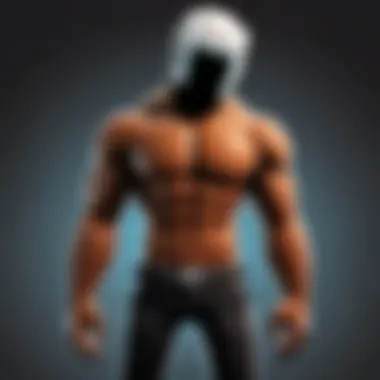

Some other alternatives include various online marketplaces and gaming platforms that occasionally provide promotional offers related to Robux. However, one should always be cautious when using third-party services to avoid scams. Ensure you only purchase from trusted and reputable sources.
Remember, being thoughtful about your payment method for Robux enhances not just your buying experience, but also ensures the safety of your personal information.
Navigating the Roblox Store
Navigating the Roblox Store is a crucial aspect of purchasing Robux on an iPhone. The store provides access to various in-game purchases, including Robux and items to enhance the gaming experience. Understanding how to navigate this environment effectively ensures that players can make informed decisions, thereby enhancing their overall experience in Roblox.
Accessing the Store from iPhone
To access the Roblox Store on an iPhone, follow these simple steps:
- Open the Roblox App: Locate the Roblox app on your iPhone. Ensure you have the latest version for the best experience.
- Log Into Your Account: Enter your username and password to log in. If you do not have an account, you must create one before proceeding.
- Navigate to the Home Screen: Once logged in, you will be taken to the home screen. Look for the shopping cart icon, which indicates access to the store.
- Locate the Robux section: Tapping the shopping cart icon will direct you to the store interface. From here, find the option labeled "Robux."
- Browse Store Options: You should now see a variety of purchase options for Robux. This allows you to view different quantities and their prices.
This process is straightforward yet essential for anyone looking to enhance their Roblox experience on the iPhone. With the store's layout organized, users can focus on finding the best deals available.
Finding Robux Purchase Options
Finding Robux purchase options in the Roblox Store is an important step. Here’s how to identify these options:
- Review Robux Packages: In the store, multiple packages of Robux are displayed. These typically vary in quantity and price, allowing for flexibility in spending.
- Check Current Offers: Occasionally, Roblox may offer special promotions or discounts on Robux. Keep an eye out for any highlighted deals.
- Read Descriptions Carefully: Each Robux package comes with a description. Pay attention to details, including any potential bonuses or features associated with larger purchases.
- Consider Your Needs: Think about what you plan to use Robux for within the game. Knowing your spending needs can help you select the most appropriate package.
- Use Filters if Available: If the Roblox Store has a filtering option, use it to sort packages by price or quantity. This can streamline your search, making it easier to find what fits your budget.
Navigating these options effectively can greatly enhance your purchasing experience, ensuring you get the most value from your investment in Robux.
Steps to Purchase Robux on iPhone
Purchasing Robux on an iPhone is a straightforward process once you understand the necessary steps involved. The simplicity of the method can enhance your overall Roblox gaming experience. By following these steps, you will learn how to navigate the app efficiently, select the correct amount of Robux, and confirm your purchase seamlessly. Understanding this process is crucial for maximizing enjoyment and maintaining a high level of engagement with the game.
Launching the Roblox App
To start, open the Roblox app on your iPhone. If you do not have the app installed, it can be downloaded from the App Store. After launching the app, make sure you are logged into your Roblox account. This can typically be done by entering your username and password. If you do not have an account, you can create one directly in the app. The ease of accessing your account is important for a smooth purchasing experience.
Selecting Robux Quantity
Once you are logged in, navigate to the Robux purchase section. You will find various options for buying Robux. Each option represents different amounts of Robux that you can acquire, such as 400, 800, or 1,700 Robux. Carefully consider how much you need. It is useful to note that the more Robux you purchase at once, the better the overall value may appear. Evaluate your needs for in-game purchases before making a selection, as this will help you avoid unnecessary spending.
Confirming the Purchase
After selecting the quantity of Robux you want, you will need to confirm your purchase. The app will prompt you to review your selection before proceeding. It is essential to check that the correct amount is chosen and that all details are accurate. Next, you will be asked to use your preferred payment method, which could involve using your Apple ID or any linked payment options. Once you are satisfied with everything, tap the confirmation button to complete the transaction. Keep an eye out for any confirmation messages that indicate your Robux have been successfully added to your account.
Remember, always double-check your payment method and selected quantity before confirming the purchase to avoid any errors that could lead to frustration.
Account Security and Best Practices
Account security is vital for anyone engaging in online purchases, especially for platforms like Roblox where real money transacts for virtual currency, such as Robux. Without appropriate security measures, users may become susceptible to unauthorized access, financial fraud, or even the loss of account ownership. Thus, understanding and implementing best practices is crucial for protecting one's account and ensuring a safe gaming experience.
When purchasing Robux on an iPhone, it is necessary to adopt a proactive approach to account protection. Malicious actors often seek to exploit weaknesses, so users must be aware of potential vulnerabilities and take steps to mitigate associated risks. This not only protects purchased items and currency but also ensures personal and financial information remains secure. Proper accounting security measures can help maintain the integrity of one's account.
Setting Up Two-Factor Authentication
Two-factor authentication (2FA) is a robust method for providing additional security. By requiring two forms of verification, it significantly reduces the likelihood of an unauthorized individual gaining access. To set up 2FA on Roblox, users must first log into their account and navigate to the security settings. From there, they can enable two-factor authentication by linking a phone number or using an authentication app. Once set up, any attempt to log in from an unrecognized device will prompt a verification process, typically requiring a code sent via SMS or generated by the app.
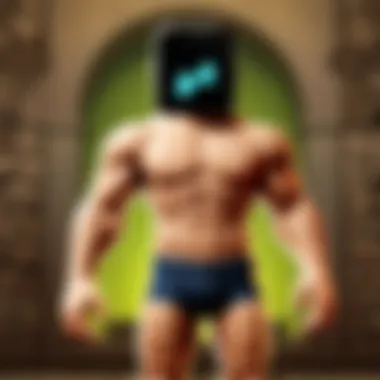

- Log into Roblox
- Go to 'Settings'
- Select 'Security'
- Enable Two-Factor Authentication
- Follow prompts to link your phone
This simple process can add a layer of security that is often essential for safeguarding your purchases and in-game assets.
Recognizing Scams and Fraud
Even with the best precautions, players should remain vigilant against scams and fraud attempts. Common scams might involve phishing emails, fake websites, or purported offers for free Robux. Users should be educated on the signs of potential scams, such as requests for personal information or overly tempting deals that sound too good to be true.
To protect against fraud, consider these best practices:
- Always verify website URLs: Make sure you are purchasing from the official Roblox site or app.
- Do not share login information: Be wary of anyone asking for your password or account details.
- Use official communication channels: If you receive unusual emails or messages regarding your account, confirm through Roblox's official channels.
- Report suspicions: If something seems off, report it immediately to Roblox support.
Always remember, a secure account is a safe account. Protect your information and assets diligently.
Troubleshooting Common Issues
In the process of purchasing Robux on an iPhone, users might encounter various issues. Understanding how to troubleshoot these problems is essential to ensure a smooth buying experience. Addressing issues quickly can save time and minimize frustration. This section will provide insights into the most common obstacles users face and how to resolve them effectively.
Payment Failure Scenarios
Payment failures can happen for several reasons. Here are some of the most frequent causes:
- Insufficient Funds: One of the simplest reasons a purchase may fail is that there are not enough funds in the payment method linked to the Apple ID. Always ensure that your balance is sufficient before making an in-app purchase.
- Network Issues: Sometimes, the problem is not with your payment method but rather with connectivity. A weak Wi-Fi or cellular signal can cause interruptions during the purchase process.
- Apple ID Issues: If there are problems with your Apple ID, such as being locked or flagged for some reason, it may prevent any purchases from being completed. Check your account status and ensure it is in good standing.
- App Glitches: Occasionally, the Roblox app itself may experience technical difficulties. Simple solutions like restarting the app or updating to the latest version may help.
To resolve payment failures, consider the following steps:
- Double-check your payment method and ensure funds are available.
- Test your network connection; if it is unstable, try switching to a different network.
- Verify your Apple ID status and resolve any outstanding issues.
- Restart the Roblox app or clear the app's cache if you're using iOS to alleviate glitches.
"Making sure all elements are functioning correctly can greatly lessen stress while purchasing Robux."
In-App Purchase Issues
In-app purchases can sometimes behave unexpectedly. Here are some common problems users encounter:
- Purchase Not Recognized: Sometimes, users may complete a transaction, but the app does not reflect the change, and they do not receive the Robux as expected.
- Repeated Charges: Users may also notice charges applied multiple times for a single purchase. This can often be resolved through the App Store's support services.
- Error Messages: Error prompts can arise due to various reasons. These could signal problems with the payment method or issues with the Roblox app itself.
For users facing in-app purchase issues, here are recommended actions:
- Confirm that your transaction history reflects the purchase. If not, the payment may not have completed.
- If charges seem excessive, contact Apple Support to investigate potential errors on your account.
- Keep an eye on updates in the app; both Roblox and Apple regularly release updates that address bugs and enhance user experience.
- Consider reinstalling the app if the problem persists; a fresh install could clear underlying issues.
Addressing these common issues allows users to regain control over their purchasing experience and continue engaging with Roblox seamlessly.
Ending
Summary of Steps
To effectively purchase Robux via an iPhone, follow these summarized steps:
- Launch the Roblox App - Open the app to access your account.
- Select Robux Quantity - Choose the amount of Robux you wish to purchase from the available options.
- Confirm the Purchase - Proceed to confirm the payment using your preferred method, whether it’s direct from your Apple ID or another payment option.
These steps highlight the straightforward yet essential actions any player must take. Being aware of each phase enhances confidence and fluidity in the process.
Final Recommendations
When buying Robux, several recommendations can enhance your overall experience. First, always verify your account's security settings, including enabling two-factor authentication to safeguard your information. Also, only use verified payment methods, as this decreases the risk of fraud. Additionally, consider monitoring sales or promotions that might offer bonus Robux, maximizing your purchase potential. Lastly, should you encounter any discrepancies or issues, promptly reach out to Roblox support for assistance.
By following these recommendations, you minimize risks, enhance security, and ensure smoother transactions when purchasing Robux on your iPhone.







