Building a Game in Roblox: A Comprehensive Guide


Intro
Creating a game on Roblox can be a rewarding endeavor. This platform offers extensive opportunities for developers of all experience levels to bring their ideas to life, connect with a global audience, and potentially earn through engaging player experiences. Roblox provides powerful tools like Roblox Studio, which is essential for game development. Understanding how to navigate its interface is key to creating unique and enjoyable games.
In this guide, you will explore various aspects of game development within Roblox, including concept development, basic scripting, game testing, and design best practices. You will also learn about user engagement and monetization strategies. Each section will give you specific strategies and insights to create engaging gameplay experiences that can captivate players of all ages.
Gameplay Tips
Basic Controls and Navigation
The first step in developing a game on Roblox is understanding the basic controls and navigation within the Roblox Studio. Familiarity with controls is essential for efficient game creation. Here’s a quick summary of the key controls:
- W, A, S, D keys for movement.
- E to interact with objects.
- F to toggle first-person view.
- Use the mouse to rotate the camera view.
Navigating Roblox Studio requires examing its panels and menus. The Explorer panel shows all game objects, while the Properties panel allows you to customize object settings. Knowing how to manipulate these elements will streamline your game development process.
Advanced Gameplay Strategies
Once you grasp the basics, you can delve into more complex gameplay strategies to enhance your game's engagement. These strategies include:
- Integrating dynamic environments that respond to player actions.
- Implementing multiplayer features to encourage social interaction.
- Crafting unique power-ups or abilities that enhance the player experience.
- Utilizing storytelling elements to create a narrative that draws players in.
By incorporating these elements, you create not just a game but an experience that encourages players to return and engage more frequently.
User-Generated Content
Highlights of Notable User Creations
Roblox thrives on user-generated content, showcasing incredible creativity from its community. Some notable creations include Brookhaven, known for its expansive role-play opportunities, and Adopt Me!, featuring a vibrant world filled with interactive pets. These games demonstrate how user creativity can lead to phenomena within the platform. Spotlighting successful user creations can inspire developing your game by showing what is possible.
Tips for Creating Engaging Games
Creating an engaging game often boils down to understanding what draws players. Here are several tips:
- Playtesting: Involve players in the testing phase. Solicit feedback to refine gameplay.
- Customization Options: Allow players to personalize their experience, enhancing engagement.
- Regular Updates: Refresh your game with new content or features to keep players coming back.
Incorporating these best practices into your game design can significantly increase its appeal and longevity in the competitive Roblox environment.
Remember: The foundation of any successful game is built on the player experience. Stay focused on their needs and desires to create an engaging platform.
By the end of this guide, you should feel more equipped to create compelling games on Roblox and understand the various tools and strategies to make your vision a reality. This environment encourages creativity and collaboration—embrace it.
Understanding the Roblox Ecosystem
In the realm of game development, grasping the underlying ecosystem of Roblox is crucial for both novice and seasoned developers. Roblox has cultivated a rich environment that encourages creativity, collaboration, and exploration. This section examines the foundational elements of this ecosystem, the benefits it offers, and the considerations that developers should keep in mind when engaging with the platform.
The Appeal of Roblox
Roblox's appeal lies in its unique blend of user-generated content and social interaction. Over the years, it has attracted a diverse audience, comprising players of different age groups and interests. The platform's accessibility is a major factor, as it requires no extensive technical expertise to begin creating games. This has led to a burgeoning community that thrives on innovation. Users can quickly jump into the development process, harnessing tools provided by Roblox Studio to shape their ideas into playable experiences.
Additionally, the platform supports multiple game genres. Whether it's an action-packed adventure or a simple obstacle course, there is something for everyone. This variety engenders a sense of community as players share their experiences, helping to attract more users. The social aspect cannot be overlooked; many users connect not only to play but also to collaborate on projects, enhancing their learning experience.
Game Genres on Roblox
Roblox hosts a multitude of game genres, which is pivotal in defining its ecosystem. Understanding these genres helps developers identify trends and market preferences. Popular genres include:
- Adventure Games: Often featuring quests and exploration, these games captivate players seeking narratives and challenges.
- Simulation Games: These replicate real-world activities or scenarios, appealing to users who enjoy role-playing and management tasks.
- Obby (Obstacle Course): These are often simple and fun, providing quick gameplay and a competitive edge among players.
- Battle Royale: Games that fall under this category encourage competitive gameplay, making them increasingly popular among players.
- Tycoon Games: These allow players to build their own empires in a variety of themes, which often engage users for extended periods.
By understanding these genres, developers can leverage common themes and mechanics that resonate with players, increasing the likelihood of attracting a solid player base.
Community Insights
Community is the backbone of the Roblox ecosystem. Engagement with fellow developers and players offers valuable insights into game preferences and trends. Platforms such as Reddit and Roblox forums serve as critical hubs for knowledge sharing and feedback, where developers can discuss their challenges and successes. The insights gained from community interactions can significantly enhance a developer's project, leading to more polished and appealing games.
Moreover, community-driven events and competitions foster collaboration. Developers can showcase their skills, receive constructive criticism, and gain visibility in a competitive environment. Leveraging community insights allows developers to adapt their strategies and remain relevant in a dynamic landscape.
"Community engagement is not just a benefit; it is a necessity for achieving success on the Roblox platform." - Roblox Developer Community
In summary, understanding the Roblox ecosystem is fundamental for anyone looking to develop successful games. It encompasses the appeal of the platform, the diversity of game genres, and the vital role of community interaction. Each of these aspects offers significant insights that can guide developers toward creating engaging and entertaining experiences on Roblox.
Initial Concept Development
The phase of Initial Concept Development serves as the foundation for any game in Roblox. It encompasses the critical task of transforming an abstract idea into a defined concept. This stage is not merely about creativity; it involves strategic thinking and analysis. A well-formed concept sets the tone, scope, and direction for the entire development process.
In this phase, developers must consider several key elements such as gameplay mechanics, target audience, and thematic relevance. These considerations influence subsequent decisions, from the design choices in Roblox Studio to the implementation of scripting.
Identifying Your Game Idea
To identify a compelling game idea, it's essential first to tap into your interests and passions. What types of games do you enjoy? Drawing inspiration from your preferences can lead to a unique game concept. It is also beneficial to explore various genres, such as adventure, puzzle, or simulator, to determine where your idea fits best. This alignment of personal interest with popular genres could enhance engagement.
Engaging with the community and observing current trends on Roblox can also spark ideas. Consider browsing through forums or game listings to identify gaps in the market. This approach can provide insight into what players are currently enjoying or what is missing in the marketplace.
Analyzing Existing Games
After you have identified potential game ideas, it becomes crucial to conduct a thorough analysis of existing games on Roblox. This involves looking at successful games and understanding their mechanics, design elements, and player engagement strategies. Pay attention to player feedback and reviews. It will inform you what works and what doesn’t.
- Explore Gameplay Mechanics: Look at how other developers structure their games. What unique mechanics do they offer? Is there an innovative system for progression or rewards?
- Analyze Aesthetic Choices: Examine the art style, color palettes, and sound design used in popular games. Such design choices contribute heavily towards player immersion and satisfaction.
- Community Engagement: Observe how these games maintain a player base. Do they frequently update their content? Are they active in community engagement?
Through this analysis, you can refine your original idea. Perhaps you can incorporate successful elements while adding your twist to make it stand out.
Creating a Game Design Document
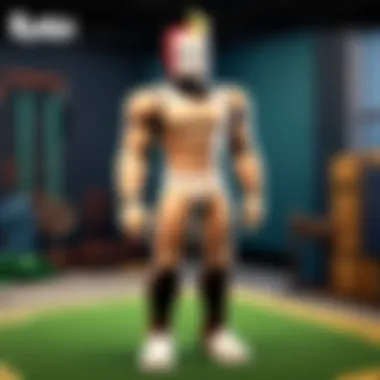

Once the idea is clear and you have analyzed existing games, the next step is to create a Game Design Document (GDD). This document will act as the blueprint for your game. It outlines the core concept, mechanics, story, character designs, and environments. A well-crafted GDD has several benefits:
- Clarity: A GDD helps clarify your vision for the game, allowing smoother transitions to the development phase.
- References: It serves as a reference point throughout the development process. You can ensure your project stays aligned with your original vision.
- Collaboration: If you are working with a team, a GDD facilitates communication. Everyone has a clear understanding of their roles and objectives.
A GDD typically includes sections on:
- Game Overview: A brief description of your game concept and its objectives.
- Mechanics: Detailed descriptions of how players will interact with your game.
- Visual and Audio Style: An overview of the game's aesthetic elements.
- Monetization Strategy: How you plan to generate revenue from the game.
Getting Started with Roblox Studio
Roblox Studio serves as the primary tool for creating games on the Roblox platform. It is vital for anyone venturing into game development. Understanding how to effectively use Roblox Studio can streamline the entire process of game creation, whether your aim is to build a casual game or an expansive world.
The interface offers a range of tools and features that allow developers to manipulate environments, craft gameplay dynamics, and incorporate aesthetic elements. Familiarizing yourself with Roblox Studio is essential. This foundational step sets the stage for more advanced game mechanics and artistic expressions.
Navigating the Interface
The interface of Roblox Studio is a blend of functionality and accessibility. It features a robust toolbar situated at the top, a viewport for visualizing your game, and an explorer panel on the right side. The default layout is designed to accommodate both novices and seasoned developers.
Learning to navigate these elements is straightforward. You'll find buttons for basic actions like moving, scaling, and rotating objects. Furthermore, the property panel allows you to adjust game settings uniquely for each element. This setup ensures that even newcomers can feel comfortable exploring without being overwhelmed.
Creating Your First Place
To create your first game, you need to select 'New' from the file menu. This opens a variety of templates, each catering to different game styles. Consider starting with a basic baseplate template if you’re new. This setup gives you a blank slate to begin with.
After choosing a template, you'll start to build your first place. Use simple shapes and models to begin structuring your environment. It is advisable to keep your design simple at first. As you become more adept with the tools, you can gradually introduce complexity.
Using Built-in Assets
Roblox Studio comes equipped with a library of built-in assets. These include models, scripts, sounds, and textures that you can easily integrate into your game. This functionality saves time and provides a broad array of options without necessitating external resources.
To access these assets, navigate to the toolbox located within the interface. Search for specific items or browse categories. You can drag and drop these elements directly into your scene. However, always ensure to tailor these assets to fit your game’s theme. Customization makes your game unique and can significantly enhance the player's experience.
Important Note: While using built-in assets can simplify the development process, relying solely on them can diminish originality. Aim to personalize the assets you use to maintain player engagement.
Familiarizing yourself with Roblox Studio is integral to your success as a developer. With practice, you will learn how to navigate its features and tools effectively, enabling you to create engaging and unique gaming experiences.
Game Development Fundamentals
Game development fundamentals are crucial to creating a successful Roblox game. A well-structured foundation ensures that the game is not only functional but also immersive for the player. Understanding these basics allows developers to create experiences that engage players and maintain their interest. In this section, we will explore three core components: building terrain and environments, adding interactive elements, and implementing game mechanics. Each plays a significant role in how players interact with and enjoy your game.
Building Terrain and Environments
Creating the landscape of your game is one of the first steps in development. Roblox Studio offers various tools to shape the virtual world. When building terrain, consider the following aspects:
- Aesthetic Appeal: The visuals of your game should align with its theme and genre. Bright colors or dark settings can evoke different feelings in players.
- Navigation: Ensure that players can navigate the environment easily. Complex terrains can be enticing but frustrating if they impede movement. Use pathways or landmarks to guide players.
- Dynamic Elements: Include changes in terrain that react to player actions. For instance, destructible environments can enhance gameplay experiences.
Utilizing the built-in terrain tools can help in designing and customizing the layout. Your goal should be to create an engaging environment that complements gameplay and keeps players interested.
Adding Interactive Elements
Interactivity is a key aspect of player engagement. Without interactive elements, a game may feel static and uninviting. Here are a few crucial points to consider:
- Scripts: Use Lua scripting to add interactive features. Scripts can control behaviors, objects, and responses to player actions. Start simple and expand complexity as you learn.
- User Interface (UI): Interface elements such as buttons and menus can provide vital information and enhance player experience. Ensure the UI is user-friendly.
- Feedback Mechanisms: Players appreciate feedback on their actions. Visual or audio cues when they achieve something can foster a connection to the game.
Games often thrive on the interactions they offer. The more players can influence their surroundings, the more invested they will become.
Implementing Game Mechanics
Effective game mechanics are the backbone of your game. They determine how players interact with your environment and each other. Here’s what to keep in mind:
- Rules and Objectives: Clearly defined goals guide players and provide motivation. Objective-based gameplay often encourages competition or cooperation.
- Balancing Difficulty: Ensure that challenges are neither too easy nor too hard. Gradual difficulty increases can keep players engaged without causing frustration.
- Rewards Systems: Incentives such as points, collectibles, or character upgrades can enhance player satisfaction and investment long-term.
A well-thought-out mechanic can elevate the player experience, transforming a basic layout into a compelling adventure.
Successful game development requires a balance between creative design and technical skill. Focus on both to captivate your audience.
Scripting Basics
Scripting is the backbone of any game created within the Roblox platform. It allows developers to control game elements, automate tasks, and create interactive experiences for players. A solid understanding of scripting is essential because it bridges game design and programming. In this section, we will delve into the importance of scripting in Roblox, starting with an introduction to the Lua programming language, followed by practical scripting techniques and common functions that every developer should know.
Prolusion to Lua
Lua is a lightweight, high-level programming language that is easy to learn and powerful enough for game development. It is the primary scripting language used in Roblox. Understanding Lua allows developers to manipulate the Roblox framework effectively.
The key features of Lua include:
- Simple Syntax: Lua’s syntax is straightforward and resembles that of other programming languages. This makes it easier for beginners to grasp the concepts quickly.
- Overhead Management: Lua is designed for embedding into applications, making it an excellent choice for Roblox games, which require efficient performance to handle multiple scripts simultaneously.
- Extensive Libraries: Lua provides various libraries, which developers can leverage to implement complex functionalities without reinventing the wheel.
These features enhance game performance and provide the flexibility to implement intricate game mechanics.
Writing Your First Script
Starting to script in Roblox is not as daunting as it may seem. Your first script can be as simple as making a part change color when clicked. Here’s a step-by-step guide to writing a basic script:
- Open Roblox Studio: Create a new place or open an existing one.
- Insert a Part: Go to the Model tab and click on "Part" to insert a new part into your game.
- Create a Script: Right-click on the part in the Explorer window, select "Insert Object" and then choose "Script."
- Write Your Code: In the script editor, type the following code:
- Test Your Script: Play your game, click the part, and watch its color change!
This simple interaction introduces you to Lua scripting, highlighting how events and functions operate in Roblox.
Common Scripting Functions


When working with Lua in Roblox, familiarity with common functions can significantly enhance your ability to create engaging gameplay. Here are a few that every Roblox developer should know:
- Connect(): This function connects an event with a specific function to handle interactions. For example, it links a button click to a response, such as updating the game state.
- Wait(): Often used to introduce delays in scripts, it pauses execution for a specified number of seconds. This is useful for creating timed events.
- Instance.new(): This function creates a new instance of an object in the game, like adding a new part dynamically during gameplay.
For example, an easy use of could be as follows:
These functions enable developers to add interactions, time-based events, and dynamically spawn objects, all crucial for creating immersive experiences.
"A game without scripting is like a book without words; it lacks depth and interaction."
Testing Your Game
Testing is a crucial phase in game development that dictates the overall success and user satisfaction of your creation. It is during this stage that developers identify bugs, assess game balance, and evaluate the player experience. Proper testing leads to a polished final product that meets the expectations of players. Moreover, thorough testing can illuminate areas requiring improvement and ensure that gameplay remains engaging. Skipping this step can result in a significant loss of player interest and negative feedback. Therefore, understanding the dynamics of testing is essential.
Debugging Techniques
Debugging is an essential skill in the testing phase of any game development process. It involves identifying and fixing issues that may arise within the game’s mechanics or functions. In Roblox, common issues can include broken scripts, problematic game mechanics, or performance troubles.
To effectively debug, consider the following techniques:
- Utilize Output Window: This tool in Roblox Studio displays errors and warnings when you run the game. Paying close attention to these messages can help pinpoint problems.
- Breakpoints and Step Execution: Insert breakpoints in your scripts to pause execution at critical points. This allows you to inspect variable values and the state of the game during runtime, which can reveal the cause of issues.
- Debugging Functions: Familiarize yourself with Lua’s print function. It can be an effective way to track the flow of your program and identify where errors may be occurring.
Debugging may seem tedious but is necessary for robust game development. It not only enhances game stability but also improves user experience.
Gathering Feedback
Feedback is an indispensable component of the testing phase. Gaining insights from users can inform your development decisions and shape the player experience. By collecting feedback, you can identify what elements of the game resonate well and which do not. Various methods to gather feedback include:
- Playtesting Sessions: Organize events where players can access a beta version of the game. Observing how they interact with your game can highlight both strengths and weaknesses.
- Surveys and Questionnaires: Create surveys to collect structured feedback from players. Ask specific questions about gameplay mechanics, graphics, and overall enjoyment.
- Community Engagement: Use platforms such as Reddit or Discord to invite discussion about your game. Players often share valuable insights in these environments.
Iterating Based on Testing
Iteration is the process by which developers refine their game based on testing and feedback received. Continuous iteration is vital to the evolution of your game, ensuring it remains relevant and enjoyable. Here are some steps in the iteration process:
- Analyze Feedback: Review the comments and suggestions collected from playtests and surveys. Focus on consistent themes within responses.
- Identify Actionable Improvements: Prioritize the changes that can be feasibly made. Focus on adjustments that will significantly enhance gameplay without drastically altering the game concept.
- Implement Changes: Update your game to reflect the improvements identified. Whether it’s fixing bugs, adjusting difficulty, or enhancing graphics, every change counts.
- Retest: After making changes, undergo another round of testing. This will determine the effectiveness of the adjustments and reveal any new issues that might have been introduced.
Iterating based on testing not only fixes bugs but also increases player engagement and keeps your title fresh.
This cycle of testing, feedback, and iteration ensures that your game continuously evolves to meet player expectations. In the fast-paced environment of game development, staying adaptable is key.
Publishing Your Game
The culmination of your efforts into a Roblox game becomes evident when you reach the publishing stage. This process is not just a formality; it can determine your game’s reach and success. Publishing is about presenting your creation to the world while ensuring it adheres to community standards and showcases your intent effectively.
When you publish, you transition from a developer to a creator in the Roblox ecosystem. This role is significant. It connects you with players who can offer feedback, report issues, and enhance the overall experience. The benefits of publishing extend beyond mere visibility. They include the opportunity for monetization, user engagement, and continuous iteration based on player interaction.
Additionally, being mindful of the considerations around your launch is crucial. Understanding how to navigate the submission process, configure settings, and manage privacy can make a substantial difference in your game’s performance and reception.
"Publishing is not the end, but the beginning of your journey with your game. Every player experience can reveal insights that inform future updates."
Game Submission Process
The game submission process on Roblox is your first formal step in making your game available to the public. This phase is integral to ensure your game meets the platform's standards and policies. To submit a game, you typically start by clicking the "Publish to Roblox" option within Roblox Studio.
Once you proceed, you'll be required to fill out specific details. This includes the game title, description, and genre. Providing a well-crafted description can attract potential players and clarify your game’s intentions and features. Don't overlook the importance of catchy game icons and visuals; they help in standing out in a crowded platform.
After filling out the necessary details, you will have the chance to set your game's privacy controls and ensure your settings align with your goals for player interaction and data usage.
Settings and Privacy Controls
Understanding and configuring your game's settings and privacy controls is paramount. These settings allow you to define accessibility and interaction levels for players. You can choose to publish your game publicly, keep it private for testing, or invite specific friends to play and provide feedback.
Moreover, setting appropriate age ratings can ensure that players engage with content suitable for their age group. Misconfigured settings can lead to unwanted exposure or even the removal of your game from the platform, profoundly impacting your development journey.
Take time to review the safety options available. Roblox offers features that allow you to moderate interactions in your game. This includes options for filtering inappropriate content and blocking users who violate your game rules.
Launching Your Game
Launching your completed game is a moment that warrants celebration and strategic planning. Timing and promotional efforts can greatly influence player turnout upon launch.
It may be useful to engage with the community prior to launch. Building excitement can create anticipation and encourage more players to join once you go live. Utilize platforms like Reddit or Facebook to spread the word about your game. Development teasers or sneak peeks can get potential players involved and connected to your development journey.
Once launched, closely monitor early player feedback. This stage is invaluable for understanding player behavior and perceptions of your game. Quick adjustments post-launch may enhance playability and satisfaction levels. Remember that the launch is not a conclusion but part of an ongoing process of refining and improving your game in response to player input.
Monetization Strategies
Monetization strategies are critical to sustaining a game on Roblox. They provide developers with the means to generate revenue, allowing for continued updates and improvements, as well as covering development costs. A well-planned monetization strategy can greatly enhance both player engagement and satisfaction. Forgetting this vital component can limit a game’s success, especially in a competitive market like Roblox.
Understanding Roblox Currency
Roblox utilizes its own virtual currency called Robux. This currency allows players to purchase in-game items, accessories, and game passes. Understanding how players earn and spend Robux is essential for developers. Robux can be obtained through several methods, including:
- Purchasing with real money.
- Earning through in-game achievements.
- Selling items or game passes.
Given its importance, integrating elements that allow players to spend Robux thoughtfully can significantly impact user experience. Developers should consider offering exclusive items or features that enhance gameplay, ensuring players see value in their expenditures.
Incorporating Game Passes
Game passes are a popular way to monetize a Roblox game. These are special items that players can buy to access unique features or privileges within a game, such as increased speed or exclusive areas. To effectively incorporate game passes, developers should:


- Identify key features that players may be willing to pay for.
- Price passes appropriately to attract a wide audience while ensuring profitability.
- Promote the benefits of game passes clearly within the game.
By strategically integrating game passes, developers can enhance gameplay while generating revenue. Monitoring the success of game passes over time can help in refining offerings, ensuring the game stays relevant and appealing.
Advertising Your Game
Marketing is essential to any successful game on Roblox. The platform provides developers with various advertising tools. Utilizing these tools helps in reaching a broader audience. Effective strategies include:
- Roblox ads: Using the site’s advertising features can attract potential players directly.
- Social media: Promoting the game on platforms like Facebook and Reddit can broaden visibility.
- Community engagement: Participating in Roblox forums helps build a connection with potential players.
Advertising can drive traffic to a game, encouraging more players to try it. A good marketing strategy pairs with solid gameplay to create a lasting impression.
"An effective monetization strategy is not just about making money; it’s about enhancing the player experience and keeping them engaged."
Implementing these monetization strategies will ultimately lead to greater success and sustainability on the Roblox platform.
Engaging with the Community
Engaging with the community is something every game developer should prioritize when creating a game on Roblox. The community can provide invaluable support, insights, and even inspiration for your projects. Understanding how to interact within this ecosystem not only helps improve your game but can also foster loyalty among players. Building a strong relationship with your audience empowers you to create a more enjoyable experience for them.
Building a Player Base
Once your game is published, attracting players to your project is crucial. Start by promoting your game on social media platforms such as Facebook or Twitter. Consider creating a dedicated page or group where players can come together to discuss your game. This helps in developing a sense of belonging among players.
In addition to social media, consider launching contests or events within your game. This can boost engagement and motivate players to invite friends. Don't forget about utilizing the promotional tools within Roblox. These can help highlight your game to potential players. A larger player base can lead to more feedback, which is essential for game improvement.
Participating in Forums and Groups
Roblox has various forums and groups dedicated to developers and players alike. Engaging in these platforms offers a chance to share your knowledge and learn from others. By joining groups, you can discuss game development topics, find collaborations, and exchange valuable advice. You can also promote your creation in relevant groups, ensuring that it reaches the right audience.
Participating in forums allows you to keep up with trends or common issues faced by the community. This insight can guide you in refining your game or adding new features that resonate with your audience. Furthermore, it allows you to network with likeminded developers, leading to potential partnerships.
Leveraging User Feedback
User feedback is one of the most powerful tools you have as a developer. It provides a clear reflection of what works and what doesn't in your game. Actively seek out comments from players. This can be done through in-game surveys or direct communication on social media platforms.
After collecting feedback, analyze the data to identify patterns. Are there common issues players are experiencing? What features do they enjoy the most? Once you have this information, consider implementing changes that address concerns. This not only improves your game but shows your players that their opinions matter.
Key Insight: Engaging with the community fosters a stronger sense of connection with players and leads to continuous improvement through collaboration.
Continual Improvement
Continual improvement is a pivotal theme in game development, particularly on the Roblox platform. As developers, the adaptation to players’ needs and industry shifts is critical. Games that stagnate often lose players, while those that evolve consistently attract and retain engagement. This section outlines essential facets of continual improvement, emphasizing game updates, data analysis, and trend awareness.
Game Updates and New Features
Each update to a game can breathe new life into its user base. Regularly adding new content or enhancing existing features is vital. This keeps the community engaged and excited about what is coming next. Consider the following strategies for updates:
- New Game Modes: Introduce variations of the core gameplay to engage users differently.
- Special Events: Seasonal events create a sense of urgency and exclusivity. These limited-time offerings can enhance player participation.
- Bug Fixes and Balance Updates: Addressing gameplay imbalances and bugs not only showcases developer responsiveness but improves overall user experience.
Implementation of new features must be thoughtful. Too many drastic changes can overwhelm users. Otherwise, minor tweaks can enhance playability without alienating core players.
Analyzing Gameplay Data
Data analysis serves as the backbone for informed decision-making. Understanding players' interactions within the game can reveal significant insights. Here are critical aspects of data analysis:
- User Engagement Metrics: Tracking how long players stay and which levels or features they engage with can indicate areas that require improvement.
- Feedback Collection: Utilize in-game surveys or community forums like Reddit to gather qualitative feedback directly from players.
- Identification of Drop-Off Points: Recognizing where players tend to leave can highlight problematic areas in gameplay or difficulty.
Using tools that integrate with Roblox can facilitate this data collection and analysis, ensuring developers make data-driven updates that resonate with their audience.
Staying Current with Trends
The gaming landscape is perpetually evolving. Staying abreast of new trends ensures that your game remains relevant. This process includes:
- Following Recent Releases: Analyze successful games not only on Roblox but across different platforms. Understand what features or design aspects contribute to their success.
- Participating in Developer Forums: Engaging with other developers allows for the exchange of ideas and learning about emerging trends. Platforms such as Facebook groups can be valuable resources.
- Community Feedback: Listening to your players can reveal what they are currently excited about. Incorporate their suggestions into future updates for relevance.
Understanding and implementing continual improvement is essential for keeping your game thriving, ensuring it adapts and grows alongside its community.
Resources for Roblox Developers
As you embark on your journey to build games in Roblox, utilizing available resources is crucial. The importance of these resources cannot be overstated. They can elevate your game development skills, enhance creativity, and streamline the design process. A well-informed developer is better equipped to navigate challenges and innovate effectively. In this section, we will delve into three primary resources: the Official Roblox Developer Hub, online tutorials and courses, and books and literature.
Official Roblox Developer Hub
The Official Roblox Developer Hub serves as a cornerstone for developers. It encompasses a vast array of documentation and tutorials. These resources cover everything from basic concepts to advanced features. The Hub allows you to learn about the newer updates in Roblox and provides guidelines on best practices in game design.
Additionally, it includes API references, which are essential for scripting. This can be helpful even for seasoned developers as it keeps you updated with the capabilities of the Roblox engine.
Exploring the Hub regularly can yield significant insights, as it reflects the latest trends and techniques used in successful games.
Online Tutorials and Courses
Online tutorials and structured courses are invaluable for self-directed learning. Platforms like YouTube and Udemy offer comprehensive courses tailored for various skill levels. These courses often include practical examples that help reinforce learning. Where written documentation might become overwhelming, video content breaks down complex ideas visually.
Moreover, many tutorials are community-driven, reflecting real problems and solutions faced by other developers in Roblox. This shared knowledge can clarify misunderstandings and spark new ideas.
Ultimately, the flexibility of online learning allows you to proceed at your own pace. This is especially beneficial for those balancing other commitments with game development.
Books and Literature
Engaging with books and literature dedicated to Roblox development adds depth to your understanding. There are various titles that focus on both the technical aspects and the creative side of game development. Reading authoritative texts can also expose you to historical context and development philosophies that are critical for creating compelling games.
As you read, take notes and consider how the concepts apply to your own projects. Sometimes, the written word delivers insights that other mediums do not. Books often cover topics that tutorials gloss over, such as game design theory and the psychology of players.
"Continuous learning is key. Books, tutorials, and the official Hub all contribute to this journey."
In summary, leveraging the right resources is essential for developers in Roblox. The combination of the Official Roblox Developer Hub, online courses, and literature provides a robust framework that supports consistent growth and improvement in game development skills.







