Best Tablets for Playing Roblox: A Comprehensive Guide
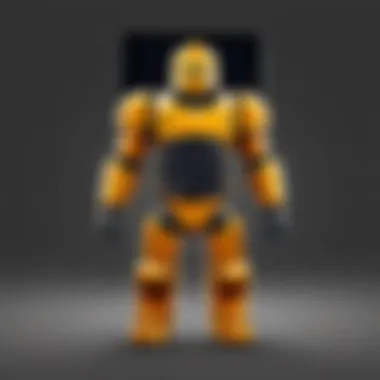

Intro
In the ever-evolving world of gaming, Roblox has carved out a prominent niche, captivating millions across varying age groups. For those who indulge in it, having the right tablet can significantly enhance the gaming experience. This article aims to navigate through a plethora of tablet options that meet the demands of Roblox gameplay. By scrutinizing crucial specifications such as processing power and display quality, along with user experiences, we’ll highlight what makes certain tablets stand out.
As Roblox allows players to create, share, and explore digital worlds, the choice of device plays an instrumental role in not only performance but also overall enjoyment. Whether you're a newcomer eager to jump into play or a seasoned developer wanting to create intricate games, this guide will illuminate your path.
The sections that follow will delve into specific gameplay tips which cater to those honing skills and strategies. Additionally, user-generated content is increasingly at the heart of Roblox culture; we will explore notable creations and tips for aspiring game developers.
So, buckle up as we embark on this exploration tailored for all Roblox enthusiasts!
Gameplay Tips
Mastering Roblox requires more than just tapping away on a screen; it’s about understanding controls and strategic play.
Basic Controls and Navigation
Getting acquainted with the basics is key. Controls are generally simple yet diverse, varying by game within Roblox. Here are some fundamental controls:
- Movement: Use the virtual joystick on the left to navigate your character. Swiping or dragging it will allow you to move in different directions.
- Jumping: Tapping the jump button makes your character leap. Timing can be crucial during platforming sections.
- Interacting: Usually, tapping or clicking items allows interaction with environments or other players.
For new players, spending time in less complex games can help refine your movement and interaction skills.
Advanced Gameplay Strategies
As confidence builds, tackling more challenging games or even competitive elements might become appealing. Here are some advanced strategies to enhance your gameplay:
- Learning Game Mechanics: Each game often has unique rules and mechanics. Understanding these can give players a competitive edge. Spend a few moments observing established players or reading FAQs.
- Communication: Networking within the community is invaluable. Using chat functions to build alliances or strategizing with friends can lead to collaborative success.
- Map Awareness: Familiarizing oneself with game maps can aid in predicting where competitors will go or where resources are located. Players should explore maps thoroughly.
As you become more engrossed in the game, you might even discover your style and preferences regarding gameplay.
"Understanding the little nuances of a game can turn a good player into a great one."
User-Generated Content
Roblox thrives on user-generated content, and this aspect instills a sense of creativity and community.
Highlights of Notable User Creations
The platform boasts a jewelry box of impressive games and creations. For instance:
- Adopt Me!: A role-playing game that became a cultural phenomenon. Players engage in activities such as taking care of pets and trading.
- Brookhaven: A social experience where players can design their own homes and socialize entirely at their pace.
- Tower of Hell: A parkour game that challenges players' skills with its challenging obstacle courses.
Tips for Creating Engaging Games
For those looking to dabble in creation, a few tried-and-true tips can help:
- Innovate: Focus on unique concepts or twists to existing ideas. Think outside the box.
- Testing and Feedback: Sharing your creations with friends for testing can provide valuable insights for improvements.
- Frequent Updates: Keeping users engaged is critical. Regular updates or addition of new content can breathe new life into your game.
As this immersive world continues to expand, both players and creators reap the rewards of ingenuity and collaboration, ensuring that Roblox remains a vibrant community.
With these foundations, both gameplay strategies and user-generated content will become integral parts of your Roblox adventure, enriching your experience in unforeseen ways.
Intro to Roblox on Tablets
In today’s gaming world, tablets have carved out a notable space, becoming a favored device for a variety of gamers. Particularly when considering platforms like Roblox, the significance of using a tablet can’t be overstated. In essence, tablets combine the portability of a smartphone with a larger screen experience typical of laptops or desktops. This mix makes for a unique gaming experience that could engage players of all ages.
Significance of Tablet Use in Gaming
Tablets have enhanced gaming in a number of ways. With the convenience they offer, players can game on the go, whether they're lounging on the couch, traveling, or enjoying a break at work. A 2018 survey by Reddit indicated that more than 40% of gamers prefer using tablets for casual gaming due to their ease of use and versatility.
Furthermore, many tablet models come equipped with powerful processors and vibrant displays, offering a gaming experience that rivals that of traditional consoles. The touch screen interface often leads to a more engaging way to interact with games, particularly in complex worlds like Roblox, where creativity is key.
Overview of Roblox as a Platform
Roblox isn’t just a game; it's a vast ecosystem that allows users to create their own games and experiences. Launched in 2006, it has evolved to become one of the most popular online platforms worldwide. It enables players to explore different virtual worlds, interact with other players, and even develop their own game concepts. The platform is built on community engagement, making it ideal for kids and adults alike who want to dive into game creation without the considerable resources typically required.
In addition to entertainment, Roblox offers educational value, teaching programming and game design skills in an accessible manner. Users can leverage the platform to hone their creativity while developing problem-solving skills in a playful environment.
"Roblox transcends mere gaming, fostering a platform for innovation and expression among its users."
So whether you’re an aged gamer or a fresh player just stepping foot into the Roblox universe, understanding how tablets support this rich experience is crucial. With the right information, players can choose a device that not only supports their gaming needs but also enhances their overall experience.


Understanding Tablet Compatibility
In the realm of mobile gaming, understanding tablet compatibility is crucial for enjoying a seamless experience with Roblox. The compatibility between the device’s operating system and Roblox determines not just whether the game can be played, but also how well it will run. Certain features of Roblox may rely on hardware capabilities like CPU, RAM, and graphics, thus making compatibility a key element for players seeking optimal performance.
Tablets have unique architectures and specifications that can significantly affect gameplay. The operating systems—iOS, Android, and Windows—each present their own strengths and weaknesses. Moreover, hardware requirements play a decisive role in ensuring the gameplay runs smoothly or not.
To put it simply, selecting the right tablet means aligning your gaming needs with the capabilities of the device, which enhances overall enjoyment and minimizes frustration. This guide dives into those specifics, ensuring Roblox players have the best experience possible.
Operating Systems and Roblox
iOS
Apple's iOS is well-regarded in the gaming world, especially for its stability and optimized performance. iPads, running iOS, are recognized for their fluid graphics and speedy processing. This makes iOS a standout choice for Roblox players who prioritize smooth visuals and fast loading times. A notable characteristic is Apple’s stringent app quality control; this often translates to fewer bugs and crashes during gameplay.
A unique aspect of iOS is Game Center, which offers a central place for players to track achievements and connect with friends. This integration enhances the social aspect of Roblox—an important factor for many players. However, the downside might be the price point; iPads tend to be on the higher end of the budget spectrum.
Android
On the flip side, Android tablets provide a diverse range of choices, appealing to various budgets and specs. The sheer variety of Android devices ensures that there’s something for everyone, regardless of price or preference. One significant characteristic of Android is its flexibility in customization. Players can tweak settings to optimize performance based on their hardware, which is an attractive feature for those who enjoy fine-tuning their gaming experience.
A unique feature of Android tablets is the availability of multiple app stores, allowing for different experience levels. While this openness can lead to issues with app quality and stability, Roblox generally runs well on well-specified Android devices. The downside, though, can sometimes be instability on less powerful tablets, which can lead to frustrating gameplay interruptions.
Windows
Windows tablets, particularly the Microsoft Surface series, carve out a niche for gamers who appreciate versatility. Running a desktop-class operating system presents a different dynamic for gaming, as players can utilize performance-enhancing software typically available on PCs. Windows tablets can deliver a level of customization and control that appeals to more seasoned gamers.
A hallmark of Windows is its compatibility with a wide range of applications beyond just gaming. Players can switch between Roblox and productivity apps without hassle, making it a great option for multitaskers. However, Windows devices can be affected by driver issues or system updates that may disrupt play. Moreover, they often tend to be bulkier, which might not appeal to players seeking portability.
Minimum Hardware Requirements
When diving into Roblox gaming on tablets, it’s essential to consider the minimum hardware requirements necessary for an enjoyable playing experience.
- Processor: A robust processor is vital for running Roblox smoothly. Devices with low-end processors may struggle with more demanding games or experiences within Roblox.
- RAM: The amount of RAM can significantly affect performance. For optimal performance, 4GB of RAM is often considered a baseline, particularly as games within Roblox increase in complexity.
- Graphics: A quality GPU contributes to rendering better visuals and improved frame rates. This can make all the difference in fast-paced games, ensuring a smoother experience overall.
- Storage Space: Sufficient storage is crucial as well, particularly as players download and install various games and updates.
Top Tablets for Playing Roblox
When it comes to playing Roblox, having the right tablet can make all the difference. The tablet serves as both the portal to a world filled with creativity and a tool for seamless interaction within that realm. In this section, we will closely examine several tablet options that stand out for their performance, versatility, and user experience specifically for Roblox. The benefits of choosing a suitable tablet include better graphics, smooth gameplay, and enhanced battery life—all crucial for enjoying your gaming adventure to the fullest.
Apple iPad Series
iPad Pro
The iPad Pro easily grabs attention due to its high-end specifications and capabilities. One noteworthy aspect is its M1 chip, which brings desktop-level performance to a mobile device. This chip profoundly impacts gameplay, allowing for higher frame rates and reduced lag during intense gaming sessions. With a Liquid Retina display, the iPad Pro provides vibrant colors and excellent clarity, ensuring that every detail in Roblox's graphics comes to life.
What sets it apart is the ProMotion technology that supports a refresh rate of up to 120Hz, resulting in fluid animations and a remarkably responsive touch experience. While it may not be the most economical option out there, its advantages in performance and user satisfaction make it a preferred choice for serious gamers who want a pro-level experience.
iPad Air
For those who desire a blend of power and value, the iPad Air emerges as a strong candidate. Featuring the A14 Bionic chip, it ensures smooth multitasking and a solid gaming experience without breaking the bank. Its thinner and lighter design is a hit among users who appreciate portability, too. The 10.9-inch display provides ample screen real estate for building and exploring worlds in Roblox.
One unique feature is the inclusion of support for the second-generation Apple Pencil, which can elevate creative gameplay, allowing users to design their avatars or environments with ease. However, some may find that it lags behind the Pro regarding rendering performance in high-demand scenarios.
iPad Mini
The iPad Mini presents a more compact option without significantly compromising on power. With its A15 Bionic chip, it’s more than capable of handling Roblox efficiently. The 7.9-inch screen offers a different angle on portability, making it a breeze to slip into a bag for play on the go. An appealing aspect is the Mini's Lightweight design, allowing extended gameplay without undue strain on the wrists or arms.
It also boasts impressive graphics for its size, though the smaller screen can sometimes lead to a more cluttered interface in complex gaming scenarios. Ultimately, the iPad Mini is ideal for casual gamers who still want robust performance but prefer something compact.
Samsung Galaxy Tab Series
Galaxy Tab S Series
When diving into the Samsung Galaxy Tab S series, one can hardly overlook how these devices cater to gamers. Offering high specifications and premium features, these tablets ensure smooth gameplay for Roblox. A critical highlight is the Super AMOLED display, providing deep blacks and rich colors. This elevates not just gameplay but the overall visual experience, making environments in Roblox far more immersive.
The Snapdragon chipset included in these models is another hallmark of their strength, making performance hiccups a rare occurrence. The Galaxy Tab S series can be a tad pricey, yet its superior visuals and processing capabilities, combined with plenty of entertainment features, justify the investment.
Galaxy Tab A Series
The Galaxy Tab A series stands out as a budget-friendly alternative without sacrificing essential gaming horsepower. With a solid battery life, it supports extended gaming sessions, which is critical for Roblox enthusiasts. Users often appreciate the decent display quality, making it visually appealing even if slightly lower specs compared to the S series.
Its design leans towards simplicity, and while it’s not cellular-grade for heavy multitasking, it excels in straightforward gaming scenarios. This makes it a good fit for casual gamers or younger players who are just beginning their Roblox journey.
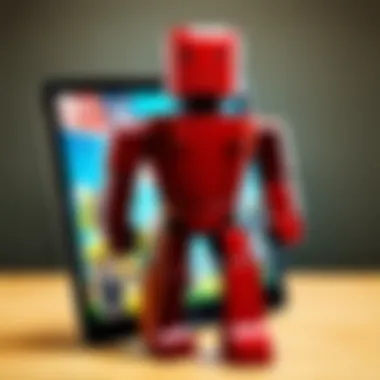

Microsoft Surface Tablets
Surface Pro
The Surface Pro is not just any tablet; it walks the thin line between tablet and laptop functionality, appealing to hardcore gamers and multitaskers alike. Thanks to its powerful Intel processors, the Surface Pro comfortably handles Roblox and its high-end features. One of the stand-out advantages is its versatility—it can transform from a tablet to a full-fledged laptop with its detachable keyboard, making it unique within this space.
The PixelSense display boasts stunning clarity and responsiveness, offering an engaging gameplay experience. However, the price point is on the higher end, which might deter some users. Still, for players who want a multitasking tablet that does it all, Surface Pro is hard to beat.
Surface Go
For those looking for portability and lower cost, the Surface Go offers a lightweight alternative in the Microsoft tablet lineup. It’s designed with a more compact approach, making it snug for travel or play anywhere. The device runs on Windows 10, allowing Roblox to function seamlessly with desktop-like controls.
The intriguing feature is its affordable price without too much compromise on performance. However, it should be noted that the lower power specs may cause a slight dip in performance for intensive gaming sessions. Still, it remains a respectable choice for casual Roblox play.
Other Notable Tablets
Lenovo Tablets
Lenovo tablets cater to various needs, making them a wildcard choice for Roblox gaming. With solid performance and generally lower price points, they appeal to a broader audience. Key specifications often include adequate processors and decent battery life, critical for an uninterrupted gaming experience.
Its versatile design and often expandable memory are noticeable benefits, appealing to players wanting a bit more from their devices. Users should be aware, however, that while they do perform substantially well, they might lack the high-end specs found in competitors like the iPad Pro or Samsung S series.
Huawei MediaPad
The Huawei MediaPad series should not be overlooked as another viable option for Roblox enthusiasts. Known for their value-for-money offerings, the MediaPad models provide robust specs at a competitive price. They feature vibrant screens with acceptable resolution, lighting up the colorful world of Roblox perfectly.
However, users might face unique challenges related to service availability and apps, as Huawei tablets do not have direct Google services access. This aspect could create hurdles for some users when trying to install certain apps that are integral to the gaming experience. Yet, the advantages in pricing and performance make them worth considering in the mix.
Performance Factors to Consider
When it comes to choosing a tablet specifically for playing Roblox, performance factors loom large. This is not just about picking the latest and the greatest tablet—it's about ensuring that the device executes smoothly, handles graphics well, and doesn’t drain your battery faster than you can log in to your favorite game. Understanding these performance elements helps you make informed decisions, ensuring a more enjoyable gaming experience.
Processor and RAM Impact
The heart and soul of any tablet lies in its processor and RAM. These components are crucial for running resource-heavy applications like Roblox smoothly.
- Processor Speed: A tablet with a more powerful processor, usually measured in GHz, can greatly enhance gameplay. It reduces lag and allows for smoother graphics.
- RAM Capacity: When playing Roblox, having at least 4GB of RAM is typically recommended. This ensures that the system can handle multiple tasks without crashing or freezing.
Think of the processor as a car engine and the RAM as the gas. A roaring engine needs plenty of fuel to perform, and likewise for your tablet. When the CPU and RAM harmonize well, your gaming experience shifts from choppy to seamless.
Screen Size and Resolution
Another vital aspect to ponder is the screen size and resolution of the tablet. This factor plays a significant role in immersion during gameplay.
- Screen Size: Tablets typically range from 7 to 13 inches. A larger screen can provide a more immersive environment while playing Roblox, letting you appreciate details in high-definition environments. A common sweet spot is around 10 inches, as it gives a balanced view for most users.
- Resolution: High resolution matters too. Look for tablets with at least a 1080p display for sharper images. Low-resolution screens might result in pixelation, which can detract from gameplay experiences.
The right combination of size and resolution can mean the difference between enjoying a game and squinting at the graphics. You want to see every block and detail come to life, making your Roblox adventures feel all the more real.
Battery Life Considerations
Lastly, let’s talk about battery life. It’s no use playing Roblox if your tablet dies halfway through your gaming session.
- Battery Size: Look for tablets with more substantial battery capacity, typically measured in milliamp hours (mAh). A higher number often equates to longer battery life.
- Power Consumption: Not all games are created equal; some may drain your battery faster than others. Roblox, with its interactive environments, can also tax battery life, so having a tablet designed with power efficiency in mind is essential.
"A tablet with a good battery life lets you game without keeping one eye on the clock."
When you're deep into a game, the last thing you want is to run out of juice. Picking a tablet with suitable battery capacity lets you game freely and avoid frequent recharges.
In summation, looking at a tablet’s performance factors—processor, RAM, screen and battery—will set you up for success in making an informed choice. This will help you find a device that not only handles Roblox but also allows for an engaging and pleasurable gaming experience.
User Experience and Reviews
User experience holds a significant place in the gaming world, especially when it comes to selecting devices for platforms like Roblox. This aspect encapsulates everything from how intuitive the tablet interface is to the fluidity of gameplay and visuals. When users share reviews, they not only provide insight into performance but also help identify practical advantages and drawbacks, which can be crucial for potential buyers. It’s not just about specs; it’s about how those specs translate into real-life usage.
Player Feedback on Popular Tablets
Gauging player feedback on tablets can reveal trends that charts or ratings often miss. For instance, users frequently mention the Apple iPad Pro for its vibrant display and seamless multitasking experience, which are vital for enhanced gameplay. On the flip side, some users critique the battery life during intense gaming sessions, suggesting that their focus on graphical performance sometimes overshadows endurance.
Other tablets like the Samsung Galaxy Tab S series have received buzz for their AMOLED screens, where colors pop and details become sharp, creating an immersive gaming experience. Yet again, feedback on app compatibility can surface concerns — certain users may find that specific games run smoother on iOS compared to Android.
Comparison of Gameplay Experience
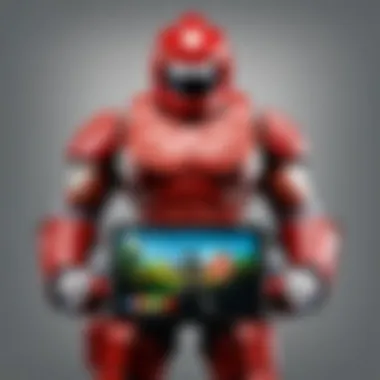

iOS Vs Android
When diving into the rivalry between iOS and Android for playing Roblox, several key characteristics arise. iOS tends to offer a more controlled environment, resulting in fewer bugs and performance hiccups for games like Roblox. Many players appreciate this reliability, as it can very much enhance gameplay experience.
On the other hand, Android is celebrated for its flexibility and customization. This characteristic can cater to the preferences of a broad spectrum of users, allowing them to tailor their interface and settings according to personal preference. But, this flexibility can also mean variations in performance across different brands and models, unlike the more uniform experience typically provided by iPads.
In terms of exclusive features, iOS often integrates features like optimized graphics specifically for games on their devices, which can be a game-changer. Meanwhile, Android’s capability to connect to a myriad of accessories can be beneficial for users looking to enhance their gameplay, despite the potential for some compatibility issues with specific apps.
Stability and Performance
Stability and performance are cornerstones of gameplay, especially when Roblox players immerse themselves in rich, dynamic gaming worlds. Feedback consistently points to iPads' stability as a huge advantage, with many users praising their ability to handle multiple apps without a hitch. This makes switching between Roblox and other applications feel fluid and engaging.
The performance on Android tablets tends to be hit or miss; it largely hinges on the model and the hardware inside. Higher-end models often showcase commendable performance, while lower-end devices might struggle, leading to lag during gameplay or app crashes. Some players express frustration over these inconsistencies, which firmly positions iOS as a go-to for those demanding reliability.
In summary, player feedback combined with a side-by-side analysis of gameplay experience across different platforms offers a rich overview. It highlights not just the specs but also the lived experiences of players, which can significantly influence buying choices. Understanding these nuances is key to finding the right tablet for Roblox, ensuring an enjoyable gaming journey.
Accessibility Features in Tablets
Accessibility features in tablets are critical components that enhance the gaming experience for a wide array of users. They ensure that players of varying ages, skill levels, and abilities can not only enjoy Roblox but also navigate its complex worlds without frustration. As gaming has become a predominant form of entertainment, the incorporation of accessibility options ensures that no player is left behind. This focus on inclusivity enriches the overall platform, making it a leader in terms of user experience.
Enhancing User Experience for All Ages
Roblox is a platform enjoyed by users as young as four and even older adults. It's a melting pot of creativity and gameplay, and accessibility features play a pivotal role in this dynamic. Consider features like text-to-speech options that can assist young players who are still developing their reading skills. This kind of feature can also appeal to beginners who might appreciate hearing instructions rather than reading them.
There are also adjustable settings such as color contrast and font size, which can significantly help players with visual impairments. These simple adjustments make it easier for users to engage with the game and focus on what’s important: the playful experience of building and exploring.
Furthermore, voice commands are becoming standard, allowing users to control gameplay without the need for intricate gestures or precise touch. This works wonders for players with mobility difficulties. The ability to customize controls can also transform the experience. Users can re-map buttons based on their personal preferences or needs, making gameplay smoother and more enjoyable. Overall, these features are much more than just enhancements; they are vital to ensuring a comprehensive and enjoyable gaming experience for all.
Parental Controls and Safety
Roblox is not just about creating; it also fosters a community of players. For parents, there is a necessity to ensure their children are safe while they explore. That's where robust parental controls come into play. Many tablets offer customizable parameters such as time limits, usage tracking, and filters for content. Parents can set restrictions that make certain games, messages, or interactions inaccessible depending on the child’s age or maturity level.
Effective parental controls allow parents to monitor their child's activities while also encouraging independence. This balance is necessary; it allows kids to engage with their peers, build their own games, and participate in the Roblox environment while parents maintain necessary oversight. Furthermore, communication tools embedded within the game can also be limited, enabling parents to fine-tune their children’s interactions on the platform, ensuring they’re safe from unwanted exchanges.
"Accessibility features are not just nice-to-haves; they are game-changers that make platforms like Roblox accessible to everyone—regardless of age or ability."
In summary, accessibility features are a cornerstone of the tablet gaming experience, especially for a dynamic platform like Roblox. By focusing on enhancements for users of all ages and ensuring safety through dedicated parental controls, tablets can genuinely meet diverse needs, encouraging broader participation in the joys of digital play. This emphasis on accessibility is not only commendable but essential in a world where gaming is a form of collaboration and creativity.
Future Trends in Tablet Gaming
In the realm of tablet gaming, trends are constantly shifting, influenced by both technological innovations and changing consumer preferences. For players who enjoy Roblox, understanding these trends is extremely important. Advancements not only enhance performance but also introduce new functionalities that can elevate the gaming experience. Keeping an eye on the horizon can help users make informed decisions about which devices might soon be indispensable for their gaming arsenal.
Advancements in Hardware Technology
As the technology in tablets evolves, so does the gaming experience. Recent developments include faster processors, enhanced graphics capabilities, and improved battery life. Tablets like the Apple iPad Pro and the Samsung Galaxy Tab S series flaunt cutting-edge chips that provide superior performance. These powerful processors enable smoother gameplay, even in complex Roblox environments, which can be pivotal for competitive gamers. Moreover, high-refresh-rate screens mean clearer visuals and reduced motion blur, critical for an engaging experience.
- Faster Processors: Devices such as the M1 iPad or Snapdragon in premium Android tablets significantly boost performance.
- Better Graphics: Advanced GPUs allow for intricate graphics rendering, heightening immersion in games.
- Longer Battery Life: Recent advancements ensure that you’re not scrambling for an outlet between gaming sessions.
The Rise of Cloud Gaming and Its Impact
The concept of cloud gaming has gained considerable traction lately. This means that games can be streamed rather than requiring extensive local storage and processing power. For Roblox, this could translate to a plethora of new game titles becoming easily accessible across a range of tablets. Imagine not needing the latest high-performance model, but being able to enjoy games smoothly on a mid-range tablet through cloud technology.
"The accessibility provided by cloud gaming allows more gamers to participate without the need for top-end hardware."
This trend brings with it several benefits:
- Accessibility: Players can access games on lesser devices, broadening the audience for certain games in the Roblox ecosystem.
- Cost-Effectiveness: Investing in a more affordable tablet while relying on cloud services can be a financially sound decision.
- Support for Older Devices: Many mid-range tablets, which might not have the latest specs, could still run Roblox effectively through cloud gaming.
While there are challenges such as internet dependency, the advantages clearly outline why this shift is grabbing attention. It’s something all dedicated Roblox players should keep tabs on as the market for tablets continues to adapt to these changes.
End and Recommendations
As we wrap things up, it’s clear that selecting the right tablet for playing Roblox isn’t just about picking the latest and greatest on the market. It encompasses a variety of factors such as performance, user experience, and personal preferences. Roblox, with its expansive world and myriad of games, often demands a device that can keep up without hiccups. A good tablet enhances the gaming experience, ensuring smoother graphics, quicker load times, and less frustration during play.
Choosing the Right Tablet for Roblox
When it comes to choosing the right tablet for Roblox, there are several key elements to consider:
- Operating System: First off, determine whether you prefer iOS, Android, or Windows. Each platform offers its own set of benefits. iOS devices like the latest Apple iPads excel in consistency and app quality. On the other hand, Android tablets often provide more variety in terms of form factors and price points. Windows tablets can be a good pick too, especially if you appreciate multitasking capabilities.
- Specifications: Look closely at specs such as the processor speed, RAM capacity, and their overall build quality. A tablet with at least 4GB of RAM tends to perform better under the demands of gaming. Processors like Apple’s A series or Snapdragon’s high-end models offer solid performance.
- Screen Size and Quality: A larger screen can significantly enhance gameplay, making details clearer and allowing users to immerse themselves in the environment. High resolution is also necessary for crisp visuals.
- Battery Life: Gaming can drain battery life relatively quickly. Opt for tablets with a solid battery performance to avoid frequent recharging, especially during those marathon gaming sessions.
- Price Point: While it might be tempting to go for the most expensive option, assessing your budget and finding a balance between cost and functionalities is crucial. There are excellent mid-range and even budget tablets that could serve well for Roblox.
Ultimately, aligning the tablet’s features with your gaming habits will lead to a more enjoyable experience. Whether you’re just building and creating, or diving deep into the competitive side of Roblox, the right tablet makes all the difference.
Final Thoughts on Enhancing Gameplay
To amplify your gameplay on Roblox, beyond just the right tablet, consider incorporating a few additional resources:
- Accessories: Investing in quality accessories, such as a stylus or even a Bluetooth controller, can elevate your gaming precision and comfort.
- Internet Connectivity: A good Wi-Fi connection is key. Game lag can be a real buzzkill.
- Updates and Maintenance: Keep your tablet updated. Not only does this ensure you have access to the latest features, but it can also bolster performance and security.
In essence, enhancing your gameplay experience involves not just the tablet, but a holistic approach embracing hardware, accessories, and consistent maintenance. This way, you ensure that you’re ready for whatever the vast world of Roblox throws your way.







