Top Laptops for an Optimal Roblox Experience


Intro
In today's gaming landscape, Roblox stands out as a versatile platform that caters to a broad audience. It allows users to create and enjoy games spanning various genres, promoting creativity and social interaction. However, not all laptops are equipped to provide a seamless experience on this dynamic platform. The significance of selecting the right laptop for playing Roblox cannot be overstated. Performance, graphics capabilities, and user experience play crucial roles in determining how well one can engage with the game.
This article aims to guide gamers, parents, and developers toward making informed purchasing decisions by highlighting the essential specifications and ideal models for Roblox gaming. It addresses how different user demographics can impact their gaming needs, whether someone is a casual player diving into Roblox for fun or a developer creating intricate virtual experiences.
Gameplay Tips
Whether you are new to Roblox or have spent hours exploring its vast offerings, it's essential to understand how to navigate the platform effectively. Below are some gameplay tips to enhance your Roblox experience.
Basic Controls and Navigation
Mastering the basic controls can make a significant difference in your enjoyment of Roblox. Here are the key controls to familiarize yourself with:
- Movement: Use the W, A, S, and D keys to move around your character. Press the spacebar to jump.
- Camera Control: Move your mouse to change the camera perspective. Using right-click allows for more refined viewing angles.
- Interaction: Press the left mouse button to interact with objects, or use the E key for specific actions, depending on the game.
These controls form the foundation of your gameplay experience. A comfortable understanding of navigation will make it easier to explore various gaming landscapes.
Advanced Gameplay Strategies
Once you have the basics down, you can start employing more advanced strategies to improve your gameplay:
- Understand Game Mechanics: Each Roblox game has different rules and mechanics. Take time to learn them before jumping in.
- Use Voice Chat Carefully: If the game has voice chat, use it wisely to strategize with teammates, but always be aware of your surroundings.
- Join Communities: Engaging with Roblox communities on platforms such as Reddit can provide gameplay tips and foster friendships.
By applying these strategies, players can enhance their skills and appreciation of Roblox.
User-Generated Content
The heart of Roblox is undoubtedly its user-generated content, enabling players to not only enjoy games but also to create and share their own experiences.
Highlights of Notable User Creations
Roblox has given birth to many popular user-generated games:
- Adopt Me! - A simulation game focused on pet adoption and care.
- Brookhaven - A role-playing game that allows players to live out their life in a massive city.
- Piggy - A horror-themed game that blends elements of traditional horror with puzzle-solving.
These games have achieved immense popularity, showcasing what creators can accomplish within the platform's ecosystem.
Tips for Creating Engaging Games
To create engaging games on Roblox, consider these tips:
- Focus on Gameplay: Ensure the core mechanics are fun and engaging.
- Design Visually Appealing Environments: Use attractive graphics to draw players in.
- Implement User Feedback: Continuously enhance your game by borrowing insights from player experiences.
Creating in Roblox can be as rewarding as playing. It encourages creativity and innovation while fostering community collaboration.
Important Note: Successful Roblox gameplay and creation depend largely on the capabilities of your laptop. Choosing the right laptop with sufficient performance and graphics power can greatly enhance your experience.
By incorporating these tips, Roblox players can dive deeper into their gaming experience and even contribute back to the community. Whether playing or creating, Roblox offers an engaging platform filled with endless possibilities.
Preface
In the current landscape of digital entertainment, Roblox stands out as one of the most engaging platforms for gamers of all ages. It offers a unique exploration of creativity where users can build their own games or enjoy experiences crafted by others. However, choosing the right laptop to fully enjoy Roblox requires more than just basic specifications. This section elaborates on the significance of understanding the essential elements that contribute to an effective gaming experience on this platform.
First and foremost, the hardware requirements must align with the expectations of playing Roblox efficiently. Players need to consider not only the minimum specifications but also the recommended ones for a seamless experience. A robust performance can greatly enhance gameplay, making it crucial to delve into aspects like processor power, RAM, and graphics capabilities.
Moreover, anotherElement often overlooked in laptop selection is user experience. This involves examining factors such as battery life, portability, and connectivity. Since many Roblox gamers may play for extended periods, a laptop's comfort and functionality directly affect how enjoyable the gaming experience will be.
By exploring these criteria, this article aims to provide clarity for both casual players and avid gamers. Enabling informed decisions when purchasing laptops will help in maximizing enjoyment on Roblox. Ultimately, finding the right device can unlock new dimensions of gaming possibilities, making the experience richer and more satisfying.
"Choosing the right laptop can mean the difference between a frustrating gaming session and one that is full of excitement and creativity."
With this foundation, let's proceed to discuss the specific system requirements that will ensure optimal performance on the Roblox platform.
Understanding Roblox Requirements
Understanding the specific requirements for Roblox is vital for any player who intends to enjoy the game seamlessly. Every game, including Roblox, has certain technical specifications that determine how well it runs on a device. Evaluating these requirements helps ensure that players have a smooth and enjoyable gaming experience. This section will elucidate both minimum and recommended system requirements, helping subsequent decisions for purchasing hardware.
Minimum System Requirements
Roblox has established some minimum system requirements for its game to function adequately. These requirements are typically intended for users who do not need a high-quality gaming experience but still want to participate in the Roblox universe. The minimum specifications are as follows:
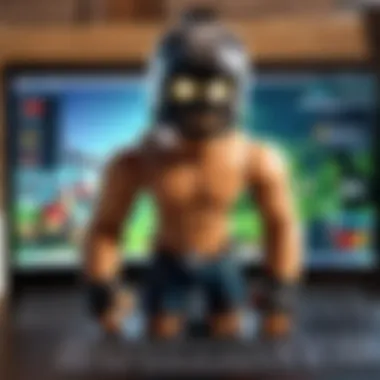

- Operating System: Windows 7, macOS 10.10, or newer versions.
- Processor: A recent Intel or AMD processor with a clock speed of 1.6 GHz or higher.
- Memory (RAM): At least 1 GB of RAM is recommended.
- Graphics Card: A compatible graphics card with DirectX 9 or higher support.
- Internet Connection: A stable internet connection is essential for online gameplay.
It is important to note that these specs are basic. They allow players to launch and play Roblox without significant performance issues but do not guarantee high frame rates or visual quality. By settling for minimum requirements, users might experience lower resolutions, occasional lag, and longer loading times, which can diminish the overall gaming experience.
Recommended System Requirements
For a more enriched gaming experience on Roblox, the recommended system requirements should be considered. These specifications allow for improved graphics quality, smoother gameplay, and enhanced frame rates, ensuring a more immersive experience. The recommended requirements are:
- Operating System: Windows 10 or newer, macOS 10.13 or newer.
- Processor: A dual-core CPU with a speed of 2.0 GHz or greater, such as an Intel Core i5 or AMD Ryzen 5.
- Memory (RAM): At least 4 GB of RAM.
- Graphics Card: A dedicated GPU like NVIDIA GeForce GTX 960 or AMD equivalent.
- Internet Connection: Broadband internet connection for online features.
Meeting these recommended requirements typically results in a significantly better experience. Players will notice higher frame rates, decreased lag, and finer graphics detail. These aspects enhance gameplay satisfaction and allow for a more engaging Roblox experience. It is recommended that users consider their play style and the intensity of the games they wish to engage when deciding on the hardware.
"Without meeting at least the minimum requirements, one risks a frustrating experience that detracts from the many joys Roblox offers."
Importance of Performance in Gaming
In the realm of gaming, especially for a platform as expansive as Roblox, performance is a pivotal factor. The experience of engaging with virtual worlds is heavily influenced by how well the hardware can render graphics, process commands, and manage resources. For Roblox players, this means smoother gameplay, quicker load times, and an overall more enjoyable experience. Understanding performance in gaming is not merely a matter of brand loyalty or aesthetic appeal; it is about selecting a device that meets specific technical requirements to deliver an optimal experience.
Processor Speed and Cores
The processor is often seen as the brain of a laptop. Its speed and the number of cores available are critical in gaming scenarios. A faster processor can execute commands quickly and handle multiple tasks at once. This is particularly important in Roblox, where various objects, simulations, and scripts run concurrently. Higher clock speeds and multiple cores can provide significant advantages, especially during intense gameplay moments.
For instance, Intel's Core i5 or i7 series and AMD's Ryzen 5 or 7 are ideal choices for running Roblox effectively. They provide the necessary processing power to keep gameplay smooth. It is advisable to look for processors with a speed of at least 2.5 GHz, ensuring that even demanding games run without noticeable lag.
RAM Capacity for Smooth Gameplay
RAM, or Random Access Memory, plays an essential role in enhancing the gaming experience. More RAM allows a laptop to handle more data simultaneously, which is crucial for games like Roblox that incorporate complex environments. Typically, a minimum of 8 GB of RAM is recommended for seamless play. This amount provides the flexibility to multitask, such as streaming or running background applications without adversely affecting the game performance. For players who wish to push their gaming boundaries, opting for 16 GB or more can ensure optimal performance even during the most resource-intensive scenarios.
Graphics Processing Unit (GPU) Selection
Selecting the right GPU is another significant aspect of performance in gaming. The GPU is responsible for rendering images and managing graphics in real-time, which directly affects frame rates and visual quality. For Roblox, while the platform does not require high-end graphics like some AAA games, an adequate GPU can enhance the visual effect and fluidity when navigating through intricate game environments.
Integrated graphics may suffice for casual play, but a dedicated GPU, like an NVIDIA GTX or RTX series or AMD Radeon, can offer marked improvements. These graphic cards provide better rendering capabilities, leading to a richer gaming experience with detailed textures and smoother animations.
"Performance is the cornerstone of a satisfying gaming experience; it dictates how immersive and responsive a player's interaction with the game can be."
Portability vs. Power
In the world of gaming, particularly on platforms like Roblox, the balance between portability and power becomes crucial. Players often find themselves asking whether they need a powerful gaming laptop for home use or a more portable option for gaming on the go. Both elements offer distinct advantages tailored to differing lifestyles and gaming preferences.
Gaming Laptops for Home Use
Gaming laptops designed for home use typically prioritize performance. These machines come equipped with high-end processors, substantial amounts of RAM, and powerful graphics cards. This focus allows users to experience games like Roblox with impressive frame rates and graphical fidelity. The larger physical size also contributes to better thermal management, ensuring that these laptops can maintain high performance without overheating during extended gaming sessions.
Benefits of gaming laptops include:
- Enhanced Performance: High-refresh-rate displays and powerful GPUs are standard, improving the overall gaming experience.
- Upgradable Components: Many high-end models allow for component upgrades, such as additional RAM or storage.
- Better Cooling Systems: Designed to handle heat, which is advantageous during long-play sessions.
The downside to this option is its reduced portability. Gaming laptops tend to be bulkier and heavier, making them less convenient to transport. For someone who primarily plays at home, however, these considerations are often secondary to the need for performance.
Ultrabooks for On-the-Go Gaming
In contrast, ultrabooks shine when portability is the priority. These devices are generally lightweight and designed for easy transport, making them ideal for students or professionals who may want to game during breaks or travel. Despite being less powerful than full gaming laptops, many ultrabooks can still handle Roblox effectively, provided they meet certain specifications.
Key features of ultrabooks often include:
- Lightweight Design: Easy to carry around, perfect for those who value mobility.
- Decent Battery Life: Many ultrabooks prioritize battery efficiency, allowing for longer gaming sessions without being tethered to a power source.
- Display Quality: High-resolution displays can still provide excellent visuals for a gaming experience, even if the performance is not top-tier.
However, ultrabooks typically have limitations in terms of performance, especially for graphic-intensive games. This can lead to lower frame rates and decreased graphics settings. It's essential for users who frequently play games while traveling to carefully select an ultrabook that meets Roblox's requirements to ensure a smooth gaming experience. Ultimately, the choice between a gaming laptop and an ultrabook will depend largely on individual needs and gaming habits.
Choosing between a powerful gaming laptop and a lightweight ultrabook is a personal decision, rooted in circumstances and preferences.
In summary, understanding the balance between portability and power is key for gamers, particularly those who wish to engage with the diverse world of Roblox. Players must weigh their need for performance against the desire for mobility, making informed decisions about which type of laptop aligns best with their gaming lifestyle.
Top Laptops for Playing Roblox
Choosing the right laptop for playing Roblox is central to ensuring an enjoyable gaming experience. The performance, graphics capabilities, and overall design can heavily impact one’s gameplay. As Roblox has a wide audience, finding a suitable laptop entails considering various options that cater to different budgets and preferences. The laptops chosen in this section encapsulate a variety of needs, ensuring players can enjoy Roblox whether they are casual gamers or dedicated developers.
Laptops with High Performance
High-performance laptops are essential for serious gamers who wish to maximize their Roblox experience. Such machines are designed to handle intensive graphics and processing demands, delivering smooth gameplay without frustrating lags.
Model Reviews
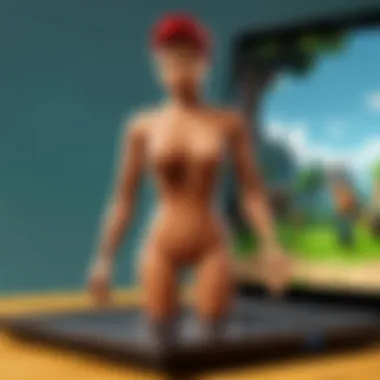

Model reviews emphasize real-world experiences from users. Generally, they provide insights into how well a laptop performs under different conditions. One notable model is the ASUS ROG Zephyrus G14. Its lightweight nature combined with a powerful AMD Ryzen processor makes it a beneficial choice for gaming. The dedicated NVIDIA GeForce GTX 1660 Ti enables excellent frame rates, which is crucial in fast-paced Roblox environments. Another good pick is the Dell G5 15, which features a solid build quality, an Intel i7 processor, and a GTX 1650 GPU, making it a popular choice among gamers seeking reliability. In essence, the key characteristic of these reviews lies in their detailed user feedback, enhancing informed purchasing decisions.
"Investing in a laptop with ample performance guarantees not only improved gameplay but also longevity in playing varied titles."
Performance Metrics
Performance metrics assess various aspects such as frame rates, load times, and processing power. These measures are significant for players looking for fluid gameplay. A reliable metric is the frame rates, typically ranging from 60 to 144 fps in Roblox gameplay. Higher frame rates create smoother visuals, allowing for better response times during critical gameplay moments. For instance, laptops such as the Lenovo Legion 5 are known to maintain excellent performance with an AMD Ryzen 5 processor and NVIDIA graphics. What makes it a preferred choice is how it balances power and cooling. However, it is essential to note that some models may have limitations in battery life, a potential trade-off for performance.
Budget-Friendly Options
Budget-friendly laptops offer a route for gamers not looking to spend excessively but still desire decent performance. It is possible to balance cost and gaming capabilities effectively.
Affordability vs. Performance
Affordability vs. performance reflects the ongoing debate among gamers on whether to save money or invest more for better specs. Laptops like Acer Aspire 5 provide reasonable performance with Intel’s i5 processor at a lower price. They often come with integrated graphics, sufficient for Roblox but may struggle with more demanding titles. Regional price variations can also affect choices, influencing players to consider deals from local retailers. The key takeaway is that while performance may not match high-end laptops, budget models can still provide gratifying experiences in Roblox.
Best Budget Models
Best budget models, such as the HP Pavilion 15 and ASUS VivoBook 15, showcase decent configurations suitable for Roblox gaming. The Pavilion 15, for example, balances performance with aesthetics. It includes AMD Ryzen processors and sufficient RAM, making it user-friendly for younger players or casual users. Their popularity lies in providing adequate gaming experiences without breaking the bank. However, compromises in graphics might be noted, which players should consider depending on their specific gaming habits.
Premium Gaming Laptops
Premium gaming laptops usually provide top-tier experiences, reflecting the latest technology and best performance on the market. These models generally cost more but offer features that significantly enhance gaming.
Features to Consider
Features to consider in premium laptops include cooling systems, display quality, and battery life. High-refresh-rate displays (like 144Hz) offer smoother visual experiences in fast-paced gameplay. A prime example is the Razer Blade 15; it integrates superior cooling technology and OLED screen options, promoting vibrant visuals. Additionally, effective thermal management ensures the laptop does not overheat, prolonging its lifespan. Buyers should also evaluate keyboard quality, as a responsive keyboard can improve gameplay enjoyment significantly.
Price Range Analysis
Price range analysis helps buyers within different budgets understand the trade-offs between performance features. Premium models tend to start around $1,200, with significant offerings potentially reaching $3,000. Acknowledging what is realistic for budget constraints is essential. Features such as GPU capability and processor speed often correlate directly with cost. Consumers must consider what elements are non-negotiable for their gaming experience to determine suitable options. While it may seem tempting to go for the highest specification, personal gaming needs must dictate the choice to find a worthwhile investment.
Special Considerations for Developers
When selecting a laptop for playing Roblox, developers must approach their choices with distinct considerations. Unlike casual players, developers require more robust hardware and software capabilities. A suitable laptop will drive innovation and creativity, which are crucial for building and refining games on the Roblox platform. Performance will directly influence development efficiency and productivity. Hence, developers need to focus on specific hardware and software that cater to creating, testing, and deploying games effectively.
Hardware for Development
For developers, hardware selection is of utmost importance. A powerful processor is essential because it affects the speed of compiling scripts and running simulations. Multi-core processors provide better multitasking performance, which is beneficial when using resource-intensive software. Ideal choices often include processors like the Intel Core i5 or AMD Ryzen 5 and above.
RAM capacity is another noteworthy aspect. For smooth development processes, 16 GB of RAM is a strong baseline. This allows developers to run the Roblox Studio, test their games while having other programs open, such as web browsers or graphics editing software. More RAM can further enhance the experience, though investing in larger capacities typically comes with increased costs.
The graphics card also plays a vital role. Although Roblox isn’t as demanding as other gaming platforms, having a dedicated GPU can significantly enhance the experience. A good graphics card helps in rendering graphics more efficiently, even when testing high-detail elements within games.
Lastly, storage options should not be overlooked. SSDs (Solid State Drives) provide faster load times compared to traditional HDDs (Hard Disk Drives). They can significantly reduce the duration needed to launch applications and access assets, which is important for game development.
Software Requirements for Building on Roblox
When it comes to software requirements, Roblox Studio is the heart of the development process. This is the primary tool developers use to build and test their creations. Ensure your laptop runs Windows 10 or later, or macOS Sierra and later, as these are the platforms that Roblox Studio effectively supports.
In addition to Roblox Studio, downloading relevant software tools can increase productivity. Programs such as Visual Studio Code are highly recommended for script editing. Scripting is an integral part of Roblox game development, and using an efficient editor can enhance code management and debugging.
Other software like graphic design tools, such as Adobe Photoshop or GIMP, can be useful for creating game textures and assets. Depending on the complexity of the games being developed, other tools for sound editing may also be necessary.
Essentially, developers should prioritize a balanced approach between hardware capabilities and software tools to create an effective development environment.
Assessing Battery Life
In the realm of gaming, battery life can have a profound impact on the overall experience. For Roblox players, particularly those who enjoy playing on laptops, battery performance becomes a crucial consideration. While many laptop specifications focus on processor power and graphics capabilities, the ability to game without being tethered to a power source can enhance convenience and mobility. This section will discuss the significance of battery life in gaming and compare performance across different models.
Importance of Battery Life in Gaming
When it comes to gaming on laptops, battery life is often overlooked. However, its importance cannot be understated. Gamers frequently require extensive play sessions, which may occur in various locations, such as homes, cafes, or schools. A laptop that cannot last several hours on a single charge may lead to unnecessary interruptions.
Some key considerations regarding battery life in gaming include:
- Portability: An extended battery life supports gaming on the go, making it possible to play Roblox without needing to seek out an outlet.
- Continuous Playability: Having a laptop that can last through multiple games prevents frustration from sudden shutdowns during critical moments.
- Energy Management: Modern laptops come with power-saving features that can optimize battery use based on current tasks. Understanding how to manage these settings can further enhance the gaming experience.
For Roblox players, whether casual or serious, having the ability to play comfortably without constantly worrying about battery drain is crucial.
Comparing Battery Performance Across Models
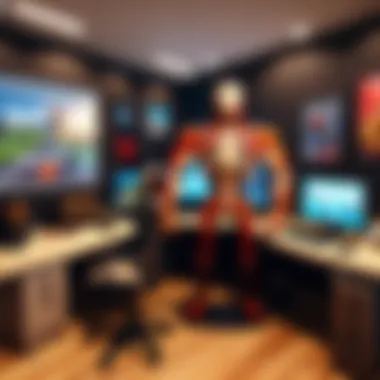

When evaluating laptops for their suitability in playing Roblox, battery performance can differ significantly from one model to another. Each laptop's battery performance is influenced by several factors, including but not limited to:
- Battery Capacity: Measured in watt-hours (Wh), this reflects how long the battery can last under specific usage conditions. A higher capacity typically means longer usage.
- Hardware Efficiency: Models equipped with energy-efficient components can optimize battery life while still delivering decent performance.
- Display Technology: The resolution and brightness of a laptop's screen can impact battery consumption. Higher brightness levels typically lead to quicker battery drain.
- Gaming Mode Settings: Many laptops feature a gaming mode that may enhance performance but reduce battery life. Players should assess how these settings impact usage.
A useful approach is to consult user reviews and benchmarks to understand how various models fare in real-world scenarios. For example, the Acer Predator Helios 300 may provide a6 to 7 hours of battery life under low settings, while the Asus ROG Zephyrus could average around 3 to 5 hours during heavier gaming sessions.
"Battery life is all about balance; too much performance can lead to draining the power too quickly."
Connectivity Features
Connectivity is a crucial factor when selecting a laptop for playing Roblox. The experience is often enhanced or hindered by how well a device connects to the internet and other peripherals. Understanding these features can help users, whether casual gamers or developers, make better-informed decisions about their technology choices.
USB and HDMI Ports
USB ports are essential for any gaming setup. They provide a means to connect various devices such as mice, keyboards, and game controllers. A laptop with multiple USB ports can ease the plugging in and out of devices as needed during gaming sessions. For Roblox players, having a reliable mouse and keyboard can improve gameplay responsiveness, making the experience smoother.
HDMI ports play an important role too. They allow users to connect their laptops to larger displays, providing a more immersive gaming environment. For gamers who prefer to play on a bigger screen, having this option is vital. A high-quality external monitor can enhance the visuals, making games like Roblox more enjoyable and engaging.
Here are some key points to consider:
- Look for laptops with USB 3.0 or higher for faster data transfer.
- Ensure there are enough USB ports to accommodate your peripherals.
- Check if the laptop has an HDMI port to connect to external monitors.
- Consider the layout of ports; some designs may limit access when using gaming accessories.
Wi-Fi and Ethernet Capabilities
Wi-Fi capability is significant in today's gaming environment. A strong and stable connection to the internet is essential for online gaming, especially in multiplayer formats prevalent in Roblox. Investing in a laptop with advanced Wi-Fi standards such as Wi-Fi 6 can provide faster speeds, better range, and improved performance during peak usage times.
Alternatively, Ethernet connections offer a more stable and reliable option compared to wireless. Gamers often benefit from the lower latency of wired connections, reducing lag during intensive gaming sessions. For many players, especially those serious about gaming, having an Ethernet port is a necessary feature.
Consider these factors when evaluating Wi-Fi and Ethernet capabilities:
- Look for laptops that support dual-band Wi-Fi for better signal options.
- Ensure the laptop has a sufficient Ethernet port if you choose a wired connection.
- Speed and reliability will impact your overall gaming experience, making these features critical for performance.
A strong connection can significantly influence your gaming experience, particularly in fast-paced environments like Roblox.
In summary, assessing connectivity features is a required step in finding the right laptop for engaging in Roblox. USB and HDMI ports allow for flexibility and expansion, while solid Wi-Fi and Ethernet capabilities ensure a smooth gaming experience.
User Experience and Keyboard Quality
User experience plays a significant role in gaming, especially for a platform like Roblox, which emphasizes user-generated content. A quality user experience hinges on various aspects, such as hardware and interface design. One of the most direct points of interaction between the player and the game is the keyboard. The type, layout, and responsiveness of a laptop's keyboard can substantially impact a user’s perception of gameplay.
Keyboard Types and Preferences
Different keyboard types cater to different user preferences. Traditional membrane keyboards offer a quieter typing experience, making them suitable for shared spaces. However, most gamers prefer mechanical keyboards, known for their tactile feedback and durability. Mechanical keyboards often allow for faster keypress response times, which can enhance gameplay in fast-paced Roblox levels.
Many gaming laptops come with customizable RGB lighting. This not only adds a visual appeal but also offers practical benefits. For instance, in low light conditions, backlighting helps users find the right keys quickly, reducing the strain of any extended gaming sessions. Moreover, key travel distance and actuation force also matter. A keyboard with a shallow travel distance might be more comfortable for prolonged play.
Ultimately, keyboard preference is subjective. Gamers should test out different types of keyboards to find the one that feels best.
Screen Size and Resolution
The screen size and resolution of a laptop are vital components of the gaming experience on Roblox. A larger screen offers better visibility and an immersive experience. However, players need to consider their gaming space. A 15-inch laptop may be portable and easier to handle, while a 17-inch laptop might provide more screen real estate, enhancing gameplay clarity.
In terms of resolution, a minimum of 1920 x 1080 pixels is recommended for a vivid display. This standard resolution ensures that details are clear and visually appealing. Higher resolutions like 4K can provide even greater detail, but it requires more powerful graphics capabilities, which can be a limiting factor for some laptops.
Players should also consider the aspect ratio. Most gaming laptops adhere to the 16:9 aspect ratio, which suits gaming well. A wider aspect ratio can offer a broader field of view, which might be beneficial in action-packed games on Roblox.
"A good keyboard and screen setup transform a laptop from a mere device into a gaming machine."
Ending
In summary, choosing the right laptop for playing Roblox is crucial for an optimal gaming experience. This article has discussed several key factors, such as performance requirements, graphics capabilities, and user preferences that are vital in making an informed decision.
Importance of Performance
Performance is a significant aspect because Roblox remains a graphics-intensive platform. Having a laptop with adequate processing power ensures smoother gameplay, reduces lag, and enhances the visual experience.
User Needs
Different users have different needs. Casual gamers may prioritize affordability and battery life, while serious players might look for high-end specs like a top-tier GPU and large RAM capacity. Understanding these distinctions helps cater to individual gaming habits.
Development Considerations
For those interested in creating games within the Roblox ecosystem, selecting a laptop that can handle development software is essential. Failing to consider this can lead to frustration and hinder workflow.
Final Thoughts
Ultimately, this article aims to empower potential buyers by highlighting various aspects of laptop selection. By focusing on the performance, connectivity options, and user experience, readers can make choices that align with their gaming or developing needs. It is evident that investing in the right machine can elevate both casual and intense gaming experiences.
Choosing wisely ensures optimal performance and enhances your overall experience with Roblox.







