Mastering Authenticator Recovery: Your Complete Guide


Intro
In today’s digital landscape, the importance of secure access to online accounts cannot be overstated. Multi-factor authentication (MFA) is a key component of this security paradigm. One essential element of MFA is the authenticator application, which generates time-sensitive codes. However, what happens when you lose access to this critical app? This guide aims to thoroughly explore the steps involved in retrieving your authenticator, ensuring that readers are equipped to navigate their recovery journey smoothly.
Understanding the types of authenticators currently available is vital. These can range from mobile applications like Google Authenticator or Authy to hardware tokens such as YubiKey. Each type has its recovery methods, and recognizing which one you use will streamline the recovery process.
Furthermore, backup options play a crucial role. Many authenticator apps allow users to set up backup codes or sync across devices. Failing to utilize these options often leads to prolonged lockouts from accounts. Thus, it is essential to have knowledge of these preventive measures and remedies when faced with the challenge of regaining access.
Lastly, various platforms have specific processes for recovery. Services such as Facebook or Dropbox offer tailored solutions that cater to their respective user bases. This guide will delineate these processes, providing readers with a comprehensive overview that prioritizes both access and security.
By following the outlined steps and understanding the nuances of different authenticator methods, users can enhance their ability to recover lost access effectively.
Understanding Authenticators
Understanding authenticators is fundamental for anyone seeking to enhance their digital security. Authenticators serve as a safeguard for online accounts, especially in an era where cyber threats are rampant and data breaches are common. This article guides you through the various types of authenticators available, their definitions, and their specific roles in ensuring a secure user experience. It is crucial to grasp the nuances of different authenticators to effectively utilize them and recover access when needed.
Definition and Purpose
An authenticator is a security tool that helps verify the identity of a user attempting to access an account. It adds a crucial layer of protection by requiring not just a password, but also a secondary method of verification. This secondary step is often referred to as two-factor authentication (2FA).
The primary purpose of authenticators is to prevent unauthorized access. Passwords alone can be easily stolen or guessed. Authenticators mitigate this risk by requiring time-based one-time passwords or other forms of verification. They ensure that even if a password is compromised, the account remains secure as long as the authenticator remains under the control of the legitimate user.
Types of Authenticators
Authenticators come in various forms, each with its own advantages and disadvantages. The main types include mobile applications, hardware tokens, and biometric authentication.
Mobile Applications
Mobile applications, such as Google Authenticator or Authy, generate time-sensitive one-time codes for account access. These apps are frequently used because they are convenient and easy to set up. Users simply download the app and link it to their accounts. One key characteristic that makes mobile applications popular is their ability to provide codes even when offline. This reliability is a significant advantage, allowing users to log in without needing an Internet connection.
However, there are concerns. If a user loses their device or the app malfunctions, recovering access to accounts can become complicated. Despite this potential drawback, mobile applications remain a first choice for many due to their user-friendliness and availability.
Hardware Tokens
Hardware tokens are dedicated devices that generate authentication codes. These physical devices add an element of security that mobile applications cannot provide. Since they are separate from the user's phone or computer, hardware tokens are less vulnerable to attacks that target mobile devices. A key characteristic of hardware tokens is their durability and offline functionality; they do not rely on network access, which makes them a reliable choice.
The downside of hardware tokens is their cost and the inconvenience of carrying an additional device. Users might also face challenges if a token is lost or damaged, which compromises access. Nevertheless, their high level of security makes them a valuable tool in various professional environments.
Biometric Authentication
Biometric authentication utilizes unique physical attributes such as fingerprints, facial recognition, or iris patterns to verify identity. This method is becoming increasingly popular due to its seamless integration into various devices, particularly smartphones. The primary benefit of biometric authentication is its ease of use; users simply present their biometric feature instead of entering passwords or codes.
However, biometric systems are not foolproof. There are concerns regarding privacy and data security since biometric information is sensitive and must be stored securely. Additionally, there might be accessibility issues for some users who cannot use these methods comfortably. Despite these challenges, biometric authentication offers a modern approach to security and is often viewed as the future of online protection.
In summary, understanding the different types of authenticators is vital for making informed decisions about digital security. Each method has its benefits and drawbacks, and the best choice will depend on individual needs and circumstances. Choosing the right authenticator is, therefore, a crucial step towards ensuring a secure and effortless online experience.
The Importance of Backups
In the contemporary digital landscape, the necessity of creating backups for personal data, especially with authenticator applications, cannot be overstated. The risk of losing access to critical accounts due to device failure, misplacement, or software issues is substantial. When these scenarios occur, the absence of a backup plan often complicates the recovery process significantly. By implementing a robust backup strategy, users can mitigate potential frustrations and secure their digital lives effectively.
Why Backup is Essential
Creating backups serves as a safety net for users who rely on authenticators for two-factor authentication (2FA). Without adequate backups, one may encounter complete lockout from essential accounts. The primary reason for backing up is to retain access regardless of device issues - whether these issues arise from losing a smartphone or software malfunctions. In a world where data breaches are alarmingly common, protecting personal information becomes vital. Additionally, having backups can save time and reduce anxiety during recovery efforts, allowing for smoother resolution of issues that may arise unexpectedly.
Common Backup Methods
Backup Codes
Backup codes are one of the oldest and most reliable methods for ensuring continued access to accounts protected by two-factor authentication. Users typically receive a set of codes during the initial setup phase of their authenticator. This unique characteristic of backup codes lies in their ability to work without the need for the original device or application. They are popular because they are easy to generate and store securely.


A primary advantage of backup codes is that they allow users to bypass the need for the authenticator app in the event of device loss. However, the downfall is that if not stored securely, these codes might be accessed by unauthorized individuals, leading to compromised accounts.
Cloud Storage Solutions
Numerous cloud storage services are available today, providing an efficient way to keep backups of important information. Cloud storage solutions stand out because they can automatically store data securely, accessible from any device connected to the internet. Popular services like Google Drive or Dropbox are frequently used by users for this reason.
The ease of sharing and syncing across multiple devices is a key characteristic of cloud storage. Users can quickly update their backups or retrieve information when necessary. However, the downside might be the dependency on an active internet connection and also the associated security risks, as cloud services could potentially be vulnerable to data breaches if not properly secured.
Print Options
Printing backup codes is a simple method that allows users to retain a physical copy of their codes. This beneficial choice gives users the ability to store their codes securely without the need for electronic devices. A printed copy can be kept in a safe place, providing quick access when needed.
Moreover, the unique feature of print options is their independence from digital devices entirely, which means they cannot be lost due to app failures or device issues. On the downside, printed codes can be easily lost or damaged if not stored properly, leading to potential access issues when users need them the most.
Recognizing Loss Scenarios
Identifying the reasons behind loss of access to an authenticator is a critical part of recovery. With the rising incidents of cyber threats, understanding how loss scenarios occur is essential for a seamless recovery process. Recognizing these scenarios helps users to prepare better and respond effectively when access is compromised. This knowledge not only aids in reclaiming access but also enhances overall digital security awareness.
Misplacement of Device
Misplacing the device that holds your authenticator is a common issue. It can arise from simple mistakes like leaving your phone in the wrong place or misplacing your hardware token. The implications of misplacement are significant. If you lose your mobile device, for instance, you lose access to multiple services protected by two-factor authentication. To mitigate this risk, consider developing routines for device storage or utilizing tracking apps. In case of loss, accessing backup codes becomes paramount. These codes act as a bridge until the device is found or replaced.
Device Damage
Physical damage to the device that hosts your authenticator can also hinder access. This may happen due to accidental drops, exposure to water, or other unforeseen incidents. In such cases, the challenge lies not just in recovering the authenticator, but also in salvaging the data stored within the device. If the screen is cracked or the device is unresponsive, recovery options should include connecting the device to a repair service when feasible. Meanwhile, having backup methods in place, such as backup codes or a secondary authenticator app, can make the recovery process smoother.
App or Software Malfunction
Another source of recovery challenges can be app or software malfunctions. Periodic updates to authenticator apps, compatibility issues with the operating system, or bugs within the app can prevent access to authentication codes. It is essential to keep applications up-to-date to minimize these issues. When facing a malfunction, users should first check for updates or uninstall and reinstall the app. If issues persist, exploring alternative recovery methods such as contacting support or utilizing backup codes is advised. Identifying these scenarios successfully prevents unnecessary frustration and delays in regaining digital access.
"Being aware of how and why access can be lost is the first step toward effectively managing recovery."
Overall, recognizing these loss scenarios is instrumental in crafting a strategic response plan which reduces downtime and enhances security for users.
Step-by-Step Recovery Process
The step-by-step recovery process is crucial as it outlines the systematic approach to regain access to your authenticator. This section ensures that users understand not just the methods available but also the order in which they should execute these steps. Following a clear sequence reduces confusion and increases the likelihood of successfully recovering lost access.
Each step builds on the previous one, reinforcing the security and efficiency of the process. Knowing how to access backup codes and alternative recovery routes is essential. Often, users may overlook simpler options, but a methodical approach can help uncover these opportunities.
Accessing Backup Codes
Backup codes serve as a vital tool during the recovery process. These codes are typically provided when you first set up two-factor authentication. They offer a fallback method should you lose your primary authenticator. It's important for users to store these codes in a secure location.
To access these codes, check your email or the application settings where you initially set them up. If you have printed them or stored them digitally, locate that file. It is advisable to have a digital and a physical backup to ensure redundancy.
In situations where backup codes are not accessible or were lost, the next step is to explore alternative recovery methods.
Using Alternative Recovery Methods
Email Verification
Email verification is a popular recovery method that allows users to reclaim access through their registered email address. This method is beneficial because it does not require the physical device that generates the authenticator codes.
A key characteristic of email verification is its ease of use. An email containing a verification link or code is sent directly to the registered address. Once the user clicks the link or enters the code, they can regain access. This method is advantageous for its speed and convenience, but it is also important to note that security may be compromised if the email account is not well protected.
SMS Verification
SMS verification is another common recovery route, relying on a text message sent to the user's registered phone number. Like email verification, this method enables users to regain access without needing a specific device.
A significant feature of SMS verification is its immediacy. Users can receive codes almost instantaneously, making the recovery process quick. However, there are concerns regarding the security of SMS. If someone has access to your phone number or can intercept messages, this could pose risks.


Contacting Support
When self-recovery methods fail, contacting support becomes necessary. Many platforms provide dedicated support teams to assist users in regaining access to their accounts. This step may involve providing identifying information to verify your identity.
Before reaching out, ensure that you have all relevant information at hand, such as your account details and any error messages received. Support teams can guide you through the process, often offering the most direct route to recovery. This interaction highlights the importance of having backups, as recovery can often hinge on verifying your identity against known data.
Platform-Specific Procedures
Understanding the recovery methods for different platforms is essential for effectively regaining access to your authenticator. Each platform has distinct procedures that users must follow, reflecting the specific security measures they employ. Therefore, knowing these processes can save time and frustration during recovery. Moreover, it highlights the importance of adapting recovery strategies to the platform you are using, ensuring that you do not overlook platform-specific tools or options that could streamline your authentication experience.
Google Authenticator
Google Authenticator is well known for its reliability and ease of use in two-factor authentication. To recover access with Google Authenticator, you must first ensure that you have any backup codes saved from your original setup. If you lost your device, the process involves resetting your account through Google's account recovery page. You will need access to the recovery email or phone number you set up previously.
This platform allows users to set up multiple devices, making it a flexible choice. However, if your device is lost without backup codes or recovery options in place, regaining access can be challenging. Hence, regular update and backup are critical when using this authenticator.
Microsoft Authenticator
Microsoft Authenticator caters to users who often interact within the Microsoft ecosystem. To recover access to your Microsoft account, start by visiting the Microsoft account recovery page. Here, you can confirm your identity through recovery alternatives such as email or SMS verification.
A distinguishing feature of Microsoft Authenticator is its ability to back up your codes to the cloud, provided you are using the same Microsoft account across devices. This greatly aids in recovery efforts, especially in instances where a device is misplaced or damaged. However, without a reliable cloud backup, recovery can present difficulties.
Other Common Platforms
Facebook uses a two-factor authentication system designed to enhance the security of user accounts. If you lose access to your authenticator, you can initiate recovery through Facebook's Help Center. The site offers the option to receive a verification code via SMS or email, acting as a secondary measure to access your account.
A key characteristic of Facebook is its extensive user base and integration with other apps. This broad usage makes it a common choice for individuals prioritizing account security. Facebook also allows you to set up trusted contacts as an additional recovery method, although this feature might not be as straightforward as other options for less tech-savvy users.
Twitter employs similar security measures, requiring users to establish a verification method during account setup. Those needing to recover access can follow a straightforward sequence of steps through the Twitter Help Center for recovery options, including confirming identity through SMS or email.
The primary strength of Twitter lies in its simplicity and user-friendly interface regarding security features. However, users who do not set up alternative recovery options may face difficulties when attempting to regain access, especially in cases where traditional methods are inaccessible.
Roblox
Roblox, known primarily as a gaming platform, also has security measures in place for account protection. In the event of a lost authenticator, users can start the recovery process by either resetting their password or verifying their identity through their registered email.
Roblox's unique aspect is that it targets a younger audience, which might not always fully comprehend the necessity for rigorous security practices. Thus, while the platform strives to keep accounts safe, users need to be proactive in maintaining recovery options, such as secure email addresses, to avoid potential access issues down the line.
It's essential to familiarize yourself with the recovery options specific to each platform. Having a clear understanding aids significantly in overcoming difficulties related to authentication loss or access issues.
Preventive Measures Going Forward
In the realm of digital security, especially when it comes to authenticators, taking preventive measures is vital. This section highlights the strategies that can be employed to reduce the risk of future loss or complications with your authenticator. Being proactive can save time, enhance security, and promote greater peace of mind.
Setting Up Multiple Authenticator Methods
Utilizing more than one method for authentication is a critical step. It ensures that if one method fails, you have others to rely on. Most people commonly use mobile applications like Google Authenticator or Microsoft Authenticator as their primary method. However, complementing this with a hardware token, such as YubiKey, provides an added layer of security.
- Advantages:
- More options in case of loss or damage.
- Flexibility with different platforms that may support various types of authentication.
Setting these methods requires initial setup but pays dividends in convenience and security. For Roblox players, integrating hardware tokens can prevent unauthorized access to gaming accounts, particularly with valuable items or in-game currency.
Regularly Updating Backup Codes
Backup codes serve as a safety net when your primary method fails. Regularly updating these codes is essential to ensure their effectiveness. Many platforms allow users to regenerate backup codes after a certain time, which is advisable. Resetting these codes every few months can prevent unauthorized access if someone accidentally gains access to old codes.
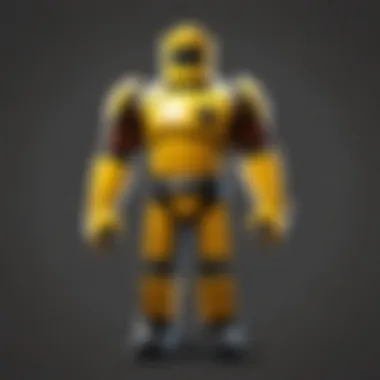

- Key Considerations:
- Store them securely; avoid writing them down in easily accessible places.
- Ensure synchronization with your authenticator methods to keep everything current.
In Roblox, using backup codes can be especially crucial if players ever lose access to their game accounts. Keeping these codes fresh assists in quickly regaining access and ensures a smoother gaming experience.
Educating Yourself on Security Practices
Understanding security practices is an ongoing journey. Regular education on how authenticator applications work, threats to digital security, and updates on the platforms you use is essential. Staying informed will prepare you for potential issues and help you make better choices.
- What to Learn:
- Understanding phishing attempts and how to recognize them.
- The significance of software updates for security applications.
- Familiarity with community tips or best practices shared on forums such as reddit.com or through trusted sources.
For the Roblox audience, engaging with the community can provide insights into common security issues faced by players and how to avoid them. The stronger your grasp of security practices, the better equipped you will be to safeguard your digital assets.
Common Issues and Troubleshooting
In the realm of digital security, users often face challenges. These obstacles may impede access to authenticators and can create stress and confusion. Recognizing and addressing common issues is essential for regaining control over one's accounts. This section focuses on crucial elements like troubleshooting strategies related to backup codes, device incompatibility, and the impact of software updates. Understanding these factors helps users navigate problems effectively and secure their digital information without unnecessary complexity.
Troubles with Backup Code Usage
Often, users misinterpret how backup codes function. Backup codes are temporary access keys provided when two-factor authentication is enabled. If you attempt to use an expired code, it will fail. Additionally, users must carefully enter codes, as even a single incorrect character can lead to an error. Lack of awareness about the proper usage timeline can also cause significant issues.
To minimize these frustrations, consider these tips:
- Check Expiry Dates: Always verify if the code is still valid.
- Confirm Code Entry: Double-check entries to avoid typographical errors.
- Store Securely: Ensure backup codes are saved in a secure place to prevent loss or compromise.
By adhering to these practices, users can enhance their success rate with backup codes and regain access efficiently.
Incompatibility with New Devices
Transferring an authenticator to a new device presents unique challenges. Not all authenticators automatically sync or transfer. It's crucial for users to understand the process for their specific app or device. Without proper transfer, users may find themselves unable to access applications on newly acquired devices.
In this case, follow these steps to avoid incompatibility:
- Use Official Transfer Methods: Many applications, like Google Authenticator, offer specific ways to transfer data.
- Backup Before Switching: Always backup codes or settings prior to switching to a new device.
- Double-Check Compatibility: Before moving, ensure that your apps support the new operating system.
These considerations will help ensure a smooth transition to new devices without losing access.
Software Updates and Their Effects
Software updates can both enhance security and introduce temporary disruptions. It is common for systems to modify settings during updates. Sometimes, updated software may not recognize the authenticator or could lead to unexpected malfunctions. It is advisable for users to understand the potential impacts of updates on authentication processes.
To mitigate risks related to software updates:
- Stay Informed About Updates: Read change logs or release notes related to new versions.
- Assess Compatibility: Before applying updates, verify that they will not adversely affect your authenticator application.
- Rollback When Necessary: If an update causes issues, consider rolling back to a previous version until a solution is found.
Understanding these dynamics will help users navigate the complexities introduced by software updates, ensuring continued access to their accounts.
Closure
The conclusion serves as a pivotal aspect of this guide, consolidating the insights offered throughout the article. It emphasizes the crucial steps necessary for recovering access to authenticators, which play a foundational role in enhancing digital security. By distilling the vast array of information presented, the conclusion ensures that readers leave with a clear understanding of the recovery process and its importance in safeguarding their online identities.
Recap of Recovery Steps
- Identify the Loss Scenario: Understanding how you lost access is crucial. Whether it’s a misplaced device or an app malfunction, knowing this directs your approach.
- Access Backup Codes: If you have backup codes stored securely, retrieve them. These are your primary failsafe against loss.
- Utilize Alternative Recovery Methods: Reach out through email or SMS verification as a secondary option for recovery.
- Contact Support: If you face persistent issues, contacting the platform’s support team should be your last approach to restoring access.
This succinct recap highlights the steps to take when retrieving an authenticator. It brings clarity and focus to the recovery process, ensuring that even complex procedures are manageable and less intimidating for readers.
Future of Two-Factor Authentication
As technology continues to advance, the landscape of two-factor authentication (2FA) is expected to evolve. Innovations in biometric authentication, behavioral analysis, and AI-driven security measures enhance the reliability and user-friendliness of authenticators. Future developments will likely include:
- Greater Integration with Mobile Devices: Incorporating more seamless methods for authenticators that lower the friction for users, like triggering through recognized devices or locations.
- Adaptive Authentication: This systems may adjust security levels based on user behavior. If a user is operating within recognized parameters, 2FA might become more lenient, saving users time.
- Enhanced Security Protocols: As cyber threats become more sophisticated, the authentication methods will likewise advance, implementing enhanced measures that are difficult to bypass.
In essence, the future of two-factor authentication remains promising. Users can expect increasingly sophisticated methods that not only enhance security but also minimize inconvenience, reducing the likelihood of losing access due to authentication challenges.







