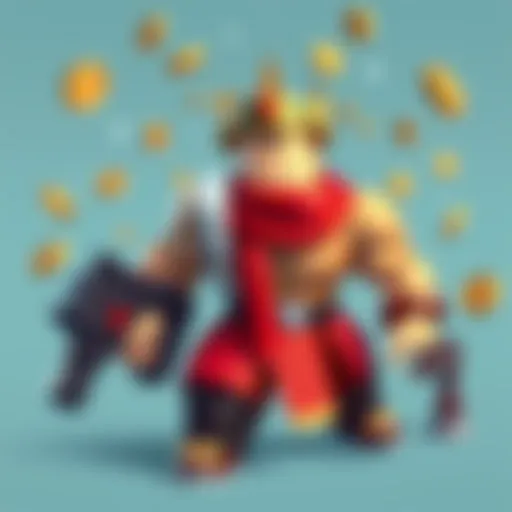Admin GUI Script in Roblox: A Comprehensive Exploration
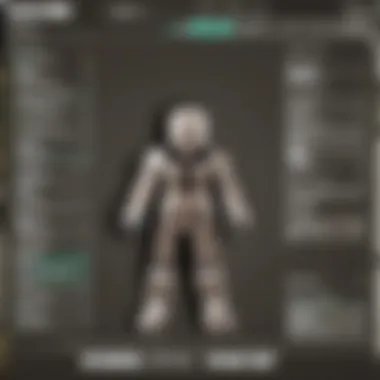

Intro
The realm of Roblox is rich with possibilities for creators and players alike. One significant aspect of this platform is the incorporation of admin GUI scripts. These scripts act as interfaces that allow developers to manage their games effectively. Understanding their design, functionality, and best practices can set a developer apart in a competitive landscape. This article aims to explore these elements thoroughly.
Admin GUI scripts are essential tools that help maintain control over various game aspects, from user interaction to moderation. By implementing these scripts, developers can enhance the gaming experience, providing users with the tools necessary for engagement and management. This exploration will include a technical overview of GUI designs, common scripting techniques, and vital security considerations. Additionally, we will analyze various use cases while offering practical examples to support both novice and seasoned developers.
Gameplay Tips
Basic Controls and Navigation
In the context of an admin GUI, basic controls play a pivotal role in ensuring that developers can navigate their game's features effortlessly. Familiarity with the Roblox Studio interface is essential. Developers should understand how to manipulate the GUI elements effectively. This knowledge aids in crafting a user-friendly experience.
Key controls to consider in the admin GUI include:
- Opening the admin panel: Typically, a simple key press or command triggers this.
- Navigating through options: This often includes the arrow keys or mouse clicks, depending on the design of the GUI.
- Executing commands: Understanding how to input and run scripts through the GUI is crucial.
Advanced Gameplay Strategies
Once a developer is comfortable with the basic controls, diving into advanced strategies is the next logical step. Admin GUI scripts allow for extensive customization and functionality within Roblox games. Strategies may include setting up quick access buttons for common tasks, enabling more nuanced control over player interactions, or integrating automated moderation tools.
Developers should look into:
- Creating actionable buttons: These can help with rapid execution of commands.
- User feedback integration: Keeping users informed about actions taken can enhance their experience.
- Testing different UI layouts: A well-structured GUI can significantly improve usability.
"Effective design is not about how it looks, but how it works."
User-Generated Content
Highlights of Notable User Creations
Roblox itself thrives on user-generated content. Many developers have created remarkable experiences through innovative use of admin GUI scripts. By exploring these works, one can learn valuable techniques that can be applied in future projects. For example, games like Bloxburg and Adopt Me! have rich user interfaces that highlight the potential of effective GUI design.
Tips for Creating Engaging Games
Creating engaging games goes beyond mere gameplay mechanics; it includes providing robust administrative tools. A well-designed admin GUI script can greatly improve a game's interactivity and enjoyment. Key tips include:
- Incorporate user feedback: Adapt your GUI based on player suggestions.
- Keep the interface clutter-free: A clean design helps users find solutions faster.
- Enable easy customization: Allowing users to tailor their experience can lead to greater satisfaction.
The exploration of admin GUI scripts in Roblox is essential for any developer aiming to improve both game functionality and user satisfaction. By understanding these elements, one can build a more dynamic and user-friendly gaming environment.
Foreword to Admin GUI Scripts
Admin GUI scripts are pivotal in the realm of Roblox game development. They serve as the bridge between complex game functions and user interaction, allowing game developers to implement a user-friendly interface for administration purposes. This article aims to unpack the significance of these scripts, exploring their functionalities, benefits, and various aspects developers must consider when creating them.
Definition and Purpose
Admin GUI scripts are specialized pieces of code written in the Lua programming language, designed specifically for controlling user interactions within Roblox games. These scripts allow game administrators to manage commands, control game settings, and oversee player activities seamlessly. The essential purpose of such scripts is to grant admins the tools they need to enhance gameplay while ensuring a smooth operation.
The utility of Admin GUI scripts extends beyond mere command execution. They provide a customizable interface through which administrators can monitor real-time data, issue commands, and enforce game rules. This helps maintain a balanced and enjoyable gaming experience for all players. With the rise of complex game designs and large player bases, the need for effective admin control becomes even more pronounced.
Historical Context in Roblox Development
The historical backdrop of admin GUI scripts in Roblox is crucial to understanding their evolution and the current standards of game development. Initially, Roblox had limited functionality regarding user interfaces and administrative control. Scripts were often simple and not user-friendly. As more developers began to explore the platform, the demand for more sophisticated tools grew.
In response, the Roblox community created a myriad of admin scripts, which laid the groundwork for today’s sophisticated GUI systems. This development was driven by a desire for enhanced gameplay experience and ease of use. Over time, the scripting language was refined, allowing for advanced functionalities to be integrated into GUI scripts.
Today, admin GUI scripts are a standard feature in many popular Roblox games, showcasing their significance in game design and development. The ongoing improvement in scripting capabilities reflects the broader trends in game development, where usability and administrative control are paramount.
"Admin GUI scripts represent a paradigm shift in how players and developers interact within Roblox, enhancing the overall gaming experience."
As we explore further in this article, it is important to appreciate how these scripts fulfill critical roles in game administration and player engagement.
Understanding GUI in Roblox
In the realm of Roblox development, Graphical User Interfaces (GUIs) serve as critical components that facilitate player interaction. Admin GUI scripts specifically extend this utility, offering developers the means to craft effective controls and enhanced user experiences. Understanding GUI in Roblox is not merely about aesthetics; it encompasses functionality, usability, and security. Creating visually appealing and intuitive interfaces is vital, but functionality must not be overlooked. A well-designed GUI can significantly increase user engagement, making it easier for players to navigate, control, and enjoy a game.
Overview of GUI Elements
A GUI comprises various elements that contribute to its overall effectiveness. Classic components include buttons, frames, labels, and text boxes. Each of these elements has a specific role:


- Buttons allow players to initiate actions, such as submitting a command or opening a menu.
- Frames are used to organize information visually, grouping related elements together for clarity.
- Labels provide context and instructions, helping users understand their options.
- Text Boxes enable users to input data, such as usernames or commands.
Understanding how to effectively employ these elements is key to providing a seamless user experience. Developers must consider not only the placement but also the alignment and responsiveness of these elements.
Importance of User Interface
A well-structured user interface is paramount for maintaining player interest over time. The user interface impacts how easily players can engage with the game. Key considerations include:
- User-Friendliness: Interfaces should be intuitive. Players should be able to figure out how to use the GUI without extensive guidance.
- Responsiveness: Interfaces must react promptly to player inputs. Delays can frustrate users and diminish gameplay enjoyment.
- Accessibility: GUI should be accessible to all players, including those with disabilities. This might include color contrast considerations or text size adjustments.
Developing a user interface that meets these criteria will significantly elevate the player experience, creating a balance between aesthetics and functionality.
Scripting Fundamentals
Understanding scripting fundamentals is crucial for creating effective admin GUI scripts in Roblox. This foundation allows developers to harness the full potential of the platform, crafting interactive and engaging user experiences. Mastery of basic scripting can enhance not only the functionality of admin interfaces but also empower developers to innovate and troubleshoot efficiently.
Basic Lua Scripting Language
Lua is the primary language used in Roblox development, notable for its ease of use and flexibility. It offers a robust means for scripting game logic, which includes defining behavior for the admin GUI.
Key features of Lua include:
- Simple Syntax: Lua's syntax is straightforward, allowing new developers to quickly learn its structure and conventions.
- Lightweight: The language is designed to be lightweight, which is beneficial for performance in games where speed is critical.
- Dynamically Typed: Variables in Lua don't require type declarations, affording developers greater freedom in code structure.
For instance, creating a simple admin command can be achieved with just a few lines of code:
In this example, the function uses the built-in method to remove a player from the game, displaying the power and simplicity of Lua scripting.
Key Functions and Methods
Familiarity with key functions and methods is essential for effective scripting in Roblox. Various built-in functions offer specific functionalities that can be utilized when developing admin GUIs.
Some important functions include:
- Instance.new: Allows developers to create new instances of objects, such as buttons or frames directly in the game.
- Connect: This method is important for linking events to functions, enabling user interactions such as button clicks.
- Wait: Often used in scripts to pause execution and yield control, ensuring that necessary actions happen in order.
Here's a simple example demonstrating the method:
In this code snippet, a new button is created, and a function is connected to handle click events. This interaction illustrates how vital functions and methods are in scripting.
"The nature of scripting in Roblox reflects a balance between creativity and technical ability. Understanding its fundamentals enhances both aspects."
By mastering both the basic structure of Lua and key functions, developers can build their administrative scripts with confidence, laying the groundwork for more complex operations later on.
Creating an Admin GUI Script
Creating an Admin GUI script is a critical element in Roblox game development. It provides administrators with essential tools to manage and control gameplay. The adoption of such scripts can significantly enhance the user experience, making it smoother and more manageable. Potential benefits include improved moderation capabilities, streamlined game control, and enhanced user engagement. This section will outline the step-by-step process of creating an effective Admin GUI script, highlighting both methodology and common challenges.
Step-by-Step Development Process
Setting Up the GUI Environment
Setting up the GUI environment is the foundation for any Admin GUI script. This involves creating the necessary screens and components that facilitate user interaction. One key characteristic of this process is its flexibility. Developers can choose from different layouts, buttons, and even scripts tailored to their game needs. This choice allows for a personalized touch that can enhance user interaction.
The unique feature of establishing the GUI environment in Roblox is the interactive toolbox and various pre-built templates that Roblox provides. These built-in assets save time and make it accessible even for those with limited scripting knowledge. However, reliance on templates may limit creativity if developers do not implement customizations that fit their game's theme or style.
Integrating Script Components
Integrating script components involves connecting different elements of the GUI with functional code. This aspect is crucial for ensuring that buttons, panels, and user inputs work seamlessly together. A notable characteristic of this integration process is its requirement for logical structuring of code. A well-organized script allows easier updates and troubleshooting in the future.
One distinct benefit of this integration is that it can facilitate real-time updates. For example, if a button on the GUI is clicked, an event can trigger an immediate action within the game. However, a disadvantage arises if the scripted actions are not properly coordinated. This can lead to erratic behavior in the GUI, potentially frustrating users and undermining their gaming experience.
Testing and Debugging
Testing and debugging are vital to ensure that the Admin GUI script functions as intended. This process involves running the game in various scenarios to observe how the GUI reacts. A major aspect of effective testing includes gathering user feedback to identify any usability issues that may arise. Regular testing during development guarantees that problems are caught early, saving time and effort.
The unique advantage of this phase is the opportunity to refine features based on real user data. Developers who regularly test their scripts can make improvements and adjustments that enhance usability. However, neglecting this step often leads to unresolved errors that can severely diminish player experience. As such, it is essential for creators to commit time to thorough testing and debugging of their GUI scripts.
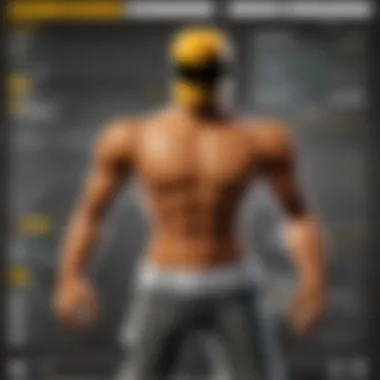

Common Pitfalls to Avoid
When developing Admin GUI scripts, several common pitfalls can undermine the effectiveness of your work. First, failing to consider user access and permissions can lead to unauthorized actions within the game. This could jeopardize the integrity of gameplay and frustrate players.
Second, writing overly complex code can create maintainability problems. Simple and straightforward scripts are easier to debug and update.
Therefore, keeping code clear and concise should be a priority. Avoiding these missteps can greatly improve the functionality of Admin GUI scripts and lead to a more enjoyable user interface.
Advanced Scripting Techniques
Advanced scripting techniques are essential for creating robust and feature-rich admin GUI scripts in Roblox. They allow developers to enhance interactivity, improve user experience, and maintain effective performance in games. Understanding these techniques can significantly impact how users interact with the game, making it more engaging and dynamic.
When employing advanced scripting techniques, it is crucial to consider how they affect the overall gameplay. Efficient usage of scripts can lead to better responsiveness and minimize delays or glitches that alter user experience. Thus, mastering these methods can differentiate simple scripts from those that truly enhance the gameplay.
Utilizing Remote Events and Functions
Remote events and functions are fundamental to creating responsive admin GUIs. They enable real-time communication between the server and the client, allowing scripts to react based on user actions without compromising performance. This is vital because Roblox operates over a client-server model; understanding how to manage this communication effectively ensures smooth gameplay.
Remote events specifically facilitate events that require passing information. For instance, if a player triggers an event, it can notify the server to update game states. Conversely, remote functions are generally used for requesting responses from the server, leading to immediate actions based on user input.
Implementing these elements can be accomplished through the following steps:
- Create Remote Events and Functions: Use the Roblox Studio to add these in the replicated storage for better access.
- Script Connections: Connect remote events to function callbacks in both client and server scripts.
- Test Functionality: Ensure that events trigger as expected and data flows correctly between client and server.
Using remote events and functions properly not only optimizes performance but also enhances security. As such, it is important to sanitize inputs and manage proper checks to prevent exploits and unwanted behaviors in your game.
Implementing Dynamic Elements
Dynamic elements in admin GUI scripts refer to user interfaces that can change in real time based on user interactions or game state. This includes responsive buttons, changing colors based on events, or displaying real-time data. The ability to implement these elements elevates the user experience, making it feel alive and intuitive.
To add dynamic elements to an admin GUI, consider the following:
- User Input Tracking: Allow the script to respond to mouse clicks and keyboard inputs, updating the GUI accordingly.
- Status Updates: Use scripting to reflect game changes or player actions in the GUI, such as displaying player stats or notifications.
- Animation: Utilize TweenService to create smooth transitions and animations that engage users more effectively.
In practice, dynamic elements allow users to feel more connected to the game. For example, a leaderboard might update in real-time, showing current scores as they change, fostering competition among players. This engagement has proven to retain players’ interest, vital for the success of any game.
"Dynamic elements keep users engaged by providing immediate feedback and updates, making the gameplay experience seamless and enjoyable."
Best Practices for Admin GUI Scripts
Implementing best practices in admin GUI scripts is crucial for the overall effectiveness and user satisfaction of any Roblox game. These practices serve multiple purposes: enhancing usability, ensuring security, and optimizing performance. Such practices not only streamline the development process but also facilitate smoother interactions for end-users. Proper adherence to these guidelines can significantly elevate the gaming experience and maintain gameplay integrity.
Ensuring Usability and Accessibility
Usability is vital when creating admin GUI scripts. An effective GUI should be easy for all users to navigate. To achieve this, developers must consider the following factors:
- Clear Layout: The layout of the GUI should be intuitive. Users should not struggle to locate crucial buttons or features. This can be attained by grouping similar functionalities together in a cohesive manner.
- Visual Hierarchy: The way information is presented impacts user interaction. Important controls can be highlighted using contrasting colors or by making them larger. This helps guide the user's eye to what is most relevant.
- Feedback Mechanisms: Providing immediate feedback for user actions is essential. For example, when an admin selects an option, visual or auditory signals should confirm that the action has been recognized. This reduces confusion during gameplay.
- Accessibility Features: Consideration for all potential users, including those with disabilities, is necessary. Elements like text size adjustments, color blindness options, and keyboard navigation can improve overall user experience.
Implementing these aspects increases user engagement and satisfaction, making it more likely they will return to your game repeatedly.
Keeping Code Organized and Maintainable
An organized code structure is paramount for sustaining a robust admin GUI script. Well-organized code enables easier updates and debugging, fostering maintenance in the long run. Here are several key practices to consider:
- Modular Design: Breaking down the code into smaller, manageable functions or modules allows for easier understanding and testing. Each module can be focused on a specific feature, which simplifies troubleshooting.
- Consistent Naming Conventions: Use clear and descriptive naming conventions for variables and functions. This ensures that anyone who peruses the code can understand its purpose quickly without needing extensive commentary.
- Documentation: Including inline comments and external documentation aids other developers or future you when reviewing the code later. A well-documented script can save significant time when issues arise.
- Version Control: Using version control systems like Git can track changes made to the scripts. This allows for rollback to previous versions if necessary, offering a safety net during the development process.
"Structured code is like a well-written book; it makes more sense and is easier to navigate."
By implementing these practices, developers not only make their lives easier but ultimately produce a better product for the player. A well-organized script lays the foundation for ongoing success and adaptability as games evolve.
Security Considerations
The security aspects of admin GUI scripts in Roblox are paramount. Any application involving user interaction requires strict attention to security measures. Implementing effective security protocols can prevent unauthorized access and safeguard the integrity of the game environment. In this context, developers must be wary of potential exploits that can compromise user experience and the overall integrity of the gaming platform.
Roblox is a platform filled with creative possibilities. However, this creativity can also attract malicious users who seek to exploit vulnerabilities. By focusing on security considerations, developers can protect not only their creations but also their users.
Key benefits of emphasizing security include:
- Enhanced User Trust: When users feel safe, they are more likely to engage with a game positively.
- Game Stability: Security measures can help maintain a stable game environment, reducing instances of unexpected crashes or data loss.
- Long-term Success: By preventing security breaches, developers can ensure their games remain popular and functional over time.
In the following sections, we will dive deeper into two primary aspects: preventing exploits and setting appropriate permissions.
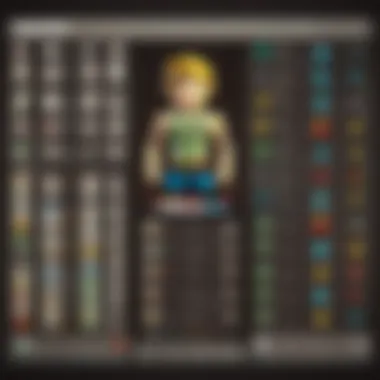

Case Studies of Effective Admin GUI Scripts
The exploration of case studies serves as a pragmatic approach to understand the functional application of admin GUI scripts in Roblox. Observing how these scripts operate in existing games provides insights into their potential efficacy. By analyzing specific instances, we can clearly see the merits, adaptability, and beneficial outcomes that arise from well-designed scripts.
Analysis of Popular Roblox Games
In the realm of Roblox, several games have set benchmarks regarding the use of admin GUI scripts. These examples demonstrate effective implementations that enhance user control and engagement.
- Jailbreak: This game has a sophisticated admin system that allows moderators to manage players efficiently. The GUI design integrates commands that are intuitive to navigate, ensuring swift actions without cluttering the interface. This approach minimizes confusion during critical game moments.
- Adopt Me!: The administration panel is geared towards user experience, incorporating features for administrative oversight with straightforward commands. The simplicity of the GUI ensures that both experienced players and novices can interact with the admin functions effectively.
- Tower of Hell: This game utilizes an admin GUI that provides real-time permissions adjustments. It enhances the gameplay experience by allowing admins to modify game variables on the fly, assisting in maintaining game balance.
Each of these examples showcases how the implementation of effective admin scripts can dramatically improve overall gameplay. They not only provide ease of use but also ensure that players have clear access to necessary functionalities, enhancing user interaction.
User Experience Feedback and Improvements
In addition to analyzing successful case studies, gathering user experience feedback is vital. This information helps shape the evolution of administrative scripts within Roblox games.
Feedback often indicates:
- Clarity: Players appreciate when the administrative functions are clearly labeled and easily accessible. Users report favorably when commands are presented in a straightforward manner.
- Responsiveness: The speed at which commands are executed directly influences user satisfaction. A timely response from the GUI affirms its reliability in fulfilling user requests.
- Customization: Many players express interest in customizing their admin interfaces. Allowing users to adjust layouts or functionalities can lead to increased satisfaction and engagement.
Improvement suggestions often stem from user experiences. Game developers can create feedback loops where players can share their encounters with the admin GUI. This strategy leads to
"better enhancements and optimizations tailored to users' needs," as noted by community discussions on sites like Reddit and Facebook.
Resources for Further Learning
In the realm of Roblox development, learning does not stop with the basics. The Resources for Further Learning section provides a critical platform for developers at all levels. Continuous education in scripting and GUI design not only enhances skills but also opens avenues for creative problem-solving. This aspect of admin GUI scripts is vital because it helps developers stay updated with the latest methodologies and tools in an ever-evolving environment.
Various resources are available that cater to different learning styles and needs. These can be broadly categorized into online courses, tutorials, community forums, and support groups. Engaging with these resources enables developers to gain specialized knowledge, exchange ideas, and receive feedback on their work. Moreover, staying connected with a community often fosters motivation and inspiration, encouraging developers to experiment more with scripting.
Recommended Online Courses and Tutorials
A plethora of online courses and tutorials present structured guidance in scripting for Roblox. Platforms like Udemy, Coursera, and even Roblox’s own developer hub offer courses that range from beginner to advanced levels. These tutorials typically cover:
- Basic Lua scripting and syntax
- Implementing GUI elements effectively
- Advanced techniques to enhance user experiences
Some notable courses include:
- Roblox Lua: Start Coding Games with Roblox Studio on Udemy, which introduces essential concepts and practical examples.
- Create Your Own Roblox Game on Coursera, focusing on game mechanics and GUI integration.
These courses often include hands-on projects, allowing learners to apply what they have studied. For additional practice, Roblox’s developer hub provides an extensive library of tutorials and documentation that can be invaluable for troubleshooting and experimentation.
Community Forums and Support Groups
Community forums such as those on Reddit and dedicated Roblox developer platforms play an essential role in ongoing learning and support. Here, developers can post questions, showcase their work, and receive critiques and suggestions from peers. The feedback from more experienced developers can serve as a powerful learning tool.
Some popular spaces include:
- r/robloxgamedev on Reddit, where enthusiasts discuss ideas, tools, and trends in Roblox development.
- Roblox Developer Forum, which offers threads on various aspects of scripting and game design.
Being part of a community not only enhances knowledge but also builds connections. Developers often collaborate on projects, share insights, and can find mentorship opportunities. The exchange of ideas and solutions provides a rich learning environment that helps developers grow their skills.
Overall, investing time in these resources can greatly enhance a developer’s mastery of admin GUI scripts in Roblox, leading to improved game quality and user engagement.
The End
The conclusion of this article serves a critical role in synthesizing the key concepts discussed throughout the sections on Admin GUI scripts in Roblox. Understanding the nuances of these scripts is essential for developers aiming to enhance user interaction within their games. Admin GUI scripts not only streamline the control mechanisms but also significantly elevate the player experience by providing intuitive interfaces.
In the realms of Roblox development, effective implementation of admin GUI scripts presents several benefits:
- Improved Accessibility: By structuring the GUI properly, developers can make functions more accessible, enabling players to control their gaming experience.
- Enhanced Security: Adapting security protocols in GUI design helps protect against common exploits, which is critical for maintaining game integrity.
- User-Centric Design: Tailoring the GUI based on user feedback allows for continuous refinement, which is a vital consideration for developers.
By recognizing the importance of these elements, developers can better appreciate how robust GUI scripts can contribute to the overall quality of a game. The insights provided can serve as a framework for future developments, guiding both novice and experienced developers in their journey.
Recap of Key Points
In this article, we have explored several core aspects of admin GUI scripts in Roblox:
- Defining Admin GUI Scripts: These scripts serve essential functions in game management and player engagement.
- GUI Fundamentals: A clear understanding of GUI elements enhances user interaction significantly.
- Scripting Techniques: Implementing effective scripting methods is crucial for functionality.
- Best Practices: Maintaining usability and organization in code through best practices ensures a smooth development process.
- Security Considerations: Addressing potential vulnerabilities is vital for safeguarding the game.
Future Trends in Roblox Admin GUI Development
Looking forward, several trends are emerging in the world of Roblox admin GUI development. These trends signify a shift towards more sophisticated and user-friendly interfaces:
- Increased Automation: Tools that automate some aspects of script writing are likely to gain popularity, enabling developers to focus on creative elements.
- AI Integration: As artificial intelligence continues to develop, we may see smarter GUIs that adapt based on user behavior, enhancing the personalized experience.
- Community-driven Development: With Roblox's expansive community, peer collaboration can lead to the evolution of better scripts, as developers share resources and feedback.
As these trends unfold, developers must remain aware of the evolving landscape of Roblox scripting, allowing for innovation while maintaining core usability functions.