Adding an Amazon Gift Card: Step-by-Step Guide


Intro
Amazon gift cards offer a practical way to shop on one of the largest e-commerce platforms in the world. They allow users to purchase items without using a credit card or to gift balances to friends and family. However, many people face difficulties when it comes to redeeming their gift cards and adding them to their Amazon accounts. This section serves as an initial guide for those new to the process and ensures a smooth transition into utilizing gift card funds.
Successfully adding a gift card is crucial for optimizing your shopping experience. In the coming sections, we break down the steps necessary for adding an Amazon gift card, highlight common challenges, and provide valuable troubleshooting tips.
Understanding the process reduces confusion, enhances user satisfaction, and maximizes the potential of your gift card. Let's delve into the next steps.
Understanding Amazon Gift Cards
Understanding Amazon gift cards is essential for utilizing the full potential of your shopping experience on one of the world's largest e-commerce platforms. They serve as a versatile payment option, allowing users to make purchases without the need for credit or debit card information. Gift cards can be a practical solution for many situations, including gifting for holidays or birthdays, rewarding someone, or simply as a budgeting tool for personal spending.
Definition and Purpose
Amazon gift cards are prepaid cards that can be used to purchase items on the Amazon website. They can vary in amounts, allowing for flexibility depending on user preference. The primary purpose is to provide a convenient method for transactions, whether for personal use or as gifts. When someone receives an Amazon gift card, they can redeem it against their future purchases, making it an attractive choice as it offers a wide range of products.
Types of Amazon Gift Cards
There are different types of Amazon gift cards available, catering to various consumer needs. These include:
- Physical Gift Cards: These are physical cards that can be purchased at retail locations or online. The recipient receives a tangible card that can be used in-store or redeemed online.
- eGift Cards: eGift cards are digital and can be delivered via email. They are often used for last-minute gifts, making them a popular choice for time-sensitive situations.
- Print-at-Home Gift Cards: These allow users to buy gift cards online and print them at home. This option is useful for those who prefer a physical card but do not want to wait for delivery.
Each type carries unique advantages depending on how they are chosen and used. Understanding these differences is crucial for maximizing your shopping experience and ensuring the intended recipient receives the most suitable type of card.
Preparing to Add Your Gift Card
Adding an Amazon gift card to your account requires some preparation to ensure a smooth process. This section focuses on two vital components: creating an Amazon account and checking your eligibility for gift cards. Each step, though simple, plays a critical role in successfully loading your gift card balance.
Creating an Amazon Account
To begin, you must have an Amazon account. If you do not already possess one, you need to create it. The registration process is straightforward and requires basic information such as your name, email address, and a secure password. Here’s a brief guide on how to create your account:
- Visit the Amazon homepage.
- Click on “Accounts & Lists.”
- Select “Start here” under the “New customer?” prompt.
- Enter your details and follow the on-screen instructions.
Keep in mind that having an account is essential. Without it, you cannot add gift cards to your balance or make purchases. An established account allows you to manage your orders and payment options efficiently.
Checking Eligibility for Gift Cards
Before you proceed with your gift card addition, confirming your eligibility is necessary. Amazon typically allows gift cards to be added to all valid accounts. However, certain conditions might apply in some regions. For example, if you have had a previous issue with your account, Amazon may restrict your ability to add gift cards temporarily. To check your eligibility:
- Ensure you are using a legitimate and active account.
- Look through Amazon's policies regarding gift cards, which can usually be found in the help section of the website.
- If necessary, verify with Amazon support to clarify any specific restrictions.
Confirming those details helps avoid inconvenience later on during the gift card addition. Understanding your account’s status not only ensures compliance with Amazon’s policies but also enhances your shopping experience by facilitating the use of promotional cards and special offers.
Acquiring Your Amazon Gift Card
Acquiring an Amazon gift card serves as a fundamental step in enhancing your shopping experience on the platform. Whether it is for personal use, gifting, or simplicity in transaction management, there are varied reasons to obtain these cards. They provide a flexible payment option, enabling users to explore a vast range of products without immediate cash outflow. Furthermore, gift cards often present purchasing opportunities, with various promotions available at different times.
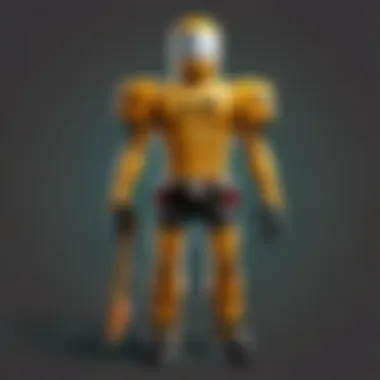

Purchasing Gift Cards
To purchase Amazon gift cards, you have several options. Here are the most common methods:
- Online Purchase: The Amazon website and app allow for quick and straightforward purchases. Users can choose the card's value, design, and delivery method. You can select from various styles, from simple to festive designs. In addition, Amazon often has promotional offers linked to gift card purchases.
- Retail Stores: Many supermarkets and convenience stores carry Amazon gift cards. This method is particularly useful if you prefer to buy in person. Simply visit your local store, pick your desired card, and make the payment at the register.
- Third-party Websites: Other reliable platforms also offer Amazon gift cards. Ensure the platform is reputable to avoid scams.
The ease of obtaining these cards, either physically or digitally, contributes to their popularity.
Receiving Gift Cards via Email
Receiving gift cards via email has become a common and highly convenient method. After buying a card online or being gifted one, an email containing the gift card code will arrive. This method has several benefits:
- Instant Access: The delivery is usually immediate. This convenience means recipients can start using their gift cards right away without waiting for physical cards to arrive.
- No Shipping Costs: Electronic delivery eliminates any shipping fees that might apply when ordering physical cards.
- Easy to Share: Sharing gift cards with others can be done easily through email. You can simply forward the email or copy and paste the gift card code.
It is essential to check your spam or promotions folder if the email does not arrive promptly. This can help ensure you do not miss out on your new gift card.
While acquiring gift cards may seem straightforward, understanding the purchasing and receiving methods can enhance your overall experience. Choose the method that aligns best with your needs.
By focusing on these aspects, you ensure a smooth journey in acquiring your Amazon gift card. Understanding different methods and their advantages is pivotal for maximizing value and efficiency.
How to Add the Gift Card to Your Account
To effectively utilize your Amazon gift card, it is essential to understand how to properly add it to your account. This process is a key step in enabling you to access and enjoy your gift card funds for purchases on the platform. Adding a gift card helps streamline your spending by easily managing your balance, allowing you to shop with added convenience. Knowing the methods in this section ensures you maximize the benefits of your gift card, leading to a more enjoyable shopping experience.
Navigating to Your Amazon Account
The first step involves navigating to your Amazon account. This is straightforward. Start by opening the Amazon website or the mobile app. If you are not signed in, click on the sign-in button usually found at the top right corner. Enter your email address and password, ensuring the details you input are correct.
Once logged in, you should see your account name displayed. Click on it to access your account settings. This page provides various options related to your account, including managing orders, addresses, and gift card settings. It is important to stay aware of the options presented, as they can guide you to the correct path for adding your gift card.
Entering Your Gift Card Code
After accessing your account settings, locate the section for gift cards. Here, you will find an option labeled "Redeem a Gift Card" or similar wording. Click on this option to open the input field for your gift card code.
This part is very important. Ensure that you enter the gift card code exactly as it appears. Amazon gift card codes usually consist of a mix of letters and numbers. Take your time and be careful to avoid typing mistakes. Once completed, click on the submit button to proceed. If the code is valid, you will receive a confirmation that your card balance has been added.
Verifying the Addition
Verifying your gift card addition is a crucial final step. You can do this easily by returning to your account's main page. Look for the "Account & Lists" section, where you can find your balance displayed in real time. It is important to ensure that the amount reflects the total of your gift card.
If the balance does not show up as expected, it may indicate that the code was entered incorrectly or that there was a technical issue during the process. Double-check your code entry and make sure you are online.
Always confirm your balance after any transaction to prevent issues when shopping.
Common Issues When Adding Gift Cards
Adding gift cards to your Amazon account is generally a smooth process, but complications can arise. Understanding these common issues is key for a successful experience. This section outlines two major problems: code errors and technical difficulties. Each can disrupt the process and cause frustration. Recognizing these issues helps users prepare and navigate challenges effectively, ensuring that gift card balances are added without unnecessary delays.
Code Errors


Code errors often occur when entering the gift card code into the Amazon system. These disruptions can stem from several factors.
- Typographical Mistakes: A common cause of code errors is simple typos. Users may accidentally misplace characters or confuse numbers with letters.
- Expired Codes: Occasionally, a gift card may be expired if it has been stored for an extended period. Always check the expiration date.
- Region Restrictions: Certain gift cards are region-specific, meaning they can only be redeemed in particular countries or on specific accounts. Entering a code from a different region may lead to a rejection.
When encountering a code error, it’s advisable to double-check the entry. Go over each character carefully, ensuring nothing is missed or incorrect. If problems persist, consider reviewing Amazon’s guidelines on gift card redemption, which can often clarify the situation.
Technical Difficulties
Technical difficulties can also impede the addition of gift cards. Problems may range from issues with the Amazon website to problems with the user’s device or internet connection.
- Website Maintenance or Glitches: At times, the Amazon website may undergo maintenance or experience glitches that prevent users from accessing their accounts. This is generally temporary, but it does require patience.
- Browser Compatibility: Some users may experience issues due to incompatible browsers. Keeping browsers updated can alleviate these issues. Using different browsers or clearing cache may also provide solutions.
- Connectivity Issues: An unstable internet connection might also disrupt the process of adding gift cards. Users should ensure they have a strong and stable connection when attempting to redeem codes.
In resolving technical difficulties, patience is essential. Restarting the browser or device can often rectify minor issues. If problems persist, it may be helpful to consult Amazon’s support resources or forums for additional guidance.
Troubleshooting Your Gift Card Addition
Adding an Amazon gift card to your account should be an uncomplicated task. However, various issues can arise during this process. Understanding how to troubleshoot these issues is crucial for ensuring that your gift card funds are successfully applied to your Amazon account. Troubleshooting not only saves time but also helps maintain a smooth shopping experience.
When you face problems, such as code errors or other technical difficulties, a methodical approach is necessary. Knowing where to look for solutions and how to correct the issues can enhance the user experience. In this section, we will discuss two important aspects of troubleshooting: revisiting the code input and knowing when to contact Amazon Support.
Revisiting the Code Input
When adding a gift card, it's important to enter the code accurately. Small errors can occur, particularly when typing in a series of characters. For instance, it is easy to confuse the letters "O" and zero, or "S" and five. If the code does not work, take the time to double-check your entry. Here are some steps to consider:
- Review Each Character: Compare the code with the one printed or emailed to you. Look for any discrepancies.
- Check for Spaces: Occasionally, extra spaces can be unwittingly added. Ensure that you are entering the code without unintended spaces.
- Try Different Browsers or Devices: If the input fails, experimenting with another browser or device may resolve hidden issues.
If after these steps the code still does not work, you may need to explore other solutions.
Contacting Amazon Support
Should revisiting the code input not yield a solution, reaching out to Amazon Support should be your next step. Amazon's support team can offer guidance in resolving issues related to gift card additions. This method often brings quicker relief. Here’s how to effectively contact them:
- Visit the Amazon Help Page: Start by going to Amazon's Help page. This page contains resources that can assist with many common problems.
- Use the Live Chat or Call Option: Choose between live chat support or making a phone call. Often, live chat can solve issues quickly and conveniently.
- Provide Detailed Information: When you contact support, give them necessary details. This includes the exact error message (if any) and the code you are trying to input. This detail helps representatives assist you more effectively.
Ultimately, troubleshooting is essential when adding your gift card to an Amazon account. The steps outlined in this section can guide you in resolving common issues so that you can quickly add and utilize your gift card balance.
Understanding Gift Card Balances
Understanding gift card balances is crucial when using Amazon gift cards. Knowing how to check and utilize your balance ensures a smooth shopping experience. It helps you avoid overspending and allows for better financial planning when using gift cards for various purchases.
Checking Your Balance
To check your Amazon gift card balance, follow these simple steps:
- Log in to Your Amazon Account: Start by accessing your Amazon account. You need your username and password ready.
- Navigate to Your Account Page: Click on ‘Accounts & Lists’, then select ‘Your Account’ from the dropdown menu.
- Find the Gift Card Section: Look for the option labeled ‘Gift Cards’ or ‘Your Gift Card Balance’ on your account page.
- View Your Balance: Your remaining balance will be displayed clearly. Keep in mind that this balance is essential for your future purchases, as it determines how much you can spend without additional transactions.
By regularly checking your balance, you can manage your funds better. You can also plan purchases more effectively based on the available amount.
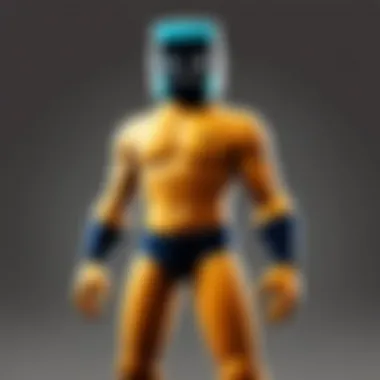

Using Your Gift Card Balance for Purchases
Using your gift card balance is straightforward:
- Choose Your Items: Browse through Amazon and select the items you wish to buy. Add them to your cart as you normally would.
- Proceed to Checkout: Once you have your selections ready, go to the checkout page. This is where payment options come into play.
- Select Gift Card Balance: When prompted to choose your payment method, select the option to pay with your gift card balance. If your balance covers the entire amount, no further payment is needed.
- Complete the Purchase: Confirm your order to finalize the transaction. If your gift card balance is insufficient for the total, you can pay the remaining amount using another payment method, like a credit card.
Monitoring and using your gift card balance effectively can enhance your shopping experience on Amazon. It allows you to make the most of your gift cards while ensuring you are aware of your spending limits.
Best Practices for Managing Gift Cards
Managing Amazon gift cards effectively is critical for maximizing their value and ensuring a smooth shopping experience. Following best practices can help users avoid common pitfalls and make the most of their gift card balances. This section highlights vital strategies for gift card management, emphasizing key elements such as tracking expiration dates and combining gift cards for optimal use.
Keeping Track of Expiration Dates
Understanding and tracking the expiration dates of Amazon gift cards is an important practice. While many Amazon gift cards do not expire, this is not universal. Some promotional gift cards or special offers may have a validity period. To avoid losing out on funds, users should:
- Review terms and conditions: Always check the details when receiving a gift card. This ensures clarity on any potential expiration.
- Set reminders: Use digital calendars or reminder apps to notify oneself a few weeks before the gift card may expire.
- Check balance regularly: Regularly reviewing the balance helps keep track of how much is left and when it may be used up. This can also serve as a prompt to plan purchases before losing any funds.
Tracking expiration dates can save disappointment and financial loss in situations when spending priorities shift unexpectedly.
Combining Gift Cards
Many users are not aware that it is possible to combine multiple Amazon gift cards into one balance. This practice can streamline the shopping experience, especially when managing several smaller balances. Users should consider these points when combining gift cards:
- Adding to the same account: Ensure that all gift cards are loaded to the same Amazon account. This makes it easier to access all funds at one time.
- Using the total balance for purchases: When making a purchase, users can often pull from a combined balance, simplifying the checkout process.
- Keep an eye on balances: Combing gift cards helps in easier tracking of total funds available, reducing confusion when attempting to manage multiple cards.
Exploring Amazon’s Policies on Gift Cards
Understanding Amazon’s policies on gift cards is essential for users who want to maximize their shopping experience. These policies provide crucial information that can prevent misunderstandings and ensure users are well-informed about their rights and responsibilities.
When you add a gift card to your account, it is important to be aware of the parameters surrounding refunds and transfers of gift cards. Each policy comes with specific guidelines that affect how customers can manage their gift card balances, especially in cases where the card may not be used as initially intended.
Refund Policies
Amazon imposes strict rules regarding gift card refunds. Generally, once a gift card is redeemed, the balance becomes non-refundable. This is a standard practice among most retailers. However, if a gift card was purchased directly from Amazon and not activated, a refund might be possible. Users need to take note of the following points about the refund policies for gift cards:
- Redemption Status: Ensure that you only request a refund for unused or unredeemed cards.
- Purchase Location: If you bought a gift card from an authorized dealer, return policies may vary.
Culmination
In the context of utilizing Amazon gift cards, understanding the final steps in adding them to your account is crucial. The conclusion serves to tie together the various components discussed throughout this guide. It not only reaffirms the importance of correctly entering gift card codes but also emphasizes the significance of verifying your balance post-transaction. Common pitfalls, such as misplacing characters in the code or overlooking the relevance of maintaining track of balances, can lead to unnecessary frustration.
Summary of Key Steps
To effectively add an Amazon gift card to your account, one should follow a methodical approach:
- Navigate to Your Account: Start by logging in to your Amazon account.
- Enter the Gift Card Code: Carefully input the code provided on your gift card, ensuring accuracy to avoid errors.
- Verify the Addition: After entering, check for confirmation notifications. Always verify your updated balance to ensure the successful application of funds.
This concise summary encapsulates the practical aspects necessary for adding a gift card. Each step is straightforward, yet precision is key to a smooth experience.
Final Thoughts on Gift Card Use
Exploring the utility of Amazon gift cards reveals their flexibility and convenience across various transactions on the platform. They are not just a means to shop but can also serve as a tactical way to manage finances. The ability to use them during sales or for purchasing gifts enhances their appeal.
However, it is essential to remain aware of the limitations and policies surrounding their use, such as restrictions on refunds and transfers. By being informed about such factors, users can maximize the benefits while minimizing potential issues.







